标签:
当初给Player的一个animation加了个animationEvent,后来与之关联的响应函数删除了,于是导致报错:
‘Player’ AnimationEvent ‘idleHalfEvent’ has no receiver! Are you missing a component?
接下来是想把这个animationEvent也删掉。
发现如果从下面animation窗口中删除:
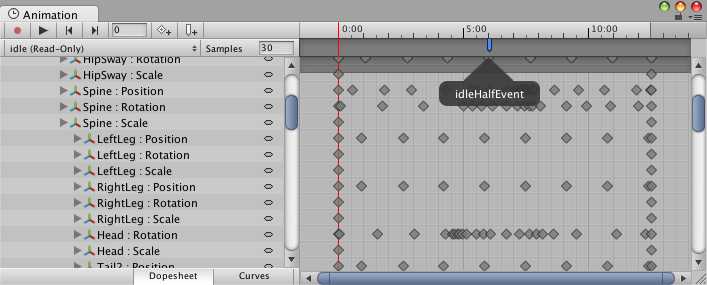
则等下次重新打开工程,删除的animationEvent又会出来。所以这种删除方法是不行的。
正确的删除方法是进入到Animator视图中,点击添加了那个animationEvent的状态机节点(我这里是idle这个节点),则右边会打开Player Import Settings的Inspector面板,clips选中idle,然后点开下面的Events时间轴,可以看到其上添加的animationEvent,在这里将其删除,则下次再打开工程它就不会回来了。
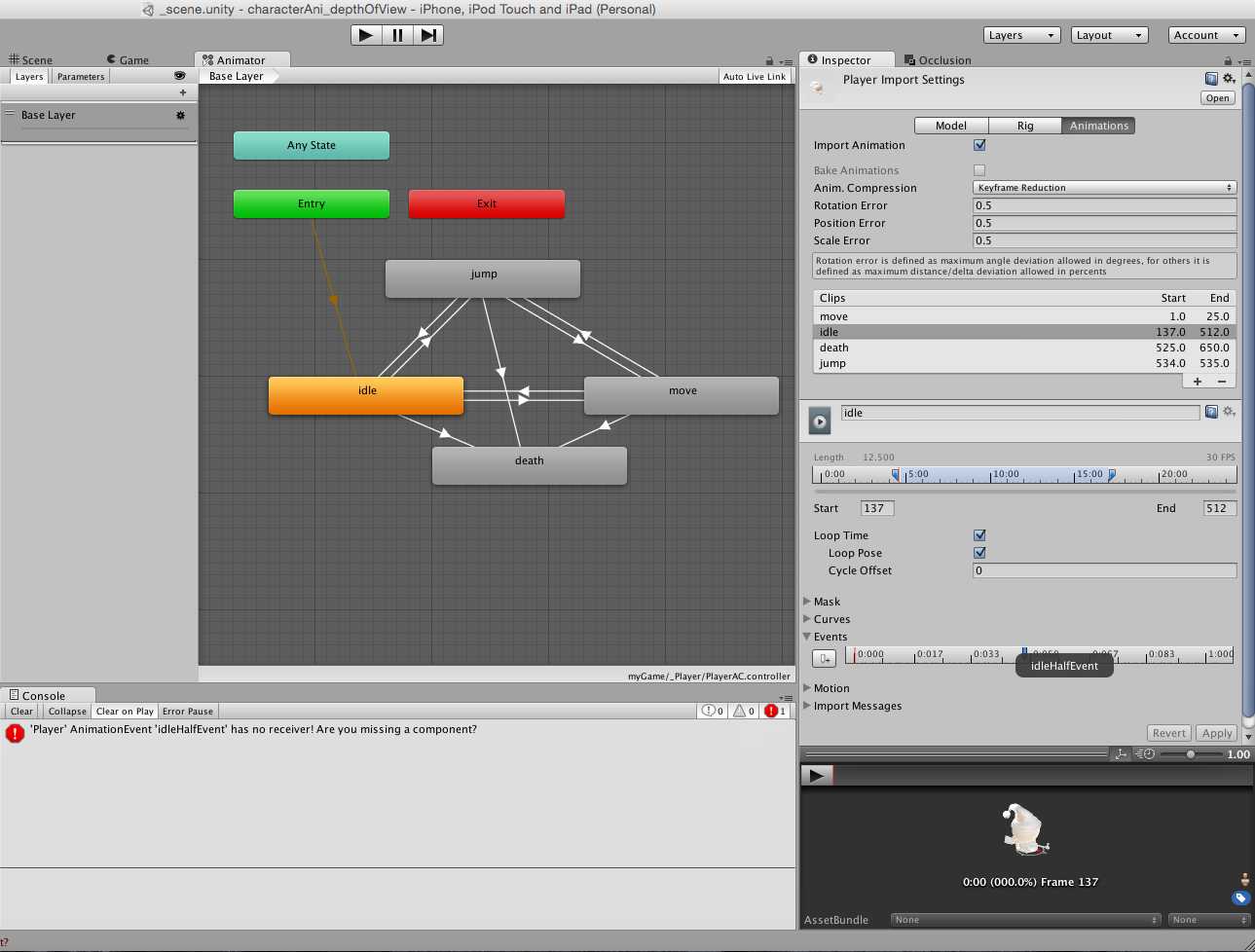
标签:
原文地址:http://www.cnblogs.com/wantnon/p/5074535.html