标签:
在嵌入式设备中,在没有液晶显示的情况下,可以使用web来访问设备,查看设备的运行状态以及进行参数设置,类似于路由器设置。网上有很多关于各种web server的优劣的评论,在此不讨论,只是介绍其中的Goahead在linux下移植的一些要点。
arm + linux 2.6,交叉编译器arm-uclibc-gcc
1、把src目录下的certs、utils、goahead-openssl目录都删除掉。
2、把osdep里面的osdep.h移到外层src去。
3、把goahead-linux-default-me.h拷到src目录,改名为me.h。
4、配置me.h,在开头添加两行,表示运行的环境。
#define __arm__ 1 #define __linux__ 1
5、不需要SSL,把me.h中两个宏都置为0。
#define ME_COM_OPENSSL 0 #define ME_COM_SSL 0
6、需要打印更多运行信息,把me.h中把宏ME_GOAHEAD_LOGFILE由stderr:0改为stderr:2。
#define ME_GOAHEAD_LOGFILE "stderr:0" #define ME_GOAHEAD_LOGFILE "stderr:2"
7、setLocalHost中调用gethostbyname可能是失败的,导致运行不起来,直接不调用了。
8、route.txt需要改一下,把route uri=/cgi-bin handler=cgi 改为route uri=/cgi-bin dir=./web handler=cgi,表示cgi-bin目录在web目录下。
9、cgiHandler中要注释掉chdir(dir);,要不找不到cgi-bin下的程序,这样查找cgi程序时使用相对路径。
10、编写makefile,编译出来可执行文件goahead。
CC=arm-uclibc-gcc
#CC=gcc
#-Werror
FLAGS = -Wall -fPIC -g -O2 -s -ldl -lm -o
SOURCE_FILE = *.c
goahead: $(SOURCE_FILE)
$(CC) $(FLAGS) $@ $(SOURCE_FILE)
clean:
rm -rf goahead
.PHONY: clean
11、布署,创建目录/mnt/goahead,把编译出来的可执行程序goahead放在此目录下,goahead目录下再创建web目录,此目录存放一些网页相关的内容(如index.html,css,image等),在web目录下再创建cgi-bin目录,用于存放cgi程序。
12、./goahead执行可看到如下信息表示运行成功
goahead: 1: This system does not have IPv6 support goahead: 2: Configuration for Embedthis GoAhead goahead: 2: --------------------------------------------- goahead: 2: Version: 3.4.9 goahead: 2: BuildType: Debug goahead: 2: CPU: arm goahead: 2: OS: linux goahead: 2: Host: 0.0.0.0 goahead: 2: Directory: /mnt/kas/program goahead: 2: Documents: web goahead: 2: Configure: me -d -q -platform linux-x86-default -configure . -with openssl -gen make goahead: 2: --------------------------------------------- goahead: 2: Started http://*:80 goahead: 2: ^^^^^^^^^^^ web start successful ^^^^^^^^^^^
13、在浏览器中输入ip即可看到,请求goahead的cgitest程序时,可见服务器的打印信息goahead: 2: GET /cgi-bin/cgitest HTTP/1.1,浏览器上显示的页面如下图所示。
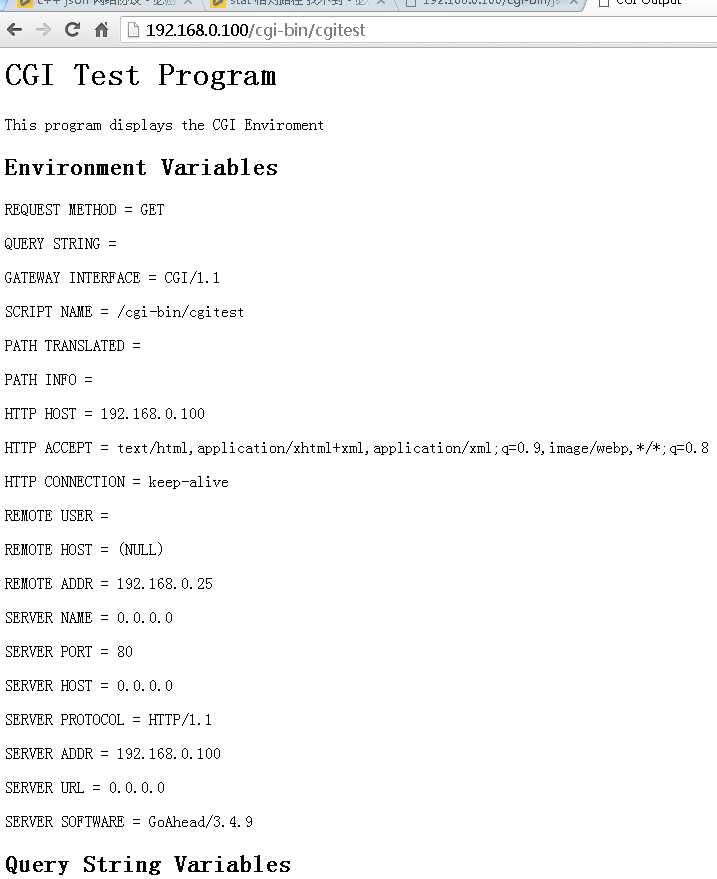
标签:
原文地址:http://www.cnblogs.com/qinwanlin/p/5081951.html