标签:android des style blog http java
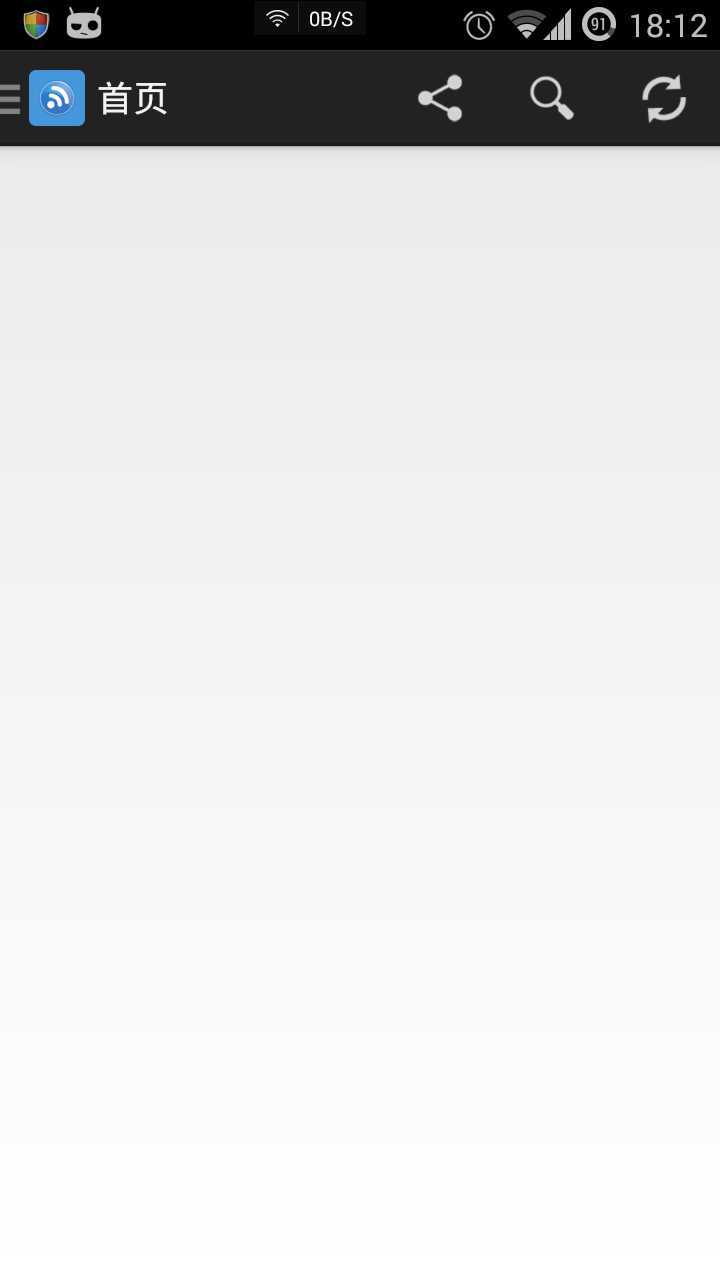
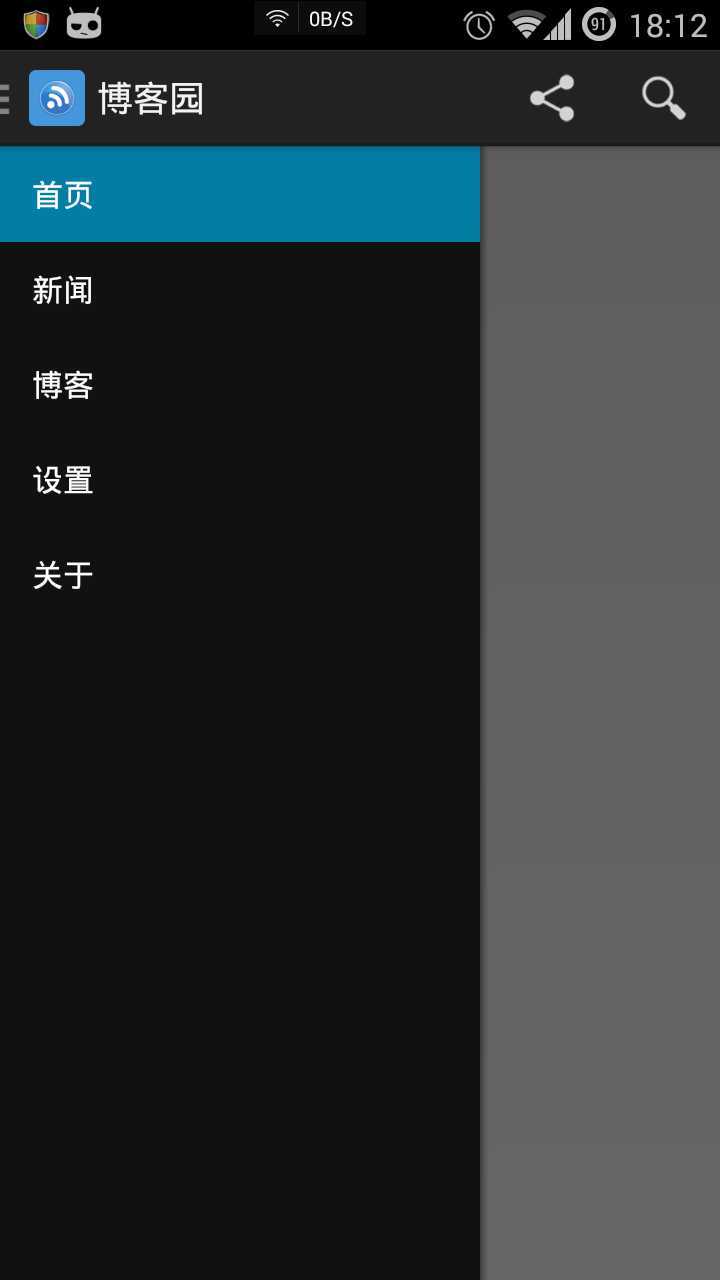
===============================================================
菜单main.xml
<menu xmlns:android="http://schemas.android.com/apk/res/android" xmlns:tools="http://schemas.android.com/tools" tools:context="com.arlen.cnblogs.MainActivity" > <item android:id="@+id/action_share" android:icon="@drawable/ic_action_share" android:orderInCategory="100" android:showAsAction="always" android:title="@string/action_share"> <menu> <item android:id="@+id/action_share_email" android:icon="@drawable/ic_action_share_email" android:orderInCategory="101" android:showAsAction="always" android:title="@string/action_share_email"/> <item android:id="@+id/action_share_message" android:icon="@drawable/ic_action_share_message" android:orderInCategory="101" android:showAsAction="always" android:title="@string/action_share_message"/> <item android:id="@+id/action_share_bluetooth" android:icon="@drawable/ic_action_share_bluetooth" android:orderInCategory="101" android:showAsAction="always" android:title="@string/action_share_bluetooth"/> <item android:id="@+id/action_share_system" android:icon="@drawable/ic_action_share_system" android:orderInCategory="101" android:showAsAction="always" android:title="@string/action_share_system"/> </menu> </item> <item android:id="@+id/action_search" android:icon="@drawable/ic_action_search" android:orderInCategory="100" android:showAsAction="always|collapseActionView" android:title="@string/action_search"> <menu> <item android:id="@+id/action_search_user" android:icon="@drawable/ic_action_search_user" android:orderInCategory="102" android:showAsAction="always" android:title="@string/action_search_user"/> <item android:id="@+id/action_search_blog" android:icon="@drawable/ic_action_search_blog" android:orderInCategory="102" android:showAsAction="always" android:title="@string/action_search_blog"/> </menu> </item> <item android:id="@+id/action_refresh" android:icon="@drawable/ic_action_refresh" android:orderInCategory="100" android:showAsAction="always" android:title="@string/action_refresh"/> </menu>
主界面布局layout_main.xml
<android.support.v4.widget.DrawerLayout xmlns:android="http://schemas.android.com/apk/res/android" android:id="@+id/drawer_layout" android:layout_width="match_parent" android:layout_height="match_parent"> <FrameLayout android:id="@+id/content_frame" android:layout_width="match_parent" android:layout_height="match_parent" /> <ListView android:id="@+id/left_drawer" android:layout_width="240dp" android:layout_height="match_parent" android:layout_gravity="start" android:choiceMode="singleChoice" android:divider="@android:color/transparent" android:dividerHeight="0dp" android:background="#111"/> </android.support.v4.widget.DrawerLayout>
ActivityMain.java
1 package com.arlen.cnblogs; 2 3 import com.arlen.cnblogs.fragment.AboutFragment; 4 import com.arlen.cnblogs.fragment.BlogFragment; 5 import com.arlen.cnblogs.fragment.HomeFragment; 6 import com.arlen.cnblogs.fragment.NewsFragment; 7 import com.arlen.cnblogs.fragment.SettingFragment; 8 9 import android.app.Activity; 10 import android.app.Fragment; 11 import android.app.FragmentManager; 12 import android.content.res.Configuration; 13 import android.os.Bundle; 14 import android.support.v4.app.ActionBarDrawerToggle; 15 import android.support.v4.view.GravityCompat; 16 import android.support.v4.widget.DrawerLayout; 17 import android.view.Menu; 18 import android.view.MenuInflater; 19 import android.view.MenuItem; 20 import android.view.View; 21 import android.widget.AdapterView; 22 import android.widget.ArrayAdapter; 23 import android.widget.ListView; 24 import android.widget.Toast; 25 26 public class MainActivity extends Activity { 27 private DrawerLayout drawerLayout; 28 private ListView drawerList; 29 private ActionBarDrawerToggle drawerToggle; 30 31 private CharSequence drawerTitle; 32 private CharSequence mTitle; 33 private String[] drawerListTitles; 34 35 @Override 36 protected void onCreate(Bundle savedInstanceState) { 37 super.onCreate(savedInstanceState); 38 setContentView(R.layout.activity_main); 39 40 mTitle = drawerTitle = getTitle(); 41 drawerListTitles = getResources().getStringArray(R.array.navigation_list); 42 drawerLayout = (DrawerLayout) findViewById(R.id.drawer_layout); 43 drawerList = (ListView) findViewById(R.id.left_drawer); 44 45 // set a custom shadow that overlays the main content when the drawer opens 46 drawerLayout.setDrawerShadow(R.drawable.drawer_shadow, GravityCompat.START); 47 // set up the drawer‘s list view with items and click listener 48 drawerList.setAdapter(new ArrayAdapter<String>(this, 49 R.layout.drawer_list_item, drawerListTitles)); 50 drawerList.setOnItemClickListener(new DrawerItemClickListener()); 51 52 // enable ActionBar app icon to behave as action to toggle nav drawer 53 getActionBar().setDisplayHomeAsUpEnabled(true); 54 getActionBar().setHomeButtonEnabled(true); 55 56 // ActionBarDrawerToggle ties together the the proper interactions 57 // between the sliding drawer and the action bar app icon 58 drawerToggle = new ActionBarDrawerToggle( 59 this, /* host Activity */ 60 drawerLayout, /* DrawerLayout object */ 61 R.drawable.ic_drawer, /* nav drawer image to replace ‘Up‘ caret */ 62 R.string.drawer_open, /* "open drawer" description for accessibility */ 63 R.string.drawer_close /* "close drawer" description for accessibility */ 64 ) { 65 public void onDrawerClosed(View view) { 66 getActionBar().setTitle(mTitle); 67 invalidateOptionsMenu(); // creates call to onPrepareOptionsMenu() 68 } 69 70 public void onDrawerOpened(View drawerView) { 71 getActionBar().setTitle(drawerTitle); 72 invalidateOptionsMenu(); // creates call to onPrepareOptionsMenu() 73 } 74 }; 75 drawerLayout.setDrawerListener(drawerToggle); 76 77 if (savedInstanceState == null) { 78 selectItem(0); 79 } 80 } 81 82 @Override 83 public boolean onCreateOptionsMenu(Menu menu) { 84 MenuInflater inflater = getMenuInflater(); 85 inflater.inflate(R.menu.main, menu); 86 return super.onCreateOptionsMenu(menu); 87 } 88 89 /* Called whenever we call invalidateOptionsMenu() */ 90 @Override 91 public boolean onPrepareOptionsMenu(Menu menu) { 92 // If the nav drawer is open, hide action items related to the content view 93 boolean drawerOpen = drawerLayout.isDrawerOpen(drawerList); 94 menu.findItem(R.id.action_refresh).setVisible(!drawerOpen); 95 return super.onPrepareOptionsMenu(menu); 96 } 97 98 @Override 99 public boolean onOptionsItemSelected(MenuItem item) { 100 101 if (drawerToggle.onOptionsItemSelected(item)) { 102 return true; 103 } 104 105 int id = item.getItemId(); 106 107 switch (id) { 108 case R.id.action_share: 109 Toast.makeText(this, "分享", Toast.LENGTH_SHORT).show(); 110 return true; 111 case R.id.action_share_email: 112 Toast.makeText(this, "邮件分享", Toast.LENGTH_SHORT).show(); 113 return true; 114 case R.id.action_share_message: 115 Toast.makeText(this, "短信分享", Toast.LENGTH_SHORT).show(); 116 return true; 117 case R.id.action_share_bluetooth: 118 Toast.makeText(this, "蓝牙分享", Toast.LENGTH_SHORT).show(); 119 return true; 120 case R.id.action_share_system: 121 Toast.makeText(this, "系统分享", Toast.LENGTH_SHORT).show(); 122 return true; 123 case R.id.action_search: 124 Toast.makeText(this, "搜索", Toast.LENGTH_SHORT).show(); 125 return true; 126 case R.id.action_search_user: 127 Toast.makeText(this, "搜索博主", Toast.LENGTH_SHORT).show(); 128 return true; 129 case R.id.action_search_blog: 130 Toast.makeText(this, "搜索博文", Toast.LENGTH_SHORT).show(); 131 return true; 132 case R.id.action_refresh: 133 Toast.makeText(this, "刷新", Toast.LENGTH_SHORT).show(); 134 return true; 135 default: 136 return super.onOptionsItemSelected(item); 137 } 138 } 139 140 /* The click listner for ListView in the navigation drawer */ 141 private class DrawerItemClickListener implements ListView.OnItemClickListener { 142 @Override 143 public void onItemClick(AdapterView<?> parent, View view, int position, long id) { 144 selectItem(position); 145 } 146 } 147 148 private void selectItem(int position) { 149 // update the main content by replacing fragments 150 Fragment fragment = null; 151 switch (position) { 152 case 0: 153 fragment = new HomeFragment(); 154 break; 155 case 1: 156 fragment = new NewsFragment(); 157 break; 158 case 2: 159 fragment = new BlogFragment(); 160 break; 161 case 3: 162 fragment = new SettingFragment(); 163 break; 164 case 4: 165 fragment = new AboutFragment(); 166 break; 167 default: 168 fragment = new HomeFragment(); 169 break; 170 } 171 172 FragmentManager fragmentManager = getFragmentManager(); 173 fragmentManager.beginTransaction().replace(R.id.content_frame, fragment).commit(); 174 175 // update selected item and title, then close the drawer 176 drawerList.setItemChecked(position, true); 177 setTitle(drawerListTitles[position]); 178 drawerLayout.closeDrawer(drawerList); 179 } 180 181 @Override 182 public void setTitle(CharSequence title) { 183 mTitle = title; 184 getActionBar().setTitle(mTitle); 185 } 186 187 /** 188 * When using the ActionBarDrawerToggle, you must call it during 189 * onPostCreate() and onConfigurationChanged()... 190 */ 191 192 @Override 193 protected void onPostCreate(Bundle savedInstanceState) { 194 super.onPostCreate(savedInstanceState); 195 // Sync the toggle state after onRestoreInstanceState has occurred. 196 drawerToggle.syncState(); 197 } 198 199 @Override 200 public void onConfigurationChanged(Configuration newConfig) { 201 super.onConfigurationChanged(newConfig); 202 // Pass any configuration change to the drawer toggls 203 drawerToggle.onConfigurationChanged(newConfig); 204 } 205 }
源码:git@github.com:ZhangTingkuo/Cnblogs.git
Android 博客园客户端 (一) 基本界面,布布扣,bubuko.com
标签:android des style blog http java
原文地址:http://www.cnblogs.com/zhangtingkuo/p/3861157.html