标签:
1.下载rmp文件
http://dev.mysql.com/downloads/mysql/
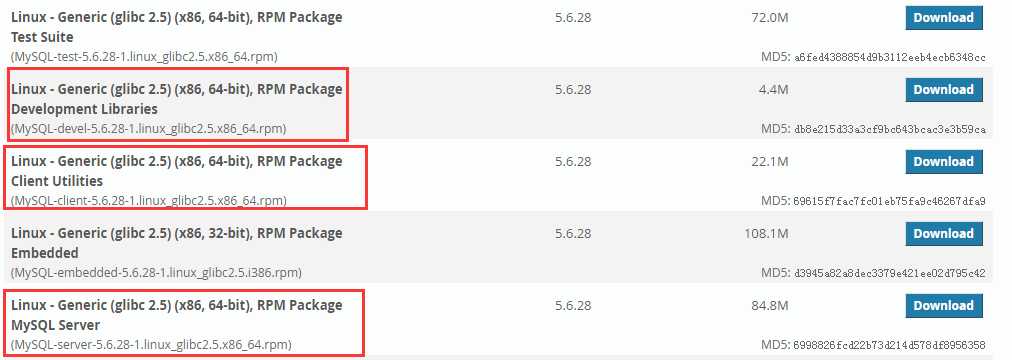
2.安装
rpm -ivh MySQL-server-5.6.28-1.linux_glibc2.5.x86_64.rpm
错误原因:包冲突了
yum -y remove mysql-libs-5.1*
3.继续安装
rpm -ivh MySQL-devel-5.6.28-1.linux_glibc2.5.x86_64.rpm rpm -ivh MySQL-client-5.6.28-1.linux_glibc2.5.x86_64.rpm
4.启动和停止服务或者执行重启命令也行
[root@iZ94j7ahvuvZ mysql]# service mysql start Starting MySQL SUCCESS! [root@iZ94j7ahvuvZ mysql]# service mysql stop Shutting down MySQL.. SUCCESS!
5.登录mysql数据库
mysqld_safe --user=mysql --skip-grant-tables --skip-networking &
mysql -u root mysql
这2句分开执行 第一句执行后执行第二句
6.设置密码
UPDATE user SET Password=PASSWORD(‘newpassword‘) where USER=‘root‘;
FLUSH PRIVILEGES;
重新执行: Mysql>SET PASSWORD = PASSWORD(‘123456‘);
标签:
原文地址:http://www.cnblogs.com/sz-jack/p/5093825.html