标签:
一、双向关联保存客户订单
1、搭建环境,项目结构如下
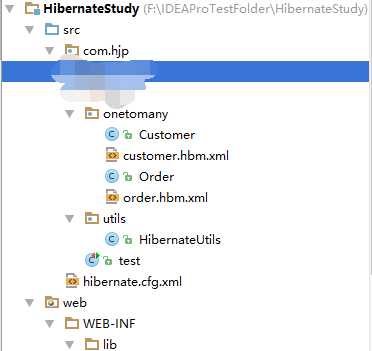
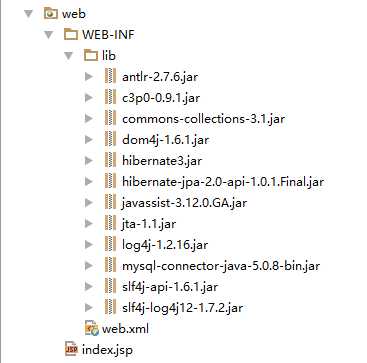
2、代码及配置如下(数据库里订单表不能用order,因为order是数据库关键字)(客户外键cid和订单表外键cid要在配置中写一致)

package com.hjp.onetomany; import java.util.HashSet; import java.util.Set; /** * Created by JiaPeng on 2016/1/2. */ public class Customer { private int id; private String name; private Set<Order> orderSet=new HashSet<Order>() ; public Set<Order> getOrderSet() { return orderSet; } public void setOrderSet(Set<Order> orderSet) { this.orderSet = orderSet; } public int getId() { return id; } public void setId(int id) { this.id = id; } public String getName() { return name; } public void setName(String name) { this.name = name; } @Override public String toString() { return "Customer{" + "id=" + id + ", name=‘" + name + ‘\‘‘ + ", orderSet=" + orderSet + ‘}‘; } }

<?xml version="1.0" encoding="UTF-8"?> <!DOCTYPE hibernate-mapping PUBLIC "-//Hibernate/Hibernate Mapping DTD 3.0//EN" "http://www.hibernate.org/dtd/hibernate-mapping-3.0.dtd"> <hibernate-mapping> <class name="com.hjp.onetomany.Customer" table="customer"> <id name="id"> <generator class="native"></generator> </id> <property name="name"></property> <set name="orderSet"> <key column="cid"></key> <one-to-many class="com.hjp.onetomany.Order"></one-to-many> </set> </class> </hibernate-mapping>

package com.hjp.onetomany; /** * Created by JiaPeng on 2016/1/2. */ public class Order { private int id; private double price; private Customer customer=new Customer(); public int getId() { return id; } public void setId(int id) { this.id = id; } public double getPrice() { return price; } public void setPrice(double price) { this.price = price; } public Customer getCustomer() { return customer; } public void setCustomer(Customer customer) { this.customer = customer; } @Override public String toString() { return "Order{" + "price=" + price + ", id=" + id + ‘}‘; } }

<?xml version="1.0" encoding="UTF-8"?> <!DOCTYPE hibernate-mapping PUBLIC "-//Hibernate/Hibernate Mapping DTD 3.0//EN" "http://www.hibernate.org/dtd/hibernate-mapping-3.0.dtd"> <hibernate-mapping> <class name="com.hjp.onetomany.Order" table="orders"> <id name="id"> <generator class="native"></generator> </id> <property name="price"></property> <many-to-one name="customer" class="com.hjp.onetomany.Customer" column="cid"></many-to-one> </class> </hibernate-mapping>

package com.hjp.utils; import org.hibernate.Session; import org.hibernate.SessionFactory; import org.hibernate.cfg.Configuration; /** * Created by JiaPeng on 2016/1/2. */ public class HibernateUtils { private static final SessionFactory sessionFactory; static { Configuration configuration=new Configuration().configure(); sessionFactory=configuration.buildSessionFactory(); } public static Session getSession(){ return sessionFactory.openSession(); } }

<?xml version="1.0" encoding="UTF-8"?> <!DOCTYPE hibernate-configuration PUBLIC "-//Hibernate/Hibernate Configuration DTD 3.0//EN" "http://www.hibernate.org/dtd/hibernate-configuration-3.0.dtd"> <hibernate-configuration> <session-factory> <property name="hibernate.dialect">org.hibernate.dialect.MySQLDialect</property> <property name="hibernate.connection.driver_class">com.mysql.jdbc.Driver</property> <property name="hibernate.connection.url">jdbc:mysql://localhost:3306/h1</property> <property name="hibernate.connection.username">root</property> <property name="hibernate.connection.password">hjp123</property> <!--设置c3p0--> <property name="hibernate.connection.provider_class">org.hibernate.connection.C3P0ConnectionProvider</property> <!--c3p0连接池配置信息--> <property name="c3p0.min_size">5</property> <property name="c3p0.max_size">20</property> <property name="c3p0.timeout">120</property> <property name="c3p0.idle_test_period">3000</property> <!--显示SQL并格式化--> <property name="hibernate.show_sql">true</property> <property name="hibernate.format_sql">true</property> <!--ddl生成策略,后面可以改为update--> <property name="hibernate.hbm2ddl.auto">create</property> <!--导入映射文件--> <!--<mapping resource="com/hjp/hbm/customer.hbm.xml"></mapping>--> <mapping resource="com/hjp/onetomany/customer.hbm.xml"></mapping> <mapping resource="com/hjp/onetomany/order.hbm.xml"></mapping> </session-factory> </hibernate-configuration>

@Test public void func2() { Session session = HibernateUtils.getSession(); session.beginTransaction(); //创建客户 Customer customer = new Customer(); customer.setName("张三"); //创建两个订单 Order order1 = new Order(); order1.setPrice(121); Order order2 = new Order(); order2.setPrice(122); //客户关联订单 customer.getOrderSet().add(order1); customer.getOrderSet().add(order2); //订单关联客户 order1.setCustomer(customer); order2.setCustomer(customer); session.save(customer); session.save(order1); session.save(order2); session.getTransaction().commit(); session.close(); }
二、配置中使用cascade,优化代码,单向关联完成客户和订单保存
标签:
原文地址:http://www.cnblogs.com/hujiapeng/p/5095030.html