标签:
1、下载qt-opensource-linux-x86-5.5.0.run(去教育镜像网站下载,快得多。https://mirrors.ustc.edu.cn/qtproject/official_releases/qt/5.5/5.5.0/)。复制到自己定义的目录。
2、修改权限:sudo chmod +x qt-opensource-linux-x86-5.5.0.run
3、./qt-opensource-linux-x86-5.5.0.run。然后下一步下一步完成。但是完成后没有快捷链接,那么自己到该目录去建立快捷链接。
4、构建demo会有错误,Qt编译错误提示“GL/gl.h: No such file or .”。OpenGL,这是许多移植过程中的一个很熟悉的困难点。
5、解决上条问题的办法:
sudo apt-get install mesa-common-dev
编译出现如下错误提示:
/usr/bin/ld: cannot find -lGL
执行下面命令解决:
sudo apt-get install libgl1-mesa-dev libglu1-mesa-dev
6、完成。happy一下吧。
有图有真相:
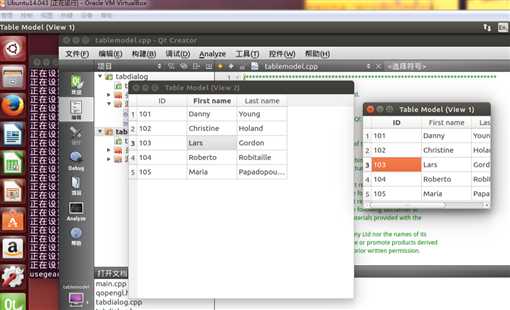
标签:
原文地址:http://www.cnblogs.com/usegear/p/5100720.html