标签:
一:建立编辑联系人的controller,并使其拥有模型contact,且有协议。代码如下
#import <UIKit/UIKit.h> #import "contact.h" @class EditContactViewController ; @protocol EditContactViewControllerDelegate<NSObject> - (void) editContactViewController:(EditContactViewController *)editContactViewController finishedSaveContact:(contact *)con; @end @interface EditContactViewController : UIViewController @property (strong, nonatomic) contact *contact; @property (weak, nonatomic) IBOutlet UITextField *nameField; @property (weak, nonatomic) IBOutlet UITextField *telField; @property (weak, nonatomic) id <EditContactViewControllerDelegate> delegate; @end
.m文件中代码如下:
#import "EditContactViewController.h" @interface EditContactViewController () @property (weak, nonatomic) IBOutlet UIButton *saveBtn; @property (weak, nonatomic) IBOutlet UIBarButtonItem *editBtn; @end @implementation EditContactViewController - (void)viewDidLoad { [super viewDidLoad]; self.nameField.text = self.contact.name; self.telField.text = self.contact.tel; } - (IBAction)saveBtnClick:(id)sender { if ([self.delegate respondsToSelector:@selector(editContactViewController:finishedSaveContact:)]) { // NSLog(@"%s",__func__); self.contact.name = self.nameField.text; self.contact.tel = self.telField.text; [self.delegate editContactViewController:self finishedSaveContact:self.contact]; } } - (IBAction)editBtnClick:(id)sender { self.nameField.enabled = !self.nameField.enabled; self.telField.enabled = !self.telField.enabled; self.saveBtn.hidden = !self.saveBtn.hidden; if (self.nameField.enabled) { self.editBtn.title = @"取消"; }else { self.editBtn.title = @"编辑"; } } @end
二:
(1)在contactsController中将被点击的cell中的数据传给编辑人控制器,代码如下:
// 判断目标控制器类型 if ([destVc isKindOfClass:[EditContactViewController class]]) { EditContactViewController *edit = destVc; NSInteger indexPathOfRow = self.tableView.indexPathForSelectedRow.row; // 获取要传递给目标控制器的contact contact *con = self.contacts[indexPathOfRow]; // 设置目标控制器的contact属性 edit.contact = con; // 设置自己为目标控制器的代理 edit.delegate = self; }
(2)在contactsController中实现代理方法,并刷新数据,代码如下:
- (void)editContactViewController:(EditContactViewController *)editContactViewController finishedSaveContact:(contact *)con { // 获取联系人的数据 并加载到自己的联系人里 // 在自己的数组中找到当时传入的contact,并获取哪一行 NSInteger row = [self.contacts indexOfObject:con]; // 找到要刷新的那一个cell NSIndexPath *path = [NSIndexPath indexPathForRow:row inSection:0]; // 局部刷新 [self.tableView reloadRowsAtIndexPaths:@[path] withRowAnimation:YES]; // 隐藏编辑联系人控制器 [self.navigationController popViewControllerAnimated:YES]; }
三:实际效果如下:
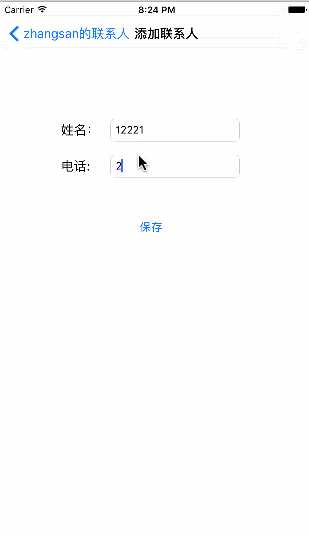
2016-1-5第一个完整APP 私人通讯录的实现 4:编辑联系人
标签:
原文地址:http://www.cnblogs.com/BJTUzhengli/p/5106791.html