标签:
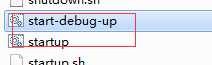
复制startup为start-debug-up,修改内容为:
set "EXECUTABLE=%CATALINA_HOME%\bin\catalina.bat"
rem Check that target executable exists
if exist "%EXECUTABLE%" goto okExec
echo Cannot find "%EXECUTABLE%"
echo This file is needed to run this program
goto end
:okExec
rem Get remaining unshifted command line arguments and save them in the
set CMD_LINE_ARGS=
:setArgs
if ""%1""=="""" goto doneSetArgs
set CMD_LINE_ARGS=%CMD_LINE_ARGS% %1
shift
goto setArgs
:doneSetArgs
call "%EXECUTABLE%" jpda start %CMD_LINE_ARGS%
set JPDA_TRANSPORT=dt_socket
set JPDA_ADDRESS=9000
set JPDA_SUSPEND=n
:end
然后启动,即为tomcat deBug启动模式。
eclipse:
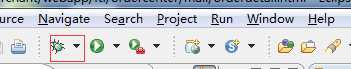
选择Dubug-configuration
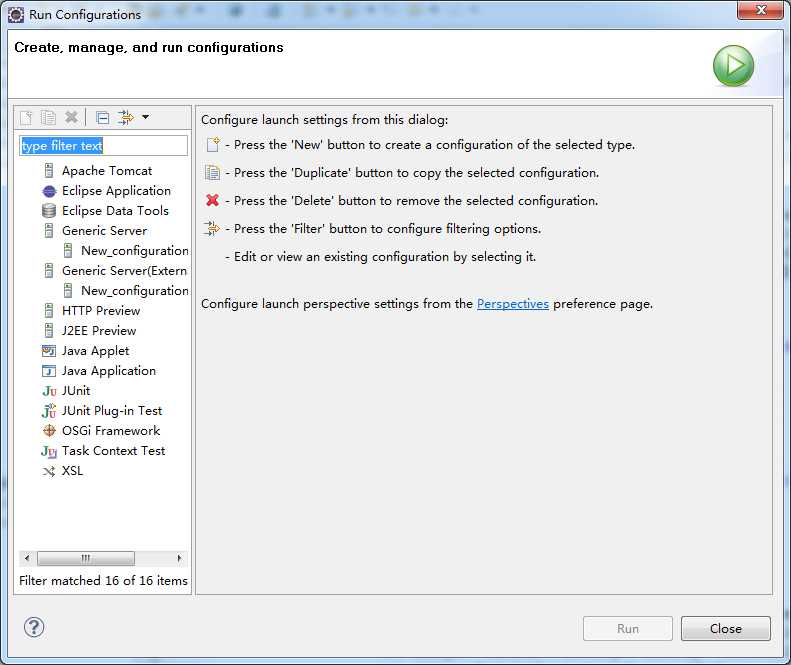
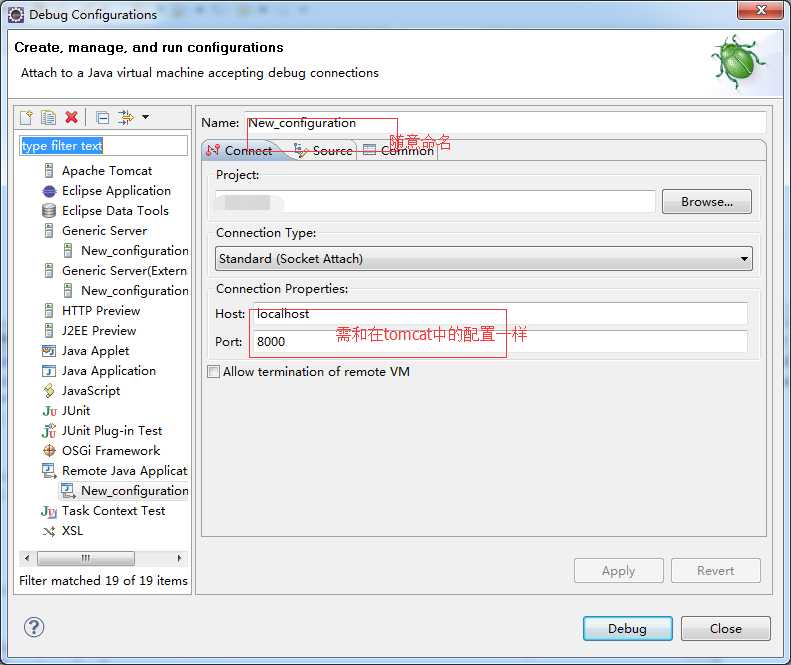
点击debug即可
标签:
原文地址:http://www.cnblogs.com/xgjar/p/5110603.html