标签:
# wget http://downloads.zend.com/studio-eclipse/13.0.1/ZendStudio-13.0.1-linux.gtk.x86_64.tar.gz
# tar -zxf ZendStudio-13.0.1-linux.gtk.x86_64.tar.gz -C /opt
# vi /usr/share/applications/ZendStudio.desktop
[Desktop Entry] Name=ZendStudio Comment=ZendStudio Exec=/opt/ZendStudio/ZendStudio Icon=/opt/ZendStudio/icon.xpm Terminal=false Type=Application Categories=Application;Development;
点击Applications -> Programming -> ZendStudio
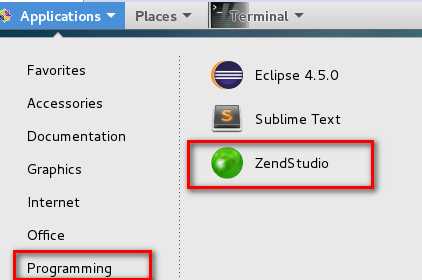
未注册有30天试用期,选择Continue with trial, 点击Continue

点击Help -> Install New Software...
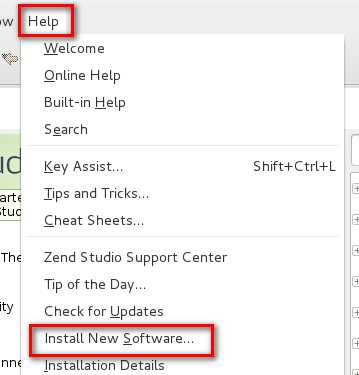
点击Add... ,填入Name: lanuage packs ,Location:http://download.eclipse.org/technology/babel/update-site/R0.13.0/luna ,点击OK
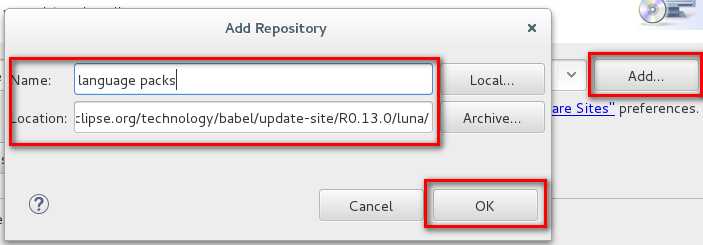
此时正在加载插件,需要等待几分钟,等加载完并出现语言包后,找到“Babel Language Packs in Chinese(Simplified)”一栏打勾,然后一路点击Next
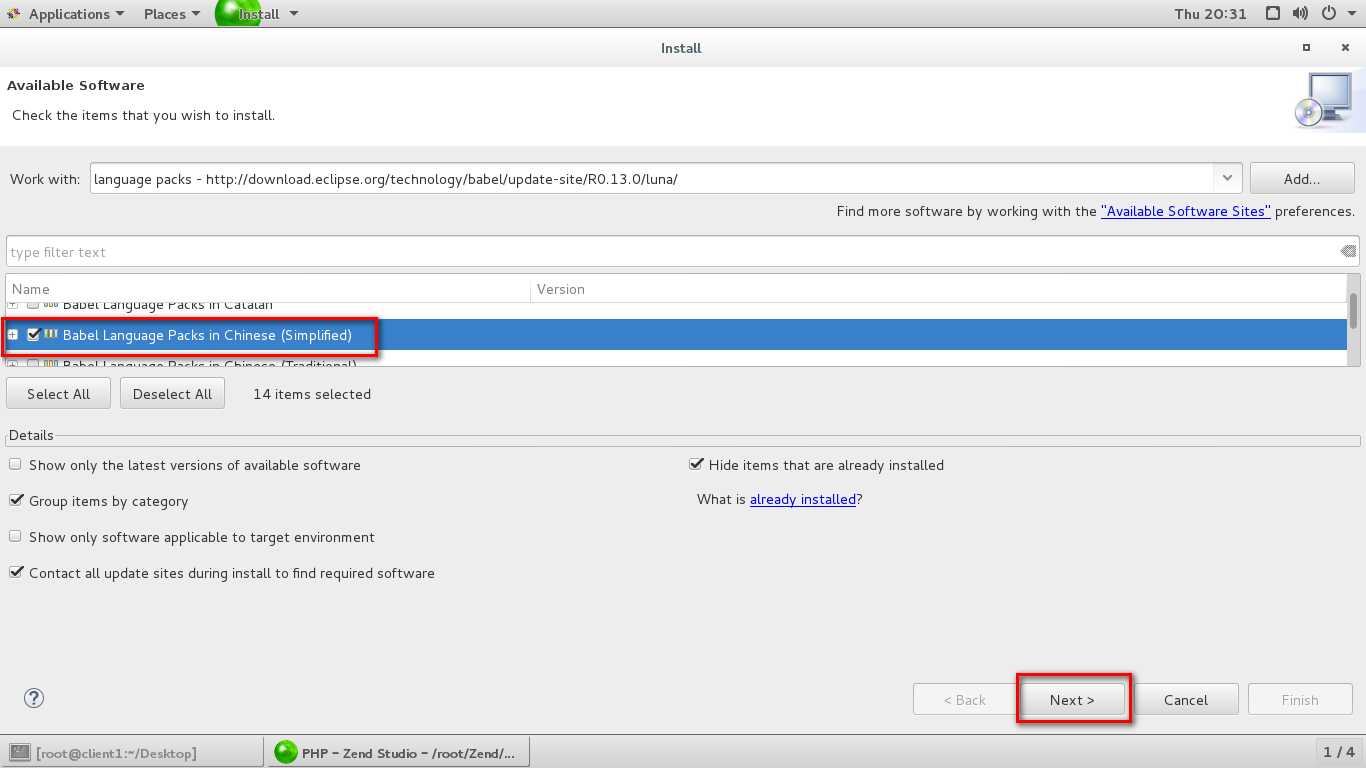
选择“I accept the terms of the license agreement”,点击Finish
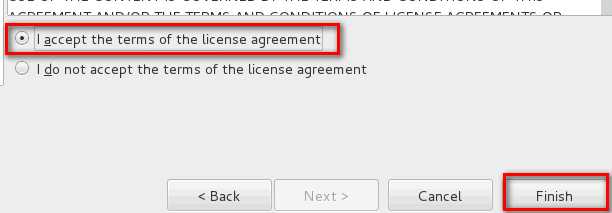
安装完成后,点击Yes立即重启软件
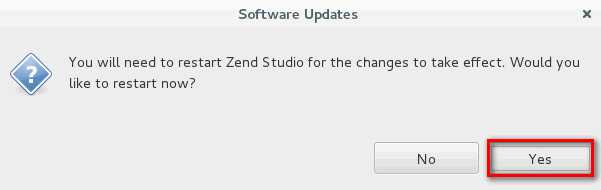
标签:
原文地址:http://www.cnblogs.com/edward2013/p/5131627.html