标签:
前言:我们都知道在drawable中我们可以自定义button等别的控件的选择状态,比如如果选中什么颜色,默认什么颜色,然而button的文本也能通过这种方式来进行设置
,这就需要ColorStateList的这个类。
1.这个是他的文档

2.使用方式
①类似的需要定义一个XML的选择器,但是item中只需指明状态和颜色
button_text_selector.xml文件
1 <selector xmlns:android="http://schemas.android.com/apk/res/android"> 2 3 <item android:state_pressed="true" android:color="#ffff0000"/> 4 <!-- pressed --> 5 <item android:state_focused="true" android:color="#ff0000ff"/> 6 <!-- focused --> 7 <item android:color="#ff000000"/> 8 <!-- default --> 9 10 </selector>
②在java代码中进行调用,两种方式
1 Button btn = (Button) findViewById(R.id.id_btn); 2 // 第一种方式 3 // 导入文本的选择xml 4 XmlPullParser xrp = getResources().getXml( 5 R.drawable.button_text_selector); 6 try { 7 ColorStateList csl = ColorStateList.createFromXml(getResources(), 8 xrp); 9 btn.setTextColor(csl); 10 } catch (Exception e) { 11 12 } 13 // 第二种方式 14 Resources resources = getResources(); 15 ColorStateList csl = resources 16 .getColorStateList(R.drawable.button_text_selector); 17 18 if (csl != null) { 19 btn.setTextColor(csl); 20 }
3.效果
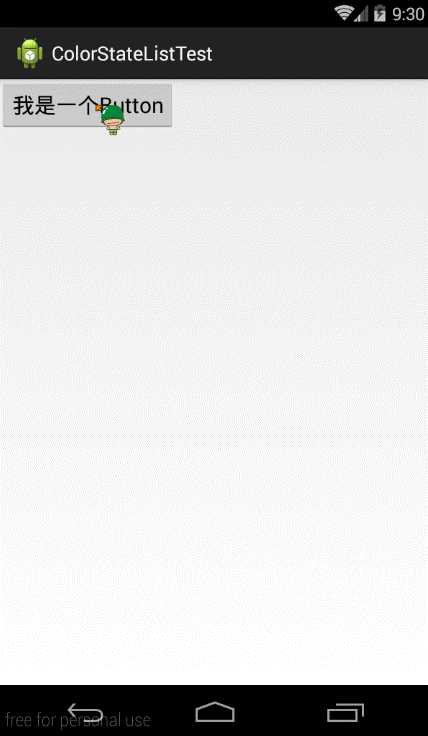
android的文本状态选择器-ColorStateList
标签:
原文地址:http://www.cnblogs.com/dukc/p/5134666.html