标签:
1.不启用二级域名情况下(www.xxx.com)下设置默认静态首页index.shtml
通过配置IIS的默认文档,设置默认首页地址
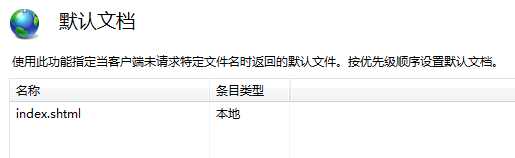
然后在MVC的路由中写入忽略默认路由代码
routes.IgnoreRoute("{resource}.axd/{*pathInfo}");
routes.IgnoreRoute("");
routes.MapRoute(
name: "Default",
url: "{controller}/{action}/{id}",
defaults: new { controller = "Home", action = "Index", id = UrlParameter.Optional },
namespaces: new string[] { "XXX.WebUI.Controllers" }//解决Controllers与Areas中控制器不能同名问题
);
2.启用二级域名情况下(xxx.xxx.com)下设置默认静态首页index.shtml
实现接口IRouteConstraint接口
public class DomainXXXXConstraint : IRouteConstraint
{
public bool Match(HttpContextBase httpContext, Route route, string parameterName, RouteValueDictionary values, RouteDirection routeDirection)
{
return httpContext.Request.Url.Host.ToLowerInvariant() == "XXXX";
}
}
然后在MVC的路由中写入忽略默认路由代码
public static void RegisterRoutes(RouteCollection routes)
{
routes.IgnoreRoute("{resource}.axd/{*pathInfo}");
routes.IgnoreRoute("", new { DomainConstraint = new DomainXXXXConstraint() })
routes.MapRoute(
name: "Default",
url: "{controller}/{action}/{id}",
defaults: new { controller = "Home", action = "Index", id = UrlParameter.Optional },
namespaces: new string[] { "XXX.WebUI.Controllers" }//解决Controllers与Areas中控制器不能同名问题
);
}
标签:
原文地址:http://www.cnblogs.com/amywechat/p/5138684.html