标签:
Here I want to summarize Amazon marketplace web service (MWS or AMWS) that can be used for e-commerce data integration. It is based on Amazon online documents. The developer guide describes the basic functions and features of Amazon MWS.
Amazon MWS provides the following features: * Product and Inventory management: you can add/edit products, update inventory, price and other product and inventory management tasks. * Order management: you can download Amazon order information and payment data. You can update order status and shipping information. * Reports management: you can query and download different reports.
* Fulfillment by Amazon (FBA) management: you can create inbound shipments,
check shipment status, submit fulfillment orders and manage outbound shipments.
After registering as a developer, you receive three credentials to make API calls:
The access key ID is not a secret. It is used as an Id of a request. The secrete key is used to calculate a digital signature from one‘s access key ID. Amazon MWS uses this signature to authenticate a seller account.
Because AMWS AIPs are evolving, it is important to handle response data gracefully to build a robust AMWS app.
AMWS has a limits on how often you can submit API requests. You should know the limits, check the throttling error, and have a back-off re-try implementation.
A request quota represents the number of requests that on can submit at one time without throttling. It decreases with each request and increases at a restore rate. The restore rate is the rate at which the request quota increases over time, up to the maximum request quota.
Some AMWS APIs have a page size that only returns a limited number of elements. You should check the HasNext element to find if there are more elements. If the HasNext response element returns true, use a NextToken in response to call a ByNextToken operation.
Some operations returns a MoreResultsAvailable element. This element should be checked regularly and if it is true, call the ByNextToken operation with the NextToken to get data till the MoreResultsAvailable is false. Then start checking it again.
Some operations do not return HasNext or MoreResultsAvailable, use the existence of the NextToken to find if there are more data available.
If a "ByNextToken" operation fails with a "NextTokenCorrupted" error, call the original operation.
AMWS returns an XML file that contains the results of a request. For a successful request, it returns a result and a request id. For an unsuccessful request, it returns an "ErrorResponse" element that has a list of errors and a request id.
It is suggested that one should log the request timestamp and the request id in case an error happens and these data are used by Amazon support services.
The MWS Feeds API allows you to submit a feed, cancel a feed and check submit status and errors. It supports the following operations:
MWS defines a core schema and a feed type schema. The core schema includes an envelope schema that includes a head schema and a feed-specific schema.
All schemas can be downloaded by following the path of
Seller Center help, XML & Data Exchange, Reference, XSDs.
The envelope is used to wrap all other data with message-level protocol data. The envelope consists of a header and one or more messages. Each message contains a specific data object and must be of the same type in the same envelope.
The envelope schema defines the following elements in the
root element <AmazonEnvelope>:
<Header> element<MessageType> element. Can be a values of FulfillmentCenter,
Inventory, Listings, OrderAcknowledgement, OrderAdjustment,
OrderFulfillment, Override, Price, Processing Report, Product,
ProductImage, Relationship, SettlementReport. <MarketplaceName> element used only in Override feed<PurgeAndReplace> element. It is not recommended
because purging existing products loses all history and
listing positions in Amazon.<EffectiveDate> element used by inventory feed. <Message> elements. Below are elements defined inside the <Message> element:
1. A <MessageID> element: A unique number inside within the envelop.
It is used for reconciliation of errors and warnings. It is a
number that can have 1 to 18 digits.
2. An <OperationType> element: Update, Delete, or PartialUpdate.
PartialUpdate is only used for product feed.
3. A feed-specific data element that matches the
<MessageType> element value.
This schema only has two elements as shown below:
<Header>
<DocumentVersion>1.01</DocumentVersion>
<MerchantIdentifier>MerchantId</MerchantIdentifier>
</Header>
The base XSD defines basic data types and values used by other XML schemas. Basic data types include address, phone number, SKU, standard product ID, SKU, currency, time, etc.
There are six product feeds in AMWS: 1. Product feed: product catalog information that allows Amazon to assign an ASIN (Amazon Standard Identification Number) for each SKU. 2. Inventory feed: current stock level, restock date and fulfillment latency. 3. Price feed: current price, standard price or sales price 4. ProductImage feed: URLs for product images 5. Relationship feed: two product relationships: variation and accessory. 6. Override feed: setting SKU-level shipping data
The feed submission workflow is depicted in the following diagram. 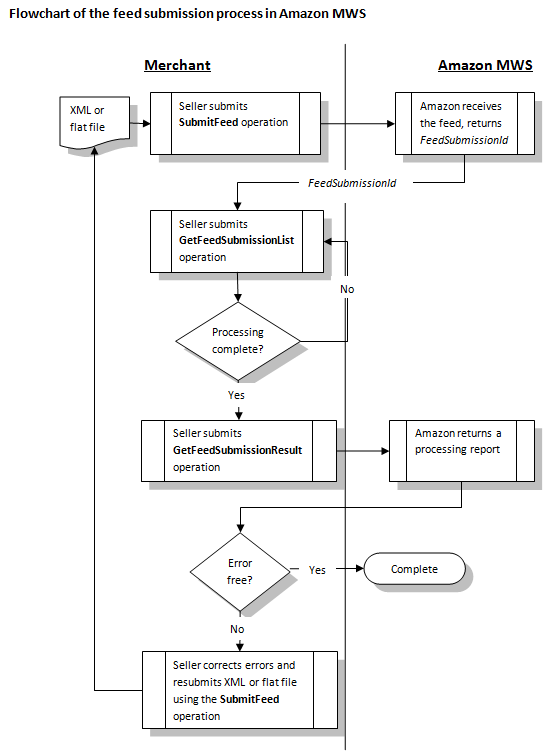
AMWS uses a batch processing model that has the following steps:
_DONE_. Use the "GetFeedSubmissionResult" operation to receive a processing report that describes which records are successful and which records are wrong.Product SchemaThe product feed is the first step in setting up products. Subsequent feeds are dependent upon the success of this feed. The Product element has the following elements. If not explicitly marked as required, an element is optional.
SKU: Required. A SKUType value is a string with up to 40 chars.StandardProductID:
Type: a value from ISBN, UPC, EAN, ASIN, GTIN, GCID, PZNValue: a string with 8 to 16 charsGtinExemptionReason: a value from bundle, part.RelatedProductID: used for a product bundle or replacement part.
Type: a value from UPC, EAN, GTINValue: a string with 8 to 16 charsProductTaxCode: an Amazon standard code for US-only product tax. A value from A_GEN_TAX, A_GEN_NOTAX for most products. Books have special codes.LaunchDate: when the product appears in Amazon siteDiscontinueDateReleaseDate: release for sale dateExternalProductUrl: ??OffAmazonChannel: ??. a value of advertise, excludeOnAmazonChannel: ??. a value of sell, advertise, excludeCondition: has two elements: is a value of New, UsedLikeNew, UsedVeryGood, UsedGood, UsedAcceptable, CollectibleLikeNew, CollectibleVeryGood, CollectibleGood, CollectibleAcceptable, Refurbished, Club. is a 2000-char string note.Rebate: a rebate with start date, end date, message and name.ItemPackageQuantity: number of units in a package.NumberOfItems: number of discrete items in the product.DescriptionData: product description defined belowPromoTag: type of promotion, start and end date.DiscoveryData: browse priority, exclusionProductData: category-specific product data, defined belowShippedByFreight: ?? a boolean valueEnhancedImageURL: ?? up to two urlsAmazon-Vendor-Only: ??Amazon-Only: ??RegisteredParameter: ?? a value from PrivateLabel, Specialized, NonConsumer, PreConfigured.The DescriptionData element has the following elements:
Title: Required. a LongStringNotNull value (1-500)Brand: a HundredString value (0-100)Designer: a StringNotNull value (1-50)Description: xsd:normalizedString max length 2000BulletPoint: a LongStringNotNull value describing features.ItemDimensions: defined in Dimensions Type that has four elements
Length: type LengthDimension adds an attribute to Dimension that is a type derived from xsd:decimal with total 12 digits and 2 fraction digits
unitOfMeasure: a LengthUnitOfMeasure type value from MM, CM, M, IN, FT, inches, feet, meters, decimeters, centimeters, millimeters, micrometers, nanometers, picometers.Width: a LengthDimension valueHeight: a LengthDimension valueWeight: type WeightDimension adds an attribute
unitOfMeasure: a WeightUnitOfMeasure type value from GR, KG< OZ, LB, MG.PackageDimensions: dimensions of the package. A Dimensions type valuePackageWeight: a PositiveWeightDimension valueShippingWeight: a PositiveWeightDimension value for shipping packageMerchantCatalogNumber: a FortyStringNotNull if it is different from SKUMSRP: A BaseCurrencyAmount value with currency attribute.BaseCurrencyAmount value is a number with total 20 digits, 2 are
fraction digits. A currency attribute value is from a list of
USD, GBP, EUR, JPY, CAD, CNY, INR. MSRPWithTax: taxed amount of type BaseCurrencyAmountMaxOrderQuantity: a positive integerSerialNumberRequired: a boolean value indicating if a serial number is requiredProp65: a boolean value for California Prop 65 regulationsCPSIAWarning: a value from choking_hazard_balloon, choking_hazard_contains_a_marble
choking_hazard_contains_small_ball, choking_hazard_is_a_marble, choking_hazard_is_a_small_ball
choking_hazard_small_parts, no_warning_applicable. CPSIAWarningDescription: a TwoFiftyStringNotNull valueLegalDisclaimer: a xsd:normalizedString up to 2500 charsManufacturer: a HundredString valueMfrPartNumber: a FortyStringNotNull value for manufacture part numberSearchTerms: a StringNotNull value for search keywordsPlatinumKeywords: a StringNotNull value to map a product to
nodes in a custom browse structure.Memorabilia: a boolean valueAutographed: a boolean valueUsedFor: a StringNotNull value. ItemType: a LongStringNotNull value showing where to put in Amazon
browse structure. OtherItemAttributes: a LongStringNotNull value for further
classification.TargetAudience: a StringNotNull value for classificationSubjectContent: a StringNotNull value for merchandising ideasIsGiftWrapAvailable: a boolean valueIsGiftMessageAvailable: a boolean valuePromotionKeywords: a StringNotNull valueIsDiscontinuedByManufacturer: a boolean value for classificationDeliveryScheduleGroupID: ?? a StringNotNull valueDeliveryChannel: a value from in_store, direct_shipPurchasingChannel: a value from in_store, onlineMaxAggregateShipQuantity: a positive integerIsCustomizable: true or falseCustomizableTemplateName: a StringNotNull valueTSDAgeWarning: toy safety directive age warning. A value from a
not_suitable_under_36_months, not_suitable_under_3_years_supervision,
..., not_suitable_under_14_years_supervision,
no_warning_applicable.TSDWarning: a value from only_domestic_use, adult_supervision_required,
protective_equipment_required, water_adult_supervision_required, toy_inside,
no_protective_equipment, risk_of_entanglement, fragrances_allergy_risk,
no_warning_applicable. TSDLanguage: a value from English, French, ..., SwedishOptionalPaymentTypeExclusion: a value from cash_on_delivery,
csv, exclude_none, exclude cod, exclude cvs, exclude cod and cvs.There are many types of product data element such as ClothingAccessories,
Clothing, Home, etc. Here is the details of the Shoes schema.
The Shoes schema has three elements: ClothingType,
VariationData, and ClassificationData.
The required ClothingType element is a value from Accessory, Bag, Shoes,
ShoeAccessory, Handbag, Eyewear.
The VariationData has the following elements:
Parentage: a value from parent, childSize: a StringNotNull valueColor: a StringNotNull valueVariationTheme: a value from Size, Color, SizeColor,
ColorName-MagnificationStrength, ColorName-LensColor, ColorName-LensWidth,
Material, SizeStyle, StyleName, PatternName, Size-Material,
Size-PatternName, LensColor, LensColorShape,
LensColorMaterial, ColorSize.The ClassificationData has many elements but only a few applicable
to a specific product. Some sample elements are:
CountryOfOrigin: two-char country code or unknown. ColorMap: a a String value for color (normalized string up to 50 chars)SizeMap: a size string CareInstructions: a string of care instructionCountryProducedIn: a string of country that produces itDepartment: a StringNotNull valueFabricType: a String value MaterialType: a String valueWarrantyType: a StringNotNull valueManufacturerWarrantyType: a StringNotNull valueSellerWarrantyDescription: a StringNotNull valueStyleName: a TwoThousandString valueInventory SchemaThe Inventory schema has the following elements:
SKU: Required. A SKUType valueFulfillmentCenterID: A String value for seller-defined fulfillment center.
If use AFN, it is AMAZON_NA. Available, Quantity, Lookup. Just use Quantity that is a
non-negative integer. If use AFN, it is <Lookup>FulfillmentNetwork</Lookup>.RestockDate: a restock date if not currently availableFulfillmentLatency: a number between 1 and 30 showing the days between the
order date and the ship date. SwitchFulfillmentTo: a value from MFN, AFN. MFN means manufacturer
fulfillment. AFN means Amazon fulfillment. Price SchemaThe Price schema has the following elements:
SKU: Required. A SKUType valueStandardPrice: a OverrideCurrencyAmount value. It extends
the CurrencyAmountWithDefault type that has a currency attribute
such as currency="USD" and a number that has a total of 20 digits
in which 4 are faction digits. MAP: a OverrideCurrencyAmount value for minimum advertised price.
Both the standard price and sale price must be higher than the MAP value.
US-only. DepositAmount: a CurrencyAmountWithDefault value for deposit. Sale: sale date and price information that has the following elements:
StartDate:EndDate: SalePrice: a OverrideCurrencyAmount valueCompareAt: a dated price that has a start date, end date and a
compare at price.Previous: a DatedPrice value that has start, end date, price and
previous price.Rental_0 to Rental_9. CostPerClickBidPrice: a OverrideCurrencyAmount value. ProductImage SchemaThe ProductImage schema has the following elements:
SKU: Required. A SKUType valueImageType: Required. a value from Main, Swatch, PT1, PT2, ..., PT8, Search, ...ImageLocation: an HTTP (not HTTPS) url for a JPEG or GIF file. Before uploading relationship feed, all products should be uploaded and
VariationData values are specified.
The Relationship schema has the following elements:
ParentSKU: Required. A SKUType valueRelation: Required. Child SKU and relationship information. It
has the following elements:
SKU: the child SKUChildDetailPageDisplay: a value from independently_displayable,
display_only_on_parent. Type: a value from Variation, Accessory, .... Order processing involves generating orders reports, submitting order acknowledgment feed, shipping feed, order adjustment (optional) and being paid.
The Orders API allows you to retrieve orders and order times during a specified time frame. The Orders API section supports the following operations:
Summary of Amazon Marketplace Web Service
标签:
原文地址:http://www.cnblogs.com/gaoshikao/p/5139701.html