标签:

package com.hanqi; public class HelloWorld { public HelloWorld() { } public HelloWorld(String name) { this.name = name; } private User user; private String name; public String getName() { return name; } public void setName(String name) { System.out.println("设置name = " + name); this.name = name; } public User getUser() { return user; } public void setUser(User user) { this.user = user; } public void sayHello() { System.out.println("Hello " + name + " " + user); } }

package com.hanqi; import org.springframework.context.ApplicationContext; import org.springframework.context.support.ClassPathXmlApplicationContext; public class Main { //调用 public static void main(String[] args) { /* //初始化 HelloWorld hw = new HelloWorld(); hw.setName("Java"); hw.sayHello(); */ //构建容器 ApplicationContext ac = new ClassPathXmlApplicationContext("applicationContext.xml"); //从容器中获取实例 控制反转IOC HelloWorld hw = (HelloWorld)ac.getBean("helloWorld"); //调用实例的方法 hw.sayHello(); } }

<?xml version="1.0" encoding="UTF-8"?> <beans xmlns="http://www.springframework.org/schema/beans" xmlns:xsi="http://www.w3.org/2001/XMLSchema-instance" xsi:schemaLocation="http://www.springframework.org/schema/beans http://www.springframework.org/schema/beans/spring-beans.xsd"> <bean id="helloWorld" class="com.hanqi.HelloWorld"> <!-- 依赖注入DI --> <property name="name" value="Spring"></property> <property name="user" ref="user1"></property> </bean> <bean id="user" class="com.hanqi.User"> <property name="name" value="小强"></property> </bean> <bean id="user1" class="com.hanqi.User"><!-- User中的 name、age、sex 一一对应 --> <constructor-arg value="小明" type="String"></constructor-arg> <!-- 用 index="顺序号" 进行匹配 --> <constructor-arg value="12" type="int"></constructor-arg> <!-- type="数据类型" 根据数据类型来进行匹配 --> <constructor-arg value="男" type="String"></constructor-arg> <!-- <constructor-arg value="小明" index="0"></constructor-arg> 用 index="顺序号" 进行匹配 --> </bean> </beans>

package com.hanqi; public class User { public User() { } @Override public String toString() { return "User [name=" + name + ", age=" + age + ", sex=" + sex + "]"; } public User(String name, int age, String sex) { super(); this.name = name; this.age = age; this.sex = sex; } private String name; private int age; private String sex; public int getAge() { return age; } public void setAge(int age) { this.age = age; } public String getSex() { return sex; } public void setSex(String sex) { this.sex = sex; } public String getName() { return name; } public void setName(String name) { this.name = name; } }
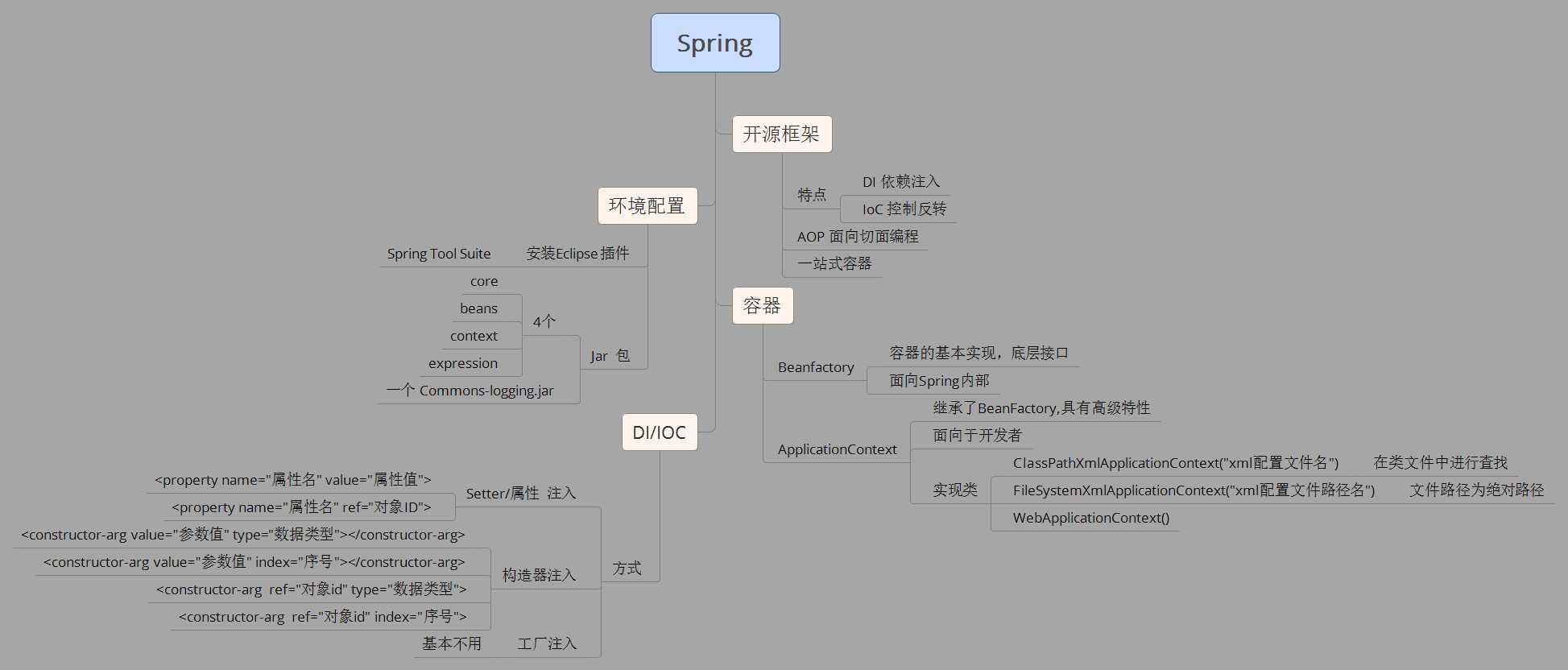
标签:
原文地址:http://www.cnblogs.com/name-hanlin/p/5149663.html