标签:
每次使用Single View Application模板创建工程之后,总是会有一个Main.storyboard文件,那么,当我们使用代码布局的时候,很显然是不需要它的。那么,如何将它从工程中移除呢?只要进行如下几步即可。
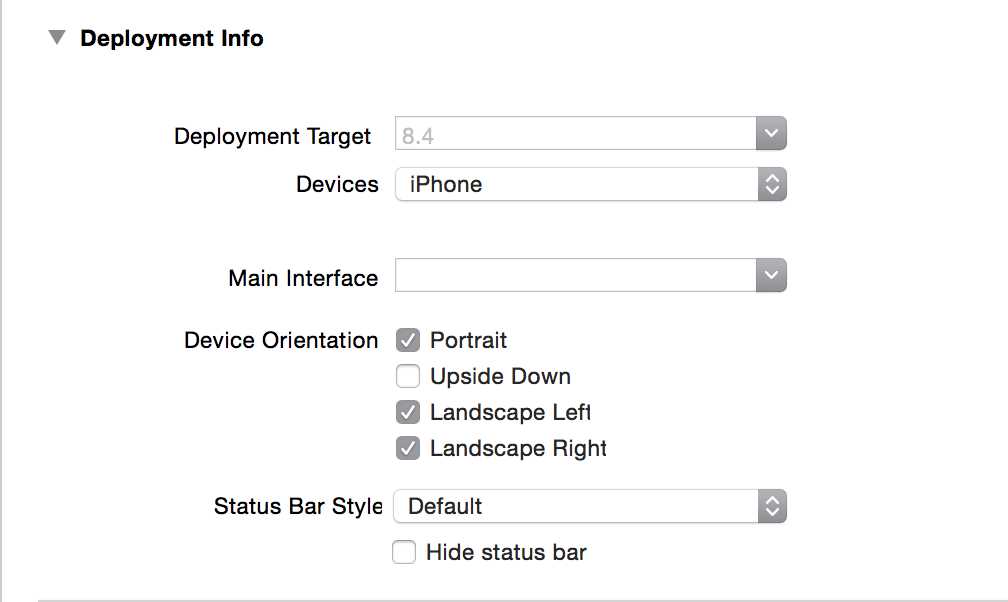
在TARGETS中,将Main InInterface选项中的值清空并保存设置。
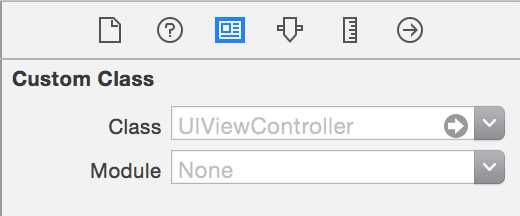
选择storyboard文件。将类关联文件项清空并保存设置。
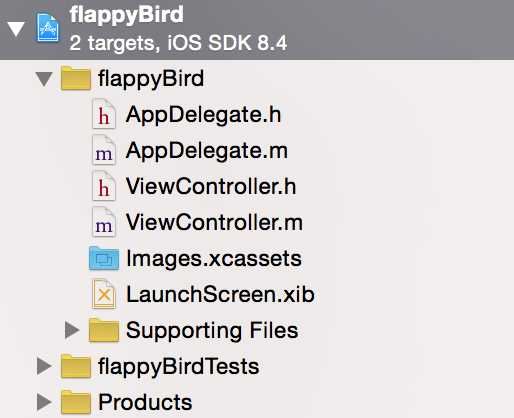
从工程中移除文件。
- (BOOL)application:(UIApplication *)application didFinishLaunchingWithOptions:(NSDictionary *)launchOptions { // Override point for customization after application launch. self.window = [[UIWindow alloc] initWithFrame:[[UIScreen mainScreen] bounds]]; // Override point for customization after application launch. ViewController *viewController = [[ViewController alloc] init]; self.window.rootViewController = viewController; self.window.backgroundColor = [UIColor purpleColor];
[self.window makeKeyAndVisible]; return YES; }
完成以上几步,运行工程即可,顺利运行,没有出现任何error或waring。

标签:
原文地址:http://www.cnblogs.com/chars/p/5150155.html