标签:
An SQL text by Erland Sommarskog, SQL Server MVP. Last revision: 2013-08-30.
This article is also available in Russian, translated by Dima Piliugin.
When I read various forums about SQL Server, I frequently see questions from deeply mystified posters. They have identified a slow query or stored procedure in their application. They cull the SQL batch from the application and run it in SQLServer Management Studio (SSMS) to analyse it, only to find that the response is instantaneous. At this point they are inclined to think that SQL Server is all about magic. A similar mystery is when a developer has extracted a query in his stored procedure to run it stand-alone only to find that it runs much faster – or much slower – than inside the procedure.
No, SQL Server is not about magic. But if you don‘t have a good understanding of how SQL Server compiles queries and maintains its plan cache, it may seem so. Furthermore there are some unfortunate combinations of different defaults in different environments. In this article, I will try to straighten out why you get this seemingly inconsistent behaviour. I explain how SQL Server compiles a stored procedure, what parameter sniffing is and why it is part of the equation in the vast majority of these confusing situations. I explain how SQL Server uses the cache, and why there may be multiple entries for a procedure in the cache. Once you have come this far, you will understand how come the query runs so much faster inSSMS.
To understand how to address that performance problem in your application, you need to read on. I first make a short break from the theme of parameter sniffing to discuss a few situations where there are other reasons for the difference in performance. This is followed by two chapters how to deal with performance problems where parameter sniffing is involved. The first is about gathering information. In the second chapter I discuss some scenarios – both real-world situations and more generic ones – and possible solutions. In the last chapter I discuss how dynamic SQL is compiled and interacts with the plan cache and why there are more reasons you may experience differences in performance between SSMS and the application with dynamic SQL. At the end there is a section with links to Microsoft white papers and similar documents in this area.
Introduction
Presumptions
How SQL Server Compiles a Stored Procedure
What is a Stored Procedure?
How SQL Server Generates the Query Plan
Putting the Query Plan into the Cache
Different Plans for Different Settings
The Default Settings
The Effects of Statement Recompile
The Story So Far
It‘s Not Always Parameter Sniffing...
Replacing Variables and Parameters
Blocking
Indexed Views and Indexed Computed Columns
An Issue with Linked Servers
Getting Information to Solve Parameter Sniffing Problems
Getting the Necessary Facts
Which is the Slow Statement?
Getting the Query Plans and Parameters with Management Studio
Getting the Query Plans and Parameters Directly from the Plan Cache
Getting Query Plans and Parameters from a Trace
Getting Table and Index Definitions
Finding Information About Statistics
Examples of How to Fix Parameter-Sniffing Issues
A Non-Solution
Best Index Depends on Input
Dynamic Search Conditions
Reviewing Indexing
The Case of the Application Cache
Fixing Bad SQL
How SQL Server Compiles Dynamic SQL
What Is Dynamic SQL?
Generating the Plan for Dynamic SQL
Dynamic SQL and the Plan Cache
Running Application Queries in SSMS
Addressing Parameter-sniffing Problems in Dynamic SQL
Plan Guides and Plan Freezing
Further Reading
Revisions
The essence of this article applies to all versions of SQL Server, but the focus is on SQL 2005 and later versions. The article includes several queries to inspect the plan cache; these queries run only on SQL 2005 and later. SQL 2000 and earlier versions had far less instrumentation in this regard. Beware that to run these queries you need to have the server-level permission VIEW SERVER STATE.
For the examples in this article I use the Northwind sample database. This database shipped with SQL 2000. For later versions of SQL Server you can download it from Microsoft‘s web site.
This is not a beginner-level article, but I assume that the reader has a working experience of SQL programming. You don‘t need to have any prior experience of performance tuning, but it certainly helps if you helps if you have looked a little at query plans and if you have some basic knowledge of indexes. I will not explain the basics in depth, as my focus a little beyond that point. This article will not teach you everything about performance tuning, but at least it will be a start.
Caveat: In some places I give links to the online version of Books Online. Beware that the URL may lead to Books Online for a different version of SQL Server than you are using. On the topic pages, there is a link Other versions, so that you easily can go to the page that matches the version of SQL Server you are using. (Or at least that was how Books Online on MSDN was organised when I wrote this article.)
In this chapter we will look at how SQL Server compiles a stored procedure and uses the plan cache. If your application does not use stored procedures, but submits SQL statements directly, most of what I say this chapter is still applicable. But there are further complications with dynamic SQL, and since the facts about stored procedures are confusing enough I have deferred the discussion on dynamic SQL to the last chapter.
That may seem like a silly question, but the question I am getting at is What objects have query plans on their own? SQL Server builds query plans for these types of objects:
With a more general and stringent terminology I should talk about modules, but since stored procedures is by far the most widely used type of module, I prefer to talk about stored procedures to keep it simple.
For other types of objects than the four listed above, SQL Server does not build query plans. Specifically, SQL Server does not create query plans for views and inline-table functions. Queries like:
SELECT abc, def FROM myview SELECT a, b, c FROM mytablefunc(9)
are no different from ad-hoc queries that access the tables directly. When compiling the query, SQL Server expands the view/function into the query, and the optimizer works with the expanded query text.
There is one more thing we need to understand about what constitutes a stored procedure. Say that you have two procedures, where the outer calls the inner one:
CREATE PROCECURE Outer_sp AS ... EXEC Inner_sp ...
I would guess most people think of Inner_sp as being independent from Outer_sp, and indeed it is. The execution plan for Outer_sp does not include the query plan for Inner_sp, only the invocation of it. However, there is a very similar situation where I‘ve noticed that posters on SQL forums often have a different mental image, to wit dynamic SQL:
CREATE PROCEDURE Some_sp AS
DECLARE @sql nvarchar(MAX),
@params nvarchar(MAX)
SELECT @sql = ‘SELECT ...‘
...
EXEC sp_executesql @sql, @params, @par1, ...
It is important to understand that this is no different from nested stored procedures. The generated SQL string is not part of Some_sp, nor does it appear anywhere in the query plan for Some_sp, but it has a query plan and a cache entry of its own. This applies, no matter if the dynamic SQL is executed through EXEC() or sp_executesql.
When you enter a stored procedure with CREATE PROCEDURE (or CREATE FUNCTION for a function or CREATE TRIGGER for a trigger), SQL Server verifies that the code is syntactically correct, and also checks that you do not refer to non-existing columns. (But if you refer to non-existing tables, it lets get you away with it, due to a misfeature known as deferred named resolution.) However, at this point SQL Server does not build any query plan, but merely stores the query text in the database.
It is not until a user executes the procedure, that SQL Server creates the plan. For each query, SQL Server looks at the distribution statistics it has collected about the data in the tables in the query. From this, it makes an estimate what is best way to execute the query. This phase is known as optimisation. While the procedure is compiled in one go, each query is optimised on its own, and there is no attempt to analyse the flow of execution. This has a very important ramification: the optimizer has no idea about the run-time values of variables. However, it does know what values the user specified for the parameters to the procedure.
Consider the Orders table in the Northwind database, and these three procedures:
CREATE PROCEDURE List_orders_1 AS SELECT * FROM Orders WHERE OrderDate > ‘20000101‘ go CREATE PROCEDURE List_orders_2 @fromdate datetime AS SELECT * FROM Orders WHERE OrderDate > @fromdate go CREATE PROCEDURE List_orders_3 @fromdate datetime AS DECLARE @fromdate_copy datetime SELECT @fromdate_copy = @fromdate SELECT * FROM Orders WHERE OrderDate > @fromdate_copy go
Note: Using SELECT * in production code is bad practice. I use it in this article to keep the examples concise.
Then we execute the procedures in this way:
EXEC List_orders_1 EXEC List_orders_2 ‘20000101‘ EXEC List_orders_3 ‘20000101‘
Before you run the procedures, enable Include Actual Execution Plan under the Query menu. (There is also a toolbar button for it, as well as a keyboard shortcut: Ctrl-M for the "Standard" keyboard, or Ctrl-K if you are like me and use theSQL 2000 keyboard.) If you look at the query plans for the procedures, you will see the first two procedures have identical plans:
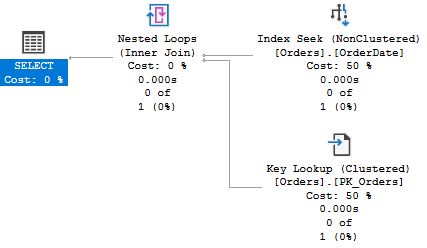
That is, SQL Server seeks the index on OrderDate, and uses a key lookup to get the other data. The plan for the third execution is different:
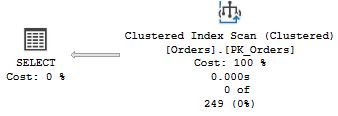
In this case, SQL Server scans the table. (Keep in mind that in a clustered index the leaf pages contains the data, so a clustered index scan and a table scan is the same the thing.) Why this difference? To understand why the optimizer makes certain decisions, it is always a good idea to look at what estimates it is working with. If you hover with the mouse over of the two Seek operators and the Scan operator, you will see the pop-ups below.
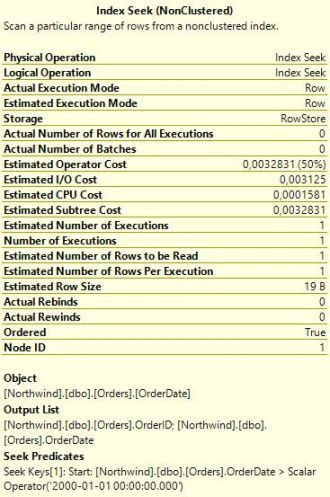 |
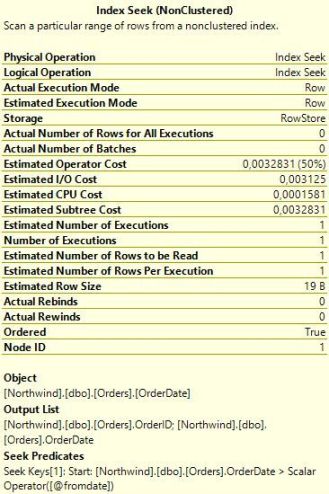 |
|
| List_orders_1 | List_orders_2 | |
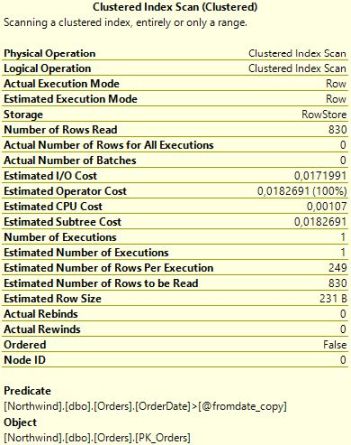 |
||
| List_orders_3 | ||
The interesting element is Estimated Number of Rows. For the first two procedures, SQL Server estimates that one row will be returned, but for List_orders_3, the estimate is 249 rows. This difference in estimates explains the different choice of plans. Index Seek + Key Lookup is a good strategy to return a smaller amount of rows from a table. But as more rows that match the seek criteria, the cost increases, and there is a increased likelihood that SQL Server will need to access the same data page more than once. In the extreme case where all rows are returned, a table scan is much more efficient than seek and lookup. With a scan, SQL Server has to read every data page exactly once, whereas with seek + key lookup, every page will be visited once for each row on the page. The Orders table in Northwind has 830 rows, and when SQL Server estimates that as many as 249 rows will be returned, it (rightly) concludes that the scan is the best choice.
Now we know why the optimizer arrives at different execution plans: because the estimates are different. But that only leads to the next question: why are the estimates different? That is the key topic of this article.
In the first procedure, the date is a constant, which means that the SQL Server only needs to consider exactly this case. It interrogates the statistics for the Orders table, which indicates that there are no rows with an OrderDate in the third millennium. (All orders in the Northwind database are from 1996 to 1998.) Since statistics are statistics, SQL Server cannot be sure that the query will return no rows at all, why it makes an estimate of one single row.
In case of List_orders_2, the query is against a variable, or more precisely a parameter. When performing the optimisation, SQL Server knows that the procedure was invoked with the value 2000-01-01. Since it does not any perform flow analysis, it can‘t say for sure whether the parameter will have this value when the query is executed. Nevertheless, it uses the input value to come up with an estimate, which is the same as for List_orders_1: one single row. This strategy of looking at the values of the input parameters when optimising a stored procedure is known as parameter sniffing.
In the last procedure, it‘s all different. The input value is copied to a local variable, but when SQL Server builds the plan, it has no understanding of this and says to itself I don‘t know what the value this variable will be. Because of this, it applies a standard assumption, which for an inequality operation such as > is a 30 % hit-rate. 30 % of 830 is indeed 249.
Here is a variation of the theme:
CREATE PROCEDURE List_orders_4 @fromdate datetime = NULL AS
IF @fromdate IS NULL
SELECT @fromdate = ‘19900101‘
SELECT * FROM Orders WHERE OrderDate > @fromdate
In this procedure, the parameter is optional, and if the user does not fill in the parameter, all orders are listed. Say that the user invokes the procedure as:
EXEC List_orders_4
The execution plan is identical to the plan for List_orders_1 and List_orders_2. That is, Index Seek + Key Lookup, despite that all orders are returned. If you look at the pop-up for the Index Seek operator, you will see that it is identical to the pop-up for List_orders_2 but in one regard, the actual number of rows. When compiling the procedure, SQL Server does not know that the value of @fromdate changes, but compiles the procedure under the assumption that @fromdate has the value NULL. Since all comparisons with NULL yield UNKNOWN, the query cannot return any rows at all, if @fromdate still has this value at run-time. If SQL Server would take the input value as the final truth, it could construct a plan with only a Constant Scan that does not access the table at all (run the query SELECT * FROM Orders WHERE OrderDate > NULL to see an example of this). But SQL Server must generate a plan which returns the correct result no matter what value @fromdate has at run-time. On the other hand, there is no obligation to build a plan which is the best for all values. Thus, since the assumption is that no rows will be returned, SQL Server settles for the Index Seek. (The estimate is still that one row will be returned. This is because SQL Server never uses an estimate of 0 rows.)
This is an example of when parameter sniffing backfires, and in this particular case it may be better to write the procedure in this way:
CREATE PROCEDURE List_orders_5 @fromdate datetime = NULL AS DECLARE @fromdate_copy datetime SELECT @fromdate_copy = coalesce(@fromdate, ‘19900101‘) SELECT * FROM Orders WHERE OrderDate > @fromdate_copy
With List_orders_5 you always get a Clustered Index Scan.
In this section, we have learned three very important things:
And there is a corollary of this: if you take out a query from a stored procedure and replace variables and parameters with constants, you now have quite a different query. More about this later.
If SQL Server would compile a stored procedure – that is optimise and build a query plan – every time the procedure is executed, there is a big risk that SQL Server would crumble from all the CPU resources it would take. I immediately need to qualify this, because it is not true for all systems. In a big data warehouse where a handful of business analysts runs complicated queries that take a minute on average to execute, there would be no damage if there was compilation every time – rather it could be beneficial. But in an OLTP database where plenty of users run stored procedures with short and simple queries, this concern is very much for real.
For this reason, SQL Server caches the query plan for a stored procedure, so when the next user runs the procedure, the compilation phase can be skipped, and execution can commence directly. The plan will stay in the cache, until some event forces the plan out of the cache. Examples of such events are:
If such an event occurs, a new query plan will be created the next time the procedure is executed. SQL Server will anew "sniff" the input parameters, and if the parameter values are different this time, the query plan may be different from the previous plan.
There are other events that do not cause the entire procedure plan to be evicted from the cache, but which trigger recompilation of one or more individual statements in the procedure. The recompilation occurs the next time the statement is executed. This applies even if the event occurred after the procedure started executing. Here are examples of such events:
Note: In SQL Server 2000, there is no statement recompilation, but the entire procedure is always recompiled.
These lists are by no means exhaustive, but you should observe one thing which is not there: executing the procedure with different values for the input parameters from the original execution. That is, if the second invocation of List_orders_2 is:
EXEC List_orders_2 ‘19900101‘
The execution will still use the index on OrderDate, despite the query now retrieves all orders. This leads to a very important observation: the parameter values of the first execution of the procedure have a huge impact for subsequent executions. If this first set of values for some reason is atypical, the cached plan may not be optimal for future executions. This is why parameter sniffing is such a big deal.
Note: for a complete list of what can cause plans to be flushed or statements to be recompiled, see the white paper on Plan Caching listed in the Further Reading section.
There is a plan for the procedure in the cache. That means that everyone can use it, or? No, in this section we will learn that there can be multiple plans for the same procedure in the cache. To understand this, let‘s consider this contrived example:
CREATE PROCEDURE List_orders_6 AS SELECT * FROM Orders WHERE OrderDate > ‘12/01/1998‘ go SET DATEFORMAT dmy go EXEC List_orders_6 go SET DATEFORMAT mdy go EXEC List_orders_6 go
If you run this, you will notice that the first execution returns many orders, whereas the second execution returns no orders. And if you look at the execution plans, you will see that they are different as well. For the first execution, the plan is a Clustered Index Scan (which is the best choice with so many rows returned), whereas the second execution plan uses Index Seek with Key Lookup (which is the best when no rows are returned).
How could this happen? Did SET DATEFORMAT cause recompilation? No, that would not be smart. In this example, the executions come one after each other, but they could just as well be submitted in parallel by different users with different settings for the date format. Keep in mind that the entry for a stored procedure in the plan cache is not tied to a certain session or user, but it is global to all connected users.
Instead the answer is that SQL Server creates a second cache entry for the second execution of the procedure. We can see this if we peek into the plan cache with this query:
SELECT qs.plan_handle, a.attrlist
FROM sys.dm_exec_query_stats qs
CROSS APPLY sys.dm_exec_sql_text(qs.sql_handle) est
CROSS APPLY (SELECT epa.attribute + ‘=‘ + convert(nvarchar(127), epa.value) + ‘ ‘
FROM sys.dm_exec_plan_attributes(qs.plan_handle) epa
WHERE epa.is_cache_key = 1
ORDER BY epa.attribute
FOR XML PATH(‘‘)) AS a(attrlist)
WHERE est.objectid = object_id (‘dbo.List_orders_6‘)
AND est.dbid = db_id(‘Northwind‘)
Note: You need the server-level permission VIEW SERVER STATE to run queries against the plan cache.
Note: The queries against the plan cache in this article do not run on SQL 2000.
The DMV (Dynamic Management View) sys.dm_exec_query_stats has one entry for each query currently in the plan cache. If a procedure has multiple statements, there is one row per statement. Of interest here is sql_handle andplan_handle. I use sql_handle to determine which procedure the cache entry relates to (later we will see examples where we also retrieve the query text) so that we can filter out all other entries in the cache. Most often you use plan_handle to retrieve the query plan itself, and we will see an example of this later, but in this query I access a DMV that returns the attributes of the query plan. More specifically, I return the attributes that are cache keys. When there is more than entry in the cache for the same procedure, the entries have at least one difference in the cache keys. A cache key is a run-time setting, which for one reason or another calls for a different query plan. Most of these settings are controlled with a SETcommand, but not all.
The query above returns two rows, indicating that there are two entries for the procedure in the cache. The output may look like this:
plan_handle attrlist
---------------------------------------------------- --------------------------------------------------------
0x0500070064EFCA5DB8A0A905000000000000000000000000 compat_level=100 date_first=7 date_format=1
set_options=4347 user_id=1
0x0500070064EFCA5DB8A0A805000000000000000000000000 compat_level=100 date_first=7 date_format=2
set_options=4347 user_id=1
To save space, I have deleted many of the values in the attrlist column and I have also folded the column into two lines. If you run the query yourself, you can see the complete list of cache keys, and they are quite a few. If you look up the topic for sys.dm_exec_plan_attributes in Books Online, you will see description for many of the plan attributes, but you will also note that far from all cache keys are documented. In this article I will not dive into all cache keys, not even the documented ones, but focus on the most important ones.
As I said, the example is contrived, but it gives a good illustration to why the query plans must be different: different date formats may yield different results. A somewhat more normal example is this:
EXEC sp_recompile List_orders_2 go SET DATEFORMAT dmy go EXEC List_orders_2 ‘12/01/1998‘ go SET DATEFORMAT mdy go EXEC List_orders_2 ‘12/01/1998‘ go
(The initial sp_recompile is to make sure that the plan from the previous example is flushed.) This example yields the same results and the same plans as with List_orders_6 above. That is, the two query plans uses the actual parameter value when the respective plan is built. The first query uses 12 Jan 1998, and the second 1 Dec 1998.
A very important cache key is set_options. This is a bit mask that gives the setting of a number of SET options that can be ON or OFF. If you look further in the topic of sys.dm_exec_plan_attributes, you find a listing that details which SEToption each bit describes. (You will also see that there are a few more items that are not controlled by the SET command.) Thus, if two connections have any of these options set differently, the connections will use different cache entries for the same procedure – and therefore they could be using different query plans, with possibly big difference in performance.
One way to translate the set_options attribute is to run this query:
SELECT convert(binary(4), 4347)
This tells us that the hex value for 4347 is 0x10FB. Then we can look in Books Online and follow the table to find out that the following SET options are in force: ANSI_PADDING, Parallel Plan, CONCAT_NULL_YIELDS_NULL, ANSI_WARNINGS, ANSI_NULLS, QUOTED_IDENTIFIER, ANSI_NULL_DFLT_ON and ARITHABORT.
You can also use this table-valued function that I have written and run:
SELECT Set_option FROM setoptions (4347) ORDER BY Set_option
Note: You may be wondering what Parallel Plan is doing here, not the least since the plan in the example is not parallel. When SQL Server builds a parallel plan for a query, it may later also build a non-parallel plan if the CPU load in the server is such that it is not defensible to run a parallel plan. It seems that for a plan that is always serial that the bit for parallel plan is nevertheless set in set_options.
To simplify the discussion, we can say that each of these SET options – ANSI_PADDING, ANSI_NULLS etc – is a cache key on its own. The fact that they are added together in a singular numeric value is just a matter of packaging.
About all of the SET ON/OFF options that are cache keys exist because of legacy reasons. Originally, in the dim and distant past, SQL Server included a number of behaviours that violated the ANSI standard for SQL. With SQL Server 6.5, Microsoft introduced all these SET options (save for ARITHABORT, which was in the product already in 4.x), to permit users to use SQL Server in an ANSI-compliant way. In SQL 6.5, you had to use the SET options explicitly to get ANSI-compliant behaviour, but with SQL 7, Microsoft changed the defaults for clients that used the new versions of the ODBC and OLE DB APIs. The SET options still remained to provide backwards compatibility for older clients.
Note: In case what you are curious what is the impact of these SET options, I refer you to Books Online. Some of them are fairly straight-forward to explain, whereas others are just too confusing. To understand this article, you only need to understand that they exist, and what impact they have on the plan cache.
Alas, Microsoft did not change the defaults with full consistency, and even today the defaults depend on how you connect, as detailed in the table below.
| Applications using ADO .Net, ODBC or OLE DB | SSMS, Query Analyzer | SQLCMD, OSQL, BCP, SQL Server Agent | ISQL, DB-Library | |
|---|---|---|---|---|
| ANSI_NULL_DFLT_ON | ON | ON | ON | OFF |
| ANSI_NULLS | ON | ON | ON | OFF |
| ANSI_PADDING | ON | ON | ON | OFF |
| ANSI_WARNINGS | ON | ON | ON | OFF |
| CONACT_NULLS_YIELD_NULL | ON | ON | ON | OFF |
| QUOTED_IDENTIFIER | ON | ON | OFF | OFF |
| ARITHABORT | OFF | ON | OFF | OFF |
You might see where this is getting at. Your application connects with ARITHABORT OFF, but when you run the query in SSMS, ARITHABORT is ON and thus you will not reuse the cache entry that the application uses, but SQL Server will compile the procedure anew, sniffing your current parameter values, and you may get a different plan than from the application. So there you have a likely answer to the initial question of this article. There are a few more possibilities that we will look into in the next chapter, but the by far most common reason for slow in the application, fast in SSMS in SQL 2005 and later is parameter sniffing and the different defaults for ARITHABORT. (If that was all you wanted to know, you can stop reading. If you want to fix your performance problem – hang on!)
Beside the SET command and the defaults above, ALTER DATABASE permits you to say that a certain SET option always should be ON in a database and thus override the default set by the API. However, while the syntax may indicate so, you cannot specify than an option should be OFF this way. Also, beware that if you test these options from Management Studio, they may not seem to work, since SSMS submits explicit SET commands. There is also a server-level setting for the same purpose, the configuration option user options which is a bit mask. You can set the individual bits in the mask from the Connection pages of the Server Properties in Management Studio. Overall, I recommend against controlling the defaults this way, as in my opinion they mainly serve to increase the confusion.
It is not always the run-time setting of an option that applies. When you create a procedure, view, table etc, the settings for ANSI_NULLS and QUOTED_IDENTIFIER, are saved with the object. That is, if you run this:
SET ANSI_NULLS, QUOTED_IDENTIFIER OFF go CREATE PROCEDURE stupid @x int AS IF @x = NULL PRINT "@x is NULL" go SET ANSI_NULLS, QUOTED_IDENTIFIER ON go EXEC stupid NULL
It will print
@x is NULL
(When QUOTED_IDENTIFIER is OFF, double quote(") is a string delimiter on equal basis with single quote(‘). When the setting is ON, double quotes delimit identifiers in the same way that square brackets ([]) do and the PRINT statement would yield a compilation error.)
In addition, the setting for ANSI_PADDING is saved per table column where it is applicable (The data types varchar, nvarchar and varbinary).
All these options and different defaults are certainly confusing, but here are some pieces of advice. First, remember that the first six of these seven options exist only to supply backwards compatibility, so there is little reason why you should ever have any of them OFF. Yes, there are situations when some of them may seem to buy a little more convenience if they are OFF, but don‘t fall for that temptation. One complication here, though, is that the SQL Server tools spew out SETcommands for some of these options when you script objects. Thankfully, they mainly produce SET ON commands that are harmless. (But I think that when you script a table, scripts may still in some situations have a SET ANSI_PADDING OFFat the end.)
Next, when it comes to ARITHABORT, you should know that in SQL 2005 and later versions, this setting has zero impact as long as ANSI_WARNINGS is ON. Thus, there is no reason to turn it on for the sake of the matter. And when it comes toSQL Server Management Studio, you might want do yourself a favour, and open this dialog and uncheck SET ARITHABORT as highlighted:
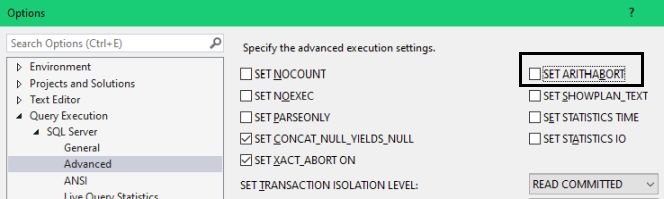
This will change your default setting for ARITHABORT when you connect with SSMS. It will not help you to make your application to run faster, but you will not at least have to be perplexed by getting different performance in SQL Server Management Studio.
For reference, below is how the ANSI page should look like. A very strong recommendation: never change anything on this page!
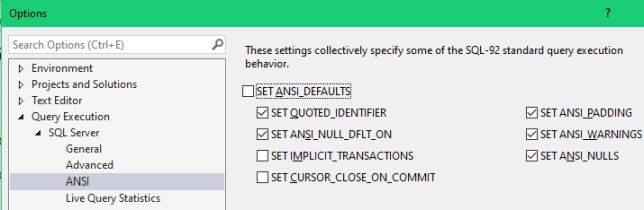
When it comes to SQLCMD and OSQL, make the habit to always use the -I option, which causes these tools to run with QUOTED_IDENTIFIER ON. The corresponding option for BCP is -q. It‘s a little more difficult in Agent, since there is no way to change the default for Agent – at least I have not found any. Then again, if you only run stored procedures from your job steps, this is not an issue, since the saved setting for stored procedures takes precedence. But if you would run loose batchs of SQL from Agent jobs, you could face the problem with different query plans in the job and SSMS because of the different defaults for QUOTED_IDENTIFER. For such jobs, you should always include the the command SET QUOTED_IDENTIFIER ON as the first command in the job step.
We have already looked at SET DATEFORMAT, and there are two more options in that group: LANGUAGE and DATEFIRST. The default language is configured per user, and there is a server-wide configuration option which controls what is the default language for new users. The default language controls the default for the other two. Since they are cache keys, this means that two users with different default languages will have different cache entries, and may thus have different query plans.
My recommendation is that you should try avoid to be dependent on language and date settings in SQL Server altogether. For instance, in as far as you use date literals at all, use a format that is always interpreted the same, such as YYYYMMDD. (For more details about date formats, see the article The ultimate guide to the datetime datatypes by SQL Server MVP Tibor Karaszi.) If you want to produce localised output from a stored procedure depending on the user‘s preferred language, it may be better to roll your own than rely on the language setting in SQL Server.
To get a complete picture how SQL Server builds the query plan, we need to study what happens when individual statements are recompiled. Above, I mentioned a few situations where it can happen, but at that point I did not go into details.
The procedure below is certainly contrived, but it serves well to demonstrate what happens.
CREATE PROCEDURE List_orders_7 @fromdate datetime,
@ix bit AS
SELECT @fromdate = dateadd(YEAR, 2, @fromdate)
SELECT * FROM Orders WHERE OrderDate > @fromdate
IF @ix = 1 CREATE INDEX test ON Orders(ShipVia)
SELECT * FROM Orders WHERE OrderDate > @fromdate
go
EXEC List_orders_7 ‘19980101‘, 1
When you run this and look at the actual execution plan, you will see that the plan for the first SELECT is a Clustered Index Scan, which agrees with what we have learnt this far. SQL Server sniffs the value 1998-01-01 and estimates that the query will return 267 rows which is too many to read with seek + key lookup. What SQL Server does not know is that the value of @fromdate changes before the queries are executed. Nevertheless, the plan for the second, identical, query is precisely seek + key lookup and the estimate is that one row is returned. This is because the CREATE INDEX statement sets a mark that the schema of the Orders table has changed, which triggers a recompile of the second SELECT statement. When the recompiling the statement, SQL Server sniffs the value of the parameter which is current at this point, and thus finds the better plan.
Run the procedure again, but with different parameters (note that the date is two years earlier in time):
EXEC List_orders_7 ‘19960101‘, 0
The plans are the same as in the first execution, which is a little more exciting than it may seem at first glance. On this second execution, the first query is recompiled because of the added index, but this time the scan is the "correct" plan, since we retrieve about on third of the orders. However, since the second query is not recompiled now, the second query runs with the Index Seek from the previous execution, although it is not an efficient plan this time.
Before you continue, clean up:
DROP INDEX test ON Orders DROP PROCEDURE List_orders_7
As I said, this example is contrived. I made it that way, because I wanted a compact example that is simple to run. In a real-life situation, you may have a procedure that uses the same parameter in two queries against different tables. The DBAcreates a new index on one of the tables, which causes the query against that table to be recompiled, whereas the other query is not. The key takeaway here is that the plans for two statements in a procedure may have been compiled for different "sniffed" parameter values.
When we have seen this, it seems logical that this could be extended to local variables as well. But this is not the case:
CREATE PROCEDURE List_orders_8 AS DECLARE @fromdate datetime SELECT @fromdate = ‘20000101‘ SELECT * FROM Orders WHERE OrderDate > @fromdate CREATE INDEX test ON Orders(ShipVia) SELECT * FROM Orders WHERE OrderDate > @fromdate DROP INDEX test ON Orders go EXEC List_orders_8 go DROP PROCEDURE List_orders_8
In this example, we get a Clustered Index Scan for both SELECT statements, despite that the second SELECT is recompiled during execution and the value of @fromdate is known at this point.
However, there is one exception, and that is table variables. Normally SQL Server estimates that a table variable has a single row, but when there are recompiles in sway, the estimate may be different:
CREATE PROCEDURE List_orders_9 AS
DECLARE @ids TABLE (a int NOT NULL PRIMARY KEY)
INSERT @ids (a)
SELECT OrderID FROM Orders
SELECT COUNT(*)
FROM Orders O
WHERE EXISTS (SELECT *
FROM @ids i
WHERE O.OrderID = i.a)
CREATE INDEX test ON Orders(ShipVia)
SELECT COUNT(*)
FROM Orders O
WHERE EXISTS (SELECT *
FROM @ids i
WHERE O.OrderID = i.a)
DROP INDEX test ON Orders
go
EXEC List_orders_9
go
DROP PROCEDURE List_orders_9
When you run this you will get in total four execution plans. The two of interest are the second and fourth plans that come from the two identical SELECT COUNT(*) queries. I have included the interesting parts of the plans here, together with the pop-up for the Clustered Index Scan operator over the table variable.
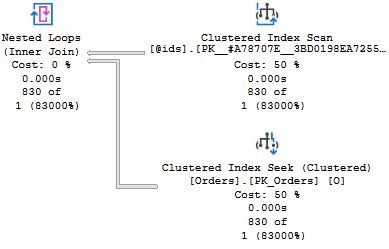
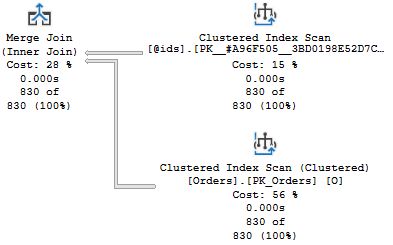
In the first plan there is a Nested Loops Join operator together with an Clustered Index Seek on the Orders table, which is congruent with the estimate of the number of rows in the table variable: one single row, the standard assumption. In the second query, the join is carried out with a Merge Join together with a table scan of Orders. As you can see, the estimate for the table variable is now 830 rows, because when recompiling a query, SQL Server "sniffs" the cardinality of the table variable, even if it is not a parameter.
And with some amount of bad luck this can cause issues similar to those with parameter sniffing. I once ran into a situation where a key procedure in our system suddenly was slow, and I tracked it down to a statement with a table variable where the estimated number of rows was 41. Unfortunately, when this procedure runs in the daily processing it‘s normally called on one-by-one basis, so one row was a much better estimate in that case.
Speaking of table variables, you may be curious about table-valued parameters, introduced in SQL 2008. They are handled very similar to table variables, but since the parameter is populated before the procedure is invoked, it is now a common situation that SQL Server will use an estimate of more than one row. Here is an example:
CREATE TYPE temptype AS TABLE (a int NOT NULL PRIMARY KEY)
go
CREATE PROCEDURE List_orders_10 @ids temptype READONLY AS
SELECT COUNT(*)
FROM Orders O
WHERE EXISTS (SELECT *
FROM @ids i
WHERE O.OrderID = i.a)
go
DECLARE @ids temptype
INSERT @ids (a)
SELECT OrderID FROM Orders
EXEC List_orders_10 @ids
go
DROP PROCEDURE List_orders_10
DROP TYPE temptype
The query plan for this procedure is the same as for the second SELECT query in List_orders_9, that is Merge Join + Clustered Index Scan of Orders, since SQL Server sees the 830 rows in @ids when the query is compiled.
In this chapter we have looked at how SQL Server compiles a stored procedure and what significance the actual parameter values have for compilation. We have seen that SQL Server puts the plan for the procedure into cache, so that the plan can be reused later. We have also seen that there can be more than one entry for the same stored procedure in the cache. We have seen that there is a large number of different cache keys, so potentially there can be very many plans for a single stored procedure. But we have also learnt that many of the SET options that are cache keys are legacy options that you should never change.
In practice, the most important SET option is ARITHABORT, because the default for this option is different in an application and in SQL Server Management Studio. This explains why you can spot a slow query in your application, and then run it at good speed in SSMS. The application uses a plan which was compiled for a different set of sniffed parameter values than the actual values, whereas when you run the query in SSMS, it is likely that there is no plan for ARITHABORT ON in the cache, so SQL Server will build a plan that fits with your current parameter values.
You have also understood that you can verify that this is the case by running this command in your query window:
SET ARITHABORT OFF
and with great likelihood, you will now get the slow behaviour of the application also in SSMS. If this happens, you know that you have a performance problem related to parameter sniffing. What you may not know yet is how to address this performance problem, and in the following chapters I will discussion possible solutions, before I return to the theme of compilation, this time for ad-hoc queries, a.k.a. dynamic SQL.
Note: There are always these funny variations. The application I mainly work with actually issues SET ARITHABORT ON when it connects, so we should never see this confusing behaviour in SSMS. Except that we do. Some parts of the application also issues the commandSET NO_BROWSETABLE ON on connection. I have never been able to understand the impact of this undocumented SET command, but I seem to recall that it is related to early versions of "classic" ADO. And, yes, this setting is a cache key.
Before we delve into how address performance problems related to parameter sniffing, which is quite a broad topic, I first like to give some coverage to a couple of cases where parameter sniffing is not involved, but where you nevertheless may experience different performance in the application and SSMS.
I have already touched at this, but it is worth expanding on a bit.
Occasionally, I see people in the forums or the newsgroups that tell me that their stored procedure is slow, but when they run the same query outside the procedure it‘s fast. After a few posts in the thread, the truth is revealed: the query they are struggling with refer to variables, be that local variables or parameters. To troubleshoot the query on its own, they have replaced the variables with constants. But as we have seen, the resulting stand-alone query is quite different, and SQL Server can make more accurate estimates with constants instead of variables, and therefore arrive at a better plan. Furthermore, SQL Server does not have to consider that the constant may have a different value next time the query is run.
A similar mistake is to make the parameters into variables. Say that you have:
CREATE PROCEDURE some_sp @par1 int AS ... -- Some query that refers to @par1
You want to troubleshoot this query on its own, so you do:
DECLARE @par1 int SELECT @par1 = 4711 -- query goes here
From what you have learnt here, you know that this is very different from when @par1 really is a parameter. SQL Server has no idea about the value for @par1 when you declare it as a local variable and will make standard assumptions.
But if you have a 1000-line stored procedure, and one query is slow, how do you run it stand-alone with great fidelity, so that you have the same presumptions as in the stored procedure?
One very simple option, but which also is limited, is to add OPTION (RECOMPILE) at the end of the query. This only works on SQL 2005, where this hint causes the query to be recompiled with the values of all variables – parameters or locally declared – sniffed and the plan will be compiled under the assumption that the values could be different next time. That is, the method is only good if the query refers solely to parameters, and not to local variables in the procedure. (Because the values of local variables are normally not sniffed.) Furthermore, the method does not work on SQL 2008 and later, where the implementation of OPTION (RECOMPILE) is more resaonble: SQL Server compiles the query as if all variable values are constants. (Confusingly, this does not apply to all builds of SQL 2008; for a while Microsoft had to revert back to the old behaviour because of a critical bug.)
What always works is to embed the query in sp_executesql:
EXEC sp_executesql N‘-- Some query that refers to @par1‘, N‘@par1 int‘, 4711
You will need to double any single quotes in the query to be able to put it in a character literal. If the query refers to local variables, you should assign them in the block of dynamic SQL.
Yet an option is of course to create dummy procedure with the problematic statement; this saves from doubling any quotes. To avoid litter in the database, you could create a temporary stored procedure:
CREATE PROCEDURE #test @par1 int AS -- query goes here.
As with dynamic SQL, make sure that local variables are locally declared also in your dummy. I will need to add the caveat I have not investigated whether SQL Server have special tweaks or limitations when optimising temporary stored procedures. Not that I see why there should be any, but I have been burnt before...
You should not forget that one possible reason that the procedure ran slow in the application was simply a matter of blocking. When you tested the query three hours later in SSMS, the blocker had completed its work. If you find that no matter how you run the procedure in SSMS, with or without ARITHABORT, the procedure is always fast, blocking is starting to seem a likely explanation. Next time you are alarmed that the procedure is slow, you should start your investigation with some blocking analysis. That is a topic which is completely outside the scope for this article, but for a good tool to investigate locking, see my beta_lockinfo.
This is a problem which is far more common on SQL 2000 than on later versions.
For SQL Server 2005 or later to consider indexed views and indexes on computed columns (as well as filtered indexes added in SQL 2008) when compiling a query, these settings must be ON: QUOTED_IDENTIFIER, ANSI_NULLS, ANSI_WARNINGS, ANSI_PADDING, CONCAT_NULL_YIELDS_NULL. Furthermore, NUMERIC_ROUNDABORT must be OFF. But on SQL 2000, there is one more option that must be ON, and, yes, you guessed it: ARITHABORT. To be precise, this also applies on SQL 2005 and SQL 2008 if the database compatibility level is 80. (The reason for this is that on SQL 2000 there is one type of error – domain errors, e.g. sqrt(-1) – that is covered by ARITHABORT, but not byANSI_WARNINGS.)
Thus, on SQL 2000, an application using the default SET options will not be able to take benefit of an index on a computed column or an indexed view, even if that would be the optimal query plan. But when you run the query in SSMS or Query Analyzer, performance will be a lot better, even if no parameter sniffing is involved, because they have ARITHABORT ON by default.
If you are stuck on SQL 2000, you could change the client to always submit SET ARITHABORT ON (this is not possible through the connection string; it has to be submitted separately). You can also use ALTER DATABASE to turn onARITHABORT on database level. (But as I noted above, I find this setting more confusing than helpful.)
There is a second phenomenon you can run into with indexed computed columns and indexed views. It‘s not unique to SQL 2000, but it happens a lot more there. You have a stored procedure that is slow. You take out the statement and run it on its own, and now it‘s lightning fast, even if you package it nice and cleanly in a temporary stored procedure as above. Why? Run this statement:
SELECT objectproperty(object_id(‘your_sp‘), ‘IsQuotedIdentOn‘),
objectproperty(object_id(‘your_sp‘), ‘IsAnsiNullsOn‘)
Most likely it will return 0 it at least one of the two columns. As I noted previously, these two settings, QUOTED_IDENTIFIER and ANSI_NULLS are saved with the procedure, and thus the saved settings apply when the procedure runs, not the settings of the connection.
But why would these options be OFF? In SQL 2000, you can create stored procedures from Enterprise Manager, and Enterprise Manager always submits SET QUOTED_IDENTIFIER OFF and SET ANSI_NULLS OFF prior to creating the object. It does not tell you, and there is no option to turn this madness off. A much better deal is to use Query Analyzer: not only does it have the appropriate defaults for the SET options, it also offers a far better editing experience. Yet, during the hey days of SQL 2000, it was apparent on the newsgroups that many developers were unaware of Query Analyzer, and used Enterprise Manager exclusively.
For the most of us SQL 2000 is behind us, but you can still run into this issue for two reasons:
-I option to override.)To find all bad modules in a database on SQL 2005 or later, you can use this SELECT:
SELECT o.name
FROM sys.sql_modules m
JOIN sys.objects o ON m.object_id = o.object_id
WHERE (m.uses_quoted_identifier = 0 or
m.uses_ansi_nulls = 0)
AND o.type NOT IN (‘R‘, ‘D‘)
This section concerns an issue with linked servers when the remote server is earlier than SQL 2012 SP1. Consider this query:
SELECT C.* FROM SOME_SERVER.Northwind.dbo.Orders O JOIN Customers C ON O.CustomerID = C.CustomerID WHERE O.OrderID > 20000
I ran this query twice, logged in as two different users. The first user is sysadmin on both servers, whereas the second user is a plain user with only SELECT permissions. To ensure that I would get different cache entries, I used different settings for ARITHABORT.
When I ran the query as sysadmin I got this plan:

When I ran the query as the plain user, the plan was different:

How come the plans are different? It‘s certainly not parameter sniffing because there are no parameters. As always when a query plan has an unexpected shape or operator, it is a good idea to look at the estimates. Here are the pop-ups for the Remote Query operators in the two plans, with the pop-up for the first plan to the left:
 |
 |
You can see that the estimates are different. When I ran as sysadmin, the estimate was 1 row, which is a correct number, since there are no Orders in Northwind where the order ID exceeds 20000. But when I ran as a plain user, the estimate was 249 rows. We recognize this particular number as 30 % of 830 orders, or the estimate for an inequality operation when the optimizer has no information. Previously, this was due to an unknown variable value, but in this case there is no variable that can be unknown. No, it is the statistics themselves that are missing.
As long as a query accesses only tables in the local server, the optimizer can always access the statistics for all tables in the query; there are no extra permission checks. But this is different with tables on a linked server. When SQL Server accesses a linked server, there is no secret protocol that is only used for inter-server communication. No, instead SQL Server uses the standard OLE DB interface for linked servers, be that other SQL Server instances, Oracle, text files or your home-brewed data source, and connects just like any other user. Exactly how statistics is retrieved depends on the data source and the OLE DB provider in question. In this case, the provider is SQL Server Native Client which retrieves the statistics in two steps. (You can see this by running Profiler against the remote server). First the provider runs the procedure sp_table_statistics2_rowset which returns information about which column statistics there are, as well as their cardinality and their density information. In the second step, the provider runs DBCC SHOW_STATISTICS, a command that returns the full distribution statistics. (We will look closer at this command later in this article.) Here is the catch: up to the RTM version of SQL Server 2012, to have permission to run DBCC SHOW_STATISTICS, you had to be a member of the server role sysadmin or any of the database roles db_owner or db_ddladmin.
And this is why I got different results. When running as sysadmin I got the full distribution statistics which indicated that there are no rows with order ID > 20000, and the estimate was one row. (Recall that the optimizer never assumes zero rows from statistics.) But when running as the plain user, DBCC SHOW_STATISTICS failed with a permission error. This error was not propagated, but instead the optimizer accepted that there were no statistics and used default assumptions. Since it did get cardinality information, it learnt that the remote table has 830 rows, whence the estimate of 249 rows.
Whenever you encounter a performance problem where a query that includes access to a linked server is slow in the application, but it runs fast when you test it from SSMS, you should always investigate if insufficient permissions on the remote database could be the cause. (Keep in mind that the access to the linked server may not be overt in the query, but could be hidden in a view.) If you determine that permissions on the remote database is the problem, what actions could you take?
To repeat: what matters is the permissions on the remote server, not the local server where the query runs. Furthermore, the issue exists only when the SQL Server version of the remote server is the RTM version of SQL Server 2012 or any earlier versions of SQL Server. Starting with service pack 1 of SQL 2012, the permission requirement for DBCC SHOW_STATISTICS has been relaxed, so that it is sufficient to have SELECT permission on the table, making this gotcha null and void. (To be precise, the change came with one of the cumulative updates to the RTM version of SQL 2012, exactly which I don‘t recall.)
Note also that this section has no relevance to what may happen with other remote data sources such as Oracle, MySQL or Access as they have a different permission system. However, if you would run a query from, say, an Oracle server against a remote SQL Server 2008 instance, it is likely that this issue could affect your performance.
We have learnt how it may come that you have a stored procedure that runs slow in the application, and the very same call runs fast when you try it in SQL Server Management Studio: Because of different settings of ARITHABORT you get different cache entries, and since SQL Server employs parameter sniffing, you may get different execution plans.
While the secret behind the mystery now has been unveiled, the main problem still remains: how do you address the performance problem? From what you read this far, you already know of a quick fix. If you have never seen the problem before and/or the situation is urgent, you can always do:
EXEC sp_recompile problem_sp
As we have seen, this will flush the procedure from the plan cache, and next time it is invoked, there will be a new query plan. And if the problems never comes back, consider case closed.
But if the problem keeps reoccurring – and unfortunately, this is the more likely outcome – you need to perform a deeper analysis, and in this situation you should not use sp_recompile, or in some other way alter the procedure. You should keep that slow plan around, so that you can examine it, and not the least find what parameter values the bad plan was built for. This is the topic for this chapter.
Before I go on, a small note: above I recommended that you should change your preferences in SSMS, so that you by default connect with ARITHABORT OFF to avoid this kind of confusion. But there is actually a small disadvantage with having the same settings as the application: you may not observe that the performance problem is related to parameter sniffing. But if you make it a habit when investigating performance issue to run your problem procedure with ARITHABORT both ONand OFF, you can easily conclude whether parameter sniffing is involved.
All performance troubleshooting requires facts. If you don‘t have facts you will be in the situation that Bryan Ferry describes so well in the song Sea Breezes from the first Roxy Music album:
We‘ve been running round in our present state
Hoping help will come from above
But even angels there make the same mistakes
If you don‘t have facts, not even the angels will be able to help you. The base facts you need to troubleshoot performance issues related to parameter sniffing are:
Almost all of these points apply to about any query-tuning effort. Only the third point is unique to parameter-sniffing issues. That, and the plural in the second point: you want to look at two plans, the good plan and the bad plan. In the following sections, we will look at these points one by one.
First on the list is to find the slow statement – in most cases, the problem lies with a single statement. If the procedure has only one statement, this is trivial. Else, you can use Profiler to find out; the Duration column will tell you. Either just trace the procedure from the application, or run the procedure from Management Studio (with ARITHABORT OFF!) and filter for your own spid.
Yet an option is to use the stored procedure sqltrace, written by Lee Tudor and which I am glad to host on my web site. sqltrace takes an SQL batch as parameter, starts a server-side trace, runs the batch, stops the trace and then summarises the result. There are a number of input parameters to control the procedure, for instance how to sort the output.
In many cases you can easily find the query plans by running the procedure in Management Studio, after first enabling Include Actual Execution Plan (you find it under the Query menu). This works well, as long as the procedure does not include a multitude of queries, in which case the Execution Plan tab gets too littered to work with. We will look at alternative strategies in the next section.
Typically you would run the procedure like this:
SET ARITHABORT ON go EXEC that_very_sp 4711, 123, 1 go SET ARITHABORT OFF go EXEC that_very_sp 4711, 123, 1
The assumption here is that the application runs with the default options, in which case the first call will give the good plan – because the plan is sniffed for the parameters you provide – and the second call will run with the bad plan which already is in the plan cache. To determine the cache keys in sway, you can use the query in the section Different Plans for Different Settings to see the cache-key values for the plan(s) in the cache. (If you already have tried the procedure in Management Studio, you may have two entries. The column execution_count in sys.dm_exec_query_stats can help you to discern the entries from each other; the one with the low count is probably your attempt from SSMS.)
Once you have the plans, you can easily find the sniffed parameter values. Right-click the left-most operator in the plan – the one that reads SELECT, INSERT, etc – select Properties, which will open a pane to the right. (That is the default position; the pane is detachable.) Here is an example how it can look like:

The first Parameter Compiled Value is the sniffed value which is causing you trouble one way or another. If you know your application and the pattern how it is used, you may get an immediate revelation when you see the value. Maybe you do not, but at least you know now that there is a situation where the application calls the procedure with this possibly odd value.
Note also that you can see the settings of some of the SET options that are cache keys. However, beware that there is a bug in SQL 2005, so that that the SET options will be always be reported as False. This is an engine bug, and thus your version of SSMS does not matter.
While Management Studio provides a very good interface to examine query plans, I still want to put in a plug for a more versatile alternative, to wit SQL Sentry Plan Explorer, a free tool from SQL Sentry, a tool vendor in the SQL Server space. Their Plan Explorer permits you view the plan in different ways, and it is also easier to navigate among the queries if your batch has a lot of them.
When you look at a query plan, it is far from always apparent what part of the plan that is really costly. But the thickness of the arrows is a good lead. The thicker the arrow, the more rows are passed to the next operator. And if you are looking at an actual execution plan, the thickness is based on the actual number of rows. On the other hand, I usually don‘t give any attention to the percentages at all. They are always estimates, and they can be way off, particular it there is a gross misestimate somewhere in the plan.
It is not always feasible to use SSMS to get the query plans and the sniffed parameter values. The bad query maybe runs for more minutes than your patience can accept, or the procedure includes too many statements that you only get a mess inSSMS. Not the least this can be an issue if the procedure includes a loop that is executed many times, in which case not even SQL Sentry Plan Explorer may be workable.
One option to get hold of the query plan and the sniffed parameters is to retrieve it directly from the plan cache. This is quite convenient with help of the query below, but there is an obvious limitation with this method: you only get the estimates. The actual number of rows and actual number of executions, two values that are very important to understand why a plan is bad, are missing.
This query will return the statements, the sniffed parameter values and the query plans for a stored procedure:
DECLARE @dbname nvarchar(256),
@procname nvarchar(256)
SELECT @dbname = ‘Northwind‘,
@procname = ‘dbo.List_orders_11‘
; WITH basedata AS (
SELECT qs.statement_start_offset/2 AS stmt_start,
qs.statement_end_offset/2 AS stmt_end,
est.encrypted AS isencrypted, est.text AS sqltext,
epa.value AS set_options, qp.query_plan,
charindex(‘<ParameterList>‘, qp.query_plan) + len(‘<ParameterList>‘)
AS paramstart,
charindex(‘</ParameterList>‘, qp.query_plan) AS paramend
FROM sys.dm_exec_query_stats qs
CROSS APPLY sys.dm_exec_sql_text(qs.sql_handle) est
CROSS APPLY sys.dm_exec_text_query_plan(qs.plan_handle,
qs.statement_start_offset,
qs.statement_end_offset) qp
CROSS APPLY sys.dm_exec_plan_attributes(qs.plan_handle) epa
WHERE est.objectid = object_id (@procname)
AND est.dbid = db_id(@dbname)
AND epa.attribute = ‘set_options‘
), next_level AS (
SELECT stmt_start, set_options, query_plan,
CASE WHEN isencrypted = 1 THEN ‘-- ENCRYPTED‘
WHEN stmt_start >= 0
THEN substring(sqltext, stmt_start + 1,
CASE stmt_end
WHEN 0 THEN datalength(sqltext)
ELSE stmt_end - stmt_start + 1
END)
END AS Statement,
CASE WHEN paramend > paramstart
THEN CAST (substring(query_plan, paramstart,
paramend - paramstart) AS xml)
END AS params
FROM basedata
)
SELECT set_options AS [SET], n.stmt_start AS Pos, n.Statement,
CR.c.value(‘@Column‘, ‘nvarchar(128)‘) AS Parameter,
CR.c.value(‘@ParameterCompiledValue‘, ‘nvarchar(128)‘) AS [Sniffed Value],
CAST (query_plan AS xml) AS [Query plan]
FROM next_level n
CROSS APPLY n.params.nodes(‘ColumnReference‘) AS CR(c)
ORDER BY n.set_options, n.stmt_start, Parameter
If you have never worked with these DMVs before, I appreciate if this is mainly mumbo-jumbo to you. To keep the focus on the main subject of this article, I will defer to a later section to explain this query. The only thing I like to give attention to here and now is that you specify the database and the procedure you want to work with in the beginning. You may think this would better be a stored procedure, but it is quite likely that you want to add or remove columns, depending on what you are looking for.
To see the query in this action, you can use this test batch (and, yes, the examples get more and more contrived as we move on):
CREATE PROCEDURE List_orders_11 @fromdate datetime,
@custid nchar(5) AS
SELECT @fromdate = dateadd(YEAR, 2, @fromdate)
SELECT *
FROM Orders
WHERE OrderDate > @fromdate
AND CustomerID = @custid
IF @custid = ‘ALFKI‘ CREATE INDEX test ON Orders(ShipVia)
SELECT *
FROM Orders
WHERE CustomerID = @custid
AND OrderDate > @fromdate
IF @custid = ‘ALFKI‘ DROP INDEX test ON Orders
go
SET ARITHABORT ON
EXEC List_orders_11 ‘19980101‘, ‘ALFKI‘
go
SET ARITHABORT OFF
EXEC List_orders_11 ‘19970101‘, ‘BERGS‘
When you have executed this batch, you can run the query above. When I do this I see this result in SSMS:

These are the columns:
SET – The set_options attribute for the plan. As I discussed earlier, this is a bit mask. In this picture, you see the two most likely values. 251 is the default settings and 4347 is the default settings + ARITHABORT ON. If you see other values, you can use the function setoptions to translate the bit mask.
Pos – This is the position for the query in the procedure, counted in characters from the start of the batch that created the procedure, including any comments preceding CREATE PROCEDURE. Not terribly useful in itself, but serves to sort the statements in the order they appear in the procedure.
Statement – The SQL statement. Note that the statements are repeated once for each parameter in the query.
Parameter – The name of the parameter. Only parameters that appear in this statement are listed. As a consequence of this, statements that do not refer to any parameters are not included in the output at all.
Sniffed Value – The compile-time value for the parameter, that is, the value that the optimizer sniffed when it built the plan. In difference to the Properties pane for the plan, you don‘t see any actual parameter value here. As I discussed previously, the sniffed value for a parameter can be different for different statements in the procedure, and you see an example of this in the picture above.
Query Plan – The query plan. If you have SQL Server Management Studio 2008 or later, you can click on the XML document, and you will see the graphical plan directly. If you have SSMS 2005, you will only see the XML document. You can save it with the extension .sqlplan, and then re-open it to see the graphics. As I noted above, this is only the estimated plan. You cannot get any actual values from the cache.
This query refers to some DMVs which not all readers may be acquainted with. It also uses some query techniques that you may not be very familiar with, for instance XQuery. It would take up too much space and distract you from the main topic to dive into the query in full, so I will explain it only briefly. If the query and the explanation goes over your head, don‘t feel too bad about it. As long you understand the output, you can still have use for the query.
The query uses two CTEs (Common Table Expression). The first CTE, basedata, includes all access to DMVs. We have already seen of all of them but sys.dm_exec_text_query_plan. There are two more columns we retrieve fromsys.dm_exec_query_stats, to wit statement_start_offset and statement_end_offset. They delimit the statement for this row, and we pass them to sys.dm_exec_text_query_plan to get the plan for this statement only. (Recall that the procedure is a single cache entry with a single plan_handle.) sys.dm_exec_text_query_plan returns the column query_plan which contrary to what you may expect is nvarchar(MAX). The reason for this is that the XML for a query plan may be so deeply nested, that it cannot be represented with SQL Server‘s built-in xml data type. The CTE returns the query plan as such, but it also extracts the positions for the part in the document where the parameter values appear.
In the next CTE, next_level, I go on and use the values obtained in basedata. The CASE expression extracts the statement from the text returned by sys.dm_exec_sql_text. The way to do this is fairly clunky, not the least with those long column names. Since there is little reason to modify that part of the query, I say no more but refer you to Books Online. Or just believe me when I say it works. :-) The next column in the CTE, params, performs the actual extraction of the parameter values from the query-plan document and converts that element to the xml data type.
In the final SELECT, I shred the params document, so that we get one row per parameter. It can certainly be argued that it is better to have all parameters on a single row, since in this case each statement will only appear once, and you could easily modify the final SELECT to achieve that. In the final SELECT, I also convert the query-plan column to XML, but as noted above, this could fail because of limitations with the xml data type. If you get such an error, just comment out that column.
Beside the alterations I have already mentioned, there are several ways you could modify the query to get information you find interesting. For instance, you could add more columns from sys.dm_exec_query_stats or more plan attributes. I opted to include the set_options attribute only, since this is the cache key which is most likely to vary. If you would like to include all statements in the procedure, including those that do not refer to any of the input parameters, just changeCROSS APPLY on the next-to-last line to OUTER APPLY.
Yet an alternative to get hold of the query plans is to run a trace against the application or against your connection in SSMS. There are several Showplan events you can include in a trace. The most versatile is Showplan XML Statistics Profile which gives you the same information as you see in SSMS when you enable Include Actual Execution Plan.
However, for several reasons a trace is rarely a very good alternative. To start with, enabling query-plan information in a trace induces quite some load on the server. And observe that this applies even if you narrow your filter to a single spid. The way the trace engine works, all processes still have to generate the event. I know. By mistake I once left a trace with Showplan XML Statistics Profile, filtered for my own spid, running on a production server. It wasn‘t fun.
Next, if you run the trace in Profiler, you are likely to find it very difficult to set up a good filter that captures what you want to see but hides all the noise. One possibility, once the trace has completed, is to save the trace to a table in the database, which permits you to find the interesting information through queries. (But don‘t ask Profiler to save to a table while the trace is running. The overhead for that is awful.) The plan is in the TextData column. Cast it to xml and then you can view it as I described in the previous section.
In SQL 2008 you can also use Extended Events to get hold of the query plan, but this does not appear to be any simple work. I have not worked with Extended Events myself, so I cannot give any examples.
I assume that you are already acquainted with ways to find out how a table is defined, either with sp_help or through scripting, so I jump directly to the topic of indexes. They too can be scripted or you can use sp_helpindex. But scripting is bulky in my opinion, and sp_helpindex does not support features added in SQL 2005 or later. This query can be helpful:
DECLARE @tbl nvarchar(265)
SELECT @tbl = ‘Orders‘
SELECT o.name, i.index_id, i.name, i.type_desc,
substring(ikey.cols, 3, len(ikey.cols)) AS key_cols,
substring(inc.cols, 3, len(inc.cols)) AS included_cols,
stats_date(o.object_id, i.index_id) AS stats_date,
i.filter_definition
FROM sys.objects o
JOIN sys.indexes i ON i.object_id = o.object_id
CROSS APPLY (SELECT ‘, ‘ + c.name +
CASE ic.is_descending_key
WHEN 1 THEN ‘ DESC‘
ELSE ‘‘
END
FROM sys.index_columns ic
JOIN sys.columns c ON ic.object_id = c.object_id
AND ic.column_id = c.column_id
WHERE ic.object_id = i.object_id
AND ic.index_id = i.index_id
AND ic.is_included_column = 0
ORDER BY ic.key_ordinal
FOR XML PATH(‘‘)) AS ikey(cols)
OUTER APPLY (SELECT ‘, ‘ + c.name
FROM sys.index_columns ic
JOIN sys.columns c ON ic.object_id = c.object_id
AND ic.column_id = c.column_id
WHERE ic.object_id = i.object_id
AND ic.index_id = i.index_id
AND ic.is_included_column = 1
ORDER BY ic.index_column_id
FOR XML PATH(‘‘)) AS inc(cols)
WHERE o.name = @tbl
AND i.type IN (1, 2)
ORDER BY o.name, i.index_id
As listed, the query will not run on SQL 2005, but just remove the final column, filter_definition, from the result set. This column applies to filtered indexes, a feature added in SQL 2008. As for the column stats_date, see the next section.
The query only lists regular relational indexes, not XML indexes or spatial indexes. Problems related to searches in XML documents or spatial columns are beyond the scope for this article anyway.
To view all statistics for a table, you can use this query:
DECLARE @tbl nvarchar(265)
SELECT @tbl = ‘Orders‘
SELECT o.name, s.stats_id, s.name, s.auto_created, s.user_created,
substring(scols.cols, 3, len(scols.cols)) AS stat_cols,
stats_date(o.object_id, s.stats_id) AS stats_date,
s.filter_definition
FROM sys.objects o
JOIN sys.stats s ON s.object_id = o.object_id
CROSS APPLY (SELECT ‘, ‘ + c.name
FROM sys.stats_columns sc
JOIN sys.columns c ON sc.object_id = c.object_id
AND sc.column_id = c.column_id
WHERE sc.object_id = s.object_id
AND sc.stats_id = s.stats_id
ORDER BY sc.stats_column_id
FOR XML PATH(‘‘)) AS scols(cols)
WHERE o.name = @tbl
ORDER BY o.name, s.stats_id
As with the query for indexes, the query does not run for SQL 2005 as listed, but just remove filter_definition from the result set. auto_created refers to statistics that SQL Server creates automatically when it gets the occasion, whileuser_created refers to indexes created explicitly with CREATE STATISTICS. If both are 0, the statistics exists because of an index.
The column stats_date returns when the statistics most recently was updated. If the date is way back in the past, the statistics may be out of date. The root cause to parameter-sniffing-related problems is usually something else than outdated statistics, but it is always a good idea to look out for this. One thing to keep in mind is that statistics for columns with monotonically increasing data – e.g. id and date columns – quickly go out of date, because queries are often for the most recently inserted data, which is always beyond the last slot in the histogram (more about histograms later).
If you believe statistics are out of date, you can use this command:
UPDATE STATISTICS tbl WITH FULLSCAN, INDEX
This updates all statistics related to indexes on the table by scanning them in full. FULLSCAN is not necessary, but I have been burned too often by inaccurate statistics to be really comfortable with sampled statistics (which is the default). Restricting the statistics update to indexes only reduces execution time considerably, because SQL Server scans the table once for each non-index statistics.
You can also update statistics for a single index. The syntax for this is not what you may expect:
UPDATE STATISTICS tbl indexname WITH FULLSCAN
Note: there is no period between the table name and the index name, just space.
Note that after updating statistics, you may see an immediate performance improvement in the application. This does necessarily prove that outdated statistics was the problem. Since updated statistics causes recompilation, the parameters may be re-sniffed and you get a better plan.
To see the distribution statistics for an index use DBCC SHOW_STATISTICS. This command takes two parameters. The first is the table name, whereas the second can be the name of an index or statistics, but you can also specify a column name. For instance:
DBCC SHOW_STATISTICS (Orders, OrderDate)
This displays three result sets. I will not cover all of them here, but only say that the last result set is the actual histogram for the statistics. The histogram reflects the distribution that SQL Server has recorded about the data in the table. Here is how the first few lines look in the example:

This tells us that according to the statistics there is exactly one row with OrderDate = 1996-07-04. Then there is one row in the range from 1996-07-05 to 1996-07-07 and two rows with OrderDate = 1996-07-08. (Because RANGE_ROWS is 1 and EQ_ROWS is 2.) The histogram then continues, and there is in total 188 steps for this particular statistics. There are never more than 200 steps in a histogram. For full details on the output, please see the topic for DBCC SHOW_STATISTICSin Books Online. One of the white papers listed in the section Further Reading has more valuable information about statistics and the histogram.
Note: In SQL 2005 there is a bug, so if there is a step for NULL values, DBCC SHOW_STATISTICS fails to show this row. This is a display error, and the value is still there in the histogram.
You do typically not run DBCC SHOW_STATISTICS for all statistics to have the information just in case, but only when you think that the information may be useful to you. We will look such an example in the next chapter.
It is important to understand that parameter sniffing in itself is not a problem; au contraire, it is a feature, since without it SQL Server would have to rely on blind assumptions, which in most cases would lead to less optimal query plans. But sometimes parameter sniffing works against you. We can identify three typical situations:
It can be difficult to say beforehand which applies to your situation, and that is why you need to make a careful analysis. In the previous section I discussed what information you need, although I did not always make it clear what for. In addition, there is one more thing I did not list but which be immensely helpful: intimate knowledge about how the application works and its usage pattern.
Since there are several possible reasons why parameter sniffing gives you a headache, this means that there is no single solution that you can apply. Rather there is a host of them, depending on where the root cause lies. In the following I will give some examples of parameter-sniffing related issues and how to address them. Some are real-life examples, others are more generic in nature. Some of the examples focus more on the analysis, others take a straight look at the solution.
Before I go into the real solutions, let me first point out that adding SET ARITHABORT ON to your procedure is not a solution. It will seem to work when you try it. But that is only because you recreated the procedure which forced a new compilation and then the next invocation sniffed the current set of parameters. SET ARITHABORT ON is only a placebo, and not even a good one. The problem will most likely come back. It will not even help you avoid the confusion with different performance in the application and SSMS, because the overall cache entry will still have ARITHABORT OFF as its plan attribute.
So, don‘t put SET ARITHABORT ON in your stored procedures. Overall, I strongly discourage from you using any of the SET commands that are cache keys in your code.
Consider this procedure:
CREATE PROCEDURE List_orders_12 @custid nchar(5),
@fromdate datetime,
@todate datetime AS
SELECT *
FROM Orders
WHERE CustomerID = @custid
AND OrderDate BETWEEN @fromdate AND @todate
There is a non-clustered index on CustomerID and another one on OrderDate. Assume that the order activity among customers varies vividly. Many customers make just a handful a orders per year. But some customers are more active, and some real big guys may place several orders per day.
In the Northwind database, the most active customer is SAVEA with 31 orders, whereas CENTC has only one order. Run the below:
EXEC List_orders_12 ‘SAVEA‘, ‘19970811‘, ‘19970811‘ go sp_recompile List_orders_12 go EXEC List_orders_12 ‘CENTC‘, ‘19960101‘, ‘19961231‘
That is, for SAVEA we only look at the orders for a single day, but for CENTC we look at the orders for an entire year. As you may sense, these two invocations are best served by different indexes. Here is the plan for the first invocation:

SQL Server here uses the index for OrderDate which is the most selective. The plan for the second invocation is different:

Here CustomerID is the most selective column, and SQL Server uses the index on CustomerID.
One solution to address this is to force recompilation every time with the RECOMPILE query hint:
CREATE PROCEDURE List_orders_12 @custid nchar(5),
@fromdate datetime,
@todate datetime AS
SELECT *
FROM Orders
WHERE CustomerID = @custid
AND OrderDate BETWEEN @fromdate AND @todate
OPTION (RECOMPILE)
With this hint, SQL Server will compile the query every time. Rather than using the query hint, you can tell SQL Server to recompile the entire procedure on each invocation:
CREATE PROCEDURE List_orders_12 @custid nchar(5),
@fromdate datetime,
@todate datetime WITH RECOMPILE AS
For the example at hand, it has no importance which you use, since the procedure consists of a single statement. But for a long procedure with many statements of which only one is problematic, WITH RECOMPILE is clearly an inferior choice, due to the increase in compilation overhead. An interesting effect of WITH RECOMPILE, though, is that the plan is never put into the cache at all, whereas this happens when you use OPTION (RECOMPILE).
In many cases, forcing recompilation every time is quite alright, but there are a few situations where it is not:
More to the point, while forcing recompilation is a solution that is almost always feasible, it is not always the best solution. As a matter of fact, the example we have looked at in this section is probably not very typical for the situation "fast inSSMS, slow in the application". Because, if you have varying usage pattern, you will be alerted of varying performance within the application itself. So there is all reason to read on, and see if the situation you are facing fits with the other examples I present.
It is very common to have forms where users can select from a number of search conditions. For instance they can select to see orders on a certain date, by a certain customer, for a certain product etc, including combinations of the parameters. Such procedures are sometimes implemented with a WHERE clauses that goes:
WHERE (CustomerID = @custid OR @custid IS NULL) AND (OrderDate = @orderdate OR @orderdate IS NULL) ...
As you may imagine, parameter sniffing is not beneficial for such procedures. I am not going to take up much space on this problem here, for two reasons: 1) As I‘ve already said, problem with such procedures usually manifests itself with varying performance within the application. 2) I have a separate article devoted to this topic, entitled Dynamic Search Conditions in T?SQL.
Some time ago, one of my clients contacted me because one of their customers experienced a severe performance problem with a function in their system. My client said that the same code ran well at other sites, and there had been no change recently to the application. (But you know, clients always say that, it seems.) They had been able to isolate the problematic procedure, which included a query which looked something like this:
SELECT DISTINCT c.* FROM Table_C c JOIN Table_B b ON c.Col1 = b.Col2 JOIN Table_A a ON a.Col4 = b.Col1 WHERE a.Col1 = @p1 AND a.Col2 = @p2 AND a.Col3 = @p3
When executed from the application, the query took 10-15 minutes. When they ran the procedure from SSMS, they found that response time was instant. That was then they called me.
An account was set up for me to make it possible to log in to the site in question. I found that all three tables were of some size, at least a million rows in each. I looked at the indexes for Table_A, and I found that it had some 7-8 indexes. Of interest for this query was:
Thus, where was no index that covered all conditions in the WHERE clause.
When I ran the procedure in SSMS with default settings, the optimizer choose the first index to get data from Table_A. When I changed the setting of ARITHABORT to OFF to match the application, I saw a plan that used the index on Col3.
At this point I ran
DBCC SHOW_STATISTICS (Table_A, Col3_ix)
The output looked like something like this:
| RANGE_HI_KEY | RANGE_ROWS | EQ_ROWS | DISTINCT_RANGE_ROWS | AVG_RANGE_ROWS |
|---|---|---|---|---|
| APRICOT | 0 | 17 | 0 | 1 |
| BANANA | 0 | 123462 | 0 | 1 |
| BLUEBERRY | 0 | 46 | 0 | 1 |
| CHERRY | 0 | 92541 | 0 | 1 |
| FIG | 0 | 1351 | 0 | 1 |
| KIWI | 0 | 421121 | 0 | 1 |
| LEMON | 0 | 6543 | 0 | 1 |
| LIME | 0 | 122131 | 0 | 1 |
| MANGO | 0 | 95824 | 0 | 1 |
| ORANGE | 0 | 10410 | 0 | 1 |
| PEAR | 0 | 46512 | 0 | 1 |
| PINEAPPLE | 0 | 21102 | 0 | 1 |
| PLUM | 0 | 13 | 0 | 1 |
| RASPBERRY | 0 | 95 | 0 | 1 |
| RHUBARB | 0 | 7416 | 0 | 1 |
| STRAWBERRY | 0 | 24611 | 0 | 1 |
That is, there were only 17 distinct values for this column and with a very uneven distribution among these values. I also confirmed this fact by running the query:
SELECT Col3, COUNT(*) FROM Table_A GROUP BY Col3 ORDER BY Col3
I proceeded to look at the bad query plan to see what value that the optimizer had sniffed for @p3. I found that it was – APPLE, a value not present in the table at all! That is, the first time the procedure was executed, SQL Server had estimated that the query would return a single row (recall that it never estimates zero rows), and that the index on Col3 would be the most efficient index to find that single row.
Now, you may ask how it could be that unfortunate that the procedure was first executed for APPLE? Was that just bad luck? Since I don‘t know this system, I can‘t tell for sure, but apparently this had happened more than once. I got the impression that this procedure was executed many times as part of some bigger operation. Say that the operation would always start with APPLE. Remember that reindexing a table triggers recompilation, and it is very common to run maintenance jobs at night to keep fragmentation in check. That is, the first call in the morning can be very decisive for your performance. (Why would the operation start with a value that is not in the database? Who knows, but maybe APPLE is an unusual condition that needs to be handled first if it exists. Or maybe it is just the alphabet.)
For this particular query, there is a whole slew of possible measures to address the performance issue.
We have already looked at forcing recompilation, and while it most probably would have solved the problem, it is not likely that it would have been the best solution. Below, I will look into the other options in more detail.
My primary recommendation to the customer was the second on the list: add an index that matches the query perfectly. That is, an index where all columns in the WHERE clauses are index keys, with the least selective column Col3 last among the keys. On top of that, add Col4 as an included column, so that the query can be resolved from the new index alone, without any need to access the data pages.
However, adding a new index is not always a good solution. If you have a table which is accessed in a multitude of ways, it may not be feasible to add indexes that matches all WHERE and JOIN conditions, even less to add covering indexes for each and every query. Particularly, this applies to tables with a heavy update rate, like an Orders table. The more indexes you add to a table, the higher the cost to insert, update and delete rows in the table.
How useful is the index on Col3 really? Since I don‘t know this system it is difficult to tell. But generally, indexes on columns with only a small set of values are not very selective and thus not that useful. So an option could be to drop the index on Col3 altogether and thereby save the optimiser from this trap. Maybe the index was added at some point in time by mistake, or it was added without understanding of how the database would look like after a couple of years. (Having worked a little more with this client, it seems that they add indexes on all FK columns a matter of routine. Which may or may not be a good idea.)
It cannot be denied, that you have to be a very brave person to drop an index entirely. You can consult sys.dm_dbindex_usage_stats to see how much the index is used. Just keep in mind that this DMV is cleared when SQL Server is restarted or the database is taken offline.
Since the distribution in Col3 is so uneven, it is not unlikely that there are queries that look for these rare values specifically. Maybe FIG is "New unprocessed rows". Maybe RASPBERRY means "errors". In this case, it could be beneficial to make Col3_ix a filtered index, a new feature added in SQL 2008. For instance, the index definition could read:
CREATE INDEX col3_ix ON Table_A(col3) WHERE col3 IN (‘FIG‘, ‘RASPBERRY‘, ‘APPLE‘, ‘APRICOT‘)
This has two benefits:
If you know that the index on Col1, Col2 will always be the best index, but you don‘t want to add or drop any index, you can force the index with:
SELECT c.* FROM Table_C c JOIN Table_B b ON c.Col1 = b.Ccol2 JOIN Table_A a WITH (INDEX = Combo_ix) ON a.Col4 = b.Col1 WHERE a.Col1 = @p1 AND a.Col2 = @p2 AND a.Col3 = @p3
You can even say:
WITH (INDEX (combo_ix, col2_ix))
to give the optimizer the choice between the two "good" indexes.
Index hints are very popular, too popular one might say. You should think twice before you add an index hint, because tomorrow your data distribution may be different, and another index would serve the query better. A second problem is that if you later decide to rearrange the indexes, the query will fail with an error because of the missing index.
OPTIMIZE FOR is a query hint that permits you to control parameter sniffing. For the example query, it could look like this:
SELECT c.* FROM Table_C c JOIN Table_B b ON c.col1 = b.col2 JOIN Table_A a ON a.col4 = b.col1 WHERE a.col1 = @p1 AND a.col2 = @p2 AND a.col3 = @p3 OPTION (OPTIMIZE FOR (@p3 = ‘KIWI‘))
The hint tells SQL Server to ignore the input value, but instead compile the query as if the input value of @p3 is KIWI, the most common value in Col3. This will surely dissuade SQL Server from using the index.
A second option, available only in SQL 2008 and later, is:
OPTION (OPTIMIZE FOR (@p3 UNKNOWN))
Rather than hard-coding any particular value, we can tell SQL Server to make a blind assumption to completely kill parameter sniffing for @p3.
It is worth adding that you can use OPTIMIZE FOR also with locally declared variables, and not only with parameters.
Rather than using @p3 directly in the query, you can copy it to a local variable, and then use the variable in the query. This has the same effect as OPTIMIZE FOR UNKNOWN. And it works on any version of SQL Server.
Yet an option is to change the processing in the application so that it starts with the one of the more common values. It‘s not really a solution I recommend, because it creates an extra dependency between the application and the database. There is risk that the application two years later is rewritten to accommodate new requirements that PEACH rows must be handled, and this handling is added first...
Then again, there may be a general flaw in the process. Is the application asking for values for one fruit at a time, when it should be getting values for all fruits at once? I helped this client with another query. We had a query-tuning session in a conference room, and I was never able to get really good performance from the query we were working with. But towards the end of the day, the responsible developer said that he knew how to continue, and his solution was to rearchitect the entire process the problematic query was part of.
As you have seen in this example, there are a lot of options to choose from – too many, you may think. But performance tuning often requires you to have a well-stuffed bag of tricks, because different problems call for different solutions.
In the system I work with most of my time, there is a kind of application cache that keeps data in a main-memory database, let‘s call it MemDb. It is used for several purposes, but the main purpose is to serve as a cache from which the customer‘s web server can retrieve data rather than querying the database. Typically, in the morning there is a total refresh of the data. When data in a database table is updated, there is a signalling mechanism which triggers MemDb to run a stored procedure to get the delta. In order to find what has changed, MemDb relies on timestamp columns. (A timestamp column holds an 8-byte value that is unique to the database and which grows monotonically. It is automatically updated when the row is inserted or updated.) A typical stored procedure to retrieve changes looks like this:
CREATE PROCEDURE memdb_get_updated_customers @tstamp timestamp AS SELECT CustomerID, CustomerName, Address, ..., tstamp FROM Customers WHERE tstamp > @tstamp
When MemDb calls these procedures, it passes the highest value in the tstamp column for the table in question from the previous call. When the procedure is invoked for a refresh, the main-memory database passes 0x as the parameter to get all rows.
Side note: The actual scheme is more complicated than the above; I have simplified it to focus on what is important for this article. If you are considering something similar, be warned that as shown, this example has lots of issues with concurrent updates, not the least if you use any form of snapshot isolation. SQL 2008 introduced Change Tracking which is a more solid solution, particularly designed for this purpose. I also like to add that MemDb was not my idea, nor was I involved in the design of it.
At one occasion when I monitored the performance for a customer that just had went live with our system, I noticed that the MemDb procedures had quite long execution times. Since they run very often to read deltas, they have to be very quick. After all, one idea with MemDb is to take load off from the database – not add to it.
For a query like the above to be fast there has to be an index on tstamp, but will this index be used? From what I said above, the first thing in the morning, MemDb would run:
EXEC memdb_get_updated_customers 0x
Then a little later, it would run something like:
EXEC memdb_get_updated_customers 0x000000000003E806
It is not uncommon that during the night that query plans fall out of the cache because of nightly batches that consume a lot of memory. Or there is a maintenance job to rebuild indexes which triggers recompiles. So typically, when the morning refresh runs, there is not any plan in the cache, and the value sniffed is 0x. Given this value, will the optimizer use the index on tstamp? Yes, if it is the clustered index. But since a timestamp column is updated every time a row is updated, it is not a very good choice for the clustered index, and all our indexes on timestamp columns are non-clustered. (And for tables with a high update frequency, also a non-clustered index on a timestamp column may be questionable.) Thus, since the optimizer sees that the parameter indicates that all rows in the table will be retrieved, it settles for a table scan. This plan is put into cache, and subsequent calls also scan the table, even if they are only looking for the most recent rows. And it was this poor performance that I saw.
When you have a situation like this, there are, just like in the previous example, several ways to skin the cat. But before we look at the possibilities, we need to make one important observation: there is no query plan that is good for both cases. We want to use the index to read the deltas, but when making the refresh we want the scan. Thus, only solutions that can yield different plans for the two cases need to apply.
While this solution meets the requirement, it is not a good solution. This means that every time we retrieve a delta, there is compilation. And while the above procedure is simple, some of the MemDb procedures are decently complex with a non-trivial cost for compilation.
Rather than requesting recompilation inside the procedure, it is better to do it in the special case: the refresh. The refresh only happens once a day normally. And furthermore, the refresh is fairly costly in itself, so the cost of recompilation is marginal in this case. That is, when MemDb wants to make a refresh, it should call the procedure in this way:
EXECUTE memdb_get_updated_customers WITH RECOMPILE
As I noted previously, it is likely that there is no plan in the cache early in the morning, so you may ask what‘s the point? The point is that when you use WITH RECOMPILE with EXECUTE, the plan is not put into cache. Thus, the refresh can run with the scan, but the plan in the cache will be built from the first delta retrieval. (And if the plan for reading the delta still is in the cache, that plan will remain in the cache.)
For the particular problem in our system, this was the solution I mandated. An extra advantage for us was that there was a single code path in MemDb that had to be changed.
There is however a slight problem with this solution. Normally, when you call a stored procedure from a client, you use a special command type where you specify only the name of the procedure. (For instance,CommandType.StoredProcedure in ADO .NET.) The client API then makes an RPC (remote procedure call) to SQL Server, and there is never an EXECUTE statement as such. Very few client APIs seem to expose any method to specify WITH RECOMPILE when you call a procedure through RPC. The workaround is to send the full EXECUTE command, using CommandType.Text or similar, for instance:
cmd.CommandType = CommandType.Text; cmd.Text = "EXECUTE memdb_get_updated_customers @tstamp WITH RECOMPILE";
Note: You should pass the parameters through the Parameters collection or corresponding mechanism in your API; don‘t inline the values in the string with the EXEC command, as this could open for SQL injection.
If you have a situation where you realise that EXECUTE WITH RECOMPILE is the best solution, but it is not feasible to change the client, you can introduce a wrapper procedure. In our example the original procedure would be renamed to memdb_get_updated_customers_inner, and then you would write a wrapper that goes:
CREATE PROCEDURE memdb_get_updated_customers @tstamp timestamp AS
IF @tstamp = 0x
EXECUTE memdb_get_updated_customers_inner @tstamp WITH RECOMPILE
ELSE
EXECUTE memdb_get_updated_customers_inner @tstamp
In many cases this can be a plain and simple solution, particularly if you have a small number of such procedures. (We have many.)
Another approach would be to have different code paths for the two cases:
CREATE PROCEDURE memdb_get_updated_customers @tstamp timestamp AS
IF @tstamp = 0x
BEGIN
SELECT CustomerID, CustomerName, Address, ..., tstamp
FROM Customers
END
ELSE
BEGIN
SELECT CustomerID, CustomerName, Address, ..., tstamp
FROM Customers WITH (INDEX = timestamp_ix)
WHERE tstamp > @tstamp
END
Note that it is important to force the index in the ELSE branch, or else this branch will scan the table if the first call to the procedure is for @tstamp = 0x because of parameter sniffing. If your procedure is more complex and includes joins to other tables, it is not likely that this strategy will work out, even if you force the index on tstamp. The estimates for the joins would be grossly incorrect and the query plans would still be optimized to get all data, and not the delta.
In the situation we had, there was one procedure that was particularly difficult. It retrieved account transactions (this is a system for stock trading). The refresh would not retrieve all transactions in the database, but only from the N most recent days, where N was a system parameter read from the database. In this database N was 20. The procedure did not read from a single table, but there was umpteen other tables in the query. Rather than having a timestamp parameter, the parameter was an id. This works since transactions are never updated, so MemDb only needs to look for new transactions.
I found that in this case EXECUTE WITH RECOMPILE alone would not save the show, because there were several other problems in the procedure. I found no choice but to have two procedures, one for the refresh and one for the delta. I replaced the original procedure with a wrapper:
CREATE PROCEDURE memdb_get_transactions @transid int AS
IF coalesce(@transid, 0) = 0
EXECUTE memdb_get_transactions_refresh
ELSE
BEGIN
DECLARE @maxtransid int
SELECT @maxtransid = MAX(transid) FROM transactions
EXECUTE memdb_get_transactions_delta @transid, @maxtransid
END
I had to add @maxtransid as a parameter to the delta procedure, because with an open condition like WHERE transid > @transid, SQL Server would tend to miss-estimate the number of rows it had to read. Making the interval closed addressed that issue, and by passing @maxtransid as a parameter, SQL Server could sniff the value.
From a maintainability perspective, this is by means not a pleasant step to take, not the least when the logic is as complicated as in this case. If you have to do this, it is important that you litter the code with comments to tell people that if they change one procedure, they need to change the other one as well.
Note: a few years later, a colleague rewrote memdb_get_transactions_refresh to become a second wrapper. As I mentioned, it reads some system parameters to determine which transactions to read. To get the refresh to perform decently, he found that he had to pass the values of these system parameters, as well as the interval of transactions ids to read as parameters to an inner procedure to get full benefit of parameter sniffing. (We were still on SQL 2000 at the time. In SQL 2005 or later OPTION (RECOMPILE) would have achieved the same thing.)
There may also be situations where the root cause to the problem is simply poorly written SQL. As just one example, consider this query:
SELECT ... FROM Orders WHERE (CustomerID = @custid OR @custid IS NULL) AND (EmployeeID = @empid OR @empid IS NULL) AND convert(varchar, OrderDate, 101) = convert(varchar, @orderdate, 101)
The idea is that users here are able to search orders for a given date, and optionally they can also specify other search parameters. The programmer here consdiders that OrderDate may include a time portion, and factors it out by using a format code to convert() that produces a string without time, and to be really sure he performs the same operation on the input parameter. (In Northwind, OrderDate is always without a time portion, but for the sake of the example, I‘m assuming that this is not the case.)
For this query, the index on OrderDate would be the obvious choice, but the way the query is written, SQL Server cannot seek that index, because OrderDate is entangled in an expression. This is sometimes referred to that the expression is notsargable, where sarg is short for search argument, that is, something that can be used as a seek predicate in a query. (Personally, I don‘t think the term "sargable" is a very useful one, but since you see people drop it from time to time, I figured that I should mention this piece of jargon.)
Since the index on OrderDate has been disqualified, the optimizer may settle for any of the other indexes, depending on the input for the first parameter, causing poor performance for other types of searches. The remedy is to rewrite the query, for instance like:
SELECT ... FROM Orders WHERE (CustomerID = @custid OR @custid IS NULL) AND (EmployeeID = @empid OR @empid IS NULL) AND OrderDate >= @orderdate AND OrderDate < dateadd(DAY, 1, @orderdate)
(It seems reasonable to assume that an input parameter which is supposed to be a date does not have any time portion, so there is little reason to litter the code with any extra conversion.)
Poorly written SQL, often manifests itself in general performance problems – that is, the query always runs slow – and maybe not so often in situations where parameter sniffing matters. Nevertheless, when you battle your parameter-sniffing problem, there is all reason to investigate whether the query could be written in a way that avoids the dependency of the input parameter for a good plan. There are many ways to write bad SQL, and this is not the place the list them all. Hiding columns in an expression is just one example, albeit a common one. Sometimes the expression is hidden because it is due to implicit conversion. Examine the plan, and when an index is not used as you would expect, go back and look at the query again.
We leave the topic of parameter sniffing and to go back to the base topic for this article: why a query may run slow in the application, yet fast in SQL Server Management Studio. Hitherto we have only looked at stored procedures, and with stored procedures the reason is most often due to different settings for SET ARITHABORT. If you have an application that does not use stored procedures, but generates the queries in the client or the middle layer, there are a few more reasons why you may get a new cache entry when you run the query in SSMS and maybe also a different plan than in the application.
Dynamic SQL is any SQL which not part of a stored procedure (or any other type of module). This includes:
Dynamic SQL comes in two flavours, unparameterised and parameterised. In unparameterised SQL, the programmer composes the SQL string by concatenating the language elements with the parameter values. For instance, in T?SQL:
SELECT @sql = ‘SELECT mycol FROM tbl WHERE keycol = ‘ + convert(varchar, @value) EXEC(@sql)
Or in C#:
cmd.CommandText = "SELECT mycol FROM tbl WHERE keycol = " + value.ToString();
Unparameterised SQL is bad for several reasons, please see my article The Curse and Blessings of Dynamic SQL for a discussion on why.
In parameterised SQL, you pass parameters much like in a stored procedure. In T?SQL:
EXEC sp_executesql N‘SELECT mycol FROM dbo.tbl WHERE keycol = @value‘,
N‘@value int‘, @value = @value
Or in C#:
cmd.CommandText = "SELECT mycol FROM dbo.tbl WHERE keycol = @value";
cmd.Parameters.Add("@value", SqlDbType.Int);
cmd.Parameters["@value"].Value = value;
The C# code results in a call to sp_executesql which looks exactly like the T?SQL example above.
For more details on sp_executesql, pleases see my article The Curse and Blessings of Dynamic SQL.
SQL Server compiles dynamic SQL very much in the same way as stored procedures. That is, if the batch consists of more than one query, the entire batch is nevertheless compiled as a whole, and SQL Server has no knowledge of the values of local variables in the batch. As with stored procedures, SQL Server sniffs the values of parameters, and uses these values when building the query plan.
There is however one initial step in compilation which is unique dynamic SQL, to wit parameterisation. That is, SQL Server may replace a constant in the query with a parameter. For example, if you have:
SELECT * FROM Orders WHERE OrderID = 11000
SQL Server will compile this as you had submitted
EXEC sp_executesql N‘SELECT * FROM Orders WHERE OrderID = @p1‘, N‘@p1 int‘, @p1 = 11000
There are two modes of parameterisation, simple and forced. With simple parameterisation, SQL Server only parameterises a fairly narrow class of simple queries. With forced parameterisation, SQL Server replaces about all constants with parameters, with some exceptions, as detailed in this topic in Books Online. The default mode is simple parameterisation, and you set the mode per database with ALTER DATABASE.
Forced parameterisation can be a big performance saver for an application that does not used parameterised statements, but there is little reason to use it with well-written applications.
Query plans for dynamic SQL are put into the plan cache, just like plans for stored procedures. (If you hear someone telling you something else, that person is either just confused or relying on very old information. Up to SQL Server 6.5, SQLServer did not cache plans for dynamic SQL.) As with stored procedures, plans for dynamic SQL may be flushed from the cache for a number of reasons, and individual statements may be recompiled. Furthermore, there may be more than one plan for the same query text because of difference in SET options.
However, there are two complications with dynamic SQL which do not apply to stored procedures.
When SQL Server looks up a stored procedure in the cache, it uses the name of the procedure. But that is not possible with dynamic SQL, as there is no name. Instead, SQL Server computes a hash from the query text – including any parameter list – and uses this hash as a key in the plan cache. And here is something very important: this hash value is computed without any normalisation whatsoever of the batch text. Comments are not stripped. White space is not trimmed or collapsed. Case is not forced to upper or lowercase, even if the database has a case-insensitive collation. The hash is computed from the text exactly as submitted, and any small difference will yield a different hash and a different cache entry.
Run this with Include Actual Execution Plan enabled:
EXEC sp_executesql N‘SELECT * FROM Orders WHERE OrderDate > @orderdate‘,
N‘@orderdate datetime‘, ‘20000101‘
EXEC sp_executesql N‘SELECT * FROM Orders WHERE OrderDate > @orderdate‘,
N‘@orderdate datetime‘, ‘19980101‘
EXEC sp_executesql N‘select * from Orders where OrderDate > @orderdate‘,
N‘@orderdate datetime‘, ‘19980101‘
You will find that the first two calls use the same plan, Index Seek + Key Lookup, whereas the third query uses a Clustered Index Scan. That is, the second call reuses the plan created for the first call. But in the third call, the SQL keywords are in lowercase, why there is no cache hit, and a new plan is created. Just to enforce this fact, here is a second example with the same result.
DBCC FREEPROCCACHE
go
EXEC sp_executesql N‘SELECT * FROM Orders WHERE OrderDate > @orderdate‘,
N‘@orderdate datetime‘, ‘20000101‘
EXEC sp_executesql N‘SELECT * FROM Orders WHERE OrderDate > @orderdate‘,
N‘@orderdate datetime‘, ‘19980101‘
EXEC sp_executesql N‘SELECT * FROM Orders WHERE OrderDate > @orderdate ‘,
N‘@orderdate datetime‘, ‘19980101‘
The difference is that there is a single trailing space in the third statement.
The other difference to stored procedures is less obvious, and is best shown with an example. Run this and look at the execution plans:
DBCC FREEPROCCACHE
go
CREATE SCHEMA Schema2
go
CREATE USER User1 WITHOUT LOGIN WITH DEFAULT_SCHEMA = dbo
CREATE USER User2 WITHOUT LOGIN WITH DEFAULT_SCHEMA = Schema2
GRANT SELECT ON Orders TO User1, User2
GRANT SHOWPLAN TO User1, User2
go
EXEC sp_executesql N‘SELECT * FROM Orders WHERE OrderDate > @orderdate‘,
N‘@orderdate datetime‘, ‘20000101‘
go
EXECUTE AS USER = ‘User1‘
EXEC sp_executesql N‘SELECT * FROM Orders WHERE OrderDate > @orderdate‘,
N‘@orderdate datetime‘, ‘19980101‘
REVERT
go
EXECUTE AS USER = ‘User2‘
EXEC sp_executesql N‘SELECT * FROM Orders WHERE OrderDate > @orderdate‘,
N‘@orderdate datetime‘, ‘19980101‘
REVERT
go
DROP USER User1
DROP USER User2
DROP SCHEMA Schema2
go
The first two executions use Index Seek + Key Lookup, whereas the third uses Clustered Index Scan, despite the query and the parameter being identical to the second query. What is going on?
First something about the setup. The script creates two database users and grants them the permissions to run the queries. We run the query three times. First as ourselves (presumably we are dbo), and then we impersonate the two newly created users. (If you are not acquainted with impersonation, look up the topic for EXECUTE AS in Books Online; I also cover it in my article Granting Permissions through Stored Procedures.) The users are login-less, but that is only because we don‘t need any logins for this example. What is important is that they have different default schemas. User1 has dbo as its default schema, but not User2. Why does this matter?
Keep in mind that when SQL Server looks up an object, it first looks in the default schema of the user, and if the object is not found, it looks in the dbo schema. For dbo and User1, the query is unambiguous, since dbo is their default schema and this is the schema for the Orders table. But for User2 this is different. Currently there is only dbo.Orders, but what if Schema2.Orders is added later? Per the rules, User2 should now get data from that table and not from dbo.Orders. But if User2 would use the same cache entry as dbo and User1, that would not happen. Therefore, User2 needs a cache entry of its own. If Schema2.Orders is added, that cache entry can be invalidated without affecting other users.
We can see this is the plan attributes. Here is a variation of the query we ran for stored procedures:
SELECT qs.plan_handle, a.attrlist
FROM sys.dm_exec_query_stats qs
CROSS APPLY sys.dm_exec_sql_text(qs.sql_handle) est
CROSS APPLY (SELECT epa.attribute + ‘=‘ + convert(nvarchar(127), epa.value) + ‘ ‘
FROM sys.dm_exec_plan_attributes(qs.plan_handle) epa
WHERE epa.is_cache_key = 1
ORDER BY epa.attribute
FOR XML PATH(‘‘)) AS a(attrlist)
WHERE est.text LIKE ‘%WHERE OrderDate > @orderdate%‘
AND est.text NOT LIKE ‘%sys.dm_exec_plan_attributes%‘
There are three differences to the query for stored procedures:
When I ran this query, I saw this (partial) list of attributes:
date_first=7 date_format=1 dbid=6 objectid=158662399 set_options=251 user_id=5 date_first=7 date_format=1 dbid=6 objectid=158662399 set_options=251 user_id=1
First look at objectid. As you see, this value is identical for the two entries. This object id is the hash value that I described above. Next, look at the attribute which is distinctive: user_id. The name as such is a misnomer; the value is the default schema for the users using this plan. The dbo schema always has schema_id = 1. In my Northwind database, Schema2 got schema_id = 5 when I ran the query, but you may see a different value.
Now run this query:
EXEC sp_executesql N‘SELECT * FROM dbo.Orders WHERE OrderDate > @orderdate‘,
N‘@orderdate datetime‘, ‘20000101‘
And then run the query against sys.dm_exec_plan_attributes again. A third row in the output appears:
date_first=7 date_format=1 dbid=6 objectid=549443125 set_options=251 user_id=-2
objectid is different from above, since the query text is different. user_id is now -2. What does this mean? If you look closer at the query, you see now that we now specify the schema explicitly when we access the Orders table. That is, the query is now unambiguous, and all users can use this cache entry. And that is exactly what user_id = -2 means: there are no ambiguous object references in the query. The corollary of this is that it is very much best practice to always use two-part notation in dynamic SQL, no matter whether you create the dynamic SQL in a client program or in a stored procedure.
You may think that "we don‘t use schemas in our app, so this is not an issue for us", but not so fast! When you use CREATE USER, the default schema for the new user is indeed dbo, unless you specify something else. However, if the DBA is of the old school, he may create users with any of the legacy procedures sp_adduser and sp_grantdbaccess, and they work differently. They not only create a user, but they also create a schema with the same name as the user and set this schema as the default schema for the newly created user and make this use the owner of the schema. Does it sound corny? Yes, but up to SQL 2000, schema and users were unified in SQL Server. Since you may not have control over how users are created, you should not rely on that users have dbo as their default schema.
Finally, you may wonder why this issue does not apply to the caching of plans for stored procedures. The answer is that in a stored procedure, the name resolution is always performed from the procedure owner, not the current user. That is, in a procedure owned by dbo, Orders can only refer to dbo.Orders never to any Orders table in some other schema. (But keep in mind that this applies only to the direct query text of the stored procedure. It does not apply to dynamic SQL invoked with EXEC() or sp_executesql inside the procedure.)
As you understand from the previous section, there are a few more pitfalls when you want to troubleshoot an application query from SSMS which may cause you to get a different cache entry, and potentially a different query plan.
As with stored procedures, you need to keep ARITHABORT and other SET options in mind. But you also need to make sure that you have exactly the same query text, and that your default schema agrees with the user running the application.
The latter is the easiest to deal with. In most cases this will do:
EXECUTE AS USER = ‘appuser‘ go -- Run SQL here go REVERT
appuser is here the database user that the application uses – either a private user for the application, or the user name for the actual person using the database. However, this fails if the query access resources outside the current database. In this case you can use EXECUTE AS LOGIN instead. Note that this requires a server-level permission.
Retrieving the exact SQL text can be more difficult. The best is use a trace to capture the SQL; you can run the trace either in Profiler or as a server-side trace. If the SQL statement is unparameterised, you need to be careful that you copy the full text, and then select exactly that text in SSMS. That is, do not drop or add any leading or trailing blanks. Don‘t add line breaks to make the query more readable, and don‘t delete any comments. Keep it exactly as the application runs it. You can use the query against sys.dm_exec_plan_attributes in this article to verify that you did not add a second entry to the cache.
Another alternative is to get the text from sys.dm_exec_query_stats and sys.dm_exec_sql_text. Here is a query you can use:
SELECT ‘<‘ + est.text + ‘>‘ FROM sys.dm_exec_query_stats qs CROSS APPLY sys.dm_exec_sql_text(qs.sql_handle) est WHERE est.text LIKE ‘%some significant SQL text here%‘
It is important that you run the query in text mode. In grid mode, SSMS will replace line breaks with space. The angle brackets in the output is there as delimiters, so that you can select the exact query text including any leading or trailing blanks.
Parameterised SQL is easier to deal with, since the SQL statement is packaged in a character literal. That is, if you see this in Profiler
EXEC sp_executesql N‘SELECT * FROM Orders WHERE OrderDate > @orderdate‘,
N‘@orderdate datetime‘, ‘20000101‘
It‘s no issue if you happen to change it to, say:
EXEC sp_executesql N‘SELECT * FROM Orders WHERE OrderDate > @orderdate‘, N‘@orderdate datetime‘, ‘20000101‘
What is important is that you must not change anything of what is between the quotes of the two first parameters to sp_executesql, since this is what the hash is computed from.
If you don‘t have any server-level permission – ALTER TRACE to run a trace, or VIEW SERVER STATE to query sys.dm_exec_query_stats and sys.dm_exec_sql_text – it‘s starting to get difficult. If the dynamic SQL is produced in a stored procedure which you can edit, you can add a PRINT statement to get the text. (Actually, stored procedures that produce dynamic SQL should always have a @debug parameter and include the line: IF @debug = 1 PRINT @sql.) You still have to be careful to get the exact text, and not add or drop any spaces. If there is a parameter list, you need to make sure that you copy the parameter list exactly as well. If the SQL is produced by the application or by a .Net stored procedure, getting theSQL statement may be possible if you can run the application in a debugger, but the exact text of the parameter list may be difficult to get at. The best bet may be try application against a database on a SQL Server instance where you have all the required permissions, for instance on your local workstation and get the query text this way.
The methods we looked at previously are applicable to dynamic SQL as well. There are few more things to make a note of, though.
You can tell that a predicate has been parameterised by looking at the operator properties. For instance, for this query
SELECT * FROM Orders WHERE OrderID = 11000
The Seek Predicate is:
Seek Keys[1]: Prefix: [Northwind].[dbo].[Orders].OrderID = Scalar Operator(CONVERT_IMPLICIT(int,[@1],0))
[@1] reveals that the query has been auto-parameterised.
Occasionally, the fact that SQL Server auto-parameterises a query, works against you. Say that you have a query that goes:
SELECT ... FROM dbo.Orders WHERE Status = ‘Delayed‘
There is a filtered index on Status, which includes the value Delayed, because Orders are generally not delayed. (There is no Status column in Northwind; I had to make one up for the example.) But if SQL Server decides to parameterise the query, the index cannot be used, because the plan must accommodate for all possible values of the parameter.
There is not really any foolproof way to turn off any of the modes of parameterisation, but there are some hacks. If the database is in simple parameterisation, parameterisation only happens with very simple queries, for instance only for one-table queries. The full list of conditions is not included in Books Online, but one of the white papers listed in the section Further Reading includes a list. According to that list, it seems to sufficient to add a condition like:
AND 1 = 1
to stop simple parameterisation from happening. But the anxious person asks how we can trust that this does not change in a future release.
If the database is in forced parameterisation, there are two alternatives. There is a list in Books Online in the topic for forced parameterisation which specifies when forced parameterisation is not employed. One solution according to the list is to use OPTION (RECOMPILE), which is OK as long as you can take the cost of compilation every time. Another solution is to add a variable to the query:
DECLARE @x int SELECT ... FROM dbo.Orders WHERE Status = ‘Delayed‘ AND @x IS NULL
Again, you may ask what could happen in a future version of SQL Server. It‘s certainly an ugly hack.
Note: If you read the Query Hints topic in Books Online, you will find that there is a hint to control parameterisation, but this hint is only permitted in plan guides, which is the topic for the next section.
Sometimes you may find that you want to modify a query to resolve a performance issue by adding a hint of some sort. For a stored procedure, it is not unlikely that you can edit the procedure and deploy the change fairly immediately. But if the query is generated inside an application, it may be more difficult. The entire executable has to be built and maybe be deployed to all user machines. It is also likely that there is a mandatory QA step involved. And if the application is a third-party application, changing it is out of the question.
However, SQL Server provides a solution for these situations, to wit plan guides. There are two ways to set up plan guides, a general way, and a shortcut which is also known as plan freezing. General plan guides were introduced in SQL 2005, whereas plan freezing was added in SQL 2008.
Note: this feature is not available on the low-end editions of SQL Server – Express, Web and Workgroup Edition.
Here is an example of a setting up plan guide. This particular example runs on SQL 2008 only:
DBCC FREEPROCCACHE
go
EXEC sp_executesql N‘SELECT * FROM dbo.Orders WHERE OrderDate > @orderdate‘,
N‘@orderdate datetime‘, @orderdate = ‘19960101‘
go
EXEC sp_create_plan_guide
@name = N‘MyGuide‘,
@stmt = N‘SELECT * FROM dbo.Orders WHERE OrderDate > @orderdate‘,
@type = N‘SQL‘,
@module_or_batch = NULL,
@params = N‘@orderdate datetime‘,
@hints = N‘OPTION (TABLE HINT (dbo.Orders , INDEX (OrderDate)))‘
go
EXEC sp_executesql N‘SELECT * FROM dbo.Orders WHERE OrderDate > @orderdate‘,
N‘@orderdate datetime‘, @orderdate = ‘19980101‘
go
EXEC sp_control_plan_guide N‘DROP‘, N‘MyGuide‘
In this example, I create a plan to ensure that a query against OrderDate always uses an Index Seek (maybe because I expect all queries to be for the last few days or so). I specify a name for the guide. Next, I specify the exact statement for which the guide applies. As when you run a query in SSMS to investigate it, you need to make sure that you do not add or lose any leading or trailing space, nor must you make any other alteration. The parameter @type specifies that the guide is for dynamic SQL and not for a stored procedure. Had the SELECT statement been part of a larger batch, I would have to specify the text of that batch in the parameter @module_or_batch, again exactly as submitted from the application. When I specify NULL for @module_or_batch, @stmt is assumed to be the entire batch text. @params is the parameter list for the batch, and again there must be an exact match character-by-character with what the application submits.
Finally, @hints is where the fun is. In this example I specify that the query should always use the index on OrderDate, no matter the sniffed value for @orderdate. This particular query hint, OPTION (TABLE HINT) is not available in SQL 2005, and that is why the example does not run on that version.
In the script, the initial DBCC FREEPROCCACHE is only there to give us a clean slate. Also, for the purpose of the demo, I run the query with a parameter value that gives the "bad" plan, the Clustered Index Scan. Once the plan has been entered, it takes effect directly. That is, any current entry for the query is evicted from the cache.
On SQL 2008, you can specify the parameters to sp_create_plan_guide in any order as long as you name them, and you can leave out the N before the string literals. However, SQL 2005 is far less forgiving. The parameters must be entered in the given order, even if you name them, and you must specify the N before all the string literals.
In this example I used a plan guide to force an index, but you can use other hints as well, including the USE PLAN hint that permits you to specify the complete query plan to use. Certainly not for the faint of heart!
...although that is exactly the idea with plan freezing. Say that you have a query that sways between two plans, one good and one bad, due to parameter sniffing, and there is not really any civilised way to get the bad plan out of the equation. Rather than battling with the complex parameters of sp_create_plan_guide, you can extract plan handle from the cache and feed it to the stored procedure sp_create_plan_guide_from_handle to force the plan you know is good. Here is a demo and example.
DBCC FREEPROCCACHE
SET ARITHABORT ON
go
EXEC sp_executesql N‘SELECT * FROM dbo.Orders WHERE OrderDate > @orderdate‘,
N‘@orderdate datetime‘, @orderdate = ‘19990101‘
go
DECLARE @plan_handle varbinary(64),
@rowc int
SELECT @plan_handle = plan_handle
FROM sys.dm_exec_query_stats qs
CROSS APPLY sys.dm_exec_sql_text(qs.sql_handle) est
WHERE est.text LIKE ‘%Orders WHERE OrderDate%‘
AND est.text NOT LIKE ‘%dm_exec_query_stats%‘
SELECT @rowc = @@rowcount
IF @rowc = 1
EXEC sp_create_plan_guide_from_handle ‘MyFrozenPlan‘, @plan_handle
ELSE
RAISERROR(‘%d plans found in plan cache. Canno create plan guide‘, 16, 1, @rowc)
go
-- Test it out!
SET ARITHABORT OFF
go
EXEC sp_executesql N‘SELECT * FROM dbo.Orders WHERE OrderDate > @orderdate‘,
N‘@orderdate datetime‘, @orderdate = ‘19960101‘
go
SET ARITHABORT ON
EXEC sp_control_plan_guide ‘DROP‘, ‘MyFrozenPlan‘
For the purpose of the demo, I first clear the plan cache and set ARITHABORT to a known state. Then I run my query with a parameter that I know will give me the good plan. The next batch demonstrates how to usesp_create_plan_guide_from_handle. I first run a query against sys.dm_exec_query_stats and sys.dm_exec_sql_text to find the entry for my batch. Next I capture @@rowcount into a local variable (since @@rowcount is set after each statement, I prefer to copy it to a local variable in a SELECT that is directly attached to the query to avoid accidents). This is a safety precaution in case I get multiple matches or no matches in the cache. If I get exactly one match, I callsp_create_plan_guide_from_handle which takes two parameters: the name of the plan guide and the plan handle. And that‘s it!
The next part tests the guide. To make sure that I don‘t use the same cache entry, I use a different setting of ARITHABORT. If you run the demo with display of execution plan enabled, you will see that the second execution of the query uses the same plan with Index Seek + Key Lookup as the first, alhough the normal plan for the given parameter would be a Clustered Index Scan. That is, the plan guide is not dependent on certain SET options.
When you use this for real, you would run the query you want the plan guide for, only if the desired plan is not in the cache already. The query against the cache will require some craftmanship so that you get exactly one hit and the correct hit. An alternative may be to look at the matches in the query output in SSMS and copy and paste the plan handle.
A cool thing is that you don‘t have to set this up on the production server, but you can experiement on a lab server. The guide is stored in sys.plan_guides, so once you have the guide right, you can use the content there to craft a call tosp_create_plan_guide that you run the production server. You can also script the plan guide through Object Explorer in SSMS.
If you have a multi-statement batch or a stored procedure, you may not want to set up a guide for the entire batch, but only for a statement. For this reason sp_create_plan_guide_from_handle accepts a third parameter@statement_start_offset, a value you also can get from sys.dm_exec_query_stats.
This was just an introduction to plan guides and plan freezing. Plan guides is certainly an advanced feature, and rather than making this article even longer I refer you to the sections on plan guides in Books Online, or to the white paper listed in the section Further Reading below.
Overall, I see plan guides as a last resort. As I have said, they are fairly complex and there is a bit of a learning curve. Furthermore, a hint within a query is easy to see and will stand out like a sore thumb the day it has become obsolete. But a plan guide may lie around, and one day when reality has changed, the guide induces a bad query plan. But since you have forgotten about the guide, you cannot understand why you get this bad plan. Plan freezing is easier to use, but keep in mind that with the smallest change in the query, the plan guide will no longer be matched by SQL Server.
You have now learnt why a query may perform differently in the application and in SSMS. You have also seen several ways to address issues with parameter sniffing.
Did I include all reasons why there could be a performance difference between the application and SSMS? Not all, there are certainly a few more reasons. For instance, if the application runs on a remote machine, and you run SSMS directly on the server, a slow network can make quite a difference. But I believe I have captured the most likely reasons that are due to circumstances within SQL Server.
Did I include all possible reasons why parameter sniffing may give you a bad plan, and how you should address it? Probably not. There is room for more variation there, and particularly I can‘t know what your applicaton is doing. But hopefully some of the methods I have presented you can help you to find a solution.
If you think that you have stumbled on something which is not covered in the article, but you think I should have included, please drop me a line at esquel@sommarskog.se. And the same applies if you see any errors, not the least spelling or grammar errors. On the other hand, if you have a question how to solve a particular problem, I recommend you to post a question to an SQL Server forum, because a lot more people will see your question. If you absolutely want me to see the question, post to Microsoft‘s Transact-SQL forum, and mail me the link (because there is too much traffic for me to read it all).
If you want learn more about query compilation, statistics etc, here are a few articles that I like to recommend:
Statistics Used by the Query Optimizer in Microsoft SQL Server 2008 – A white paper written by Eric Hanson and Yavor Angelov from the SQL Server team. There is also a version for SQL 2005.
Plan Caching in SQL Server 2008 – A white paper written by SQL Server MVP Greg Low. Appendix A in this paper details the rules for simple parameterisation. There is an older version for SQL 2005, written by Arum Marathe.
Troubleshooting Performance Problems in SQL Server 2008 – An extensive document, which looks at performance from several angles, not only query tuning. Written by a number of developers and CSS people from Microsoft. There is also aversion for SQL 2005.
Forcing Query Plans – A white paper about plan guides. This version is for SQL 2005; I have not seen any version for SQL 2008.
2013-08-30 – Corrected an error in the function setoptions that Alex Valen was kind to point out.
2013-04-14 – Updated the section An Issue with Linked Servers to reflect that this gotcha has been removed with SQL 2012 SP1. Also added a note on SET NO_BROWSETABLE ON to the section The Story so Far.
2011-12-31 – Added some text about SQL Server Agent which runs with QUOTED_IDENTIFER OFF by default. Extended the section on Plan Guides to also gover plan freezing.
2011-11-27 – Several of the links in the section Further Reading were broken. This has been fixed.
2011-07-02 – There is now a Russian translation available. Kudos to Dima Piliugin for this work!
2011-06-25 – Added a section An Issue with Linked Servers to discuss a special problem that may cause the situation Slow in the application, fast in SSMS.
2011-02-20 – First version.
原文Link: http://www.sommarskog.se/query-plan-mysteries.html
标签:
原文地址:http://www.cnblogs.com/willwxw/p/5151939.html