标签:
开发iOS最重要的就是支付了,天朝之内最常用的就是支付宝了,下面就以自己的经历说明如何集成支付宝+遇见的坑.
首先,集成支付宝最好别使用Cocoapods,很多人都说使用起来很方便,可是我每次只要使用Cocoapods导入支付宝SDK,总是出现各种莫名其妙的错误,并且还每次都不一样,最终,我只能手动导入.
其实可以使用ping++和其他更为方便.如
http://winann.blog.51cto.com/4424329/1601654
以自己集成支付宝为例:
1.在支付宝开放平台下载支付宝SDK,把以下文件直接拷入工程.
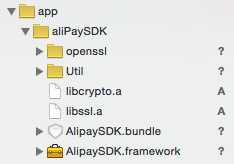
2.添加相应的依赖库.选择"target"->"Link Binary With Libraries"
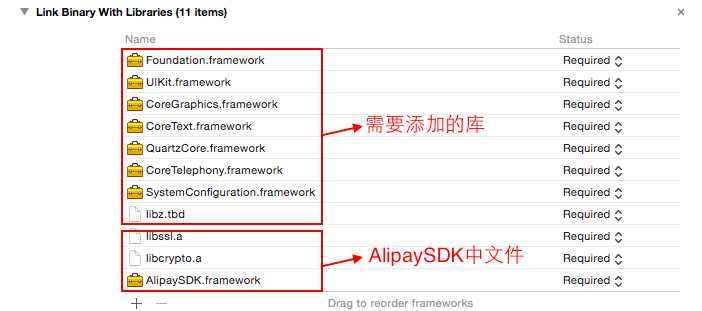
3.编译,坑随之而来,开始填坑.
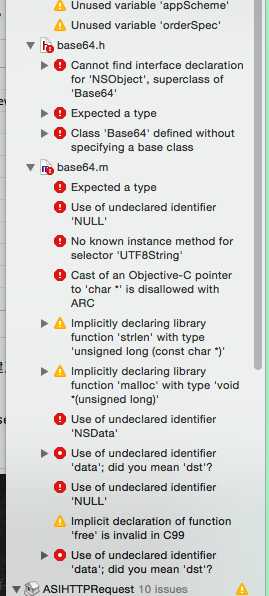
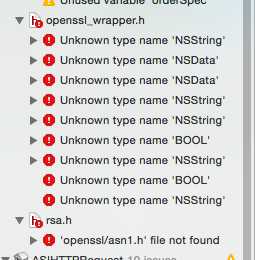
解决:在相应文件中,导入
#import <Foundation/Foundation.h>
#import <UIKit/UIKit.h>
3.1如果出现

就把官方demo中的下面两个文件拷进工程即可,原因不知.
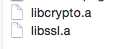
3.2一般也会出现
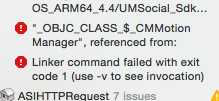
,接着导入这个库
4.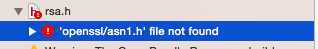
解决:出现类似找不到文件的情况,Targets->Build Settings->Header Search Path添加路径.
直接将项目中的相应文件拖入即可.也可以$(SRCROOT)/文件路径.
至此,基本的工作完成.下面开始集成代码.
首先,在appDelegate.m中
- (BOOL)application:(UIApplication *)application
openURL:(NSURL *)url
sourceApplication:(NSString *)sourceApplication
annotation:(id)annotation {
//跳转支付宝支付,处理支付结果
// [[AlipaySDK defaultService]processOrderWithPaymentResult:url standbyCallback:^(NSDictionary *resultDic) {
// NSLog(@"result = %@",resultDic);
// }];
if ([url.host isEqualToString:@"safepay"]) {
[[AlipaySDK defaultService] processOrderWithPaymentResult:url standbyCallback:^(NSDictionary *resultDic) {
NSLog(@"result = %@",resultDic);
}];
}
if ([url.host isEqualToString:@"platformapi"]){//支付宝钱包快登授权返回 authCode
[[AlipaySDK defaultService] processAuthResult:url standbyCallback:^(NSDictionary *resultDic) {
NSLog(@"result = %@",resultDic);
}];
}
return YES;
}
 这两个文件直接用官方的即可.
这两个文件直接用官方的即可.
接着,在Controller中,添加另外一个类,这样方便.
//
// OrderViewController.h
// app
//
// Created by shaoting on 16/1/20.
// Copyright © 2016年 9elephas. All rights reserved.
//
#import <UIKit/UIKit.h>
@interface Product : NSObject{
@private
float _price;
NSString *_subject;
NSString *_body;
NSString *_orderId;
}
@property (nonatomic, assign) float price;
@property (nonatomic, copy) NSString *subject;
@property (nonatomic, copy) NSString *body;
@property (nonatomic, copy) NSString *orderId;
+(id)sharedUserDefault;
@end
@interface OrderViewController : UIViewController
@property(nonatomic, strong)NSMutableArray *productList;
@end
//
// OrderViewController.m
// app
//
// Created by shaoting on 16/1/20.
// Copyright © 2016年 9elephas. All rights reserved.
//
#import "OrderViewController.h"
#import "Order.h"
#import "DataSigner.h"
#import <AlipaySDK/AlipaySDK.h>
@implementation Product
static Product * product = nil;
+(id)sharedUserDefault
{
@synchronized(self)
{
if(product==nil)
{
product=[[Product alloc] init];
}
}
return product;
}
#pragma mark 通过HTML5界面获取product.subject body price
-(void)getProductInfo{
}
@end
@interface OrderViewController ()
@end
@implementation OrderViewController
- (void)viewDidLoad {
[super viewDidLoad];
[[Product sharedUserDefault] getProductInfo]; //通过该方法调用其他类的单例方法,接着调用对象方法,该对象方法会获取到HTML5界面上的信息
// Do any additional setup after loading the view from its nib.
}
#pragma mark 随机产生订单号
-(NSString *)generateTradeNO{
static int kNumber = 15;
NSString * sourceStr = @"0123456789ABCDEFGHIJKLMNOPQRSTUVWXYZ";
NSMutableString * resultStr = [[NSMutableString alloc]init];
srand(time(0)); //time(0)得到当前的时间值.srand(time(0))可以保证每次到可以得到不一样的种子值.计算机中没有真正的随机值
//如果不用srand(time(0))的话,第二次的订单号就和第一次一样了
for (int i = 0; i<kNumber; i++) {
unsigned index = rand()%[sourceStr length];
NSString * oneStr = [sourceStr substringWithRange:NSMakeRange(index, 1)];
[resultStr appendString:oneStr];
}
return resultStr;
}
-(void)goPay{
NSString * partner = @"2088121307144063";
NSString * seller = @"service@9elephas.com";
NSString * privateKey = @"MIICdgIBADANBgkqhkiG9w0BAQEFAASCAmAwggJcAgEAAoGBAOnoBOH1X12iygvB 5LraNgIi4vRTHWQMxGBsrCn/rq8PaYsh+c3DPk01CVn0CtRuqPKX8sDKATnmef8X OmIBb5jQORZ4euIBW9vFDJ8TScb5gFd9UM9JbccFA5P++wj0Kd1NVRFUSdyd0PQk w61tXc3sUk0KBYfiVGJwhUiw9FJjAgMBAAECgYALwMHGDMs+7DgUwShaDy7ZiqE2 v5phdZbEdZFtBtDjMPYPrKRdp2rQ/FI899s3c1v/3IyxDTVkkGUe4S7oz8OopGgJ uY4+NUmXBZve7Cl831OaFp++dUTcNT1r7OiYF13FWdMK/HlojJSN4Ub1+AyBmMxx LFPTokepprGNMboKuQJBAP/z+gfhtcqxmC7oWGkc5oYePPbgUABs1RZPInekyQat 9zylIRrsklG8lAsIJLky5etUDv3z3TzRRx7U6XKv1ccCQQDp8wG6iD5dFa10LWh6 uLrCzBwP+cfk2VaFZSKYofgZL1ibz/t0zir39MbjA/ga+0deM382NFeIkc4YTPNR S66FAkB94phB0iBgTdKkl4AMSruSkUK4xYBzhROUwl0YbUK191AXUrwiiuI4M0C4 4Et3jvIIOTKacpuIcwHAx0T+ND83AkAbG8d1f9gKHTruHVzf64voipIt37mj8PMv ndp2aT5AXNYdp+nxTPp5pOlu4MTdC4Tni3wQIdyKvKpu8mu3XdepAkEAuVb0BhKT 01A+Ihqa0N9KBXm5gZPxkN9at6ThtcHpuNiUWVdL5YXFODIfB0SVcj+FTOWVzlPV 6wj97n+ewacH4w==";
if ([partner length] == 0 || [seller length] == 0 || [privateKey length] == 0) {
UIAlertController * alertC = [UIAlertController alertControllerWithTitle:@"提示" message:@"发生错误" preferredStyle:UIAlertControllerStyleAlert];
UIAlertAction * alert = [UIAlertAction actionWithTitle:@"缺少partner或者seller或者私钥" style:UIAlertActionStyleDefault handler:^(UIAlertAction * _Nonnull action) {
//之后做相应处理
}];
[alertC addAction:alert];
[self presentViewController:alertC animated:YES completion:nil];
}
//生成订单信息以及签名
Order * order = [[Order alloc]init];
order.partner = partner;
order.seller = seller;
order.tradeNO = [self generateTradeNO]; //订单ID(随机产生15位)
order.productName = product.subject;//商品名
order.productDescription = product.body;//商品描述
order.amount = [NSString stringWithFormat:@"%.2f",product.price];//价格
order.notifyURL = @""; ///回调URL
order.service = @"mobile.securitypay.pay";
order.paymentType = @"1";
order.inputCharset = @"utf-8";
order.itBPay = @"30m";
order.showUrl = @"m.alipay.com";
//应用注册scheme,在Info.plist定义URL types
NSString *appScheme = @"alisdkdemo";
//将商品信息拼接成字符串
NSString * orderSpec = [order description];
//获取私钥并将商户信息签名,外部商户可以根据情况存放私钥和签名,只需要遵循RSA签名规范,并将签名字符串base64编码和UrlEncode
id<DataSigner> signer = CreateRSADataSigner(privateKey);
NSString *signedString = [signer signString:orderSpec];
//将签名成功字符串格式化为订单字符串,请严格按照该格式
NSString *orderString = nil;
if (signedString != nil) {
orderString = [NSString stringWithFormat:@"%@&sign=\"%@\"&sign_type=\"%@\"",
orderSpec, signedString, @"RSA"];
[[AlipaySDK defaultService] payOrder:orderString fromScheme:appScheme callback:^(NSDictionary *resultDic) {
//支付完成
NSLog(@"reslut = %@",resultDic);
}];
}
//取消选中
}
- (void)didReceiveMemoryWarning {
[super didReceiveMemoryWarning];
// Dispose of any resources that can be recreated.
}
/*
#pragma mark - Navigation
// In a storyboard-based application, you will often want to do a little preparation before navigation
- (void)prepareForSegue:(UIStoryboardSegue *)segue sender:(id)sender {
// Get the new view controller using [segue destinationViewController].
// Pass the selected object to the new view controller.
}
*/
@end
因为我的是点击h5界面上的购买按钮跳转至iOS源生实现购买流程的,所以一些代码可能不同,但是大同小异.
另:因为iOS9的原因,需要配置下项目,如:
https:
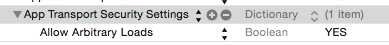
白名单:
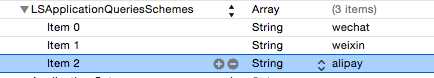
更多白名单http://www.cnblogs.com/shaoting/p/5148323.html
URL types:
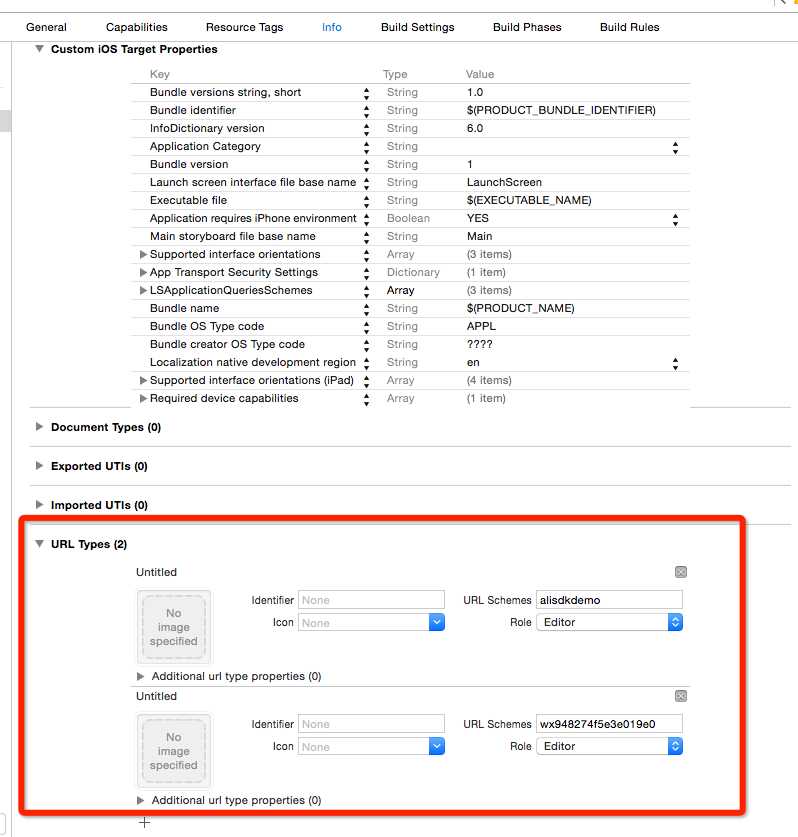
这就是基本的支付宝集成了.
标签:
原文地址:http://www.cnblogs.com/shaoting/p/5152161.html