标签:
一、需求
商品的增删改查
二、工程结构
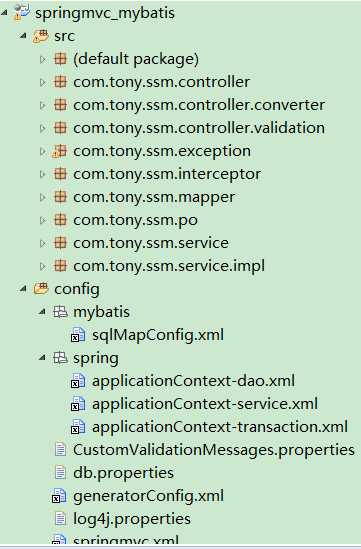
三、代码
1.Mapper层
(1)
ItemsMapperCustom.java
1 package com.tony.ssm.mapper; 2 3 import java.util.List; 4 5 import com.tony.ssm.po.ItemsCustom; 6 import com.tony.ssm.po.ItemsQueryVo; 7 8 public interface ItemsMapperCustom { 9 //商品查询列表 10 public List<ItemsCustom> findItemsList(ItemsQueryVo itemsQueryVo)throws Exception; 11 }
ItemsMapperCustom.xml
1 <?xml version="1.0" encoding="UTF-8" ?> 2 <!DOCTYPE mapper PUBLIC "-//mybatis.org//DTD Mapper 3.0//EN" "http://mybatis.org/dtd/mybatis-3-mapper.dtd" > 3 <mapper namespace="com.tony.ssm.mapper.ItemsMapperCustom" > 4 5 <!-- 定义商品查询的sql片段,就是商品查询条件 --> 6 <sql id="query_items_where"> 7 <!-- 使用动态sql,通过if判断,满足条件进行sql拼接 --> 8 <!-- 商品查询条件通过ItemsQueryVo包装对象 中itemsCustom属性传递 --> 9 <if test="itemsCustom!=null"> 10 <if test="itemsCustom.name!=null and itemsCustom.name!=‘‘"> 11 items.name LIKE ‘%${itemsCustom.name}%‘ 12 </if> 13 </if> 14 15 </sql> 16 17 <!-- 商品列表查询 --> 18 <!-- parameterType传入包装对象(包装了查询条件) 19 resultType建议使用扩展对象 20 --> 21 <select id="findItemsList" parameterType="com.tony.ssm.po.ItemsQueryVo" 22 resultType="com.tony.ssm.po.ItemsCustom"> 23 SELECT items.* FROM items 24 <where> 25 <include refid="query_items_where"></include> 26 </where> 27 </select> 28 29 </mapper>
(2)
ItemsMapper.java
1 package com.tony.ssm.mapper; 2 3 import com.tony.ssm.po.Items; 4 import com.tony.ssm.po.ItemsExample; 5 import java.util.List; 6 import org.apache.ibatis.annotations.Param; 7 8 public interface ItemsMapper { 9 int countByExample(ItemsExample example); 10 11 int deleteByExample(ItemsExample example); 12 13 int deleteByPrimaryKey(Integer id); 14 15 int insert(Items record); 16 17 int insertSelective(Items record); 18 19 List<Items> selectByExampleWithBLOBs(ItemsExample example); 20 21 List<Items> selectByExample(ItemsExample example); 22 23 Items selectByPrimaryKey(Integer id); 24 25 int updateByExampleSelective(@Param("record") Items record, @Param("example") ItemsExample example); 26 27 int updateByExampleWithBLOBs(@Param("record") Items record, @Param("example") ItemsExample example); 28 29 int updateByExample(@Param("record") Items record, @Param("example") ItemsExample example); 30 31 int updateByPrimaryKeySelective(Items record); 32 33 int updateByPrimaryKeyWithBLOBs(Items record); 34 35 int updateByPrimaryKey(Items record); 36 }
ItemsMapper.xml
1 <?xml version="1.0" encoding="UTF-8" ?> 2 <!DOCTYPE mapper PUBLIC "-//mybatis.org//DTD Mapper 3.0//EN" "http://mybatis.org/dtd/mybatis-3-mapper.dtd" > 3 <mapper namespace="com.tony.ssm.mapper.ItemsMapper" > 4 <resultMap id="BaseResultMap" type="com.tony.ssm.po.Items" > 5 <id column="id" property="id" jdbcType="INTEGER" /> 6 <result column="name" property="name" jdbcType="VARCHAR" /> 7 <result column="price" property="price" jdbcType="REAL" /> 8 <result column="pic" property="pic" jdbcType="VARCHAR" /> 9 <result column="createtime" property="createtime" jdbcType="TIMESTAMP" /> 10 </resultMap> 11 <resultMap id="ResultMapWithBLOBs" type="com.tony.ssm.po.Items" extends="BaseResultMap" > 12 <result column="detail" property="detail" jdbcType="LONGVARCHAR" /> 13 </resultMap> 14 <sql id="Example_Where_Clause" > 15 <where > 16 <foreach collection="oredCriteria" item="criteria" separator="or" > 17 <if test="criteria.valid" > 18 <trim prefix="(" suffix=")" prefixOverrides="and" > 19 <foreach collection="criteria.criteria" item="criterion" > 20 <choose > 21 <when test="criterion.noValue" > 22 and ${criterion.condition} 23 </when> 24 <when test="criterion.singleValue" > 25 and ${criterion.condition} #{criterion.value} 26 </when> 27 <when test="criterion.betweenValue" > 28 and ${criterion.condition} #{criterion.value} and #{criterion.secondValue} 29 </when> 30 <when test="criterion.listValue" > 31 and ${criterion.condition} 32 <foreach collection="criterion.value" item="listItem" open="(" close=")" separator="," > 33 #{listItem} 34 </foreach> 35 </when> 36 </choose> 37 </foreach> 38 </trim> 39 </if> 40 </foreach> 41 </where> 42 </sql> 43 <sql id="Update_By_Example_Where_Clause" > 44 <where > 45 <foreach collection="example.oredCriteria" item="criteria" separator="or" > 46 <if test="criteria.valid" > 47 <trim prefix="(" suffix=")" prefixOverrides="and" > 48 <foreach collection="criteria.criteria" item="criterion" > 49 <choose > 50 <when test="criterion.noValue" > 51 and ${criterion.condition} 52 </when> 53 <when test="criterion.singleValue" > 54 and ${criterion.condition} #{criterion.value} 55 </when> 56 <when test="criterion.betweenValue" > 57 and ${criterion.condition} #{criterion.value} and #{criterion.secondValue} 58 </when> 59 <when test="criterion.listValue" > 60 and ${criterion.condition} 61 <foreach collection="criterion.value" item="listItem" open="(" close=")" separator="," > 62 #{listItem} 63 </foreach> 64 </when> 65 </choose> 66 </foreach> 67 </trim> 68 </if> 69 </foreach> 70 </where> 71 </sql> 72 <sql id="Base_Column_List" > 73 id, name, price, pic, createtime 74 </sql> 75 <sql id="Blob_Column_List" > 76 detail 77 </sql> 78 <select id="selectByExampleWithBLOBs" resultMap="ResultMapWithBLOBs" parameterType="com.tony.ssm.po.ItemsExample" > 79 select 80 <if test="distinct" > 81 distinct 82 </if> 83 <include refid="Base_Column_List" /> 84 , 85 <include refid="Blob_Column_List" /> 86 from items 87 <if test="_parameter != null" > 88 <include refid="Example_Where_Clause" /> 89 </if> 90 <if test="orderByClause != null" > 91 order by ${orderByClause} 92 </if> 93 </select> 94 <select id="selectByExample" resultMap="BaseResultMap" parameterType="com.tony.ssm.po.ItemsExample" > 95 select 96 <if test="distinct" > 97 distinct 98 </if> 99 <include refid="Base_Column_List" /> 100 from items 101 <if test="_parameter != null" > 102 <include refid="Example_Where_Clause" /> 103 </if> 104 <if test="orderByClause != null" > 105 order by ${orderByClause} 106 </if> 107 </select> 108 <select id="selectByPrimaryKey" resultMap="ResultMapWithBLOBs" parameterType="java.lang.Integer" > 109 select 110 <include refid="Base_Column_List" /> 111 , 112 <include refid="Blob_Column_List" /> 113 from items 114 where id = #{id,jdbcType=INTEGER} 115 </select> 116 <delete id="deleteByPrimaryKey" parameterType="java.lang.Integer" > 117 delete from items 118 where id = #{id,jdbcType=INTEGER} 119 </delete> 120 <delete id="deleteByExample" parameterType="com.tony.ssm.po.ItemsExample" > 121 delete from items 122 <if test="_parameter != null" > 123 <include refid="Example_Where_Clause" /> 124 </if> 125 </delete> 126 <insert id="insert" parameterType="com.tony.ssm.po.Items" > 127 insert into items (id, name, price, 128 pic, createtime, detail 129 ) 130 values (#{id,jdbcType=INTEGER}, #{name,jdbcType=VARCHAR}, #{price,jdbcType=REAL}, 131 #{pic,jdbcType=VARCHAR}, #{createtime,jdbcType=TIMESTAMP}, #{detail,jdbcType=LONGVARCHAR} 132 ) 133 </insert> 134 <insert id="insertSelective" parameterType="com.tony.ssm.po.Items" > 135 insert into items 136 <trim prefix="(" suffix=")" suffixOverrides="," > 137 <if test="id != null" > 138 id, 139 </if> 140 <if test="name != null" > 141 name, 142 </if> 143 <if test="price != null" > 144 price, 145 </if> 146 <if test="pic != null" > 147 pic, 148 </if> 149 <if test="createtime != null" > 150 createtime, 151 </if> 152 <if test="detail != null" > 153 detail, 154 </if> 155 </trim> 156 <trim prefix="values (" suffix=")" suffixOverrides="," > 157 <if test="id != null" > 158 #{id,jdbcType=INTEGER}, 159 </if> 160 <if test="name != null" > 161 #{name,jdbcType=VARCHAR}, 162 </if> 163 <if test="price != null" > 164 #{price,jdbcType=REAL}, 165 </if> 166 <if test="pic != null" > 167 #{pic,jdbcType=VARCHAR}, 168 </if> 169 <if test="createtime != null" > 170 #{createtime,jdbcType=TIMESTAMP}, 171 </if> 172 <if test="detail != null" > 173 #{detail,jdbcType=LONGVARCHAR}, 174 </if> 175 </trim> 176 </insert> 177 <select id="countByExample" parameterType="com.tony.ssm.po.ItemsExample" resultType="java.lang.Integer" > 178 select count(*) from items 179 <if test="_parameter != null" > 180 <include refid="Example_Where_Clause" /> 181 </if> 182 </select> 183 <update id="updateByExampleSelective" parameterType="map" > 184 update items 185 <set > 186 <if test="record.id != null" > 187 id = #{record.id,jdbcType=INTEGER}, 188 </if> 189 <if test="record.name != null" > 190 name = #{record.name,jdbcType=VARCHAR}, 191 </if> 192 <if test="record.price != null" > 193 price = #{record.price,jdbcType=REAL}, 194 </if> 195 <if test="record.pic != null" > 196 pic = #{record.pic,jdbcType=VARCHAR}, 197 </if> 198 <if test="record.createtime != null" > 199 createtime = #{record.createtime,jdbcType=TIMESTAMP}, 200 </if> 201 <if test="record.detail != null" > 202 detail = #{record.detail,jdbcType=LONGVARCHAR}, 203 </if> 204 </set> 205 <if test="_parameter != null" > 206 <include refid="Update_By_Example_Where_Clause" /> 207 </if> 208 </update> 209 <update id="updateByExampleWithBLOBs" parameterType="map" > 210 update items 211 set id = #{record.id,jdbcType=INTEGER}, 212 name = #{record.name,jdbcType=VARCHAR}, 213 price = #{record.price,jdbcType=REAL}, 214 pic = #{record.pic,jdbcType=VARCHAR}, 215 createtime = #{record.createtime,jdbcType=TIMESTAMP}, 216 detail = #{record.detail,jdbcType=LONGVARCHAR} 217 <if test="_parameter != null" > 218 <include refid="Update_By_Example_Where_Clause" /> 219 </if> 220 </update> 221 <update id="updateByExample" parameterType="map" > 222 update items 223 set id = #{record.id,jdbcType=INTEGER}, 224 name = #{record.name,jdbcType=VARCHAR}, 225 price = #{record.price,jdbcType=REAL}, 226 pic = #{record.pic,jdbcType=VARCHAR}, 227 createtime = #{record.createtime,jdbcType=TIMESTAMP} 228 <if test="_parameter != null" > 229 <include refid="Update_By_Example_Where_Clause" /> 230 </if> 231 </update> 232 <update id="updateByPrimaryKeySelective" parameterType="com.tony.ssm.po.Items" > 233 update items 234 <set > 235 <if test="name != null" > 236 name = #{name,jdbcType=VARCHAR}, 237 </if> 238 <if test="price != null" > 239 price = #{price,jdbcType=REAL}, 240 </if> 241 <if test="pic != null" > 242 pic = #{pic,jdbcType=VARCHAR}, 243 </if> 244 <if test="createtime != null" > 245 createtime = #{createtime,jdbcType=TIMESTAMP}, 246 </if> 247 <if test="detail != null" > 248 detail = #{detail,jdbcType=LONGVARCHAR}, 249 </if> 250 </set> 251 where id = #{id,jdbcType=INTEGER} 252 </update> 253 <update id="updateByPrimaryKeyWithBLOBs" parameterType="com.tony.ssm.po.Items" > 254 update items 255 set name = #{name,jdbcType=VARCHAR}, 256 price = #{price,jdbcType=REAL}, 257 pic = #{pic,jdbcType=VARCHAR}, 258 createtime = #{createtime,jdbcType=TIMESTAMP}, 259 detail = #{detail,jdbcType=LONGVARCHAR} 260 where id = #{id,jdbcType=INTEGER} 261 </update> 262 <update id="updateByPrimaryKey" parameterType="com.tony.ssm.po.Items" > 263 update items 264 set name = #{name,jdbcType=VARCHAR}, 265 price = #{price,jdbcType=REAL}, 266 pic = #{pic,jdbcType=VARCHAR}, 267 createtime = #{createtime,jdbcType=TIMESTAMP} 268 where id = #{id,jdbcType=INTEGER} 269 </update> 270 </mapper>
2.Service层
(1)
ItemsService.java
1 package com.tony.ssm.service; 2 3 import java.util.List; 4 5 import com.tony.ssm.po.ItemsCustom; 6 import com.tony.ssm.po.ItemsQueryVo; 7 8 /** 9 * 10 * <p>Title: ItemsService</p> 11 * <p>Description:商品管理service </p> 12 */ 13 public interface ItemsService { 14 15 //商品查询列表 16 public List<ItemsCustom> findItemsList(ItemsQueryVo itemsQueryVo) throws Exception; 17 18 //根据id查询商品信息 19 /** 20 * 21 * <p>Title: findItemsById</p> 22 * <p>Description: </p> 23 * @param id 查询商品的id 24 * @return 25 * @throws Exception 26 */ 27 public ItemsCustom findItemsById(Integer id) throws Exception; 28 29 //修改商品信息 30 /** 31 * 32 * <p>Title: updateItems</p> 33 * <p>Description: </p> 34 * @param id 修改商品的id 35 * @param itemsCustom 修改的商品信息 36 * @throws Exception 37 */ 38 public void updateItems(Integer id,ItemsCustom itemsCustom) throws Exception; 39 40 41 }
ItemsServiceImpl.java
1 package com.tony.ssm.service.impl; 2 3 import java.util.List; 4 5 import org.springframework.beans.BeanUtils; 6 import org.springframework.beans.factory.annotation.Autowired; 7 8 import com.tony.ssm.exception.CustomException; 9 import com.tony.ssm.mapper.ItemsMapper; 10 import com.tony.ssm.mapper.ItemsMapperCustom; 11 import com.tony.ssm.po.Items; 12 import com.tony.ssm.po.ItemsCustom; 13 import com.tony.ssm.po.ItemsQueryVo; 14 import com.tony.ssm.service.ItemsService; 15 16 /** 17 * 18 * <p>Title: ItemsServiceImpl</p> 19 * <p>Description: 商品管理</p> 20 */ 21 public class ItemsServiceImpl implements ItemsService{ 22 23 @Autowired 24 private ItemsMapperCustom itemsMapperCustom; 25 26 @Autowired 27 private ItemsMapper itemsMapper; 28 29 @Override 30 public List<ItemsCustom> findItemsList(ItemsQueryVo itemsQueryVo) 31 throws Exception { 32 //通过ItemsMapperCustom查询数据库 33 return itemsMapperCustom.findItemsList(itemsQueryVo); 34 } 35 36 @Override 37 public ItemsCustom findItemsById(Integer id) throws Exception { 38 39 Items items = itemsMapper.selectByPrimaryKey(id); 40 if(items==null){ 41 throw new CustomException("修改的商品信息不存在!"); 42 } 43 //中间对商品信息进行业务处理 44 //.... 45 //返回ItemsCustom 46 ItemsCustom itemsCustom = null; 47 //将items的属性值拷贝到itemsCustom 48 if(items!=null){ 49 itemsCustom = new ItemsCustom(); 50 BeanUtils.copyProperties(items, itemsCustom); 51 } 52 53 54 return itemsCustom; 55 56 } 57 58 @Override 59 public void updateItems(Integer id, ItemsCustom itemsCustom) throws Exception { 60 //添加业务校验,通常在service接口对关键参数进行校验 61 //校验 id是否为空,如果为空抛出异常 62 63 //更新商品信息使用updateByPrimaryKeyWithBLOBs根据id更新items表中所有字段,包括 大文本类型字段 64 //updateByPrimaryKeyWithBLOBs要求必须转入id 65 itemsCustom.setId(id); 66 itemsMapper.updateByPrimaryKeyWithBLOBs(itemsCustom); 67 } 68 69 }
3.Controller层
(1)ItemsController.java
1 package com.tony.ssm.controller; 2 3 import java.io.File; 4 import java.util.HashMap; 5 import java.util.List; 6 import java.util.Map; 7 import java.util.UUID; 8 9 import javax.servlet.http.HttpServletRequest; 10 11 import org.springframework.beans.factory.annotation.Autowired; 12 import org.springframework.stereotype.Controller; 13 import org.springframework.ui.Model; 14 import org.springframework.validation.BindingResult; 15 import org.springframework.validation.ObjectError; 16 import org.springframework.validation.annotation.Validated; 17 import org.springframework.web.bind.annotation.ModelAttribute; 18 import org.springframework.web.bind.annotation.PathVariable; 19 import org.springframework.web.bind.annotation.RequestMapping; 20 import org.springframework.web.bind.annotation.RequestMethod; 21 import org.springframework.web.bind.annotation.RequestParam; 22 import org.springframework.web.bind.annotation.ResponseBody; 23 import org.springframework.web.multipart.MultipartFile; 24 import org.springframework.web.servlet.ModelAndView; 25 26 import com.tony.ssm.controller.validation.ValidateGroup1; 27 import com.tony.ssm.po.ItemsCustom; 28 import com.tony.ssm.po.ItemsQueryVo; 29 import com.tony.ssm.service.ItemsService; 30 31 /** 32 * 33 * <p>Title: ItemsController1</p> 34 * <p>Description:实现controller接口的 处理器 </p> 35 */ 36 @Controller 37 @RequestMapping("/items") 38 public class ItemsController { 39 40 @Autowired 41 private ItemsService itemsService; 42 43 @RequestMapping("/queryItems") 44 public ModelAndView queryItems(HttpServletRequest request, 45 ItemsQueryVo itemsQueryVo) throws Exception { 46 47 // 测试forward后request是否可以共享 48 System.out.println(request.getParameter("id")); 49 50 //调用service查找 数据库,查询商品列表 51 List<ItemsCustom> itemsList = itemsService.findItemsList(itemsQueryVo); 52 53 //返回ModelAndView 54 ModelAndView modelAndView = new ModelAndView(); 55 //相当 于request的setAttribut,在jsp页面中通过itemsList取数据 56 modelAndView.addObject("itemsList", itemsList); 57 58 //指定视图 59 modelAndView.setViewName("items/itemsList"); 60 61 return modelAndView; 62 } 63 64 //@RequestMapping("/editItems") 65 // @RequestMapping(value="/editItems",method={RequestMethod.POST,RequestMethod.GET}) 66 // public ModelAndView editItems() throws Exception { 67 // //调用service根据商品id查询商品信息 68 // ItemsCustom itemsCustom = itemsService.findItemsById(1); 69 // 70 // // 返回ModelAndView 71 // ModelAndView modelAndView = new ModelAndView(); 72 // 73 // //将商品信息放到model 74 // modelAndView.addObject("itemsCustom", itemsCustom); 75 // 76 // //商品修改页面1 77 // modelAndView.setViewName("items/editItems"); 78 // 79 // return modelAndView; 80 // } 81 82 //controller可能返回ModelAndView、String、void 83 // @RequestParam里边指定request传入参数名称和形参进行绑定。 84 // 通过required属性指定参数是否必须要传入 85 // 通过defaultValue可以设置默认值,如果id参数没有传入,将默认值和形参绑定。 86 @RequestMapping(value="/editItems",method={RequestMethod.POST,RequestMethod.GET}) 87 public String editItems(Model model,@RequestParam(value="id") Integer items_id) throws Exception { 88 //调用service根据商品id查询商品信息 89 ItemsCustom itemsCustom = itemsService.findItemsById(items_id); 90 91 // if(itemsCustom == null){ 92 // throw new CustomException("商品不存在"); 93 // } 94 95 // 通过形参中的model将model数据传到页面 96 // 相当于modelAndView.addObject方法 97 model.addAttribute("items", itemsCustom); 98 return "items/editItems"; 99 } 100 101 @RequestMapping("/editItemsSubmit") 102 public String editItemsSubmit(Model model, 103 HttpServletRequest request, 104 Integer id, 105 @ModelAttribute("items") @Validated(value={ValidateGroup1.class}) ItemsCustom itemsCustom, 106 BindingResult bindingResult, 107 MultipartFile itemsPic) throws Exception { 108 // 获取校验错误信息 109 if(bindingResult.hasErrors()){ 110 List<ObjectError> allErrors = bindingResult.getAllErrors(); 111 for(ObjectError error : allErrors){ 112 System.out.println(error.getDefaultMessage()); 113 } 114 115 // 将错误信息传到页面 116 model.addAttribute("allErrors", allErrors); 117 118 //如果不用@ModelAttribute也可以使用model.addAttribute("items", itemsCustom)完成数据回显。 119 //model.addAttribute("items", itemsCustom); 120 121 // 出错重新到商品修改页面 122 return "items/editItems"; 123 } 124 125 //上传图片 126 if(itemsPic != null){ 127 //原始名称 128 String originalFilename = itemsPic.getOriginalFilename(); 129 130 //存储图片的物理路径 131 String picPath = "D:\\Workspaces\\eclipseJ2EE\\springmvc_mybatis\\WebRoot\\pic\\"; 132 133 //新的图片名称 134 String newFileName = UUID.randomUUID() + originalFilename.substring(originalFilename.lastIndexOf(".")); 135 136 //新图片 137 File newFile = new File(picPath + newFileName); 138 139 //将内存中的数据写入磁盘 140 itemsPic.transferTo(newFile); 141 142 //将新图片名称写到itemsCustom中,写到数据库表中 143 itemsCustom.setPic(newFileName); 144 145 } 146 //调用service更新商品信息 147 itemsService.updateItems(id, itemsCustom); 148 // 重定向到商品查询列表 149 //return "redirect:queryItems.action"; 150 151 // 页面转发 152 //return "forward:queryItems.action"; 153 154 return "success"; 155 } 156 157 @RequestMapping("deleteItems") 158 public String deleteItems(Integer[] items_ids) throws Exception { 159 //调用service批量删除 160 161 return "success"; 162 } 163 164 //绑定集合类型list 165 // 批量修改商品页面,将商品信息查询出来,在页面中可以编辑商品信息 166 @RequestMapping("editItemsQuery") 167 public String editItemsQuery(Model model) throws Exception { 168 List<ItemsCustom> itemsList = itemsService.findItemsList(null); 169 model.addAttribute("itemsList", itemsList); 170 return "items/editItemsQuery"; 171 } 172 173 // 批量修改商品提交 174 // 通过ItemsQueryVo接收批量提交的商品信息,将商品信息存储到itemsQueryVo中itemsList属性中。 175 @RequestMapping("editItemsAllSubmit") 176 public String editItemsAllSubmit(ItemsQueryVo itemsQueryVo) throws Exception { 177 return "success"; 178 } 179 180 @ModelAttribute("itemtypes") 181 public Map<String, String> getItemTypes(){ 182 Map<String, String> itemTypes = new HashMap<String, String>(); 183 itemTypes.put("101", "数码"); 184 itemTypes.put("102", "图书"); 185 return itemTypes; 186 } 187 188 //RESTful查询商品信息,输出json 189 ///itemsView/{id}里边的{id}表示占位符,通过@PathVariable获取占位符中的参数, 190 //如果占位符中的名称和形参名一致,在@PathVariable可以不指定名称 191 @RequestMapping("/itemsView/{id}") 192 public @ResponseBody ItemsCustom itemsView(@PathVariable("id") Integer id) throws Exception { 193 ItemsCustom itemsCustom = itemsService.findItemsById(id); 194 return itemsCustom; 195 } 196 }
(2)LoginController.java
1 package com.tony.ssm.controller; 2 3 import javax.servlet.http.HttpSession; 4 5 import org.springframework.stereotype.Controller; 6 import org.springframework.web.bind.annotation.RequestMapping; 7 8 @Controller 9 public class LoginController { 10 11 //登录 12 @RequestMapping("/login") 13 public String login(HttpSession session, String username, String password) throws Exception{ 14 15 //向session记录用户身份信息 16 session.setAttribute("username", username); 17 return "redirect:items/queryItems.action"; 18 } 19 20 //退出 21 @RequestMapping("/logout") 22 public String logout(HttpSession session) throws Exception{ 23 24 //session过期 25 session.invalidate(); 26 return "redirect:items/queryItems.action"; 27 } 28 }
4.po类
(1)Items.java
1 package com.tony.ssm.po; 2 3 import java.util.Date; 4 5 import javax.validation.constraints.NotNull; 6 import javax.validation.constraints.Size; 7 8 import com.tony.ssm.controller.validation.ValidateGroup1; 9 10 public class Items { 11 private Integer id; 12 13 //这里指定分组ValidGroup1,此@Size校验只适用ValidGroup1校验 14 //校验名称在1到30字符中间 15 //message是提示校验出错显示的信息 16 //groups:此校验属于哪个分组,groups可以定义多个分组 17 @Size(min=1,max=30,message="{items.name.length.error}",groups={ValidateGroup1.class}) 18 private String name; 19 20 private Float price; 21 22 private String pic; 23 24 @NotNull(message="{items.createtime.isNUll}") 25 private Date createtime; 26 27 private String detail; 28 29 public Integer getId() { 30 return id; 31 } 32 33 public void setId(Integer id) { 34 this.id = id; 35 } 36 37 public String getName() { 38 return name; 39 } 40 41 public void setName(String name) { 42 this.name = name == null ? null : name.trim(); 43 } 44 45 public Float getPrice() { 46 return price; 47 } 48 49 public void setPrice(Float price) { 50 this.price = price; 51 } 52 53 public String getPic() { 54 return pic; 55 } 56 57 public void setPic(String pic) { 58 this.pic = pic == null ? null : pic.trim(); 59 } 60 61 public Date getCreatetime() { 62 return createtime; 63 } 64 65 public void setCreatetime(Date createtime) { 66 this.createtime = createtime; 67 } 68 69 public String getDetail() { 70 return detail; 71 } 72 73 public void setDetail(String detail) { 74 this.detail = detail == null ? null : detail.trim(); 75 } 76 }
(2)ItemsCustom.java
1 package com.tony.ssm.po; 2 3 /** 4 * 5 * <p>Title: ItemsCustom</p> 6 * <p>Description: 商品信息的扩展类</p> 7 */ 8 public class ItemsCustom extends Items { 9 10 //添加商品信息的扩展属性 11 12 }
(3)ItemsQueryVo.java
1 package com.tony.ssm.po; 2 3 import java.util.List; 4 5 /** 6 * 7 * <p>Title: ItemsQueryVo</p> 8 * <p>Description:商品包装对象 </p> 9 */ 10 public class ItemsQueryVo { 11 12 //商品信息 13 private Items items; 14 15 //为了系统 可扩展性,对原始生成的po进行扩展 16 private ItemsCustom itemsCustom; 17 18 //批量商品信息 19 private List<ItemsCustom> itemsList; 20 21 //用户信息 22 //private UserCustom userCustom; 23 24 public Items getItems() { 25 return items; 26 } 27 28 public void setItems(Items items) { 29 this.items = items; 30 } 31 32 public ItemsCustom getItemsCustom() { 33 return itemsCustom; 34 } 35 36 public void setItemsCustom(ItemsCustom itemsCustom) { 37 this.itemsCustom = itemsCustom; 38 } 39 40 public List<ItemsCustom> getItemsList() { 41 return itemsList; 42 } 43 44 public void setItemsList(List<ItemsCustom> itemsList) { 45 this.itemsList = itemsList; 46 } 47 48 49 50 }
5.convertor
(1)CustomDateConverter.java
1 package com.tony.ssm.controller.converter; 2 3 import java.text.ParseException; 4 import java.text.SimpleDateFormat; 5 import java.util.Date; 6 7 import org.springframework.core.convert.converter.Converter; 8 9 /** 10 * 11 * <p>Title: CustomDateConverter</p> 12 * <p>Description:日期转换器 </p> 13 */ 14 public class CustomDateConverter implements Converter<String,Date>{ 15 16 @Override 17 public Date convert(String source) { 18 19 //实现 将日期串转成日期类型(格式是yyyy-MM-dd HH:mm:ss) 20 21 SimpleDateFormat simpleDateFormat = new SimpleDateFormat("yyyy-MM-dd HH:mm:ss"); 22 23 try { 24 //转成直接返回 25 return simpleDateFormat.parse(source); 26 } catch (ParseException e) { 27 // TODO Auto-generated catch block 28 e.printStackTrace(); 29 } 30 //如果参数绑定失败返回null 31 return null; 32 } 33 34 }
6.validation
(1)ValidateGroup1.java
1 package com.tony.ssm.controller.validation; 2 3 public interface ValidateGroup1 { 4 5 }
(2)ValidateGroup2.java
1 package com.tony.ssm.controller.validation; 2 3 public interface ValidateGroup2 { 4 5 }
7.exception
(1)CustomException.java
1 package com.tony.ssm.exception; 2 3 public class CustomException extends Exception { 4 5 private String message; 6 7 public CustomException(String message) { 8 super(); 9 this.message = message; 10 } 11 12 public String getMessage() { 13 return message; 14 } 15 16 public void setMessage(String message) { 17 this.message = message; 18 } 19 20 }
(2)CustomExceptionResolver.java
1 package com.tony.ssm.exception; 2 3 import javax.servlet.http.HttpServletRequest; 4 import javax.servlet.http.HttpServletResponse; 5 6 import org.springframework.web.servlet.HandlerExceptionResolver; 7 import org.springframework.web.servlet.ModelAndView; 8 9 public class CustomExceptionResolver implements HandlerExceptionResolver{ 10 11 @Override 12 public ModelAndView resolveException(HttpServletRequest request, HttpServletResponse response, Object handler, 13 Exception ex) { 14 CustomException ce = null; 15 //如果抛出的是系统自定义异常则直接转换 16 if(ex instanceof CustomException){ 17 ce = (CustomException)ex; 18 }else{ 19 //如果抛出的不是系统自定义异常则重新构造一个未知错误异常。 20 ce = new CustomException("未知异常"); 21 } 22 ModelAndView modelAndView = new ModelAndView(); 23 modelAndView.addObject("message", ce.getMessage()); 24 modelAndView.setViewName("error"); 25 return modelAndView; 26 } 27 28 }
8.interceptor
(1)LoginInterceptor.java
1 package com.tony.ssm.interceptor; 2 3 import javax.servlet.http.HttpServletRequest; 4 import javax.servlet.http.HttpServletResponse; 5 import javax.servlet.http.HttpSession; 6 7 import org.springframework.web.servlet.HandlerInterceptor; 8 import org.springframework.web.servlet.ModelAndView; 9 10 public class LoginInterceptor implements HandlerInterceptor{ 11 12 /** 13 * controller执行前调用此方法 14 * 返回true表示继续执行,返回false中止执行 15 * 这里可以加入登录校验、权限拦截等 16 */ 17 18 @Override 19 public boolean preHandle(HttpServletRequest request, HttpServletResponse response, Object handler) 20 throws Exception { 21 //如果是登录页面则放行,开发中放行的路径写在配置文件中 22 if(request.getRequestURI().indexOf("login.action")>=0){ 23 return true; 24 } 25 //如果用户已登录也放行 26 HttpSession session = request.getSession(); 27 if(session.getAttribute("username") != null){ 28 return true; 29 } 30 //用户没有登录挑战到登录页面 31 request.getRequestDispatcher("/WEB-INF/jsp/login.jsp").forward(request, response); 32 return false; 33 } 34 35 /** 36 * controller执行后但未返回视图前调用此方法 37 * 这里可在返回用户前对模型数据进行加工处理,比如这里加入公用信息以便页面显示 38 */ 39 @Override 40 public void postHandle(HttpServletRequest request, HttpServletResponse response, Object handler, 41 ModelAndView modelAndView) throws Exception { 42 System.out.println("LoginInterceptor .......postHandle"); 43 44 } 45 46 /** 47 * controller执行后且视图返回后调用此方法 48 * 这里可得到执行controller时的异常信息 49 * 这里可记录操作日志,资源清理等 50 */ 51 52 @Override 53 public void afterCompletion(HttpServletRequest request, HttpServletResponse response, Object handler, Exception ex) 54 throws Exception { 55 System.out.println("LoginInterceptor .......afterCompletion"); 56 57 } 58 59 }
9.view层
(1)itemsList.jsp
1 <%@ page language="java" contentType="text/html; charset=UTF-8" 2 pageEncoding="UTF-8"%> 3 <%@ taglib uri="http://java.sun.com/jsp/jstl/core" prefix="c" %> 4 <%@ taglib uri="http://java.sun.com/jsp/jstl/fmt" prefix="fmt"%> 5 <!DOCTYPE html PUBLIC "-//W3C//DTD HTML 4.01 Transitional//EN" "http://www.w3.org/TR/html4/loose.dtd"> 6 <html> 7 <head> 8 <meta http-equiv="Content-Type" content="text/html; charset=UTF-8"> 9 <title>查询商品列表</title> 10 <script> 11 function deleteItems(){ 12 document.itemsForm.action = "${pageContext.request.contextPath }/items/deleteItems.action"; 13 document.itemsForm.submit(); 14 } 15 </script> 16 </head> 17 <body> 18 <c:if test="${username != null }"> 19 当前用户:${username } 20 <a href="${pageContext.request.contextPath }/logout.action">退出</a> 21 </c:if> 22 <form name="itemsForm" action="${pageContext.request.contextPath }/items/queryItems.action" method="post"> 23 查询条件: 24 <table width="100%" border=1> 25 <tr> 26 <td>名称:<input name="itemsCustom.name"/></td> 27 <td> 28 商品类型: 29 <select name="itemtypes"> 30 <c:forEach items="${itemtypes }" var="itemtype"> 31 <option value="${itemtype.key }">${itemtype.value }</option> 32 </c:forEach> 33 </select> 34 </td> 35 <td><input type="submit" value="查询"/></td> 36 <td><input type="button" value="批量删除" onclick="deleteItems()"/></td> 37 </tr> 38 </table> 39 商品列表: 40 <table width="100%" border=1> 41 <tr> 42 <td>选择</td> 43 <td>商品名称</td> 44 <td>商品价格</td> 45 <td>生产日期</td> 46 <td>商品描述</td> 47 <td>操作</td> 48 </tr> 49 <c:forEach items="${itemsList}" var="item"> 50 <tr> 51 <td><input type="checkbox" value="${item.id}" name="items_ids" /></td> 52 <td>${item.name }</td> 53 <td>${item.price }</td> 54 <td><fmt:formatDate value="${item.createtime}" pattern="yyyy-MM-dd HH:mm:ss"/></td> 55 <td>${item.detail }</td> 56 57 <td><a href="${pageContext.request.contextPath }/items/editItems.action?id=${item.id}">修改</a></td> 58 59 </tr> 60 </c:forEach> 61 62 </table> 63 </form> 64 </body> 65 66 </html>
(2)editItems.jsp
1 <%@ page language="java" contentType="text/html; charset=UTF-8" 2 pageEncoding="UTF-8"%> 3 <%@ taglib uri="http://java.sun.com/jsp/jstl/core" prefix="c" %> 4 <%@ taglib uri="http://java.sun.com/jsp/jstl/fmt" prefix="fmt"%> 5 <!DOCTYPE html PUBLIC "-//W3C//DTD HTML 4.01 Transitional//EN" "http://www.w3.org/TR/html4/loose.dtd"> 6 <html> 7 <head> 8 <meta http-equiv="Content-Type" content="text/html; charset=UTF-8"> 9 <title>修改商品信息</title> 10 11 </head> 12 <body> 13 <c:if test="${allErrors != null}"> 14 <c:forEach items="${allErrors }" var="error"> 15 ${error.defaultMessage }<br/> 16 </c:forEach> 17 </c:if> 18 <form id="itemForm" action="${pageContext.request.contextPath }/items/editItemsSubmit.action" method="post" enctype="multipart/form-data"> 19 <input type="hidden" name="id" value="${items.id }"/> 20 修改商品信息: 21 <table width="100%" border=1> 22 <tr> 23 <td>商品名称</td> 24 <td><input type="text" name="name" value="${items.name }"/></td> 25 </tr> 26 <tr> 27 <td>商品价格</td> 28 <td><input type="text" name="price" value="${items.price }"/></td> 29 </tr> 30 <tr> 31 <td>商品生产日期</td> 32 <td><input type="text" name="createtime" value="<fmt:formatDate value="${items.createtime}" pattern="yyyy-MM-dd HH:mm:ss"/>"/></td> 33 </tr> 34 <tr> 35 <td>商品图片</td> 36 <td> 37 <c:if test="${items.pic !=null}"> 38 <img src="../pic/${items.pic}" width=100 height=100/> 39 <br/> 40 </c:if> 41 <input type="file" name="itemsPic"/> 42 </td> 43 </tr> 44 <tr> 45 <td>商品简介</td> 46 <td> 47 <textarea rows="3" cols="30" name="detail">${items.detail }</textarea> 48 </td> 49 </tr> 50 <tr> 51 <td colspan="2" align="center"><input type="submit" value="提交"/> 52 </td> 53 </tr> 54 </table> 55 56 </form> 57 </body> 58 59 </html>
(3)editItemsQuery.jsp
1 <%@ page language="java" contentType="text/html; charset=UTF-8" 2 pageEncoding="UTF-8"%> 3 <%@ taglib uri="http://java.sun.com/jsp/jstl/core" prefix="c" %> 4 <%@ taglib uri="http://java.sun.com/jsp/jstl/fmt" prefix="fmt"%> 5 <!DOCTYPE html PUBLIC "-//W3C//DTD HTML 4.01 Transitional//EN" "http://www.w3.org/TR/html4/loose.dtd"> 6 <html> 7 <head> 8 <meta http-equiv="Content-Type" content="text/html; charset=UTF-8"> 9 <title>查询商品列表</title> 10 <script type="text/javascript"> 11 function editItemsAllSubmit(){ 12 //提交form 13 document.itemsForm.action="${pageContext.request.contextPath }/items/editItemsAllSubmit.action"; 14 document.itemsForm.submit(); 15 } 16 function queryItems(){ 17 //提交form 18 document.itemsForm.action="${pageContext.request.contextPath }/items/queryItems.action"; 19 document.itemsForm.submit(); 20 } 21 </script> 22 </head> 23 <body> 24 <form name="itemsForm" action="${pageContext.request.contextPath }/items/queryItems.action" method="post"> 25 查询条件: 26 <table width="100%" border=1> 27 <tr> 28 <td> 29 商品名称:<input name="itemsCustom.name" /> 30 </td> 31 <td><input type="button" value="查询" onclick="queryItems()"/> 32 <input type="button" value="批量修改提交" onclick="editItemsAllSubmit()"/> 33 </td> 34 </tr> 35 </table> 36 商品列表: 37 <table width="100%" border=1> 38 <tr> 39 <td>商品名称</td> 40 <td>商品价格</td> 41 <td>生产日期</td> 42 <td>商品描述</td> 43 <td>操作</td> 44 </tr> 45 <c:forEach items="${itemsList }" var="item" varStatus="status"> 46 <tr> 47 48 <td><input name="itemsList[${status.index }].name" value="${item.name }"/></td> 49 <td><input name="itemsList[${status.index }].price" value="${item.price }"/></td> 50 <td><input name="itemsList[${status.index }].createtime" value="<fmt:formatDate value="${item.createtime}" pattern="yyyy-MM-dd HH:mm:ss"/>"/></td> 51 <td><input name="itemsList[${status.index }].detail" value="${item.detail }"/></td> 52 53 54 </tr> 55 </c:forEach> 56 57 </table> 58 </form> 59 </body> 60 61 </html>
(4)error.jsp
1 <%@ page language="java" contentType="text/html; charset=UTF-8" 2 pageEncoding="UTF-8"%> 3 <!DOCTYPE html PUBLIC "-//W3C//DTD HTML 4.01 Transitional//EN" "http://www.w3.org/TR/html4/loose.dtd"> 4 <html> 5 <head> 6 <meta http-equiv="Content-Type" content="text/html; charset=UTF-8"> 7 <title>错误提示</title> 8 </head> 9 <body> 10 ${message } 11 </body> 12 </html>
(5)success.jsp
1 <%@ page language="java" contentType="text/html; charset=UTF-8" 2 pageEncoding="UTF-8"%> 3 <!DOCTYPE html PUBLIC "-//W3C//DTD HTML 4.01 Transitional//EN" "http://www.w3.org/TR/html4/loose.dtd"> 4 <html> 5 <head> 6 <meta http-equiv="Content-Type" content="text/html; charset=UTF-8"> 7 <title>成功提示</title> 8 </head> 9 <body> 10 操作成功! 11 </body> 12 </html>
(6)login.jsp
1 <%@ page language="java" contentType="text/html; charset=UTF-8" 2 pageEncoding="UTF-8"%> 3 <!DOCTYPE html PUBLIC "-//W3C//DTD HTML 4.01 Transitional//EN" "http://www.w3.org/TR/html4/loose.dtd"> 4 <html> 5 <head> 6 <meta http-equiv="Content-Type" content="text/html; charset=UTF-8"> 7 <title>系统登陆</title> 8 </head> 9 <body> 10 <form action="${pageContext.request.contextPath }/login.action" method="post"> 11 用户账号:<input type="text" name="username" /><br/> 12 用户密码 :<input type="password" name="password" /><br/> 13 <input type="submit" value="登陆"/> 14 </form> 15 </body> 16 </html>
(7)jsonTest.jsp
1 <%@ page language="java" contentType="text/html; charset=UTF-8" 2 pageEncoding="UTF-8"%> 3 <!DOCTYPE html PUBLIC "-//W3C//DTD HTML 4.01 Transitional//EN" "http://www.w3.org/TR/html4/loose.dtd"> 4 <html> 5 <head> 6 <meta http-equiv="Content-Type" content="text/html; charset=UTF-8"> 7 <title>json交互测试</title> 8 <script type="text/javascript" src="${pageContext.request.contextPath }/js/jquery-1.4.4.min.js"></script> 9 <script type="text/javascript"> 10 //请求json,输出是json 11 function requestJson(){ 12 13 $.ajax({ 14 type:‘post‘, 15 url:‘${pageContext.request.contextPath }/requestJson.action‘, 16 contentType:‘application/json;charset=utf-8‘, 17 //数据格式是json串,商品信息 18 data:‘{"name":"手机","price":999}‘, 19 success:function(data){//返回json结果 20 console.log(data); 21 } 22 23 }); 24 25 26 } 27 //请求key/value,输出是json 28 function responseJson(){ 29 30 $.ajax({ 31 type:‘post‘, 32 url:‘${pageContext.request.contextPath }/responseJson.action‘, 33 //请求是key/value这里不需要指定contentType,因为默认就 是key/value类型 34 //contentType:‘application/json;charset=utf-8‘, 35 //数据格式是json串,商品信息 36 data:‘name=手机&price=999‘, 37 success:function(data){//返回json结果 38 alert(data.name); 39 } 40 41 }); 42 43 } 44 </script> 45 </head> 46 <body> 47 <input type="button" onclick="requestJson()" value="请求json,输出是json"/> 48 <input type="button" onclick="responseJson()" value="请求key/value,输出是json"/> 49 </body> 50 </html>
10.MyBatis配置文件
(1)sqlMapConfig.xml
1 <?xml version="1.0" encoding="UTF-8" ?> 2 <!DOCTYPE configuration 3 PUBLIC "-//mybatis.org//DTD Config 3.0//EN" 4 "http://mybatis.org/dtd/mybatis-3-config.dtd"> 5 <configuration> 6 7 <!-- 全局setting配置,根据需要添加 --> 8 9 <!-- 配置别名 --> 10 <typeAliases> 11 <!-- 批量扫描别名 --> 12 <package name="com.tony.ssm.po"/> 13 </typeAliases> 14 15 <!-- 配置mapper 16 由于使用spring和mybatis的整合包进行mapper扫描,这里不需要配置了。 17 必须遵循:mapper.xml和mapper.java文件同名且在一个目录 18 --> 19 20 <!-- <mappers> 21 22 </mappers> --> 23 </configuration>
(2)generatorConfig.xml(反向工程配置文件)
1 <beans xmlns="http://www.springframework.org/schema/beans" 2 xmlns:xsi="http://www.w3.org/2001/XMLSchema-instance" xmlns:mvc="http://www.springframework.org/schema/mvc" 3 xmlns:context="http://www.springframework.org/schema/context" 4 xmlns:aop="http://www.springframework.org/schema/aop" xmlns:tx="http://www.springframework.org/schema/tx" 5 xsi:schemaLocation="http://www.springframework.org/schema/beans 6 http://www.springframework.org/schema/beans/spring-beans-3.2.xsd 7 http://www.springframework.org/schema/mvc 8 http://www.springframework.org/schema/mvc/spring-mvc-3.2.xsd 9 http://www.springframework.org/schema/context 10 http://www.springframework.org/schema/context/spring-context-3.2.xsd 11 http://www.springframework.org/schema/aop 12 http://www.springframework.org/schema/aop/spring-aop-3.2.xsd 13 http://www.springframework.org/schema/tx 14 http://www.springframework.org/schema/tx/spring-tx-3.2.xsd "> 15 16 <!-- 事务管理器 17 对mybatis操作数据库事务控制,spring使用jdbc的事务控制类 18 --> 19 <bean id="transactionManager" class="org.springframework.jdbc.datasource.DataSourceTransactionManager"> 20 <!-- 数据源 21 dataSource在applicationContext-dao.xml中配置了 22 --> 23 <property name="dataSource" ref="dataSource"/> 24 </bean> 25 26 <!-- 通知 --> 27 <tx:advice id="txAdvice" transaction-manager="transactionManager"> 28 <tx:attributes> 29 <!-- 传播行为 --> 30 <tx:method name="save*" propagation="REQUIRED"/> 31 <tx:method name="delete*" propagation="REQUIRED"/> 32 <tx:method name="insert*" propagation="REQUIRED"/> 33 <tx:method name="update*" propagation="REQUIRED"/> 34 <tx:method name="find*" propagation="SUPPORTS" read-only="true"/> 35 <tx:method name="get*" propagation="SUPPORTS" read-only="true"/> 36 <tx:method name="select*" propagation="SUPPORTS" read-only="true"/> 37 </tx:attributes> 38 </tx:advice> 39 <!-- aop --> 40 <aop:config> 41 <aop:advisor advice-ref="txAdvice" pointcut="execution(* com.tony.ssm.service.impl.*.*(..))"/> 42 </aop:config> 43 44 </beans>
11.Spring配置文件
(1)springmvc.xml
1 <beans xmlns="http://www.springframework.org/schema/beans" 2 xmlns:xsi="http://www.w3.org/2001/XMLSchema-instance" xmlns:mvc="http://www.springframework.org/schema/mvc" 3 xmlns:context="http://www.springframework.org/schema/context" 4 xmlns:aop="http://www.springframework.org/schema/aop" xmlns:tx="http://www.springframework.org/schema/tx" 5 xsi:schemaLocation="http://www.springframework.org/schema/beans 6 http://www.springframework.org/schema/beans/spring-beans-3.2.xsd 7 http://www.springframework.org/schema/mvc 8 http://www.springframework.org/schema/mvc/spring-mvc-3.2.xsd 9 http://www.springframework.org/schema/context 10 http://www.springframework.org/schema/context/spring-context-3.2.xsd 11 http://www.springframework.org/schema/aop 12 http://www.springframework.org/schema/aop/spring-aop-3.2.xsd 13 http://www.springframework.org/schema/tx 14 http://www.springframework.org/schema/tx/spring-tx-3.2.xsd "> 15 16 <!-- 配置Handler 17 <bean id="itemsController1" name="/queryItems1.action" class="com.tony.ssm.controller.ItemsController1" /> 18 --> 19 <!-- 对于注解的Handler可以单个配置 20 实际开发中建议使用组件扫描 21 22 <bean class="com.tony.ssm.controller.ItemsController" /> --> 23 <!-- 24 可以扫描controller、service、... 25 这里让扫描controller,指定controller的包 26 27 --> 28 <!-- --> 29 <context:component-scan base-package="com.tony.ssm.controller"/> 30 31 <!-- 静态资源解析包括 :js、css、img、.. --> 32 <mvc:resources location="/js/" mapping="/js/**"/> 33 <!--<mvc:resources location="/img/" mapping="/img/**"/>--> 34 35 <!-- 视图解析器 解析jsp解析,默认使用jstl标签,classpath下的得有jstl的包 --> 36 <bean class="org.springframework.web.servlet.view.InternalResourceViewResolver"> 37 <!-- 配置jsp路径的前缀 --> 38 <property name="prefix" value="/WEB-INF/jsp/"/> 39 <!-- 配置jsp路径的后缀 --> 40 <property name="suffix" value=".jsp"/> 41 </bean> 42 43 <!-- 44 使用 mvc:annotation-driven代替上边注解映射器和注解适配器配置 45 mvc:annotation-driven默认加载很多的参数绑定方法, 46 比如json转换解析器就默认加载了,如果使用mvc:annotation-driven不用配置上边的RequestMappingHandlerMapping和RequestMappingHandlerAdapter 47 实际开发时使用mvc:annotation-driven 48 49 --> 50 <mvc:annotation-driven conversion-service="conversionService" validator="validator"></mvc:annotation-driven> 51 <bean id="conversionService" 52 class="org.springframework.format.support.FormattingConversionServiceFactoryBean"> 53 <!-- 转换器 --> 54 <property name="converters"> 55 <list> 56 <bean class="com.tony.ssm.controller.converter.CustomDateConverter"/> 57 </list> 58 </property> 59 </bean> 60 61 <!-- 校验器 --> 62 <bean id="validator" 63 class="org.springframework.validation.beanvalidation.LocalValidatorFactoryBean"> 64 <!-- hibernate校验器--> 65 <property name="providerClass" value="org.hibernate.validator.HibernateValidator" /> 66 <!-- 指定校验使用的资源文件,在文件中配置校验错误信息,如果不指定则默认使用classpath下的ValidationMessages.properties --> 67 <property name="validationMessageSource" ref="messageSource" /> 68 </bean> 69 <!-- 校验错误信息配置文件 --> 70 <bean id="messageSource" 71 class="org.springframework.context.support.ReloadableResourceBundleMessageSource"> 72 <!-- 资源文件名--> 73 <property name="basenames"> 74 <list> 75 <value>classpath:CustomValidationMessages</value> 76 </list> 77 </property> 78 <!-- 资源文件编码格式 --> 79 <property name="fileEncodings" value="utf-8" /> 80 <!-- 对资源文件内容缓存时间,单位秒 --> 81 <property name="cacheSeconds" value="120" /> 82 </bean> 83 84 <!-- 全局异常处理器 85 只要实现HandlerExceptionResolver接口就是全局异常处理器,若写多个也只有一个才有效 86 --> 87 <bean class="com.tony.ssm.exception.CustomExceptionResolver"></bean> 88 89 <!-- 文件上传 --> 90 <bean id="multipartResolver" 91 class="org.springframework.web.multipart.commons.CommonsMultipartResolver"> 92 <!-- 设置上传文件的最大尺寸为5MB --> 93 <property name="maxUploadSize"> 94 <value>5242880</value> 95 </property> 96 </bean> 97 98 <!--拦截器 --> 99 <mvc:interceptors> 100 <!--多个拦截器,顺序执行 --> 101 <!-- 登陆认证拦截器 --> 102 <mvc:interceptor> 103 <mvc:mapping path="/**"/> 104 <bean class="com.tony.ssm.interceptor.LoginInterceptor"/> 105 </mvc:interceptor> 106 <mvc:interceptor> 107 <!-- /**表示所有url包括子url路径 --> 108 <mvc:mapping path="/**"/> 109 <bean class="com.tony.ssm.interceptor.HandlerInterceptor1"/> 110 </mvc:interceptor> 111 <mvc:interceptor> 112 <mvc:mapping path="/**"/> 113 <bean class="com.tony.ssm.interceptor.HandlerInterceptor2"/> 114 </mvc:interceptor> 115 </mvc:interceptors> 116 117 </beans>
(2)applicationContext-dao.xml
1 <beans xmlns="http://www.springframework.org/schema/beans" 2 xmlns:xsi="http://www.w3.org/2001/XMLSchema-instance" xmlns:mvc="http://www.springframework.org/schema/mvc" 3 xmlns:context="http://www.springframework.org/schema/context" 4 xmlns:aop="http://www.springframework.org/schema/aop" xmlns:tx="http://www.springframework.org/schema/tx" 5 xsi:schemaLocation="http://www.springframework.org/schema/beans 6 http://www.springframework.org/schema/beans/spring-beans-3.2.xsd 7 http://www.springframework.org/schema/mvc 8 http://www.springframework.org/schema/mvc/spring-mvc-3.2.xsd 9 http://www.springframework.org/schema/context 10 http://www.springframework.org/schema/context/spring-context-3.2.xsd 11 http://www.springframework.org/schema/aop 12 http://www.springframework.org/schema/aop/spring-aop-3.2.xsd 13 http://www.springframework.org/schema/tx 14 http://www.springframework.org/schema/tx/spring-tx-3.2.xsd "> 15 16 <!-- 加载db.properties文件中的内容,db.properties文件中key命名要有一定的特殊规则 --> 17 <context:property-placeholder location="classpath:db.properties" /> 18 <!-- 配置数据源 ,dbcp --> 19 20 <bean id="dataSource" class="org.apache.commons.dbcp.BasicDataSource" 21 destroy-method="close"> 22 <property name="driverClassName" value="${jdbc.driver}" /> 23 <property name="url" value="${jdbc.url}" /> 24 <property name="username" value="${jdbc.username}" /> 25 <property name="password" value="${jdbc.password}" /> 26 <property name="maxActive" value="30" /> 27 <property name="maxIdle" value="5" /> 28 </bean> 29 <!-- sqlSessionFactory --> 30 <bean id="sqlSessionFactory" class="org.mybatis.spring.SqlSessionFactoryBean"> 31 <!-- 数据库连接池 --> 32 <property name="dataSource" ref="dataSource" /> 33 <!-- 加载mybatis的全局配置文件 --> 34 <property name="configLocation" value="classpath:mybatis/sqlMapConfig.xml" /> 35 </bean> 36 37 <!-- 38 <bean id="itmesMapper" class="org.mybatis.spring.mapper.MapperFactoryBean"> 39 <property name="mapperInterface" value="com.tony.ssm.mapper.ItemsMapper"/> 40 <property name="sqlSessionFactory" ref="sqlSessionFactory"/> 41 </bean> 42 <bean id="itmesMapperCustom" class="org.mybatis.spring.mapper.MapperFactoryBean"> 43 <property name="mapperInterface" value="com.tony.ssm.mapper.ItemsMapperCustom"/> 44 <property name="sqlSessionFactory" ref="sqlSessionFactory"/> 45 </bean> 46 --> 47 <!-- mapper扫描器 ,cmlgb,一用扫描器就报错--> 48 <!-- 扫描包路径,如果需要扫描多个包,中间使用半角逗号隔开--> 49 <bean class="org.mybatis.spring.mapper.MapperScannerConfigurer"> 50 <property name="basePackage" value="com.tony.ssm.mapper"></property> 51 <property name="sqlSessionFactoryBeanName" value="sqlSessionFactory" /> 52 </bean> 53 54 55 </beans>
(3)applicationContext-service.xml
1 <beans xmlns="http://www.springframework.org/schema/beans" 2 xmlns:xsi="http://www.w3.org/2001/XMLSchema-instance" xmlns:mvc="http://www.springframework.org/schema/mvc" 3 xmlns:context="http://www.springframework.org/schema/context" 4 xmlns:aop="http://www.springframework.org/schema/aop" xmlns:tx="http://www.springframework.org/schema/tx" 5 xsi:schemaLocation="http://www.springframework.org/schema/beans 6 http://www.springframework.org/schema/beans/spring-beans-3.2.xsd 7 http://www.springframework.org/schema/mvc 8 http://www.springframework.org/schema/mvc/spring-mvc-3.2.xsd 9 http://www.springframework.org/schema/context 10 http://www.springframework.org/schema/context/spring-context-3.2.xsd 11 http://www.springframework.org/schema/aop 12 http://www.springframework.org/schema/aop/spring-aop-3.2.xsd 13 http://www.springframework.org/schema/tx 14 http://www.springframework.org/schema/tx/spring-tx-3.2.xsd "> 15 <!-- 商品管理的service --> 16 <bean id="itemsService" class="com.tony.ssm.service.impl.ItemsServiceImpl"/> 17 </beans>
(4)applicationContext-transaction.xml
1 <beans xmlns="http://www.springframework.org/schema/beans" 2 xmlns:xsi="http://www.w3.org/2001/XMLSchema-instance" xmlns:mvc="http://www.springframework.org/schema/mvc" 3 xmlns:context="http://www.springframework.org/schema/context" 4 xmlns:aop="http://www.springframework.org/schema/aop" xmlns:tx="http://www.springframework.org/schema/tx" 5 xsi:schemaLocation="http://www.springframework.org/schema/beans 6 http://www.springframework.org/schema/beans/spring-beans-3.2.xsd 7 http://www.springframework.org/schema/mvc 8 http://www.springframework.org/schema/mvc/spring-mvc-3.2.xsd 9 http://www.springframework.org/schema/context 10 http://www.springframework.org/schema/context/spring-context-3.2.xsd 11 http://www.springframework.org/schema/aop 12 http://www.springframework.org/schema/aop/spring-aop-3.2.xsd 13 http://www.springframework.org/schema/tx 14 http://www.springframework.org/schema/tx/spring-tx-3.2.xsd "> 15 16 <!-- 事务管理器 17 对mybatis操作数据库事务控制,spring使用jdbc的事务控制类 18 --> 19 <bean id="transactionManager" class="org.springframework.jdbc.datasource.DataSourceTransactionManager"> 20 <!-- 数据源 21 dataSource在applicationContext-dao.xml中配置了 22 --> 23 <property name="dataSource" ref="dataSource"/> 24 </bean> 25 26 <!-- 通知 --> 27 <tx:advice id="txAdvice" transaction-manager="transactionManager"> 28 <tx:attributes> 29 <!-- 传播行为 --> 30 <tx:method name="save*" propagation="REQUIRED"/> 31 <tx:method name="delete*" propagation="REQUIRED"/> 32 <tx:method name="insert*" propagation="REQUIRED"/> 33 <tx:method name="update*" propagation="REQUIRED"/> 34 <tx:method name="find*" propagation="SUPPORTS" read-only="true"/> 35 <tx:method name="get*" propagation="SUPPORTS" read-only="true"/> 36 <tx:method name="select*" propagation="SUPPORTS" read-only="true"/> 37 </tx:attributes> 38 </tx:advice> 39 <!-- aop --> 40 <aop:config> 41 <aop:advisor advice-ref="txAdvice" pointcut="execution(* com.tony.ssm.service.impl.*.*(..))"/> 42 </aop:config> 43 44 </beans>
12.资源文件
(1)log4j.properties
1 # Global logging configuration\uff0c\u5efa\u8bae\u5f00\u53d1\u73af\u5883\u4e2d\u8981\u7528debug 2 log4j.rootLogger=DEBUG, stdout 3 # Console output... 4 log4j.appender.stdout=org.apache.log4j.ConsoleAppender 5 log4j.appender.stdout.layout=org.apache.log4j.PatternLayout 6 log4j.appender.stdout.layout.ConversionPattern=%5p [%t] - %m%n
(2)db.properties
1 jdbc.driver=com.mysql.jdbc.Driver 2 jdbc.url=jdbc:mysql://localhost:3306/mybatis 3 jdbc.username=root 4 jdbc.password=xxx
(3)CustomValidationMessages.properties
1 #\u6dfb\u52a0\u6821\u9a8c\u9519\u8bef\u63d0\u4ea4\u4fe1\u606f 2 items.name.length.error=\u8bf7\u8f93\u51651\u523030\u4e2a\u5b57\u7b26\u7684\u5546\u54c1\u540d\u79f0 3 items.createtime.isNUll=\u8bf7\u8f93\u5165 \u5546\u54c1\u7684\u751f\u4ea7\u65e5\u671f
13.server配置文件web.xml
(1)web.xml
1 <?xml version="1.0" encoding="UTF-8"?> 2 <web-app xmlns:xsi="http://www.w3.org/2001/XMLSchema-instance" 3 xmlns="http://java.sun.com/xml/ns/javaee" xmlns:web="http://java.sun.com/xml/ns/javaee/web-app_2_5.xsd" 4 xsi:schemaLocation="http://java.sun.com/xml/ns/javaee http://java.sun.com/xml/ns/javaee/web-app_2_5.xsd" 5 id="WebApp_ID" version="2.5"> 6 <display-name>springmvc_mybatis</display-name> 7 8 <!-- 加载spring容器 --> 9 <context-param> 10 <param-name>contextConfigLocation</param-name> 11 <param-value>/WEB-INF/classes/spring/applicationContext-*.xml</param-value> 12 </context-param> 13 <listener> 14 <listener-class>org.springframework.web.context.ContextLoaderListener</listener-class> 15 </listener> 16 17 18 <!-- springmvc前端控制器 --> 19 <servlet> 20 <servlet-name>springmvc</servlet-name> 21 <servlet-class>org.springframework.web.servlet.DispatcherServlet</servlet-class> 22 <!-- contextConfigLocation配置springmvc加载的配置文件(配置处理器映射器、适配器等等) 如果不配置contextConfigLocation,默认加载的是/WEB-INF/servlet名称-serlvet.xml(springmvc-servlet.xml) --> 23 <init-param> 24 <param-name>contextConfigLocation</param-name> 25 <param-value>classpath:springmvc.xml</param-value> 26 </init-param> 27 </servlet> 28 29 <servlet-mapping> 30 <servlet-name>springmvc</servlet-name> 31 <!-- 第一种:*.action,访问以.action结尾 由DispatcherServlet进行解析 32 第二种:/,所以访问的地址都由DispatcherServlet进行解析,对于静态文件的解析需要配置不让DispatcherServlet进行解析 33 使用此种方式可以实现 RESTful风格的url 34 第三种:/*,这样配置不对,使用这种配置,最终要转发到一个jsp页面时, 仍然会由DispatcherServlet解析jsp地址,不能根据jsp页面找到handler,会报错。 --> 35 <url-pattern>*.action</url-pattern> 36 </servlet-mapping> 37 38 39 <!-- springmvc前端控制器,rest配置 --> 40 <servlet> 41 <servlet-name>springmvc_rest</servlet-name> 42 <servlet-class>org.springframework.web.servlet.DispatcherServlet</servlet-class> 43 <!-- contextConfigLocation配置springmvc加载的配置文件(配置处理器映射器、适配器等等) 如果不配置contextConfigLocation,默认加载的是/WEB-INF/servlet名称-serlvet.xml(springmvc-servlet.xml) --> 44 <init-param> 45 <param-name>contextConfigLocation</param-name> 46 <param-value>classpath:springmvc.xml</param-value> 47 </init-param> 48 </servlet> 49 50 <servlet-mapping> 51 <servlet-name>springmvc_rest</servlet-name> 52 <url-pattern>/</url-pattern> 53 </servlet-mapping> 54 55 <!-- post乱码过虑器 --> 56 <filter> 57 <filter-name>CharacterEncodingFilter</filter-name> 58 <filter-class>org.springframework.web.filter.CharacterEncodingFilter</filter-class> 59 <init-param> 60 <param-name>encoding</param-name> 61 <param-value>utf-8</param-value> 62 </init-param> 63 </filter> 64 <filter-mapping> 65 <filter-name>CharacterEncodingFilter</filter-name> 66 <url-pattern>/*</url-pattern> 67 </filter-mapping> 68 69 <welcome-file-list> 70 <welcome-file>index.html</welcome-file> 71 <welcome-file>index.htm</welcome-file> 72 <welcome-file>index.jsp</welcome-file> 73 <welcome-file>default.html</welcome-file> 74 <welcome-file>default.htm</welcome-file> 75 <welcome-file>default.jsp</welcome-file> 76 </welcome-file-list> 77 </web-app>
14.反向工程文件GeneratorSqlmap.java
1 import java.io.File; 2 import java.util.ArrayList; 3 import java.util.List; 4 5 import org.mybatis.generator.api.MyBatisGenerator; 6 import org.mybatis.generator.config.Configuration; 7 import org.mybatis.generator.config.xml.ConfigurationParser; 8 import org.mybatis.generator.internal.DefaultShellCallback; 9 10 public class GeneratorSqlmap { 11 12 public void generator() throws Exception{ 13 14 List<String> warnings = new ArrayList<String>(); 15 boolean overwrite = true; 16 //指定 逆向工程配置文件 17 File configFile = new File("D:\\generatorConfig.xml"); 18 ConfigurationParser cp = new ConfigurationParser(warnings); 19 Configuration config = cp.parseConfiguration(configFile); 20 DefaultShellCallback callback = new DefaultShellCallback(overwrite); 21 MyBatisGenerator myBatisGenerator = new MyBatisGenerator(config, 22 callback, warnings); 23 myBatisGenerator.generate(null); 24 25 } 26 public static void main(String[] args) throws Exception { 27 try { 28 GeneratorSqlmap generatorSqlmap = new GeneratorSqlmap(); 29 generatorSqlmap.generator(); 30 } catch (Exception e) { 31 e.printStackTrace(); 32 } 33 34 } 35 36 }
网盘资料
http://pan.baidu.com/s/1i3ShQ1B
http://pan.baidu.com/s/1dEuGpOl
标签:
原文地址:http://www.cnblogs.com/shamgod/p/5152419.html