标签:
效果图:
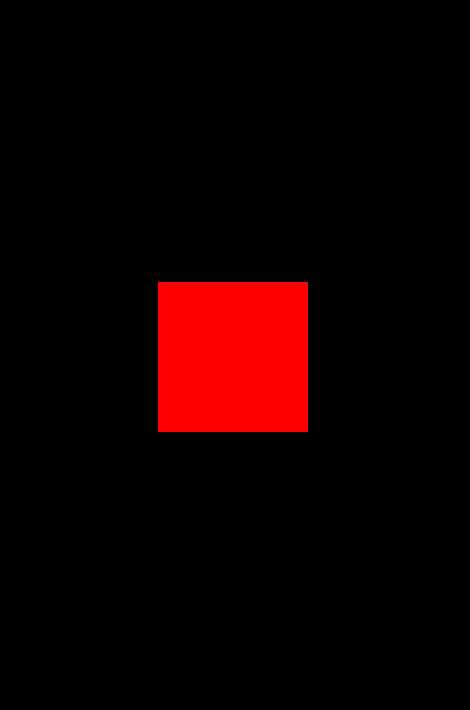
#import "ViewController.h" #import <POP.h> @interface ViewController () @property (nonatomic, weak) UIView *testView; @end @implementation ViewController - (void)viewDidLoad { [super viewDidLoad]; self.view.backgroundColor = [UIColor blackColor]; // 初始化测试控件 UIView *testView = [[UIView alloc] initWithFrame:CGRectMake(0, 0, 50, 50)]; testView.center = self.view.center; testView.backgroundColor = [UIColor redColor]; self.testView = testView; [self.view addSubview:testView]; } - (void)touchesBegan:(NSSet<UITouch *> *)touches withEvent:(UIEvent *)event { // 初始化弹簧动画 POPSpringAnimation *springAnimation = [POPSpringAnimation animationWithPropertyNamed:kPOPLayerBounds]; springAnimation.springSpeed = 0; // 设置动画速度(常用) springAnimation.springBounciness = 20; // 设置弹性大小(常用) // springAnimation.dynamicsFriction = 10; // 设置阻止弹性的阻力(选用) // springAnimation.dynamicsTension = 100; // 设置弹性的张力(可以理解为每次变大的程度, 选用) if (self.testView.frame.size.width == 100) { springAnimation.toValue = [NSValue valueWithCGRect:CGRectMake(0, 0, 50, 50)]; } else { springAnimation.toValue = [NSValue valueWithCGRect:CGRectMake(0, 0, 100, 100)]; } // 添加动画 [self.testView.layer pop_addAnimation:springAnimation forKey:nil]; } @end
github:https://github.com/RinpeChen/POPSpringAnimationDemo
用POP动画引擎实现弹簧动画(POPSpringAnimation)
标签:
原文地址:http://www.cnblogs.com/Rinpe/p/5167331.html