标签:
iOS利用Reachability确认网络环境3G/WIFI
开发Web等网络应用程序的时候,需要确认网络环境,连接情况等信息。如果没有处理它们,是不会通过Apple的审查的。
Apple 的 例程 Reachability 中介绍了取得/检测网络状态的方法。在你的程序中使用 Reachability 只须将该例程中的 Reachability.h 和 Reachability.m 拷贝到你的工程中。如下图:

我们来看看Reachability.h文件中的具体内容:
#import <Foundation/Foundation.h> #import <SystemConfiguration/SystemConfiguration.h> //! Project version number for MacOSReachability. FOUNDATION_EXPORT double ReachabilityVersionNumber; //! Project version string for MacOSReachability. FOUNDATION_EXPORT const unsigned char ReachabilityVersionString[]; /** * Create NS_ENUM macro if it does not exist on the targeted version of iOS or OS X. * * @see http://nshipster.com/ns_enum-ns_options/ **/ #ifndef NS_ENUM #define NS_ENUM(_type, _name) enum _name : _type _name; enum _name : _type #endif extern NSString *const kReachabilityChangedNotification; //但前网络类型 typedef NS_ENUM(NSInteger, NetworkStatus) { // Apple NetworkStatus Compatible Names. NotReachable = 0, ReachableViaWiFi = 2, ReachableViaWWAN = 1 }; @class Reachability; typedef void (^NetworkReachable)(Reachability * reachability); typedef void (^NetworkUnreachable)(Reachability * reachability); typedef void (^NetworkReachability)(Reachability * reachability, SCNetworkConnectionFlags flags); @interface Reachability : NSObject @property (nonatomic, copy) NetworkReachable reachableBlock; @property (nonatomic, copy) NetworkUnreachable unreachableBlock; @property (nonatomic, copy) NetworkReachability reachabilityBlock; @property (nonatomic, assign) BOOL reachableOnWWAN; //类方法创建网络监听对象 +(instancetype)reachabilityWithHostname:(NSString*)hostname; // This is identical to the function above, but is here to maintain //compatibility with Apples original code. (see .m) +(instancetype)reachabilityWithHostName:(NSString*)hostname; +(instancetype)reachabilityForInternetConnection; +(instancetype)reachabilityWithAddress:(void *)hostAddress; +(instancetype)reachabilityForLocalWiFi; //实例方法传附件网络监听对象 -(instancetype)initWithReachabilityRef:(SCNetworkReachabilityRef)ref; -(BOOL)startNotifier; //开始监听网络 -(void)stopNotifier; //停止监听网络 -(BOOL)isReachable; //是否没有网 -(BOOL)isReachableViaWWAN; //是否使自带的网络 -(BOOL)isReachableViaWiFi; //是否是WIFI // WWAN may be available, but not active until a connection has been established. // WiFi may require a connection for VPN on Demand. -(BOOL)isConnectionRequired; // Identical DDG variant. -(BOOL)connectionRequired; // Apple‘s routine. // Dynamic, on demand connection? -(BOOL)isConnectionOnDemand; // Is user intervention required? -(BOOL)isInterventionRequired; -(NetworkStatus)currentReachabilityStatus; //获取当前网络状态 -(SCNetworkReachabilityFlags)reachabilityFlags;// -(NSString*)currentReachabilityString;//当前网络字符串 -(NSString*)currentReachabilityFlags; //当前网络标识 @end
下面我们用代码实现一下对自己主机的网络的监听
// ViewController.m // 网络状态监听 // // Created by ma c on 16/01/29. // Copyright (c) 2016年 XYQ. All rights reserved. // #import "ViewController.h" #import "Reachability.h" @interface ViewController () @property (strong,nonatomic)Reachability *reachablity;//网络监听对象 @property (assign,nonatomic)BOOL isReachable; @end @implementation ViewController - (void)viewDidLoad { [super viewDidLoad]; //1.创建网络监听通知 [[NSNotificationCenter defaultCenter]addObserver:self selector:@selector(reachabilityChanged:) name:kReachabilityChangedNotification object:nil]; //2.创建Reachability监听对象 Reachability *reachablity = [Reachability reachabilityWithHostName:@"localhost"]; self.reachablity = reachablity; //3.开始监听 [self.reachablity startNotifier]; } //监听网络类型 -(void)NetWorkState { if ([self.reachablity isReachableViaWiFi]) { NSLog(@"是WIFI"); } else if([self.reachablity isReachableViaWWAN]){ NSLog(@"是WWAN"); } else{ NSLog(@"没有网"); } } //网络链接改变时会调用的方法 -(void)reachabilityChanged:(NSNotification *)note { [self NetWorkState]; Reachability *currReach = [note object]; NSParameterAssert([currReach isKindOfClass:[Reachability class]]); //对连接改变做出响应处理动作 NetworkStatus status = [currReach currentReachabilityStatus]; //如果没有连接到网络就弹出提醒实况 self.isReachable = YES; if(status == NotReachable) { UIAlertView *alert = [[UIAlertView alloc] initWithTitle:@"网络连接异常" message:@"暂无法访问" delegate:nil cancelButtonTitle:@"确定" otherButtonTitles:nil]; [alert show]; self.isReachable = NO; } else { UIAlertView *alert = [[UIAlertView alloc] initWithTitle:@"网络连接信息" message:@"网络连接正常" delegate:nil cancelButtonTitle:@"确定" otherButtonTitles:nil]; [alert show]; self.isReachable = YES; } } -(void)dealloc { //停止监听,并移除通知 [self.reachablity stopNotifier]; [[NSNotificationCenter defaultCenter]removeObserver:self]; } @end
输出结果如下:我的电脑连接的就是WIFI
2016-01-29 16:20:18.779 网络状态监听[4854:325480] 是WIFI
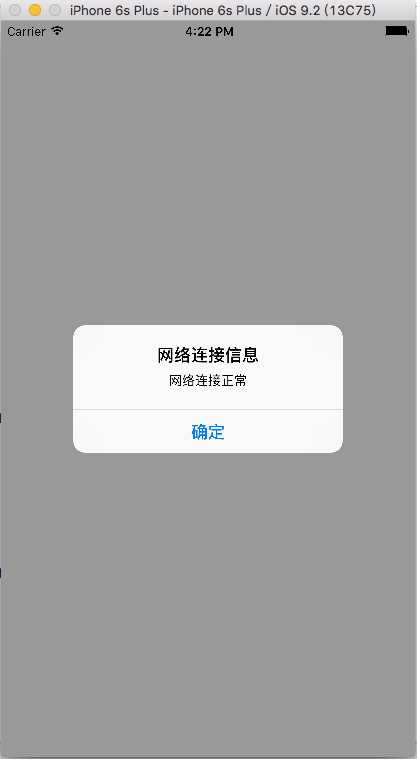
标签:
原文地址:http://www.cnblogs.com/XYQ-208910/p/5169362.html