标签:
How & Why use Gray Code
A gray counter is a binary counter where only one bit changes at a time.
Gray code is mostly used to send values across clock domains (this way it has an uncertainty of only 1).
The easiest way to create a Gray counter is to first make a binary counter, and then convert the value to Gray.
=======================================================================
VS2013, Simulation
-------------------------------------------
#include <stdio.h>
#include <string>
template<int BITS>
std::string GetBits(unsigned int val){
std::string str;
for(int i = BITS-1; i >= 0; i --){
char c = ‘0‘;
if(val & (1 << i)) c = ‘1‘;
str.push_back(c);
}
return str;
}
template<int BITS>
unsigned int GetGrayCode(){
unsigned long mask = (1<<BITS)-1;
static unsigned int next = 0;
unsigned int nRtn = 0;
nRtn = (next >> 1) ^ (next);
next++;
if(next > mask) next = 0;
return nRtn;
}
void TestGrayCode(){
//Generate 4Bit Gray Code
const int BITS = 4;
printf("%6s : %s \n", "Index", "GrayCode");
printf("---------------------------------\n");
for(int i = 0; i < 16; i++){
std::string str = GetBits<BITS>( GetGrayCode<BITS>() );
printf("%06d : %s \n", i, str.c_str());
}
printf("---------------------------------\n");
}
void main(){
TestGrayCode();
}
----------------------------------------------------
4Bit GrayCode Result :
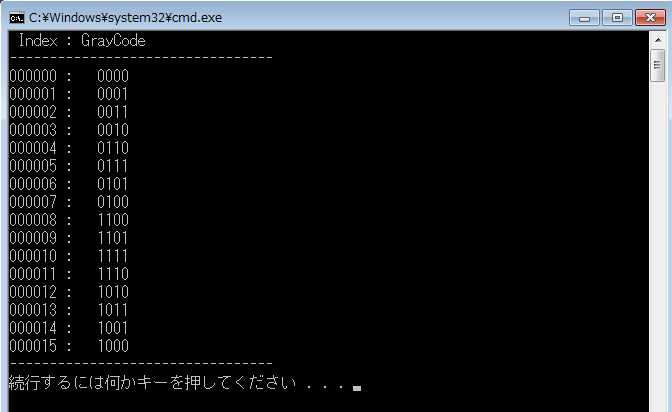
/////////////////////////////////////////////////////////////////////////////////////
-------------------------------Verilog-----------------------------------
module GenerateGrayCode(CLK, RST_N, gray_code);
parameter BITS_COUNT = 4;
input CLK, RST_N;
output [BITS_COUNT-1:0] gray_code;
reg [BITS_COUNT-1:0]cnt = 1‘b0;
always @(posedge CLK or negedge RST_N)
begin
if (!RST_N) cnt <= 0;
else
begin
cnt <= cnt + 1‘b1;
end
end
assign gray_code = (cnt >> 1‘b1) ^ cnt;
endmodule
标签:
原文地址:http://www.cnblogs.com/chinhou/p/5182911.html