标签:
UCZProgressView 是一个带有通用的圆形图片进度下载控件。动画效果不错
特性
IB_DESIGNABLE and IBInspectable)UI_APPEARANCE_SELECTOR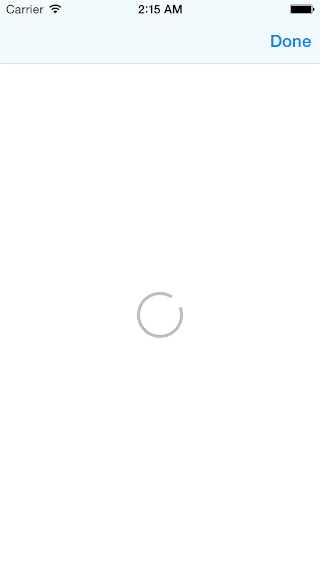

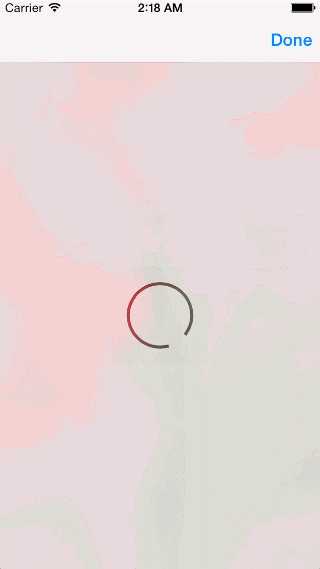
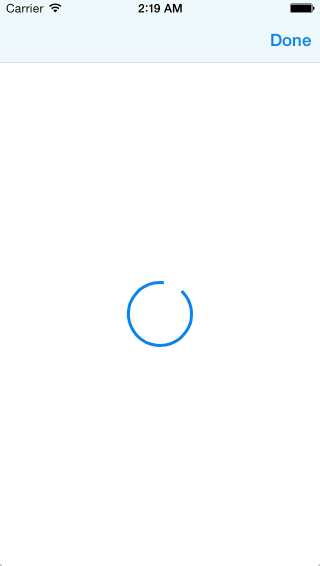
用法
self.progressView = [[UCZProgressView alloc] initWithFrame:self.view.bounds];
self.progressView.translatesAutoresizingMaskIntoConstraints = NO;
[self.view addSubview:self.progressView];
NSDictionary *views = NSDictionaryOfVariableBindings(_progressView);
[self.view addConstraints:[NSLayoutConstraint constraintsWithVisualFormat:@"V:|-0-[_progressView]-0-|" options:0 metrics:nil views:views]];
[self.view addConstraints:[NSLayoutConstraint constraintsWithVisualFormat:@"H:|-0-[_progressView]-0-|" options:0 metrics:nil views:views]];
Show indeterminate state (default value is YES)
self.progressView.indeterminate = YES;
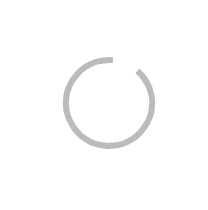
Show progress
self.progressView.progress = 0.7;

Show indicator text label
self.progressView.showsText = YES;
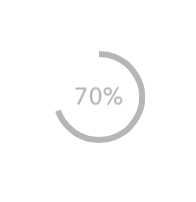
Indicator and indicator text color
self.progressView.showsText = YES;
self.progressView.tintColor = [UIColor blueColor];
self.progressView.showsText = YES;
self.progressView.tintColor = [UIColor blueColor];
self.progressView.textColor = [UIColor redColor];
self.progressView.radius = 40.0;
self.progressView.lineWidth = 6.0;
self.progressView.blurEffect = [UIBlurEffect effectWithStyle:UIBlurEffectStyleExtraLight];
progressView.animationDidStopBlock = ^{
[self presentViewController:_photoGallery animated:YES completion:nil];
};
标签:
原文地址:http://www.cnblogs.com/salam/p/5186608.html