标签:
1.引用jar包
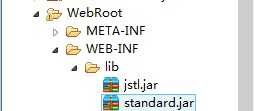
2.导入jstl taglib
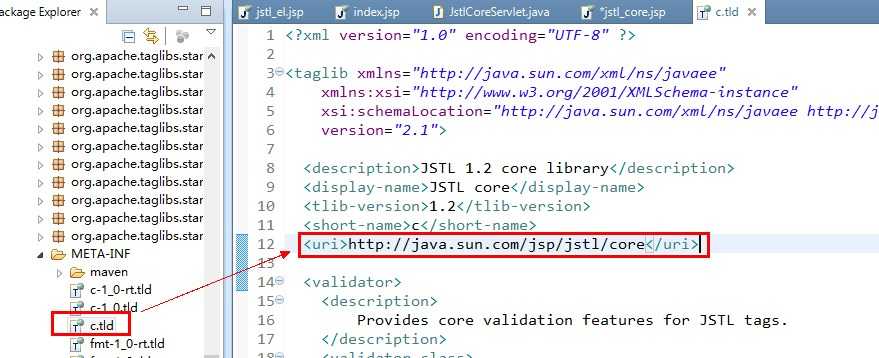
JSTL标签c:out,结合EL表达式的使用。输出。
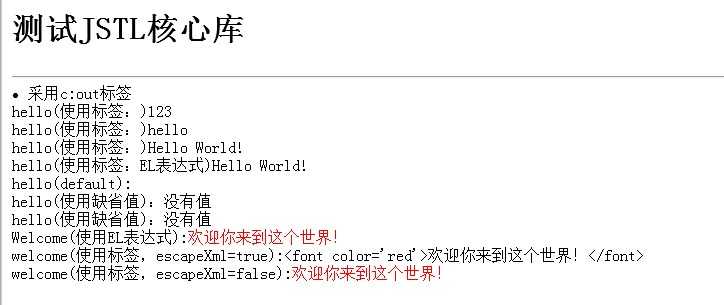
jstl_core.jsp:
<%@ page language="java" contentType="text/html; charset=GB18030"
pageEncoding="GB18030"%>
<%@ taglib uri="http://java.sun.com/jsp/jstl/core" prefix="c"%>
<!DOCTYPE html PUBLIC "-//W3C//DTD HTML 4.01 Transitional//EN" "http://www.w3.org/TR/html4/loose.dtd">
<html>
<head>
<meta http-equiv="Content-Type" content="text/html; charset=GB18030">
<title>Insert title here</title>
</head>
<body>
<h1>测试JSTL核心库</h1>
<hr>
<li>采用c:out标签</li><br>
hello(使用标签:)<c:out value="123"/><br>
hello(使用标签:)<c:out value="hello"/><br>
hello(使用标签:)<c:out value="${hello}"/><br>
hello(使用标签:EL表达式)${hello}<br>
hello(default):${hello123 }<br>
hello(使用缺省值):<c:out value="${hello123 }" default="没有值"/><br>
hello(使用缺省值):<c:out value="${hello123 }" >没有值</c:out><br>
Welcome(使用EL表达式):${welcome}<br>
welcome(使用标签,escapeXml=true):<c:out value="${welcome }" escapeXml="true"/><br>
welcome(使用标签,escapeXml=false):<c:out value="${welcome }" escapeXml="false"/><br>
</body>
</html>
JstlCoreServlet:
/**
*
*/
package com.bjpowrnode.jstl;
import java.io.IOException;
import javax.servlet.ServletException;
import javax.servlet.http.HttpServlet;
import javax.servlet.http.HttpServletRequest;
import javax.servlet.http.HttpServletResponse;
/**
* @ClassName:JstlCoreServlet
* @Description:TODO
* @author wm
* @date 2016年2月15日上午11:40:32
*/
public class JstlCoreServlet extends HttpServlet {
protected void doGet(HttpServletRequest request, HttpServletResponse response)
throws ServletException, IOException {
//普通字符串
request.setAttribute("hello","Hello World!");
request.setAttribute("welcome", "<font color=‘red‘>欢迎你来到这个世界!</font>");
request.getRequestDispatcher("/jstl_core.jsp").forward(request, response);
}
}
index.jsp
<%@ page language="java" import="java.util.*" pageEncoding="GB18030"%>
<%
String path = request.getContextPath();
String basePath = request.getScheme()+"://"+request.getServerName()+":"+request.getServerPort()+path+"/";
%>
<!DOCTYPE HTML PUBLIC "-//W3C//DTD HTML 4.01 Transitional//EN">
<html>
<head>
<base href="<%=basePath%>">
<title>My JSP ‘index.jsp‘ starting page</title>
<meta http-equiv="pragma" content="no-cache">
<meta http-equiv="cache-control" content="no-cache">
<meta http-equiv="expires" content="0">
<meta http-equiv="keywords" content="keyword1,keyword2,keyword3">
<meta http-equiv="description" content="This is my page">
<!--
<link rel="stylesheet" type="text/css" href="styles.css">
-->
</head>
<body>
<a href="servlet/JstlElServlet">EL表达式</a><br>
<a href="servlet/JstlCoreServlet">jstl表达式</a><br>
</body>
</html>
web.xml
<?xml version="1.0" encoding="UTF-8"?>
<web-app version="3.0"
xmlns="http://java.sun.com/xml/ns/javaee"
xmlns:xsi="http://www.w3.org/2001/XMLSchema-instance"
xsi:schemaLocation="http://java.sun.com/xml/ns/javaee http://java.sun.com/xml/ns/javaee/web-app_3_0.xsd">
<servlet>
<servlet-name>JstlElServlet</servlet-name>
<servlet-class>com.bjpowrnode.jstl.JstlElServlet</servlet-class>
</servlet>
<servlet-mapping>
<servlet-name>JstlElServlet</servlet-name>
<url-pattern>/servlet/JstlElServlet</url-pattern>
</servlet-mapping>
<servlet>
<servlet-name>JstlCoreServlet</servlet-name>
<servlet-class>com.bjpowrnode.jstl.JstlCoreServlet</servlet-class>
</servlet>
<servlet-mapping>
<servlet-name>JstlCoreServlet</servlet-name>
<url-pattern>/servlet/JstlCoreServlet</url-pattern>
</servlet-mapping>
</web-app>
标签:
原文地址:http://www.cnblogs.com/wangmei/p/5190496.html