标签:
分类:C#、Android、VS2015;
创建日期:2016-02-17
除了通过Theme指定主题外,还可以在程序运行时动态指定并应用主题。
1、运行截图
下面左图:活动条(ActionBar)也是浅色的;右图:没有活动条
下面左图:全屏不带活动条;右图:带活动条的黑色主题
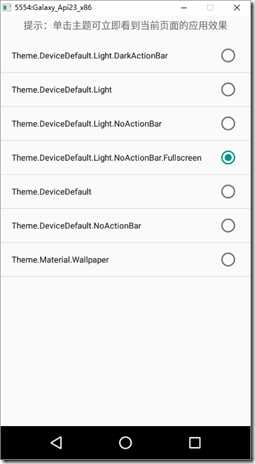
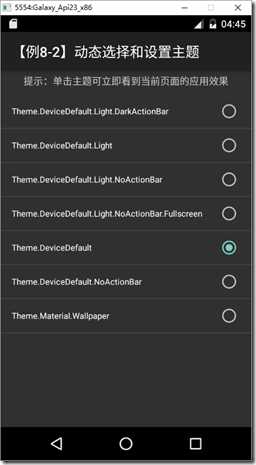
下面左图:不带活动条的黑色主题;右图:带墙纸的材料主题
2、相关代码
(1)ch0802_ThemeDemo.axml文件
在Resources/layout文件夹下添加该文件。
<?xml version="1.0" encoding="utf-8"?> <LinearLayout xmlns:android="http://schemas.android.com/apk/res/android" android:orientation="vertical" android:layout_width="match_parent" android:layout_height="match_parent"> <TextView android:text="提示:单击主题可立即看到当前页面的应用效果" android:layout_width="match_parent" android:layout_height="wrap_content" android:id="@+id/textView1" android:layout_gravity="center_horizontal" android:gravity="center_horizontal" android:textSize="14dp" android:layout_marginBottom="10dp" android:layout_marginTop="5dp" /> <ListView android:minWidth="25px" android:minHeight="25px" android:layout_width="match_parent" android:layout_height="match_parent" android:id="@+id/listView1" android:listSelector="@color/myGreen" android:choiceMode="singleChoice" /> </LinearLayout>
(2)ch0802ThemeDemo.cs文件
在SrcDemos文件夹下添加该文件。
using System.Collections.Generic; using Android.App; using Android.OS; using Android.Widget; namespace MyDemos.SrcDemos { [Activity(Label = "【例8-2】动态选择和设置主题")] public class ch0802ThemeDemo2 : Activity { private int slectedThemeId; protected override void OnCreate(Bundle savedInstanceState) { if (savedInstanceState != null) { SetTheme(savedInstanceState.GetInt("theme_id")); } base.OnCreate(savedInstanceState); SetContentView(Resource.Layout.ch0802_ThemeDemo2); //这里仅列出一部分Android内置的主题,其它的自己试吧 List<int> themesId = new List<int>() { Android.Resource.Style.ThemeDeviceDefaultLightDarkActionBar, Android.Resource.Style.ThemeDeviceDefaultLight, Android.Resource.Style.ThemeDeviceDefaultLightNoActionBar, Android.Resource.Style.ThemeDeviceDefaultLightNoActionBarFullscreen, Android.Resource.Style.ThemeDeviceDefault, Android.Resource.Style.ThemeDeviceDefaultNoActionBar, Android.Resource.Style.ThemeMaterialWallpaper, }; List<string> themesName = new List<string>(); foreach (var v in themesId) { themesName.Add(Theme.Resources.GetResourceEntryName(v)); } var listView1 = FindViewById<ListView>(Resource.Id.listView1); listView1.Adapter = new ArrayAdapter<string>(this, Android.Resource.Layout.SimpleListItemSingleChoice, themesName.ToArray()); //让字号小一些,以便能一行显示一个主题 listView1.ChildViewAdded += (s, e) => { ((TextView)e.Child).TextSize = 12; }; //演示如何设置默认选项 listView1.SetItemChecked(0, true); //单击某个主题项引发的事件 listView1.ItemClick += (s, e) => { slectedThemeId = themesId[e.Position]; //重新创建该页,此方法会自动调用OnSaveInstanceState方法 Recreate(); }; } protected override void OnSaveInstanceState(Bundle outState) { //将当前所选的主题传递给新实例 outState.PutInt("theme_id", slectedThemeId); base.OnSaveInstanceState(outState); } } }
标签:
原文地址:http://www.cnblogs.com/rainmj/p/5194210.html