标签:
为了解决 sublime text 下 python 的 raw_input() 函数无法起效,便萌生了个用 GUI 窗口来获取输入的想法,一开始想用 Tkinter,后来想了下还是用 PyQt 吧,一来代码量差不到哪里去,二来 Qt 显然更美观一些。封装成一个模块 Input.py:
#!/usr/bin/env python #-*- coding: utf-8 -*- def getInput(label_str=None): ‘‘‘Return the utf-8 string of text that you write in the lineEdit. label_str: the string as the prompt of the label in the dialog.‘‘‘ from PyQt4 import QtGui, QtCore import sys if label_str == None: label_str = u‘窗口以Unicode编码返回你所输入的信息:‘ else: label_str = unicode(label_str) class MyWindow(QtGui.QDialog): input_str = ‘‘ def __init__(self): QtGui.QDialog.__init__(self) self.setWindowTitle(u‘GUI Input‘) self.label = QtGui.QLabel(label_str) self.lineEdit = QtGui.QLineEdit() self.ok = QtGui.QPushButton(u‘确定‘) self.connect(self.ok, QtCore.SIGNAL(‘clicked()‘), self.getLine) self.clean = QtGui.QPushButton(u‘清空‘) self.connect(self.clean, QtCore.SIGNAL(‘clicked()‘), self.cleaning) self.cancel = QtGui.QPushButton(u‘取消‘) self.connect(self.cancel, QtCore.SIGNAL(‘clicked()‘), self.quit) layout = QtGui.QGridLayout() layout.addWidget(self.label, 0, 0, 1, 4) layout.addWidget(self.lineEdit, 1, 0, 1, 4) layout.addWidget(self.ok, 2, 1, 1, 1) layout.addWidget(self.clean, 2, 2, 1, 1) layout.addWidget(self.cancel, 2, 3, 1, 1) self.setLayout(layout) MyWindow.input_str = ‘‘ def getLine(self): MyWindow.input_str = str(self.lineEdit.text().toUtf8()) self.close() def cleaning(self): self.lineEdit.setText(‘‘) def quit(self): MyWindow.input_str = ‘‘ self.close() app = QtGui.QApplication(sys.argv) win = MyWindow() win.show() app.exec_() return MyWindow.input_str if __name__ == ‘__main__‘: pre_str = getInput() now_str = pre_str.decode(‘utf-8‘) print type(pre_str), type(now_str) print pre_str # print long(pre_str) # fp = open(now_str + ‘.txt‘, ‘wb+‘) # fp.close()
使用时只需要 import Input,然后使用 Input.getInput(‘xxx‘) 就行了,试了下还是能支持中文的,只需要安装 PyQt4 或者 PyQt5 模块就行了。效果如下:
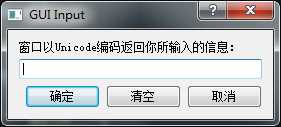
在输入框输入任何字符串后按确定就可以返回 Unicode 编码的 string,在 sublime text 下用 python 开发调试时就再也不用担心如何方便地进行输入的问题了。
标签:
原文地址:http://www.cnblogs.com/Newdawn/p/5203113.html