标签:
昨天无意间看到Spring Boot ,今天又了解了一下,试着写一个Hello World! 今天看了半天,最后还是要用Maven最方便!以下:
一、工具
JDK1.7
Eclipse
Maven
这里Eclipse集成Maven的这一步就省了!
二、编码
新建Maven Project 命名为:SpringBoot 选项如图
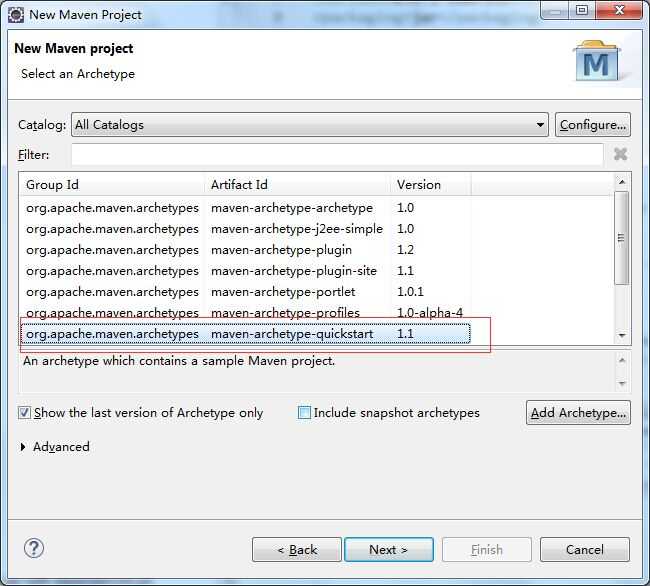
2、修改工程目录,添加源文件夹后目录如下:
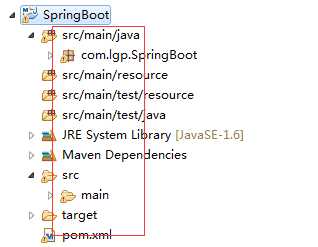
3、修改pom.xml文件如下:

<project xmlns="http://maven.apache.org/POM/4.0.0" xmlns:xsi="http://www.w3.org/2001/XMLSchema-instance" xsi:schemaLocation="http://maven.apache.org/POM/4.0.0 http://maven.apache.org/xsd/maven-4.0.0.xsd"> <modelVersion>4.0.0</modelVersion> <groupId>com.lgp</groupId> <artifactId>SpringBoot</artifactId> <version>0.0.1-SNAPSHOT</version> <packaging>jar</packaging> <name>SpringBoot</name> <url>http://maven.apache.org</url> <properties> <project.build.sourceEncoding>UTF-8</project.build.sourceEncoding> </properties> <!-- Inherit defaults from Spring Boot --> <parent> <groupId>org.springframework.boot</groupId> <artifactId>spring-boot-starter-parent</artifactId> <version>1.4.0.BUILD-SNAPSHOT</version> </parent> <!-- Add typical dependencies for a web application --> <dependencies> <dependency> <groupId>org.springframework.boot</groupId> <artifactId>spring-boot-starter-web</artifactId> </dependency> <dependency> <groupId>junit</groupId> <artifactId>junit</artifactId> <version>3.8.1</version> <scope>test</scope> </dependency> </dependencies> <!-- Package as an executable jar --> <build> <plugins> <!-- <plugin> <groupId>org.springframework.boot</groupId> <artifactId>spring-boot-maven-plugin</artifactId> </plugin> --> <!-- Maven Assembly Plugin --> <plugin> <groupId>org.apache.maven.plugins</groupId> <artifactId>maven-assembly-plugin</artifactId> <version>2.4.1</version> <configuration> <!-- get all project dependencies --> <descriptorRefs> <descriptorRef>jar-with-dependencies</descriptorRef> </descriptorRefs> <!-- MainClass in mainfest make a executable jar --> <archive> <manifest> <mainClass>com.lgp.SpringBoot.App</mainClass> </manifest> </archive> </configuration> <executions> <execution> <id>make-assembly</id> <!-- bind to the packaging phase --> <phase>package</phase> <goals> <goal>single</goal> </goals> </execution> </executions> </plugin> </plugins> </build> <!-- Add Spring repositories --> <!-- (you don‘t need this if you are using a .RELEASE version) --> <repositories> <repository> <id>spring-snapshots</id> <url>http://repo.spring.io/snapshot</url> <snapshots><enabled>true</enabled></snapshots> </repository> <repository> <id>spring-milestones</id> <url>http://repo.spring.io/milestone</url> </repository> </repositories> <pluginRepositories> <pluginRepository> <id>spring-snapshots</id> <url>http://repo.spring.io/snapshot</url> </pluginRepository> <pluginRepository> <id>spring-milestones</id> <url>http://repo.spring.io/milestone</url> </pluginRepository> </pluginRepositories> </project>
4、编辑JAVA代码新建APP.class

package com.lgp.SpringBoot; import org.springframework.boot.SpringApplication; import org.springframework.boot.autoconfigure.EnableAutoConfiguration; import org.springframework.web.bind.annotation.RequestMapping; import org.springframework.web.bind.annotation.RestController; @RestController @EnableAutoConfiguration public class App { @RequestMapping("/h") public String home() { return "Hello"; } @RequestMapping("/w") public String word() { return "World"; } public static void main( String[] args ) { System.out.println( "Hello World ! App!" ); SpringApplication.run(App.class, args); //SpringApplication.run(UserController.class, args); } }
运行此代码 服务端口默认8080 访问localhost:8080/h 展示Hello
localhost:8080/w 展示World
OK!!!!!!!!!!!!!!!!!!!!!!!!!!!!!
---------------风格线---------------------
新建RestController风格的Controller
新建UserController

package com.lgp.SpringBoot; import org.springframework.context.annotation.ComponentScan; import org.springframework.context.annotation.Configuration; import org.springframework.web.bind.annotation.PathVariable; import org.springframework.web.bind.annotation.RequestMapping; import org.springframework.web.bind.annotation.RestController; @ComponentScan @Configuration @RestController @RequestMapping("/user") public class UserController { @RequestMapping("/{id}") public User getUser(@PathVariable String id){ User user = new User(); user.setId(id); user.setUsername("id==="+Math.random()); return user; } private class User{ private String id; private String username; public String getId() { return id; } public void setId(String id) { this.id = id; } public String getUsername() { return username; } public void setUsername(String username) { this.username = username; } } }
需修改App.java

package com.lgp.SpringBoot; import org.springframework.boot.SpringApplication; import org.springframework.boot.autoconfigure.EnableAutoConfiguration; import org.springframework.web.bind.annotation.RequestMapping; import org.springframework.web.bind.annotation.RestController; @RestController @EnableAutoConfiguration public class App { @RequestMapping("/h") public String home() { return "Hello"; } @RequestMapping("/w") public String word() { return "World"; } public static void main( String[] args ) { System.out.println( "Hello World ! App!" ); //SpringApplication.run(App.class, args); SpringApplication.run(UserController.class, args); } }
运行App.java 访问 http://localhost:8080/user/12
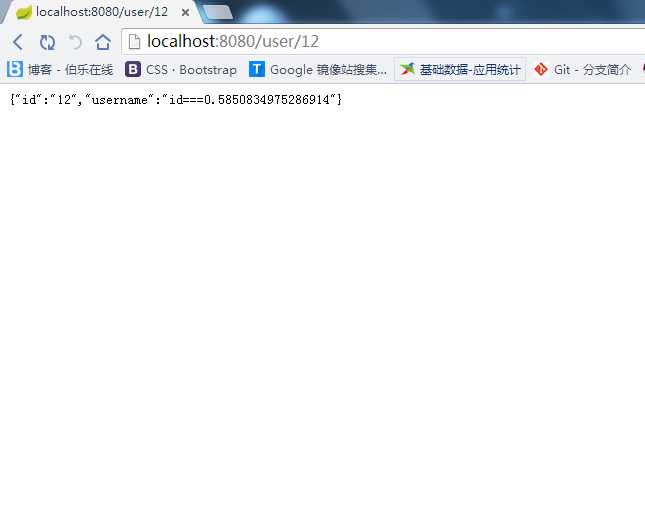
新建其他Controller
package com.lgp.SpringBoot; import org.springframework.context.annotation.ComponentScan; import org.springframework.context.annotation.Configuration; import org.springframework.web.bind.annotation.RequestMapping; import org.springframework.web.bind.annotation.RestController; @ComponentScan @Configuration @RestController @RequestMapping("/file") public class FileController { @RequestMapping("/name") public String getFileName(){ return "filename....."; } }
重启程序 访问http://localhost:8080/file/name
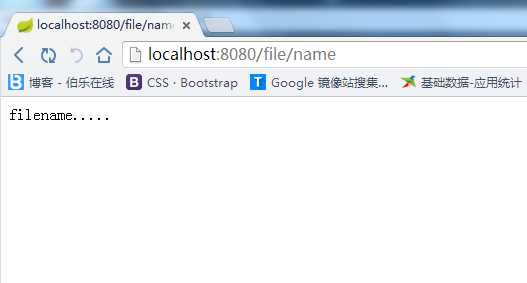
======================================================
标签:
原文地址:http://www.cnblogs.com/liangblog/p/5207855.html