标签:
References:
https://4sysops.com/archives/switch-windows-server-2012-gui-layers-with-powershell/
Scenarios: install GUI on windows 2012 R2 Server Core using ISO.
以下每一行为一个命令:
d:
dir
setup.exe
然后就等vmware tools安装界面跳出,安装好。
4. 可以对命令行框进行修改。点击左上角,选择Properties,可以对窗口进行大小,字体,颜色的调整。
5. 做一个snapshot。
6.将系统光盘放入虚拟机中,需要mount该光盘到系统中,不然dism命令读不到D盘的数据。
以下每一行为一个命令:
dism /get-imageinfo /imagefile:d:\sources\install.wim
(这句命令的意思是查看你的iso镜像的index跟系统类型的关系(此处实验系统为1)。Check your wimfile to determine the correct index for the OS(mine is 1))
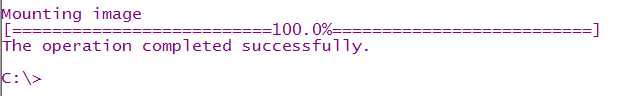
这里如果卡在95%很久,那就敲一下回车。
(enter PowerShell prompt)
(pay attention to the blank space before –start, -source and c:\...)
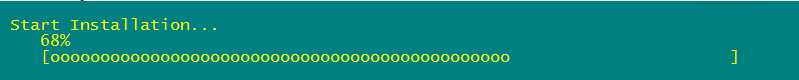
68%这里会卡很久,请耐心等待,应该在1小时以内。
未完待续……
https://gallery.technet.microsoft.com/scriptcenter/Switch-between-Windows-9680265d
Switch between Server Core mode and Server GUI mode in Windows Server 2012 R2
标签:
原文地址:http://www.cnblogs.com/emmagikyo/p/5219976.html