标签:
环境:vs2012 asp.net mvc4.
实现方式:resource 资源文件,根据路由规则中Lang参数来判断载入哪种语言方式
在网上找到了相关资料,顺便自己做了个练习,新建工程之类的步骤就免了,该注意的地方说明下,记着方便下次使用。
1:添加资源文件,记得设置资源文件的访问模式为public,不然默认是Internal,外面会访问不到:
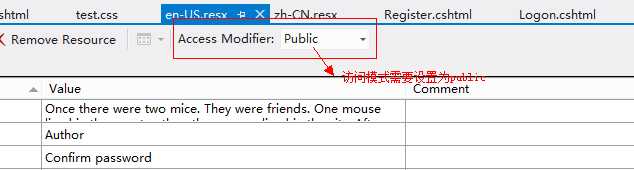
2:添加路由规则,记得加在Default路由规则的前面,否则新规则没用,详细原因请参考这篇文章
1 routes.Add(new Route(
2 "{lang}/{controller}/{action}/{id}",
3 new RouteValueDictionary(new {
4 lang = "en-US",//默认为E文
5 controller = "Account",
6 action = "Logon",
7 id = UrlParameter.Optional
8 }),
9 new MultiLangRouteHandler()//这个类主要是通过GetHttpHandler来取得当前Lang的值
10 ));
1 public class MultiLangRouteHandler : MvcRouteHandler {
2 protected override IHttpHandler GetHttpHandler(RequestContext requestContext) {
3 string lang = requestContext.RouteData.Values["lang"].ToString();
4
5 //Thread.CurrentThread.CurrentCulture = new CultureInfo(lang);
6 Thread.CurrentThread.CurrentUICulture = new CultureInfo(lang);
7
8 //return new MvcHandler(requestContext);
9 return base.GetHttpHandler(requestContext);
10 }
11 }
有关代码中的CurrentUICulture可以参考我上一篇文章,里面有详细解释。
3:中英文切换入口。
1 <div>
2 @{
3 string controller = ViewContext.Controller.ValueProvider.GetValue("controller").RawValue.ToString();
4 string action = ViewContext.Controller.ValueProvider.GetValue("action").RawValue.ToString();
5 //string lang = ViewContext.Controller.ValueProvider.GetValue("lang").RawValue.ToString();
6 }
7 @Html.ActionLink("中文", action, new { Controller = controller, lang = "zh-CN" }, new {@class="btn-a" })
8 @Html.ActionLink("English", action, new { Controller = controller, lang = "en-US" }, new {@class="btn-a" })
9 </div>
4:界面上普通文字的多语言
其实我有按照上面的那篇文章写测试程序,但是写死的资源文件并没有根据中英文来切换,我都不知道是不是哪里有问题,闷~,后来mvc群里面的朋友(无情水)介绍另外一篇文章,我参照着改写了下,在此说声ths...
public static class LangHelper {
//界面普通文字的多语言
public static string GetLangbyKey(this HtmlHelper htmlhelper, string key) {
Type resourceType = (Thread.CurrentThread.CurrentUICulture.Name == "en-US") ? typeof(Resources.en_US) : typeof(Resources.zh_CN);
PropertyInfo p = resourceType.GetProperty(key);
if (p != null)
return p.GetValue(null, null).ToString();
else
return "undefined";
}
//js定义多语言弹出框
public static string LangOutJsVar(this HtmlHelper htmlhelper, string key) {
Type resourceType = (Thread.CurrentThread.CurrentUICulture.Name == "en-US") ? typeof(Resources.en_US) : typeof(Resources.zh_CN);
PropertyInfo p = resourceType.GetProperty(key);
if (p != null)
return string.Format("var {0} = ‘{1}‘", key, p.GetValue(null, null).ToString());
else
return string.Format("var {0} = ‘{1}‘", key, "undefined");
}
}
View页面调用直接用函数的方式。如:<h2>@Html.GetLangbyKey("LogonDisplay")</h2>
5:DisplayName 的多语言化
重新定义一LocalDisplayName属性,他继承自DisplayNameAttribute
public class LocalDisplayName : DisplayNameAttribute {
private string _defaultName = "";
public Type ResourceType {
get { return (Thread.CurrentThread.CurrentUICulture.Name == "en-US") ? typeof(Resources.en_US) : typeof(Resources.zh_CN); }
}
public string ResourceName {
get;
set;
}
public LocalDisplayName(string defaultName) {
_defaultName = defaultName;
}
public override string DisplayName {
get {
PropertyInfo p = ResourceType.GetProperty(ResourceName);
if (p != null)
return p.GetValue(null, null).ToString();
else
return _defaultName;
}
}
}
在Model类上就把Display属性换为LocalDisplayName
public class Account {
[Required]
[LocalDisplayName("user name", ResourceName = "UserDisplay")]
public string UserName { get; set; }
[Required]
[LocalDisplayName("password", ResourceName = "PwdDisplay")]
public string Pwd { get; set; }
[Required]
[Compare("Pwd",ErrorMessageResourceName="ConfirmPwdErrorDisplay")]
[LocalDisplayName("confirm password", ResourceName = "ConfirmPwdDisplay")]
public string ConfirmPwd { get; set; }
[Required]
[LocalDisplayName("remember", ResourceName = "RemDisplay")]
public bool Rememberme { get; set; }
}
调用方式:<div>@Html.LabelFor(m => m.UserName)</div>
实现效果:

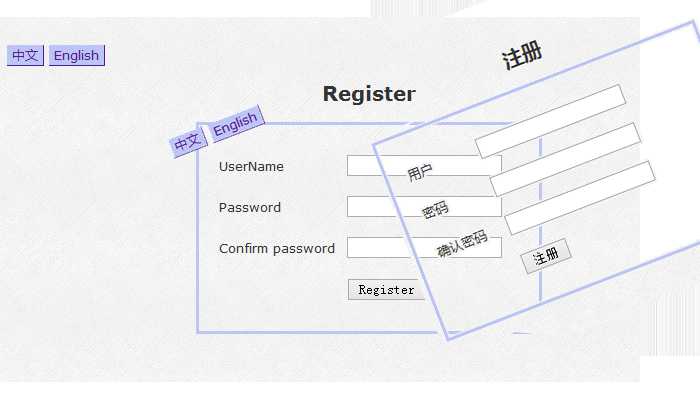
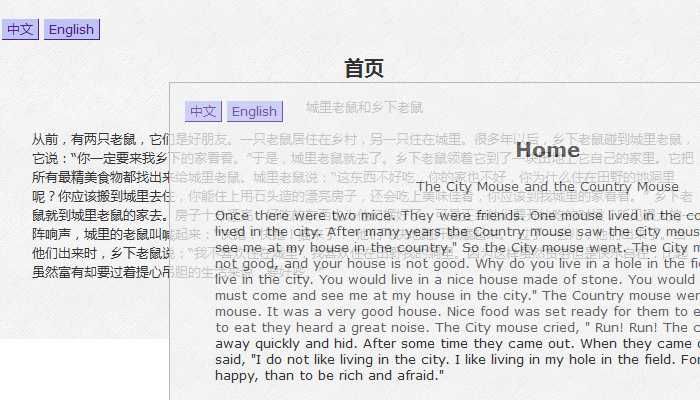
大概这样基本的就实现了, 有个Errormessage的还没整好,有空再来写。有不对的地方大家给予指正,谢谢!
参考文档:
http://www.cnblogs.com/codehunter008/archive/2008/09/01/1281565.html
http://www.cnblogs.com/lionking/articles/1894277.html
如果是要写数据库的文字,应该怎么实现多语言呢?有什么好的方式,请教下。
下载链接: 点击下载
來源:http://www.cnblogs.com/Joans/archive/2012/08/16/2640473.html
标签:
原文地址:http://www.cnblogs.com/xuhongfei/p/5220709.html