标签:
今天组里的同事要做一个奇葩的效果,要求在ScrollView里嵌套一个RefreshLayout。类似代码如下:
<?xml version="1.0" encoding="utf-8"?> <LinearLayout xmlns:android="http://schemas.android.com/apk/res/android" android:layout_width="match_parent" android:layout_height="match_parent" android:orientation="vertical"> //红色背景 <ScrollView android:layout_width="match_parent" android:layout_height="match_parent" android:background="#ff00ff"> //黄色背景 <android.support.v4.widget.SwipeRefreshLayout android:layout_width="match_parent" android:layout_height="fill_parent" android:background="#ffff00"> //黑色背景 <LinearLayout android:layout_width="match_parent" android:background="#000000" android:layout_height="100dp" /> </android.support.v4.widget.SwipeRefreshLayout> </ScrollView> </LinearLayout>
期望效果是这样的:
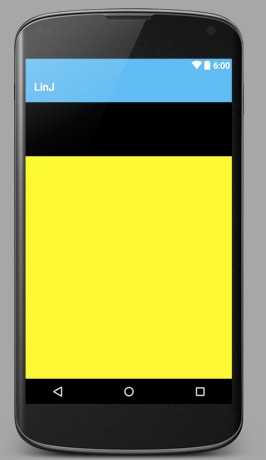 (蓝色部分是ToolsBar,请忽略)
(蓝色部分是ToolsBar,请忽略)
而实际效果是这样的:
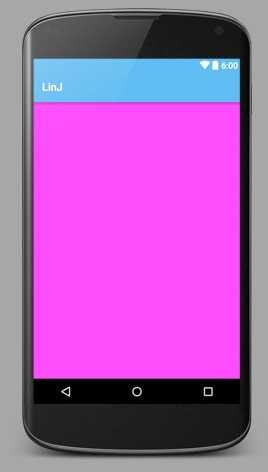
好奇怪,明明设置了SwipeRefreshLayout的高度是fill_parent,为何完全不显示?要知道,在SwipeRefreshLayout内部还设置了一个高度为100dp的LinearLayout,正常来说SwipeRefreshLayout最少也占据了100dp的高度啊,现在的高度居然为0。
这个问题得分两部分说明:
1.ScrollView的高度测量。
2.SwipeRefreshLayout的高度测量。
在这之前,先简单介绍一下View测量的三种模式(mode),具体的关于View的测量流程不细说,可到网上找些资料。
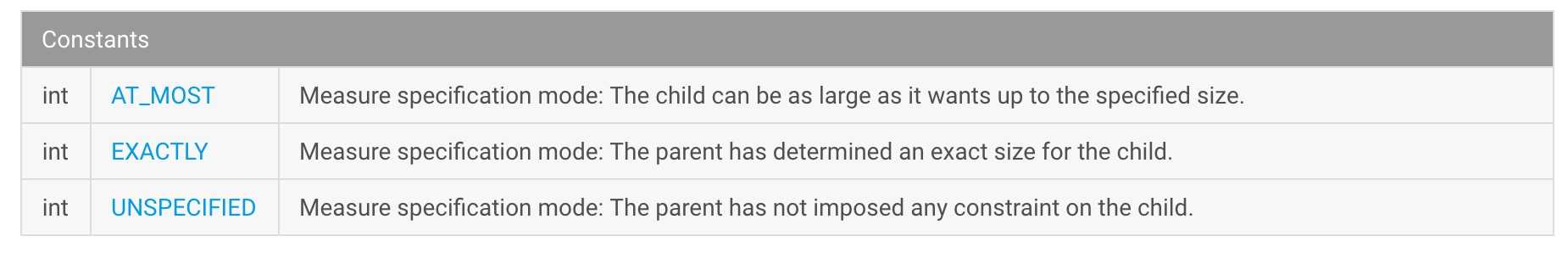
AT_MOST:最大尺寸模式,一般设置为wrap_content时会使用该模式测量,子View不会超过父View给与的最大宽高。
EXACTLY:精确模式,一般设置为fill_parent时会使用该测量模式,父View给与多少宽高,子View就使用多少。
UNSPECIFIED:未指定模式,子View测量出来有多大就有多大,不受父View给与的宽高影响。
关于ScrollView的高度测量,是在这篇文章中找到原因和解决方案的(老外的,需要FQ)。重点在于fillViewport属性。我们先把布局文件中的SwipeRefreshLayout换成LinearLayout。看下效果
<?xml version="1.0" encoding="utf-8"?> <LinearLayout xmlns:android="http://schemas.android.com/apk/res/android" android:layout_width="match_parent" android:layout_height="match_parent" android:orientation="vertical"> //红色背景 <ScrollView android:layout_width="match_parent" android:layout_height="match_parent" android:background="#ff00ff"> //黄色背景 <LinearLayout android:layout_width="match_parent" android:layout_height="fill_parent" android:background="#ffff00"> //黑色背景 <LinearLayout android:layout_width="match_parent" android:layout_height="100dp" android:background="#000000" /> </LinearLayout> </ScrollView> </LinearLayout>
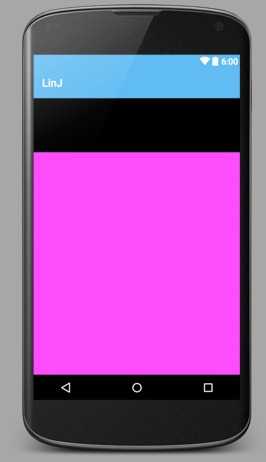
我们会发现,尽管已经将ScrollView内部的LinearLayout设置成fill_parent,它的高度仍旧只有100dp。接下来将ScrollView的fillViewport设置为true。
<?xml version="1.0" encoding="utf-8"?> <LinearLayout xmlns:android="http://schemas.android.com/apk/res/android" android:layout_width="match_parent" android:layout_height="match_parent" android:orientation="vertical"> //红色背景 <ScrollView android:layout_width="match_parent" android:layout_height="match_parent" android:fillViewport="true" android:background="#ff00ff"> //黄色背景 <LinearLayout android:layout_width="match_parent" android:layout_height="fill_parent" android:background="#ffff00"> //黑色背景 <LinearLayout android:layout_width="match_parent" android:layout_height="100dp" android:background="#000000" /> </LinearLayout> </ScrollView> </LinearLayout>
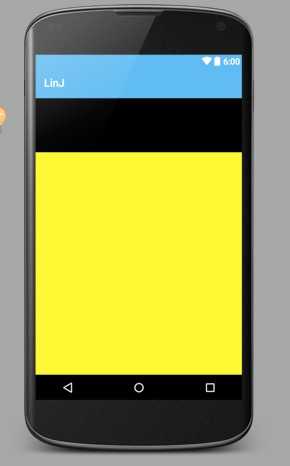
正常了,LinearLayout填充满了ScrollView的高度。
接下去看看ScrollView的和测量相关的几个方法:
@Override protected void onMeasure(int widthMeasureSpec, int heightMeasureSpec) { super.onMeasure(widthMeasureSpec, heightMeasureSpec); if (!mFillViewport) { return; } final int heightMode = MeasureSpec.getMode(heightMeasureSpec); if (heightMode == MeasureSpec.UNSPECIFIED) { return; } if (getChildCount() > 0) { final View child = getChildAt(0); int height = getMeasuredHeight(); if (child.getMeasuredHeight() < height) { final FrameLayout.LayoutParams lp = (LayoutParams) child.getLayoutParams(); int childWidthMeasureSpec = getChildMeasureSpec(widthMeasureSpec, mPaddingLeft + mPaddingRight, lp.width); height -= mPaddingTop; height -= mPaddingBottom; int childHeightMeasureSpec = MeasureSpec.makeMeasureSpec(height, MeasureSpec.EXACTLY); child.measure(childWidthMeasureSpec, childHeightMeasureSpec); } } } @Override protected void measureChild(View child, int parentWidthMeasureSpec, int parentHeightMeasureSpec) { ViewGroup.LayoutParams lp = child.getLayoutParams(); int childWidthMeasureSpec; int childHeightMeasureSpec; childWidthMeasureSpec = getChildMeasureSpec(parentWidthMeasureSpec, mPaddingLeft + mPaddingRight, lp.width); childHeightMeasureSpec = MeasureSpec.makeMeasureSpec(0, MeasureSpec.UNSPECIFIED); child.measure(childWidthMeasureSpec, childHeightMeasureSpec); } @Override protected void measureChildWithMargins(View child, int parentWidthMeasureSpec, int widthUsed, int parentHeightMeasureSpec, int heightUsed) { final MarginLayoutParams lp = (MarginLayoutParams) child.getLayoutParams(); final int childWidthMeasureSpec = getChildMeasureSpec(parentWidthMeasureSpec, mPaddingLeft + mPaddingRight + lp.leftMargin + lp.rightMargin + widthUsed, lp.width); final int childHeightMeasureSpec = MeasureSpec.makeMeasureSpec( lp.topMargin + lp.bottomMargin, MeasureSpec.UNSPECIFIED); child.measure(childWidthMeasureSpec, childHeightMeasureSpec); }
看下源码就会知道,ScrollView继承于FrameLayout,所以super.onMeasure(widthMeasureSpec, heightMeasureSpec);就是执行了FrameLayout的高度测量方法。但是这里重写了measureChildWithMargins方法,在这一步中,将可分配高度设置成了MeasureSpec.makeMeasureSpec(lp.topMargin + lp.bottomMargin, MeasureSpec.UNSPECIFIED),这导致了子View的fill_parent无效了。(这一步不懂得可以看下View测量的原理和MeasureSpec的几种mode)。
所以在super.onMeasure后,子View只能获取到它本身的高度(子View的子View的最大高度),但假如将fillViewport设置为true,ScrollView又会调用另外一步测量:
1.获取第一个子View,在此就是上述xml文件中的LinearLayout
2.获取ScrollView高度,由于设置了ScrollView高度为fill_parent,因此就是屏幕高度。
2.获取子View被测量后的高度(前面通过super.onMeasure测量获取),假如子View的高度小于ScrollView高度,会进行第二次的测量,这次测量的参数是这样的:int childHeightMeasureSpec =
MeasureSpec.makeMeasureSpec(height, MeasureSpec.EXACTLY);
即子View能分配的高度为ScrollView自身高度。
这样,当ScrollView的子View为LinearLayout时,只要设置fillViewort为true,就能实现我们想要的效果了,但是改为SwipeRefreshLayout看看
<?xml version="1.0" encoding="utf-8"?> <LinearLayout xmlns:android="http://schemas.android.com/apk/res/android" android:layout_width="match_parent" android:layout_height="match_parent" android:orientation="vertical"> //红色背景 <ScrollView android:layout_width="match_parent" android:layout_height="match_parent" android:fillViewport="true" android:background="#ff00ff"> //黄色背景 <android.support.v4.widget.SwipeRefreshLayout android:layout_width="match_parent" android:layout_height="fill_parent" android:background="#ffff00"> //黑色背景 <LinearLayout android:layout_width="match_parent" android:layout_height="100dp" android:background="#000000" /> </android.support.v4.widget.SwipeRefreshLayout> </ScrollView> </LinearLayout>

居然全黑了!那就表示SwipeRefreshLayout内部的LinearLayout变成了fill_parent了,但是它的height是固定的100dp啊。
好吧,继续看SwipeRefreshLayout的onMeasure方法:
@Override public void onMeasure(int widthMeasureSpec, int heightMeasureSpec) { super.onMeasure(widthMeasureSpec, heightMeasureSpec); if (mTarget == null) { ensureTarget(); } if (mTarget == null) { return; } mTarget.measure(MeasureSpec.makeMeasureSpec( getMeasuredWidth() - getPaddingLeft() - getPaddingRight(), MeasureSpec.EXACTLY), MeasureSpec.makeMeasureSpec( getMeasuredHeight() - getPaddingTop() - getPaddingBottom(), MeasureSpec.EXACTLY)); mCircleView.measure(MeasureSpec.makeMeasureSpec(mCircleWidth, MeasureSpec.EXACTLY), MeasureSpec.makeMeasureSpec(mCircleHeight, MeasureSpec.EXACTLY)); .... }
这里的mTarget就是SwipeRefreshLayout的第一个子View,即我们上述xml中的LinearLayout。我们可以看到这里传入的高度是
MeasureSpec.makeMeasureSpec(
getMeasuredHeight() - getPaddingTop() - getPaddingBottom(), MeasureSpec.EXACTLY)
很明显,子View会被强制设置成SwipeRefreshLayout的高度。
在此所有问题都解决了,来个总结:
1.ScrollView内部的View的测量方法会默认设置成UNSPECIFIED,这种情况下,子View会根据自身实际高度显示,所以设置fill_parent是无效的。
2.设置ScrollView的fillViewport属性为true,这种情况下,在子View高度小于父View高度时,会重新进行一次高度测量,并且强行将子View高度设置为父View高度。而子View高度大于父View高度时,不受影响。即原来没满屏会强行变成强行满屏,原来满屏了可以继续滚动。
3.SwipeRefreshLayout的高度测量方法,会强行将子View设置成自身高度。
最后,ScrollView+SwipeRefreshLayout的嵌套组合是种很蠢得方法。。。在我们解决了上面的问题后,直接摒弃了。仅当学习新知识了。
Android:ScrollView+SwipeRefreshLayout组合使用下的一个Bug分析
标签:
原文地址:http://www.cnblogs.com/linjzong/p/5221604.html