标签:
帧布局,开发中很少使用,最简单的布局
添加多个控件,这些控件会按顺序在屏幕左上角重叠显示,且会透明显示之前控件的文本
语法格式:
<?xml version="1.0" encoding="utf-8"?>
<FrameLayout xmlns:android="http://schemas.android.com/apk/res/android"
android:orientation="vertical" android:layout_width="match_parent"
android:layout_height="match_parent">
<Widgets>
...
</Widgets>
</FrameLayout>
例子
<?xml version="1.0" encoding="utf-8"?>
<FrameLayout xmlns:android="http://schemas.android.com/apk/res/android"
android:layout_width="match_parent" android:layout_height="match_parent">
<Button
android:id="@+id/fbtn1"
android:layout_width="wrap_content"
android:layout_height="wrap_content"
android:text="Button12"/>
<Button
android:id="@+id/fbtn2"
android:layout_width="wrap_content"
android:layout_height="wrap_content"
android:text="Button2" />
</FrameLayout>
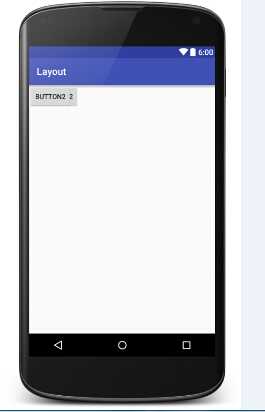
标签:
原文地址:http://www.cnblogs.com/xkck/p/5226577.html