标签:
Doctype告诉浏览器使用什么样的html或xhtml规范来解析html文档
这个属性会被浏览器识别并使用,但是如果你的页面没有DOCTYPE的声明,那么compatMode默认就是BackCompat,这也就是恶魔的开始 -- 浏览器按照自己的方式解析渲染页面,那么,在不同的浏览器就会显示不同的样式。如果你的页面添加了那么,那么就等同于开启了标准模式,那么浏览器就得老老实实的按照W3C的标准解析渲染页面,这样一来,你的页面在所有的浏览器里显示的就都是一个样子了。
Doctype告诉浏览器使用什么样的html或xhtml规范来解析html文档, dtd文件则包含了标记、attributes 、properties、约束规则。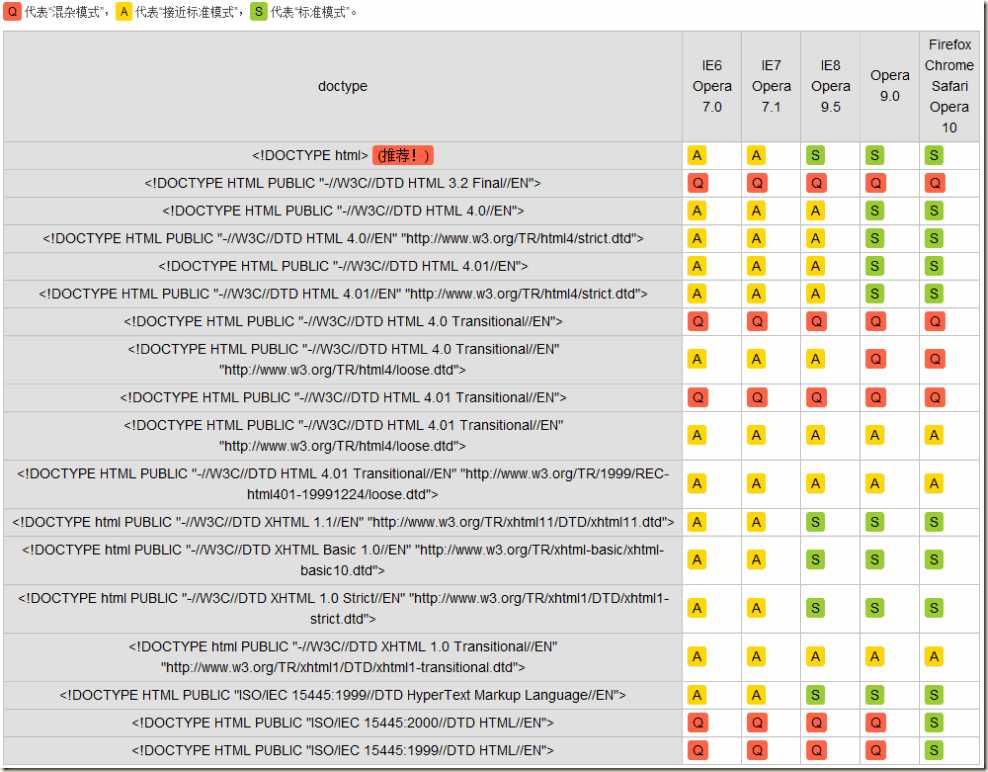
提供有关页面的元信息,例:页面编码、刷新、跳转、针对搜索引擎和更新频度的描述和关键词
< meta http-equiv=“content-type” content=“text/html;charset=utf-8”>
< meta http-equiv=“Refresh” Content=“30″>
< meta http-equiv=”Refresh“ Content=”5; Url=http://www.baidu.com“ />
<!DOCTYPE html>
<html lang="en">
<head>
<meta charset="UTF-8">
<!--<meta http-equiv="Refresh" Content="5"> #每5秒刷新一次 -->
<meta http-equiv="Refresh" content="5;Url=http://www.baidu.com">
<!--跳转URL-->
<title></title>
</head>
<body>
<h1>yangmingwei</h1>
</body>
</html>
< meta name="keywords" content="星际2,星际老男孩,专访,F91,小色,JOY" >
例如:cnblogs
微软的IE6是通过XP、Win2003等操作系统发布出来,作为占统治地位的桌面操作系统,也使得IE占据了通知地位,许多的网站开发的时候,就按照IE6的标准去开发,而IE6自身的标准也是微软公司内部定义的。到了IE7出来的时候,采用了微软公司内部标准以及部分W3C的标准,这个时候许多网站升级到IE7的时候,就比较痛苦,很多代码必须调整后,才能够正常的运行。而到了微软的IE8这个版本,基本上把微软内部自己定义的标准抛弃了,而全面的支持W3C的标准,由于基于对标准彻底的变化了,使得原先在早期IE8版本上能够访问的网站,在IE8中无法正常的访问,会出现一些排版错乱、文字重叠,显示不全等各种兼容性错误。
与任何早期浏览器版本相比,Internet Explorer 8 对行业标准提供了更加紧密的支持。 因此,针对旧版本的浏览器设计的站点可能不会按预期显示。 为了帮助减轻任何问题,Internet Explorer 8 引入了文档兼容性的概念,从而允许您指定站点所支持的 Internet Explorer 版本。 文档兼容性在 Internet Explorer 8 中添加了新的模式;这些模式将告诉浏览器如何解释和呈现网站。 如果您的站点在 Internet Explorer 8 中无法正确显示,则可以更新该站点以支持最新的 Web 标准(首选方式),也可以强制 Internet Explorer 8 按照在旧版本的浏览器中查看站点的方式来显示内容。 通过使用 meta 元素将 X-UA-Compatible 标头添加到网页中,可以实现这一点。
当 Internet Explorer 8 遇到未包含 X-UA-Compatible 标头的网页时,它将使用 指令来确定如何显示该网页。 如果该指令丢失或未指定基于标准的文档类型,则 Internet Explorer 8 将以 IE5 模式(Quirks 模式)显示该网页。更多
<meta http-equiv="X-UA-Compatible" content="IE=EmulateIE7" />网页头部信息
< link rel="stylesheet" type="text/css" href="css/common.css" >
< link rel="shortcut icon" href="image/favicon.ico">
在页面中写样式
例如:< script type="text/javascript" src="http://www.googletagservices.com/tag/js/gpt.js"> </script >
< script type="text/javascript" > ... </script >
标签一般分为两种:块级标签 和 行内标签
<!DOCTYPE html>
<html lang="en">
<head>
<meta charset="UTF-8">
<title>测试</title>
<link rel="shortcut icon" href="favicon.ico">
</head>
<body>
<h1 style="background-color:red">铭威</h1>
<a style="background-color:green;">襄阳</a>
</body>
</html>
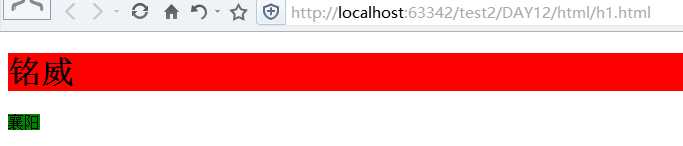 块级和行内的区别
块级和行内的区别p表示段落,默认段落之间是有间隔的!
br 是换行
< a href="http://www.autohome.com.cn"> </a>
1、target属性,_black表示在新的页面打开
2、锚
跳转到本页面指定
<a href="#a2">书签</a>
<div id="a1" style="height:700px;">
11111111111111111111111111111
</div>
<div id="a2" style="height:500px;">
22222222222222222222222222222
</div>
<select>
<option value="1">上海</option>
<option value="2">北京</option>
<option value="3" selected="selected">广州</option>
</select>
<input type="checkbox" checked="checked">
男<input type="radio" name="grender">
女<input type="radio" name="grender">
保密<input type="radio" name="grender">
用户名:<input type="text" value="mingwei">
密码:<input type="password">
<input type="button" value="提交">
<input type="submit" value="提交">
提交文件时: enctype=‘multipart/form-data‘ method=‘POST‘
<textarea>mingwei</textarea>
<textarea style="height:200px;width:500px;">mingwei</textarea>
<label for="name2">
姓名:<input id="name2" type="text">
</label>
ul
ol
dl
| 1 | 2 | 3 |
| 1 | 2 | 3 |
| 1 | 2 | 3 |
<table border="1">
<tr>
<td>1</td>
<td>2</td>
<td>3</td>
</tr>
</table>
| 1 | ||
|---|---|---|
| 1 | 2 | 3 |
| 1 | 2 | 3 |
| 1 | 2 | 3 |
| 1 | 2 | 3 |
| 1 | 3 | 3 |
| 3 | 3 | |
| 3 | 3 | |
| 3 | 3 | 3 |
<table border="1">
<tr>
<td colspan="3">1</td>
</tr>
<tr>
<td rowspan="2">1</td>
<td>2</td>
<td>3</td>
</tr>
<tr>
<td>2</td>
<td>3</td>
</tr>
</table>
文件:enctype=‘multipart/form-data‘ method=‘POST‘
<form>
<p>用户名:<input type="text"></p>
<p>密码:<input type="password"></p>
<input type="submit" value="提交">
<input type="button" value="按钮">
</form>
<form method="GET" action="http://www.baidu.com/s">
<input type="text" name="wd">
<input type="submit" value="submit">
</form>
标签:
原文地址:http://www.cnblogs.com/yangmv/p/5234875.html