标签:
这个示例程序主要用到了IOS中的UIImageView、UIImagePickerViewController、UIImage、NSFileManager等知识,结合这些知识构成一个小的应用程序,主要功能是对相册图片进行读取、存储到指定文件夹、从指定文件夹读取出来。这方面的知识在正式项目中用的是比较多的。做Android开发中,经常会使用到将图片保存到SD卡和从SD卡读取图片的操作,相比于Android在这方面的操作,IOS要方便许多。
基本功能是从相册选取一张图片,选完后显示在界面的UIImageView控件中,点击保存到文件夹按钮后就将图片保存到Documents下的ImageFile文件夹中,以image.png命名。退出程序下次进来时,可以选择从文件夹读取图片,如果有则读取出来显示在UIImageView上,如果没有则提示文件不存在。
首先来看看最后效果:
·从相册选取图片后显示在界面上
这里对功能进行了一点改进,点击打开相册按钮后出来一个UIActionSheet操作选项框,可以选择是从相机获取图片还是从相册获取。代码也做出了一点修改。

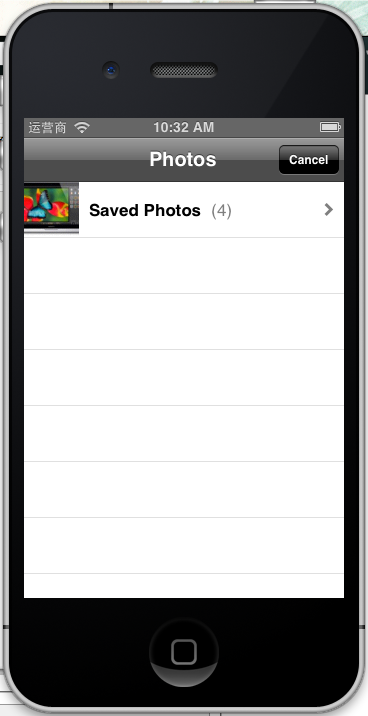
·点击保存到文件夹按钮后提示信息


·点击读取图片按钮后的提示信息(图片不存在)
·如果存在则将图片显示出来

保存图片成功后,按照前一篇文章提到的方法,可以到Finder下查看文件信息:
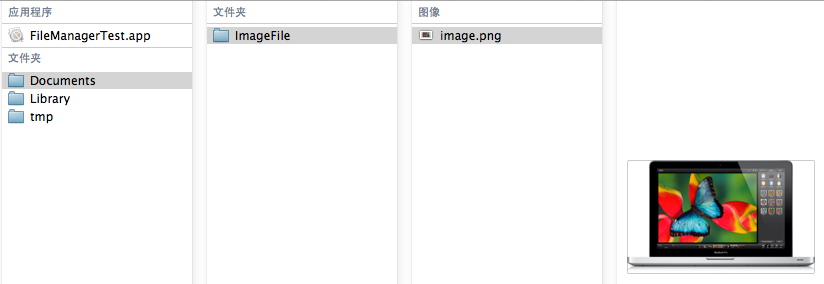
下面是实现部分,首先看看布局文件:

下面是代码:
下面是ViewController.m文件
标签:
原文地址:http://www.cnblogs.com/yan-chao-zhi/p/5256881.html