标签:
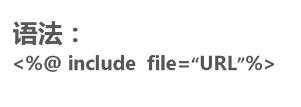
示例:
Date.jsp
1 <%@page import="java.text.SimpleDateFormat"%> 2 <%@ page language="java" import="java.util.*" pageEncoding="UTF-8"%> 3 <% 4 Date d=new Date(); 5 SimpleDateFormat sf=new SimpleDateFormat("yyyy年MM月dd日"); 6 String s=sf.format(d); 7 out.print(s); 8 %>
include.jsp
1 <%@ page language="java" import="java.util.*" pageEncoding="UTF-8"%> 2 <% 3 String path = request.getContextPath(); 4 String basePath = request.getScheme()+"://"+request.getServerName()+":"+request.getServerPort()+path+"/"; 5 %> 6 7 <!DOCTYPE HTML PUBLIC "-//W3C//DTD HTML 4.01 Transitional//EN"> 8 <html> 9 <head> 10 <base href="<%=basePath%>"> 11 12 <title>My JSP ‘include.jsp‘ starting page</title> 13 14 <meta http-equiv="pragma" content="no-cache"> 15 <meta http-equiv="cache-control" content="no-cache"> 16 <meta http-equiv="expires" content="0"> 17 <meta http-equiv="keywords" content="keyword1,keyword2,keyword3"> 18 <meta http-equiv="description" content="This is my page"> 19 <!-- 20 <link rel="stylesheet" type="text/css" href="styles.css"> 21 --> 22 23 </head> 24 25 <body> 26 <h1>include指令</h1> 27 <hr> 28 <%@include file="Date.jsp" %> 29 </body> 30 </html>
运行界面:访问include.jsp界面
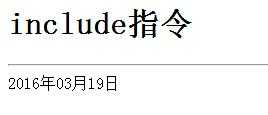
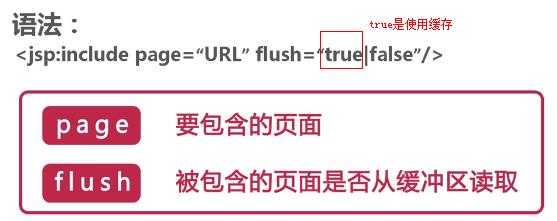
示例:
1 <%@ page language="java" import="java.util.*" pageEncoding="UTF-8"%> 2 <% 3 String path = request.getContextPath(); 4 String basePath = request.getScheme()+"://"+request.getServerName()+":"+request.getServerPort()+path+"/"; 5 %> 6 7 <!DOCTYPE HTML PUBLIC "-//W3C//DTD HTML 4.01 Transitional//EN"> 8 <html> 9 <head> 10 <base href="<%=basePath%>"> 11 12 <title>My JSP ‘include.jsp‘ starting page</title> 13 14 <meta http-equiv="pragma" content="no-cache"> 15 <meta http-equiv="cache-control" content="no-cache"> 16 <meta http-equiv="expires" content="0"> 17 <meta http-equiv="keywords" content="keyword1,keyword2,keyword3"> 18 <meta http-equiv="description" content="This is my page"> 19 <!-- 20 <link rel="stylesheet" type="text/css" href="styles.css"> 21 --> 22 23 </head> 24 25 <body> 26 <h1>include动作</h1> 27 <hr> 28 <jsp:include page="Date.jsp" flush="false"></jsp:include> 29 </body> 30 </html>
运行结果:
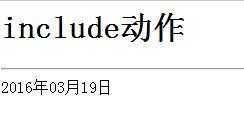
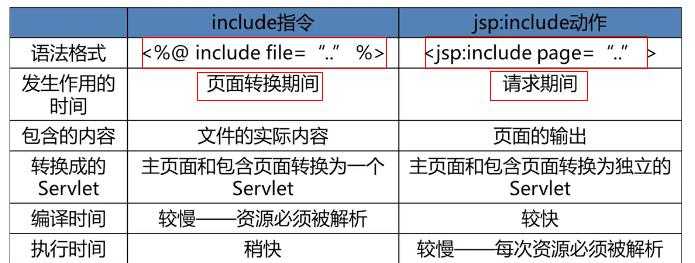
<jsp:include>动作在请求期间被执行,而include指令在编译期页面间被执行。
页面内容经常变化时更适合使用<jsp:include>动作。
页面内容不经常变化时更适合使用include指令
<jsp:include>动作包含的是执行结果,而include指令包含的是文件内容。
jsp:include这个其实就是:
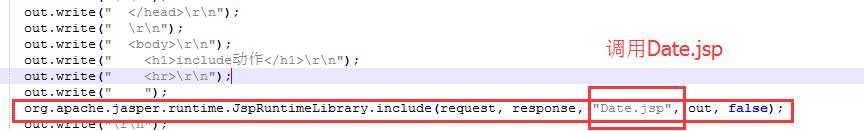
include指令:
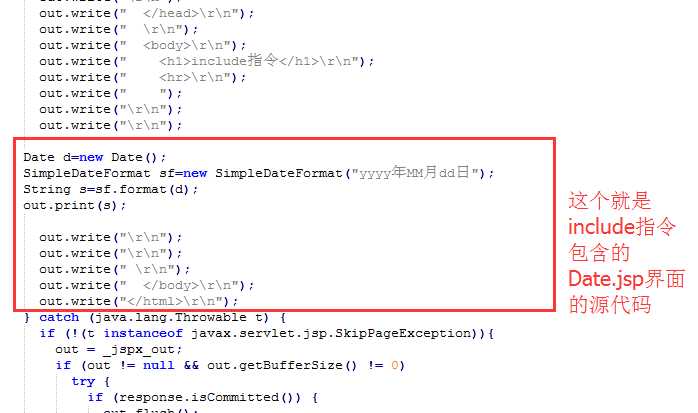
<%@ include %>编译后文件包括其所包含jsp的源代码;<jsp:include>编译后文件不包括,只写明所包含文件的名字,其和所包含文件之间是相对独立的存在。
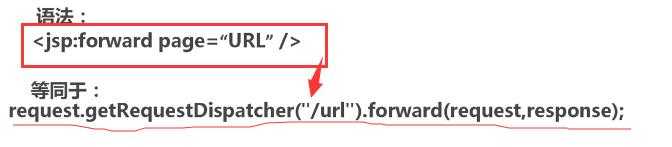
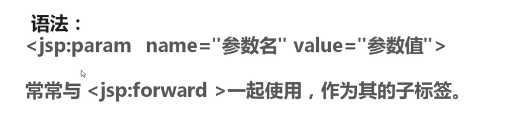
示例:
login.jsp
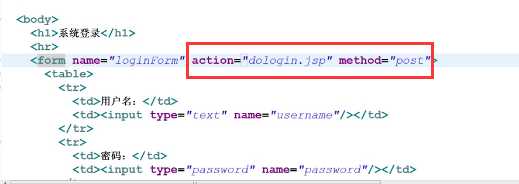
dologin.jsp
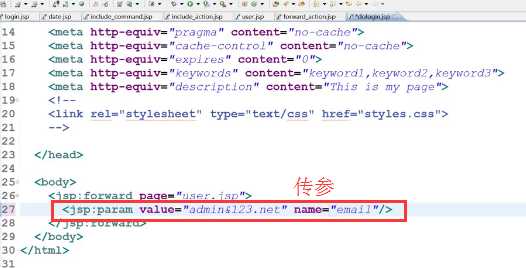
user.jsp
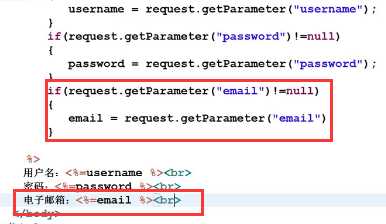
运行结果:
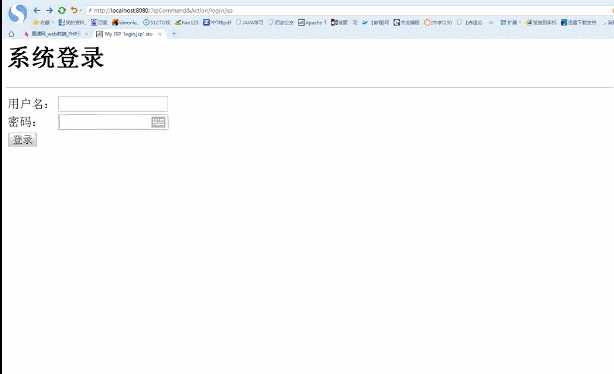
标签:
原文地址:http://www.cnblogs.com/Qian123/p/5295903.html