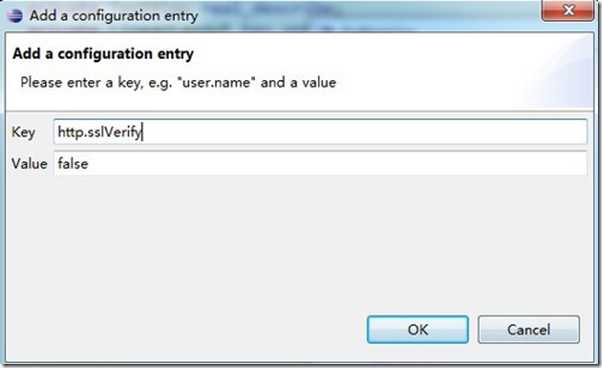in eclipse, go to Windows->Prefrences->General->Network Connections->SSH
- Click tab "Key management"
- Click generate RSA key.
- Click Apply -copy and paste everything in the box "sha-rsa ..." into gitlab->profilie-add SSH key
attempt clone again via ssh.