标签:
全称 Grand Central DisPath NSOperation便是基于GCD的封装
1.GCD的优势
(1)为多核的并行运算提出了解决方案
(2)GCD会自动利用更多的CPU内核 比和双核 四核
(3).GCD自动管理线程的生命周期(创建线程 调度任务 销毁线程)
(4).程序员只需告诉GCD想要执行什么任务 不需要编写任何线程管理代码
2.GCD中有2个核心概念
任务: 执行什么操作
队列: 用来存放任务
3.队列可以分为两大类型
串行队列(Serial Dispatch Queue):只有一个线程,加入到队列中的操作按添加顺序依次执行,一个任务执行完毕后,才能再执行下一个任务。
并发队列(Concurrent Dispatch Queue):有多个线程,操作进来以后他会将这些线程安排在可用的处理器上,同时保证先进来的任务优先处理。
其实在GCD中还有一个特殊队列就是主队列 主队列中永远只有一个线程-主线程 用来执行主线程的操作任务
4.采用GCD做多线程 可以抽象分为二步
(1)找到队列(主队列或串行队列或并行队列)
(2)在队列中用同步或者异步的方式执行任务
5.执行队列中的任务的二种方式
(1)同步 只能在当前线程执行任务 不具备开启新线程的能力--主线程
(2)异步 可以在新的线程中执行任务 具备开启新线程的能力--子线程
- (void)viewDidLoad {
[super viewDidLoad];
self.view.backgroundColor = [UIColor whiteColor];
// Do any additional setup after loading the view, typically from a nib.
#pragma mark ====串行同步====
// //1.找到队列 第一个参数:该队列的名字 第二个参数:指定队列的类型
// dispatch_queue_t serialQueue = dispatch_queue_create("serialQueue",DISPATCH_QUEUE_SERIAL);
// //2.给队列指定任务 第一个参数:任务在哪个队列中执行 第二个参数:想要执行的操作
// //asyn是异步 syn是同步
// dispatch_sync(serialQueue, ^{
// NSLog(@"1===%@",[NSThread currentThread]);
// });
//
#pragma mark ====串行异步====
// dispatch_queue_t serialQueue = dispatch_queue_create("serialQueue",DISPATCH_QUEUE_SERIAL);
// dispatch_async(serialQueue, ^{
// NSLog(@"1===%@",[NSThread currentThread]);
// });
#pragma mark ====并行同步====
// dispatch_queue_t concurrentQueue = dispatch_queue_create("concurrentQueue",DISPATCH_QUEUE_CONCURRENT);
// dispatch_sync(concurrentQueue, ^{
// NSLog(@"1===%@",[NSThread currentThread]);
// });
#pragma mark ====并行异步====
dispatch_queue_t concurrentQueue = dispatch_queue_create("concurrentQueue",DISPATCH_QUEUE_CONCURRENT);
dispatch_async(concurrentQueue, ^{
NSLog(@"1===%@",[NSThread currentThread]);
});
}
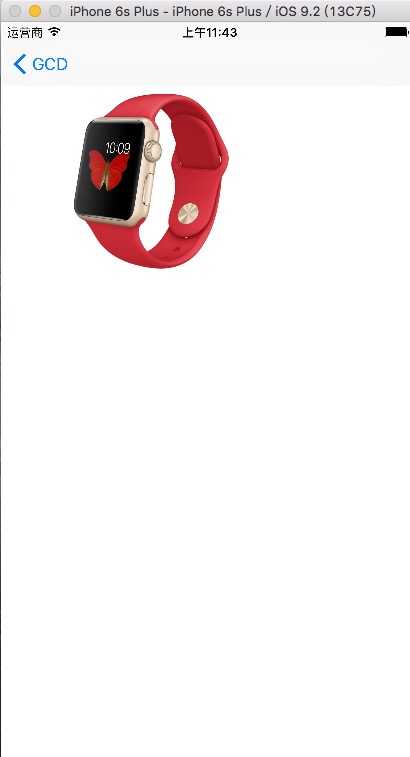
#import "OneImageViewController.h"
#define kurl @"http://store.storeimages.cdn-apple.com/8748/as-images.apple.com/is/image/AppleInc/aos/published/images/s/38/s38ga/rdgd/s38ga-rdgd-sel-201601?wid=848&hei=848&fmt=jpeg&qlt=80&op_sharpen=0&resMode=bicub&op_usm=0.5,0.5,0,0&iccEmbed=0&layer=comp&.v=1454777389943"
@interface OneImageViewController ()
{
UIImageView *imageView;
}
@end
@implementation OneImageViewController
- (void)viewDidLoad {
[super viewDidLoad];
self.view.backgroundColor = [UIColor whiteColor];
/*
1.创建视图
2.创建一个串行队列
3.用异步方式执行队列中的任务
4.加载网络资源
5.回到主线程 更新UI
*/
//1.创建视图
imageView = [[UIImageView alloc]initWithFrame:CGRectMake(50, 50, 200, 200)];
[self.view addSubview:imageView];
//2.创建一个串行队列
dispatch_queue_t serialQueue = dispatch_queue_create("serialQueue", DISPATCH_QUEUE_SERIAL);
//3.用异步方式执行队列中的任务
dispatch_async(serialQueue, ^{
//4.加载网络资源
NSData *data = [NSData dataWithContentsOfURL:[NSURL URLWithString:kurl]];
UIImage *image = [UIImage imageWithData:data];
//5.回到主线程 dispatch_get_main_queue这个函数 找到主队列
dispatch_queue_t mainQueue = dispatch_get_main_queue();
dispatch_sync(mainQueue, ^{
//6.更新UI
imageView.image = image;
});
});
}
@end

#import "MoreImageViewViewController.h" #define kurl @"http://store.storeimages.cdn-apple.com/8748/as-images.apple.com/is/image/AppleInc/aos/published/images/s/38/s38ga/rdgd/s38ga-rdgd-sel-201601?wid=848&hei=848&fmt=jpeg&qlt=80&op_sharpen=0&resMode=bicub&op_usm=0.5,0.5,0,0&iccEmbed=0&layer=comp&.v=1454777389943" @interface MoreImageViewViewController () { int imageIndex; dispatch_queue_t concurrentQueue; } @end @implementation MoreImageViewViewController - (void)viewDidLoad { [super viewDidLoad]; self.view.backgroundColor = [UIColor whiteColor]; self.edgesForExtendedLayout = UIRectEdgeNone; /* 1.创建多个视图 2.找到并行队列 3.给这个并行队列指定多个任务 4.在子线程加载网络资源 5.回到主线程 6.更新UI */ imageIndex = 100; //1.创建多个视图 for (int row = 0; row<3; row++) { for (int list = 0; list<2; list++) { UIImageView *imageView = [[UIImageView alloc]initWithFrame:CGRectMake(10+list*200, 10+row*200, 180, 180)]; //imageView.backgroundColor = [UIColor orangeColor]; imageView.tag = imageIndex++; [self.view addSubview:imageView]; } } //2.找到并行队列 dispatch_get_global_queue 获取到系统的全局并列队列 //第一个参数:是优先级 第二个参数:保留参数 没用 // dispatch_queue_t concurrentQueue = dispatch_get_global_queue(0, 0); concurrentQueue = dispatch_queue_create("concurrentQueue", DISPATCH_QUEUE_SERIAL); //3.给这个并行队列指定多个任务 for (int index = 0; index<6; index++) { dispatch_async(concurrentQueue, ^{ [NSThread sleepForTimeInterval:0.5]; //4.加载网络资源 NSData *data = [NSData dataWithContentsOfURL:[NSURL URLWithString:kurl]]; UIImage *image = [UIImage imageWithData:data]; //5.回到主线程 dispatch_sync(dispatch_get_main_queue(), ^{ //6.更新UI UIImageView *imageView = [self.view viewWithTag:100+index]; imageView.image = image; }); }); } [self controlBtn]; } - (void)controlBtn{ UISegmentedControl *segment = [[UISegmentedControl alloc]initWithItems:@[@"暂停",@"开启",]]; segment.frame = CGRectMake(50, 620, 300, 50); segment.apportionsSegmentWidthsByContent = YES; [self.view addSubview:segment]; [segment addTarget:self action:@selector(clickSegment:) forControlEvents:UIControlEventValueChanged]; } - (void)clickSegment:(UISegmentedControl *)sender { switch (sender.selectedSegmentIndex) { case 0:{ //暂停队列 dispatch_suspend(concurrentQueue); }break; case 1:{ //恢复队列 dispatch_resume(concurrentQueue); }break; }
#import "GCDLockViewController.h"
@interface GCDLockViewController ()
{
NSLock *mylock;
}
@end
@implementation GCDLockViewController
- (void)viewDidLoad {
[super viewDidLoad];
self.view.backgroundColor = [UIColor whiteColor];
//实例化一个线程锁
mylock = [NSLock new];
#pragma mark ====线程锁====
__block int ticketNum = 10;
dispatch_queue_t concurrent = dispatch_get_global_queue(0, 0);
for (int index = 0; index<15; index++) {
dispatch_async(concurrent, ^{
// [mylock lock];
// if (ticketNum>0) {
// ticketNum--;
// NSLog(@"还剩%d张票",ticketNum);
// }
// [mylock unlock];
//参数一般是self 与self相关的变量 多个线程同时同时只访问一次
@synchronized(self) {
if (ticketNum>0) {
ticketNum--;
NSLog(@"还剩%d张票",ticketNum);
}
}
});
}
}
@end
标签:
原文地址:http://www.cnblogs.com/start-ios/p/5328488.html