标签:
问题描述:
如何使按钮水平垂直居中且始终占据屏幕宽度一半
效果如下:
竖屏:
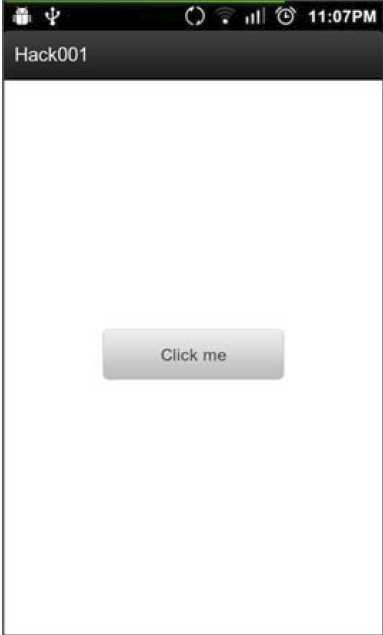
横屏:
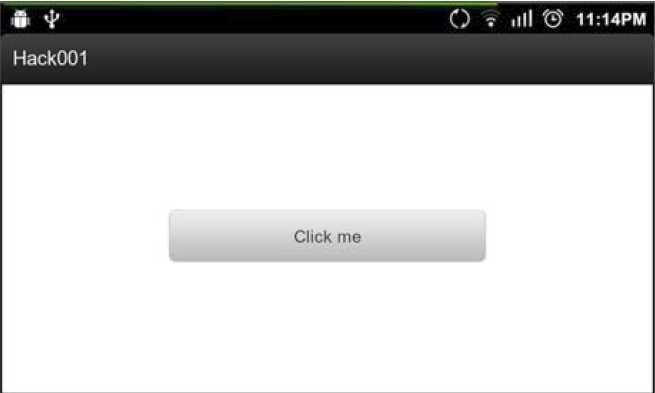
解决方案:
使用线性布局,指定线性布局的总权重(weightSum)为1, 指定按钮的权重为其一半即0.5
布局代码如下:
<?xml version="1.0" encoding="utf-8"?> <LinearLayout xmlns:android="http://schemas.android.com/apk/res/android" android:layout_width="fill_parent" android:layout_height="fill_parent" android:background="#FFFFFF" android:gravity="center" android:orientation="horizontal" android:weightSum="1"> <Button android:layout_width="0dp" android:layout_height="wrap_content" android:layout_weight="0.5" android:text="Click me"/> </LinearLayout>
Android开发点滴 - 如何使按钮水平垂直居中且始终占据屏幕宽度一半
标签:
原文地址:http://www.cnblogs.com/davidgu/p/5345978.html