标签:
虐了一下午的canvas
先撸了一个七巧板
<!doctype html> <html> <head> <meta charset="utf-8"> <title>无标题文档</title> </head> <body> <canvas id="canvas" style="border:1px solid #ccc; display:block; margin:50px auto;"> </canvas> <script> var tangram=[ {p:[{x:0,y:0},{x:800,y:0},{x:400,y:400}],color:‘#caff67‘}, {p:[{x:0,y:0},{x:400,y:400},{x:0,y:800},{x:0,y:0}],color:‘#67becf‘}, {p:[{x:800,y:0},{x:800,y:400},{x:600,y:600},{x:600,y:200}],color:‘#ef3d61‘}, {p:[{x:600,y:200},{x:600,y:600},{x:400,y:400}],color:‘#f9f51a‘}, {p:[{x:400,y:400},{x:600,y:600},{x:400,y:800},{x:200,y:600}],color:‘#a594c0‘}, {p:[{x:200,y:600},{x:400,y:800},{x:0,y:800}],color:‘#fa8ecc‘}, {p:[{x:800,y:400},{x:800,y:800},{x:400,y:800}],color:‘#f6ca29‘}, ] window.onload=function() { var canavs=document.getElementById(‘canvas‘); canvas.width=800; canvas.height=800; var context=canvas.getContext(‘2d‘); for(var i=0;i<tangram.length;i++) draw(tangram[i],context) } function draw(piece,cxt){ cxt.beginPath(); cxt.moveTo(piece.p[0].x,piece.p[0].y); for(var i=1;i<piece.p.length;i++) cxt.lineTo(piece.p[i].x,piece.p[i].y); cxt.closePath(); cxt.fillStyle=piece.color; cxt.fill(); } </script> </body> </html>
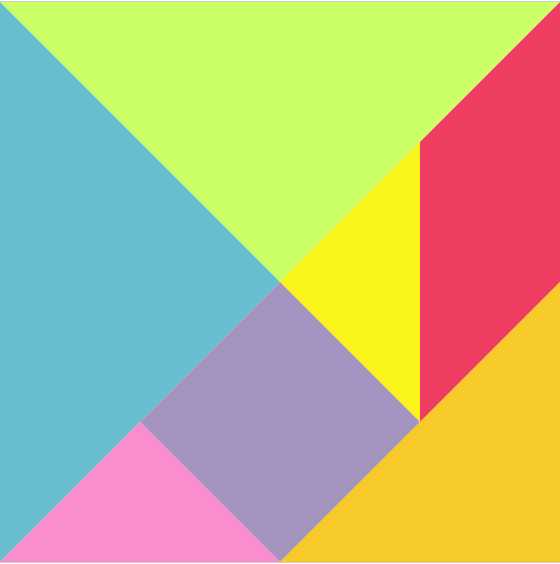
知道了canvas绘图其实是在canvas.getContext(‘2d‘)环境里进行的,要先声明之。
绘图分两个步骤,首先描绘路径轨迹,然后渲染填充。
在页面中存在绘制多个图形的情况下,避免各个路径之间互相干扰,要把每段完整的路径用beginPath()和closePath()包围起来保证代码的完整性。
值得一提的是在路径末端加了closePath()后,绘制的路径会自动收尾封闭,即如果绘制了三角形的两条边,那么closePath()会自动补全第三条边使图形成为封闭的三角形。
其中绘制圆形路径用arc(x,y,r,0,2*Math.PI,true),其中xy为圆心坐标,r为半径,0为起点,2*Math.PI为终点,true为逆时针方向绘制该圆
圆形解剖:
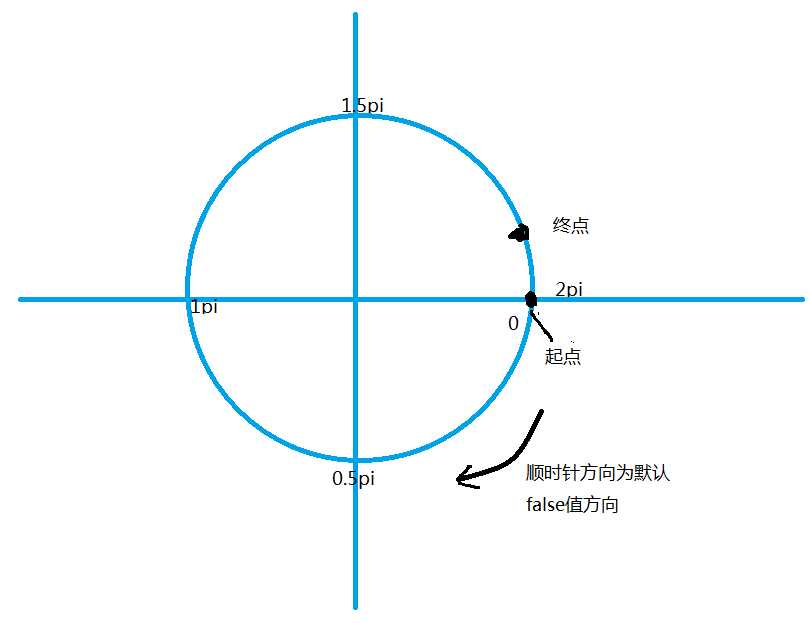
将路径变成线条使用stroke(),用lineWidth属性设置线条的粗细,用strokeStyle设置颜色;
填充路径用fill(),用fillStyle设置填充色。
吃饭,未完待续。。。
标签:
原文地址:http://www.cnblogs.com/buwan/p/5348056.html