标签:
注:本文参考自
http://www.jianshu.com/p/0465a2b837d2
swagger用于定义API文档。
好处:
1、项目结构
和上一节一样,没有改变。
2、pom.xml
引入了两个jar。

1 <dependency> 2 <groupId>io.springfox</groupId> 3 <artifactId>springfox-swagger2</artifactId> 4 <version>2.2.2</version> 5 </dependency> 6 <dependency> 7 <groupId>io.springfox</groupId> 8 <artifactId>springfox-swagger-ui</artifactId> 9 <version>2.2.2</version> 10 </dependency>
3、Application.java

1 package com.xxx.firstboot; 2 3 import org.springframework.boot.SpringApplication; 4 import org.springframework.boot.autoconfigure.SpringBootApplication; 5 6 import springfox.documentation.swagger2.annotations.EnableSwagger2; 7 8 @SpringBootApplication //same as @Configuration+@EnableAutoConfiguration+@ComponentScan 9 @EnableSwagger2 //启动swagger注解 10 public class Application { 11 12 public static void main(String[] args) { 13 SpringApplication.run(Application.class, args); 14 } 15 16 }
说明:
4、UserController.java

1 package com.xxx.firstboot.web; 2 3 import org.springframework.beans.factory.annotation.Autowired; 4 import org.springframework.web.bind.annotation.RequestHeader; 5 import org.springframework.web.bind.annotation.RequestMapping; 6 import org.springframework.web.bind.annotation.RequestMethod; 7 import org.springframework.web.bind.annotation.RequestParam; 8 import org.springframework.web.bind.annotation.RestController; 9 10 import com.xxx.firstboot.domain.User; 11 import com.xxx.firstboot.service.UserService; 12 13 import io.swagger.annotations.Api; 14 import io.swagger.annotations.ApiImplicitParam; 15 import io.swagger.annotations.ApiImplicitParams; 16 import io.swagger.annotations.ApiOperation; 17 import io.swagger.annotations.ApiResponse; 18 import io.swagger.annotations.ApiResponses; 19 20 @RestController 21 @RequestMapping("/user") 22 @Api("userController相关api") 23 public class UserController { 24 25 @Autowired 26 private UserService userService; 27 28 // @Autowired 29 // private MyRedisTemplate myRedisTemplate; 30 31 @ApiOperation("获取用户信息") 32 @ApiImplicitParams({ 33 @ApiImplicitParam(paramType="header",name="username",dataType="String",required=true,value="用户的姓名",defaultValue="zhaojigang"), 34 @ApiImplicitParam(paramType="query",name="password",dataType="String",required=true,value="用户的密码",defaultValue="wangna") 35 }) 36 @ApiResponses({ 37 @ApiResponse(code=400,message="请求参数没填好"), 38 @ApiResponse(code=404,message="请求路径没有或页面跳转路径不对") 39 }) 40 @RequestMapping(value="/getUser",method=RequestMethod.GET) 41 public User getUser(@RequestHeader("username") String username, @RequestParam("password") String password) { 42 return userService.getUser(username,password); 43 } 44 45 // @RequestMapping("/testJedisCluster") 46 // public User testJedisCluster(@RequestParam("username") String username){ 47 // String value = myRedisTemplate.get(MyConstants.USER_FORWARD_CACHE_PREFIX, username); 48 // if(StringUtils.isBlank(value)){ 49 // myRedisTemplate.set(MyConstants.USER_FORWARD_CACHE_PREFIX, username, JSON.toJSONString(getUser())); 50 // return null; 51 // } 52 // return JSON.parseObject(value, User.class); 53 // } 54 55 }
说明:
以上这些就是最常用的几个注解了。
具体其他的注解,查看:
https://github.com/swagger-api/swagger-core/wiki/Annotations#apimodel
测试:
启动服务,浏览器输入"http://localhost:8080/swagger-ui.html"
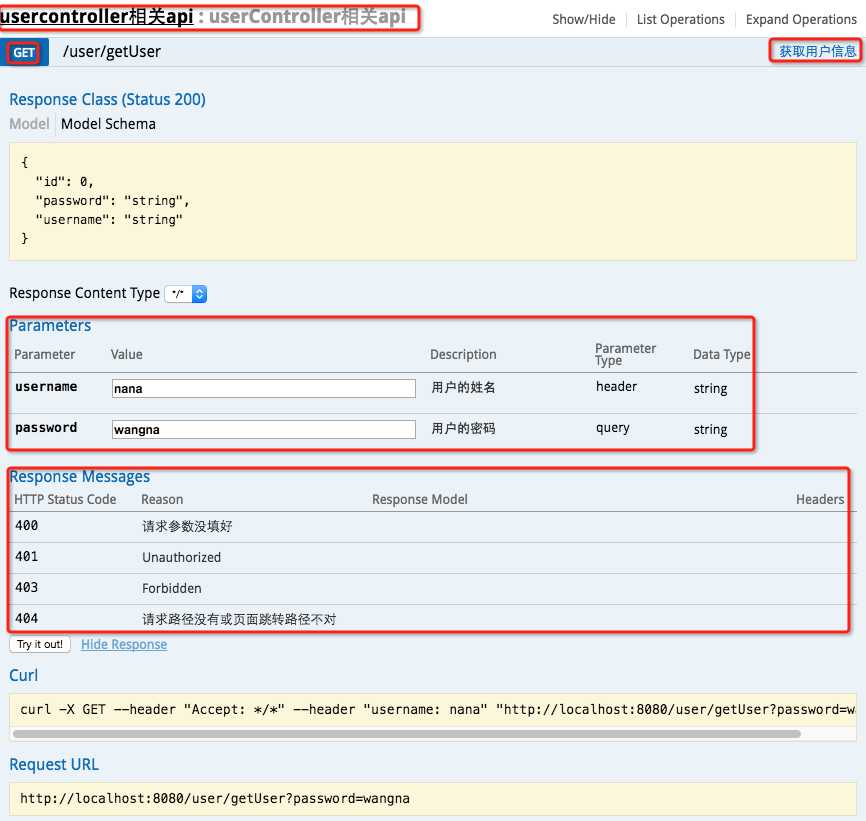
最上边一个红框:@Api
GET红框:method=RequestMethod.GET
右边红框:@ApiOperation
parameter红框:@ApiImplicitParams系列注解
response messages红框:@ApiResponses系列注解
输入参数后,点击"try it out!",查看响应内容:
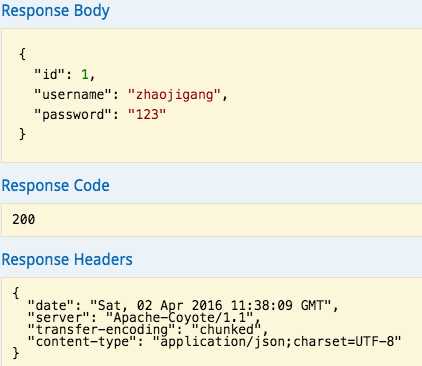
标签:
原文地址:http://www.cnblogs.com/java-zhao/p/5348113.html