标签:
使用SecureCRT连接VMware时总是提醒主机拒绝连接。这时可以使用sudo apt-get install openssh-server openssh-client,在主机上安装ssh.
安装成功后,可以连接到主机了。
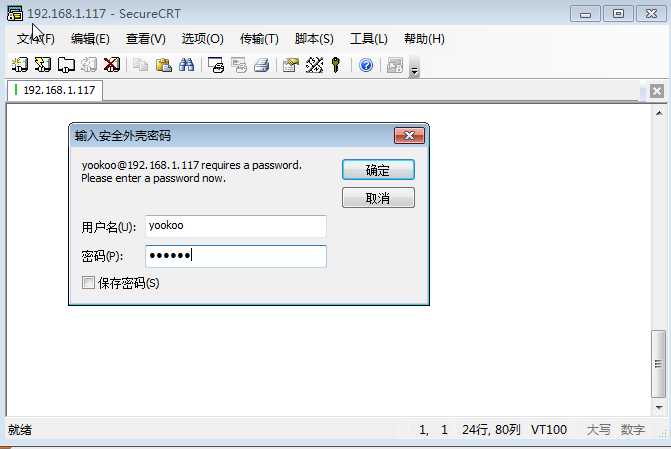
如果显示远程主机拒绝连接。则可以使用如下方法。
VMware里面装的是Ubuntukylin版本的。使用sudo apt-get install openssh-server openssh-client失败。
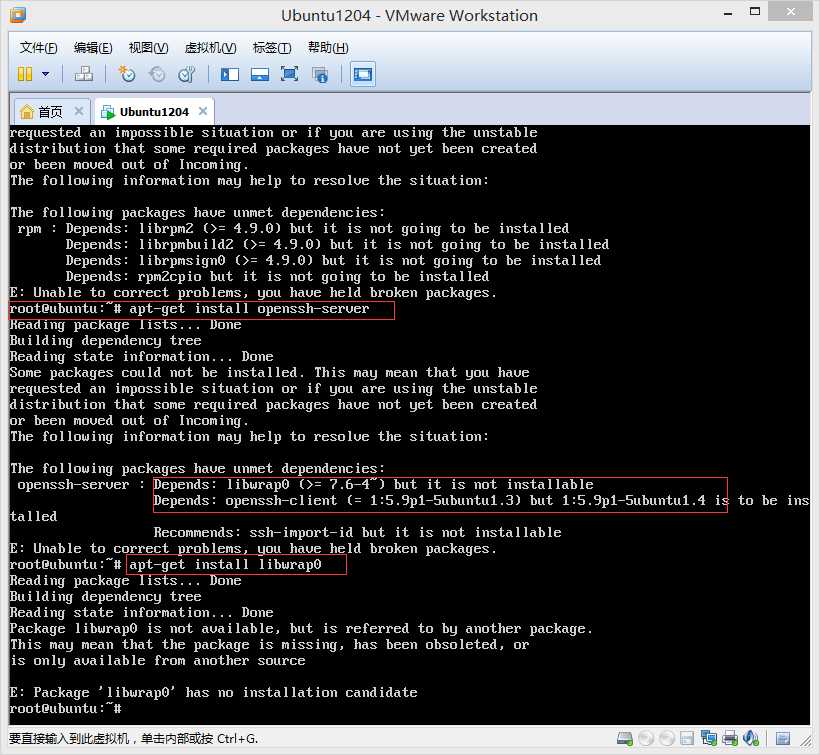
此时可以使用apt-get update一下。
等待update完成。完成后再使用sudo apt-get install openssh-server openssh-client进行更新。
ok.
再次使用secureCRT连接即可。
ps.
VMware中Ubuntu系统网络的配置如下:

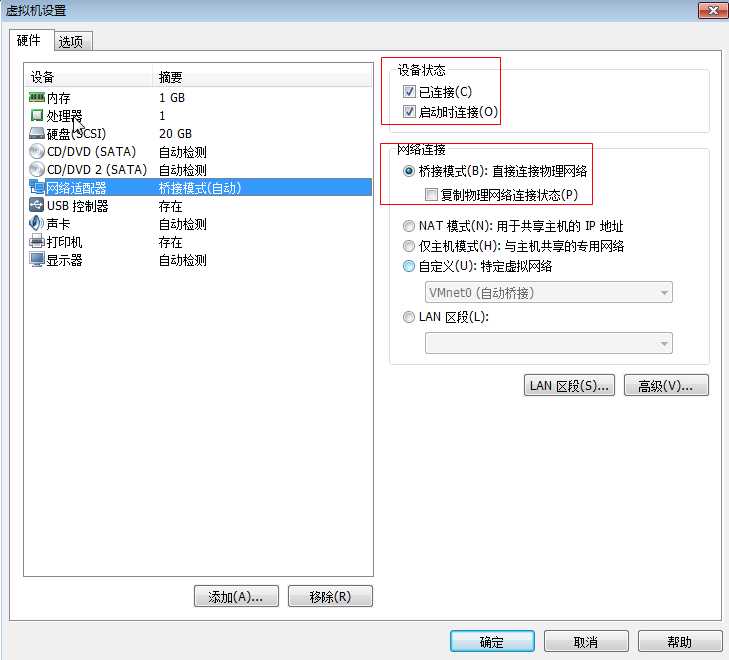
配置完成后,在terminal中使用ifconfig命令获取虚拟机的ip地址。
使用secureCRT连接VMware-Ubuntukylin虚拟机
标签:
原文地址:http://www.cnblogs.com/yaoxing365/p/5349689.html