标签:c++
WIN10
VS2015
1、下载
登陆boost的官网: http://www.boost.org/
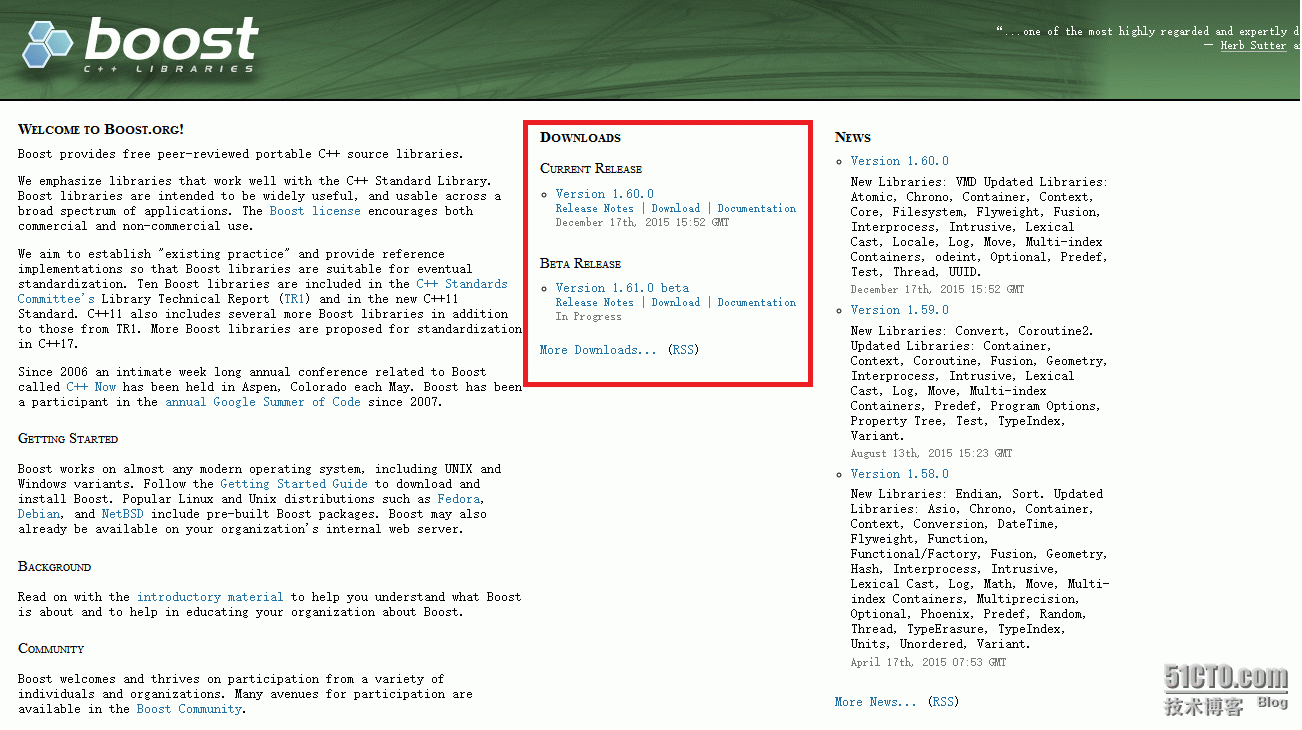 这里显示当前版本为1.60.0,直接下载 boost_1_60_0.zip
这里显示当前版本为1.60.0,直接下载 boost_1_60_0.zip
下载完成后解压(这里我解压到了E:\boost)
2、编译
打开“VS2015开发人员命令提示”
注意,如果打开出现
cannot determine the location of the vs common tools folder
解决方法:在path环境变量中,添加 C:\Windows\System32
标签:c++
原文地址:http://zhweizhi.blog.51cto.com/10800691/1760312