标签:
使用LinqPad这个工具可以很快学习并掌握linq
linqPad官方下载地址:http://www.linqpad.net/
linqPad4百度云下载(for .NET Framework4.0/4.5):链接:http://pan.baidu.com/s/1gflmRDp 密码:3n3f
linqPad5百度云下载(for .NET Framework 4.6):链接:http://pan.baidu.com/s/1dE5Z0VB 密码:qpgc
LINQPad is not just for LINQ queries, but any C#/F#/VB expression, statement block or program. Put an end to those hundreds of Visual Studio Console projects cluttering your source folder and join the revolution of LINQPad scripters and incremental developers.
Reference your own assemblies and NuGet packages. Prototype your ideas in LINQPad and then paste working code into Visual Studio. Or call your scripts directly from the command-line.
Experience LINQPad’s rich output formatting, optional debugger and autocompletion, and the magic of dynamic development and instant feedback!
引用你自己的程序集和 NuGet 程序包。原型的你的想法在 LINQPad,然后粘贴工作代码到 Visual Studio。或直接从命令行调用您的脚本。
体验 LINQPad 的丰富的输出格式、 可选的调试器和自动完成和神奇的动态发展和即时反馈 !
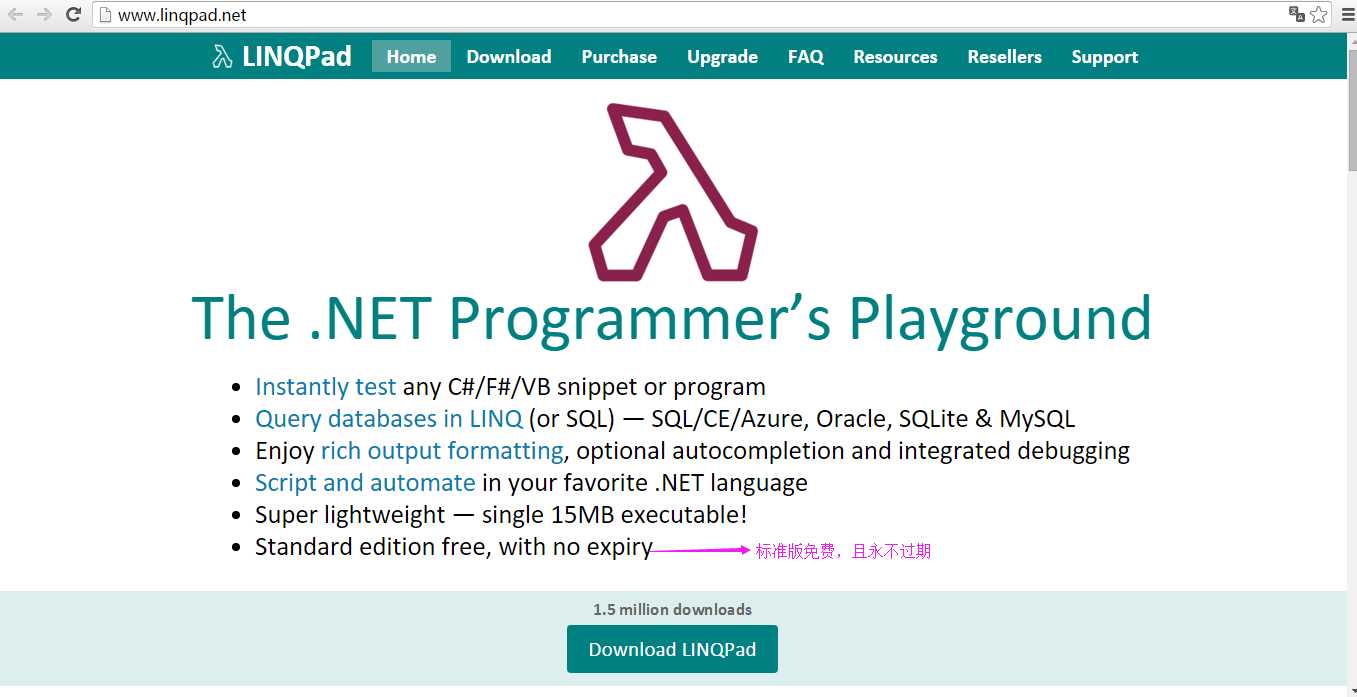
先在数据库创建一个数据库MyFirstEF 和CustomerInfo和OrderInfo两张表

create database MyFirstEF on primary ( name=‘MyFirstEF.mdf‘, --修改为自己电脑上SQL DB路径 filename=‘E:\ProgramMSSQLServerDB\MyFirstEF.mdf‘, size=5mb, maxsize=100mb, filegrowth=10% ) log on ( name=‘MyFirstEF_log.ldf‘, --修改为自己电脑上SQL DB路径 filename=‘E:\ProgramMSSQLServerDB\MyFirstEF_log.ldf‘, size=2mb, maxsize=100mb, filegrowth=5mb ) go use MyFirstEF go create table CustomerInfo ( id int identity(1,1) primary key, customerName nvarchar(100) not null, customerDate datetime ) go create table OrderInfo ( id int identity(1,1) primary key, orderName nvarchar(100), customerId int ) go insert into CustomerInfo select ‘aa‘,GETDATE() union all select ‘bb‘,GETDATE() union all select ‘cc‘,GETDATE() union all select ‘dd‘,GETDATE() go insert into OrderInfo select ‘bike1‘,2 union all select ‘bike2‘,2 union all select ‘car1‘,3 union all select ‘car2‘,3 union all select ‘chezi1‘,4 union all select ‘chezi2‘,4 union all select ‘test1‘,5 union all select ‘test2‘,5 go select * from CustomerInfo go select * from OrderInfo go
安装完毕linqPad之后,打开软件 --Add Connection-->Build data context automatically(Default(LINQ to SQL))
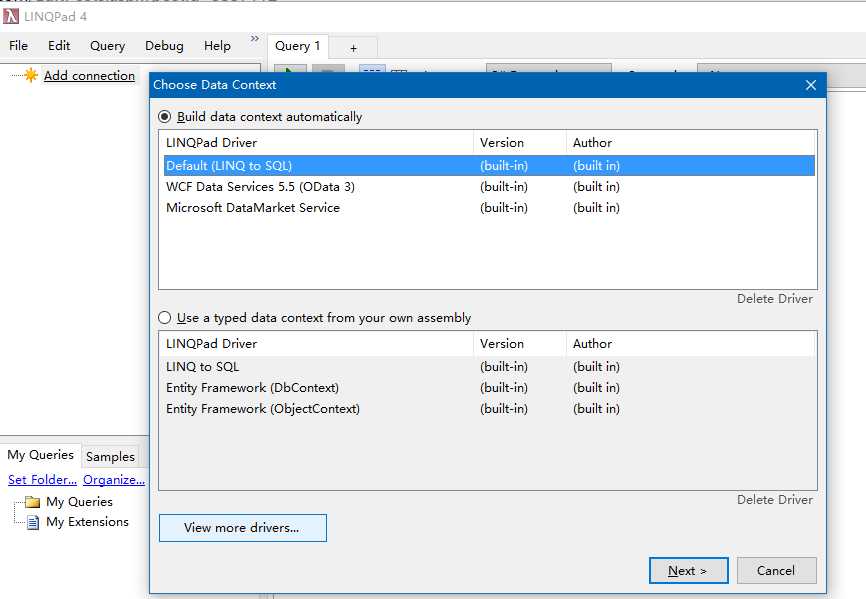
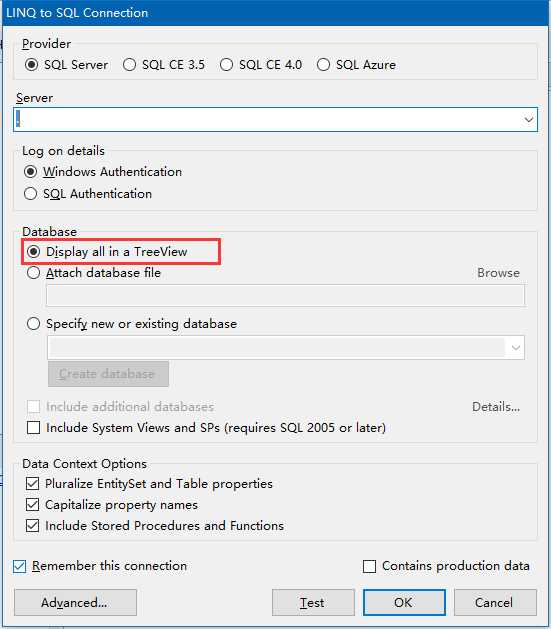
我们在linqPad的query标签里把Language 选择为c# Expression ,把Connection 选择数据MyFirstEF
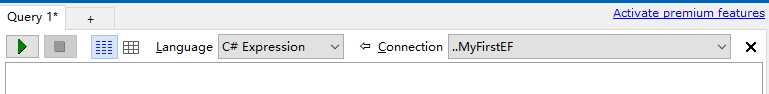
1:Linq left join(left join 是Left outer join 简写)
在面板中输入Linq,点击运行或者直接按F5【注意CustomerInfo/OrderInfo及字段 都需要按照EF中的格式写(不能按照数据库格式)】
from c in CustomerInfo join o in OrderInfo on c.Id equals o.CustomerId into MyLeftJoin from tt in MyLeftJoin.DefaultIfEmpty() select new { cname=c.CustomerName, //这里主要第二个集合有可能为空。需要判断 //oname=tt==null?"":tt.OrderName oname=tt.OrderName }
对应SQL为:
SELECT [t0].[customerName] AS [cname], [t1].[orderName] AS [oname] FROM [CustomerInfo] AS [t0] LEFT OUTER JOIN [OrderInfo] AS [t1] ON ([t0].[id]) = [t1].[customerId]
对应lambda表达式为:
CustomerInfo .GroupJoin ( OrderInfo, c => (Int32?)(c.Id), o => o.CustomerId, (c, MyLeftJoin) => new { c = c, MyLeftJoin = MyLeftJoin } ) .SelectMany ( temp0 => temp0.MyLeftJoin.DefaultIfEmpty (), (temp0, tt) => new { cname = temp0.c.CustomerName, oname = tt.OrderName } )
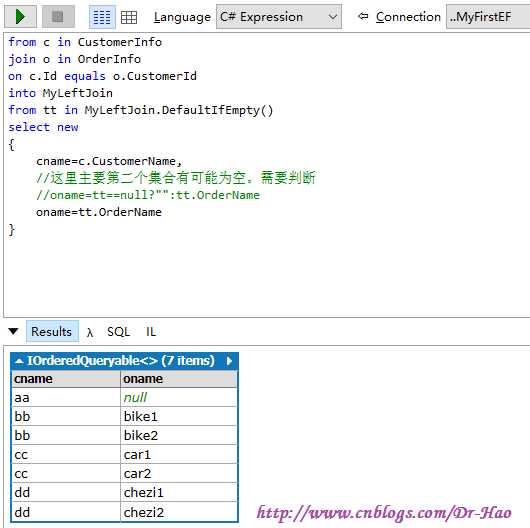
2:Linq right join(right join 是Right outer join 简写)[最后生成SQL还是left join]
在面板中输入Linq,点击运行或者直接按F5
from o in OrderInfo join c in CustomerInfo on o.CustomerId equals c.Id into MyRightJoin from tt in MyRightJoin.DefaultIfEmpty() select new { //这里集合有可能为空。需要判断 //cname=tt==null?"":tt.CustomerName, cname=tt.CustomerName, oname=o.OrderName }
对应SQL为:
SELECT [t1].[customerName] AS [cname], [t0].[orderName] AS [oname] FROM [OrderInfo] AS [t0] LEFT OUTER JOIN [CustomerInfo] AS [t1] ON [t0].[customerId] = ([t1].[id])
对应lambda表达式为:
OrderInfo .GroupJoin ( CustomerInfo, o => o.CustomerId, c => (Int32?)(c.Id), (o, MyRightJoin) => new { o = o, MyRightJoin = MyRightJoin } ) .SelectMany ( temp0 => temp0.MyRightJoin.DefaultIfEmpty (), (temp0, tt) => new { cname = tt.CustomerName, oname = temp0.o.OrderName } )
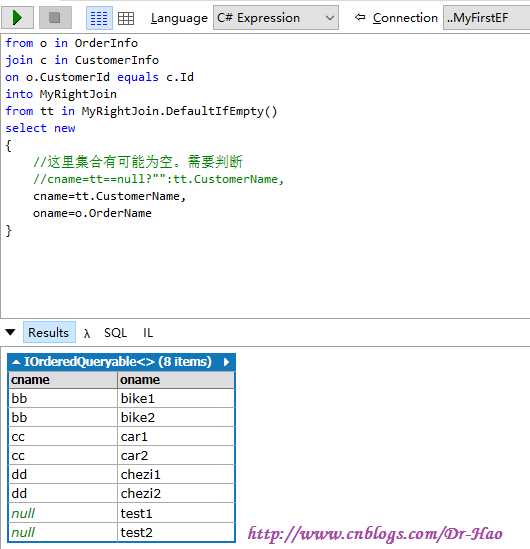
3:Linq inner join
在面板中输入Linq,点击运行或者直接按F5
from c in CustomerInfo join o in OrderInfo on c.Id equals o.CustomerId select new { cname=c.CustomerName, oname=o.OrderName }
对应SQL为:
SELECT [t0].[customerName] AS [cname], [t1].[orderName] AS [oname] FROM [CustomerInfo] AS [t0] INNER JOIN [OrderInfo] AS [t1] ON ([t0].[id]) = [t1].[customerId]
对应lambda表达式为:
CustomerInfo .Join ( OrderInfo, c => (Int32?)(c.Id), o => o.CustomerId, (c, o) => new { cname = c.CustomerName, oname = o.OrderName } )
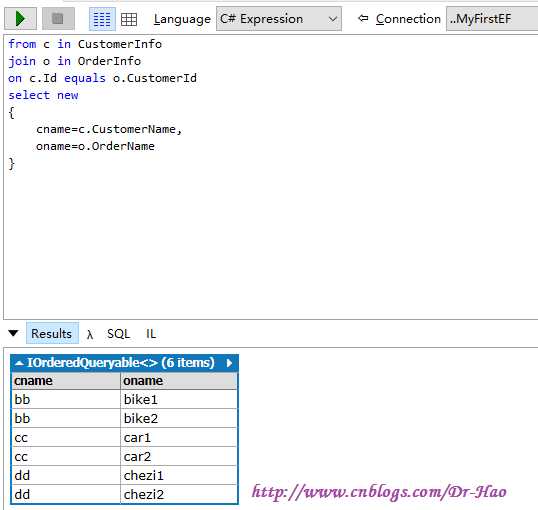
暂时就到这里,其他的参考官方文档。
参考链接:
ASP.NET MVC EF直接更新数据(不需查询):http://www.cnblogs.com/Dr-Hao/p/5255630.html
ASP.NET EF(LINQ/Lambda查询):http://www.cnblogs.com/Dr-Hao/p/5356928.html
标签:
原文地址:http://www.cnblogs.com/Dr-Hao/p/5357112.html