标签:
Unity3d--GetComponent的使用方法
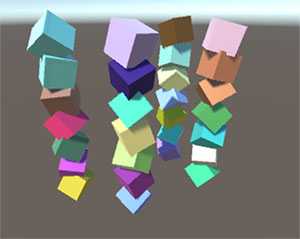
1 using UnityEngine; 2 using System.Collections; 3 4 public class Test : MonoBehaviour { 5 6 private Quaternion[] quaters; 7 private Color[] colors; 8 private Material mr; 9 10 void Awake(){ 11 quaters = new Quaternion[7]; 12 colors = new Color[7]; 13 } 14 15 void Start () { 16 int i = 0; 17 while (i<quaters.Length) { 18 quaters [i] = Random.rotationUniform; 19 colors[i] = new Color (Random.value, Random.value, Random.value); 20 Transform child = this.transform.GetChild (i); 21 child.rotation = quaters [i]; 22 //获取物体组件,修改组件参数值。 23 child.GetComponent<MeshRenderer> ().material.color = colors [i]; 24 i++; 25 } 26 } 27 }
标签:
原文地址:http://www.cnblogs.com/yuge790615/p/5375330.html