标签:
ipmitool是什么:
百度百科给的解释已经够用了,简单说就是“IPMI(Intelligent Platform Management Interface)即智能平台管理接口是使硬件管理具备“智能化”的新一代通用接口标准。用户可以利用 IPMI 监视服务器的物理特征,如温度、电压、电扇工作状态、电源供应以及机箱入侵等。
IPMI配置管理IP方法有:
1.BIOS配置,这个简单,直接开机进BIOS,在进阶选项里配置IPMI的IP,掩码,网关。
2.开机过程中,按照提示,按ctrl + E 进入IPMI的配置界面,没有拍照,上不了图。那些选项,自己看着就懂了。
3.在linux下配置,
3.1 开启IPMI服务,service ipmi start
3.2 配置IP的获取方式 IP 掩码 网关
ipmitool lan set 1 ipsrc static | dhcp
ipmitool lan set 1 ipaddr 192.168.1.2
ipmitool lan set 1 netmask 255.255.255.0
ipmitool lan set 1 defgw 192.168.1.254
3.3查看IPMI配置
ipmitool lan print 1 (1可以不加,默认显示channel 1的配置)
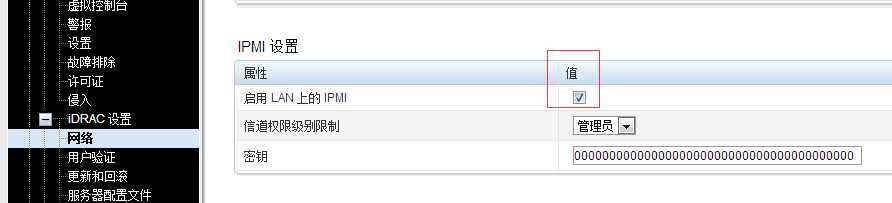
打开上图中的"启用LAN上的IPMI"后,就可以通过远程命令查询各项信息:
# ipmitool -H 10.0.110.32 -I lanplus -U root -P password power status
或
# ipmitool -H 10.0.110.32 -I lanplus -U root power status (手动输入密码)
参考资料:http://www.cnblogs.com/Vooom/p/4161703.html
标签:
原文地址:http://www.cnblogs.com/wjoyxt/p/5383516.html