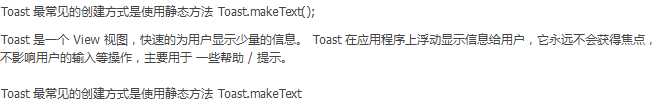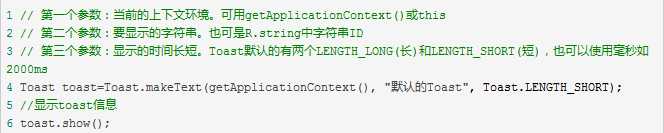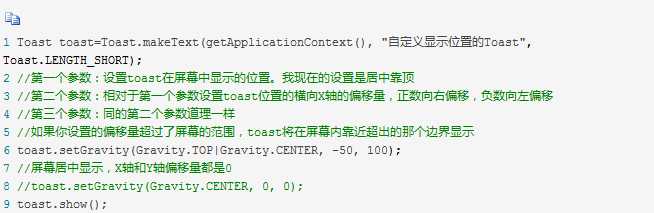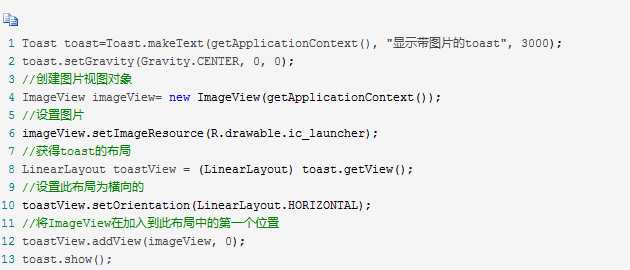标签:
拨号界面:
<LinearLayout xmlns:android="http://schemas.android.com/apk/res/android" android:layout_width="match_parent" android:layout_height="match_parent" android:orientation="vertical" > <!-- match_parent: 匹配父元素,父元素有多宽,我就有多宽;父元素有多高,我就有多高 --> <!-- wrap_content:包裹内容,我的内容有多高,我就有多高,我的内容有多宽,我就有多宽 --> <EditText android:id="@+id/et_input_num" android:layout_width="match_parent" android:layout_height="wrap_content" android:inputType="phone" > </EditText> <!-- android:text: 指定按钮上的显示文字 --> <!-- android:onClick: 定义点击事件 --> <Button android:layout_width="wrap_content" android:layout_height="wrap_content" android:onClick="call" android:text="打电话" /></LinearLayout>
// v: 代表你点击的控件
public void call(View view) {
EditText editText = (EditText) findViewById(R.id.input_num);
// 获取用户输入的手机号
String phone_number = editText.getText().toString();
//删除字符串首部和尾部的空格
phone_number = phone_number.trim();
/**
* context : 上下文,环境 <br/>
* text : 要显示的内容 <br/>
* duration : 显示的时常 //持续时间
*
*/
Toast.makeText(this, phone_number, Toast.LENGTH_LONG);
if(phone_number != null && !phone_number.equals("")) {
//调用系统的拨号服务实现电话拨打功能
// 打电话
// Intent : 意图.我想去做一件事
Intent t = new Intent();
// Action:动作.我具体想做什么事
// Intent.ACTION_DIAL: 激活拨号界面
// Intent.ACTION_CALL: 直接拨打电话
t.setAction(Intent.ACTION_CALL);
// Data: 数据.具体的动作所需要的附加数据
//封装一个拨打电话的intent,并且将电话号码包装成一个Uri对象传入
t.setData(Uri.parse("tel:" + phone_number));
// 通知系统你去帮我干活吧
startActivity(t);}
}
最后在在AndroidManifest.xml里面添加
<uses-permission android:name="android.permission.CALL_PHONE"/>
备注:Toast.makeText()使用方法
1.默认的显示方式
2.自定义显示位置
3.带图片的
4.完全自定义显示方式
Android实现拨号功能
标签:
原文地址:http://www.cnblogs.com/eryan/p/5393745.html