标签:
平常Coding过程中,经常使用到的with场景是(打开文件进行文件处理,然后隐式地执行了文件句柄的关闭,同样适合socket之类的,这些类都提供了对with的支持):
with的作用,类似try...finally...,提供一种上下文机制,要应用with语句的类,其内部必须提供两个内置函数__enter__以及__exit__。前者在主体代码执行前执行,后则在主体代码执行后执行。as后面的变量,是在__enter__函数中返回的。通过下面这个代码片段以及注释说明,可以清晰明白__enter__与__exit__的用法:
#!encoding:utf-8 class echo : def output(self) : print ‘hello world‘ def __enter__(self): print ‘enter‘ return self #返回自身实例,当然也可以返回任何希望返回的东西 def __exit__(self, exception_type, exception_value, exception_traceback): #若发生异常,会在这里捕捉到,可以进行异常处理 print ‘exit‘ #如果改__exit__可以处理改异常则通过返回True告知该异常不必传播,否则返回False if exception_type == ValueError : return True else: return False with echo() as e: e.output() print ‘do something inside‘ print ‘-----------‘ with echo() as e: raise ValueError(‘value error‘) print ‘-----------‘ with echo() as e: raise Exception(‘can not detect‘)
运行结果:
contextlib是为了加强with语句,提供上下文机制的模块,它是通过Generator实现的。通过定义类以及写__enter__和__exit__来进行上下文管理虽然不难,但是很繁琐。contextlib中的contextmanager作为装饰器来提供一种针对函数级别的上下文管理机制。常用框架如下:
from contextlib import contextmanager @contextmanager def make_context() : print ‘enter‘ try : yield {} except RuntimeError, err : print ‘error‘ , err finally : print ‘exit‘ with make_context() as value : print value
contextlib还有连个重要的东西,一个是nested,一个是closing,前者用于创建嵌套的上下文,后则用于帮你执行定义好的close函数。但是nested已经过时了,因为with已经可以通过多个上下文的直接嵌套了。下面是一个例子:
1 from contextlib import contextmanager 2 from contextlib import nested 3 from contextlib import closing 4 @contextmanager 5 def make_context(name) : 6 print ‘enter‘, name 7 yield name 8 print ‘exit‘, name 9 10 with nested(make_context(‘A‘), make_context(‘B‘)) as (a, b) : 11 print a 12 print b 13 14 with make_context(‘A‘) as a, make_context(‘B‘) as b : 15 print a 16 print b 17 18 class Door(object) : 19 def open(self) : 20 print ‘Door is opened‘ 21 def close(self) : 22 print ‘Door is closed‘ 23 24 with closing(Door()) as door : 25 door.open()
运行结果:
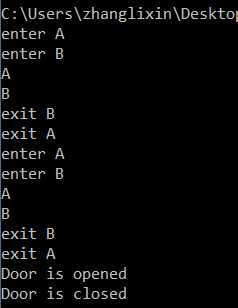
总结:python有很多强大的特性,由于我们平常总习惯于之前C++或java的一些编程习惯,时常忽略这些好的机制。因此,要学会使用这些python特性,让我们写的python程序更像是python。
原文自:http://www.cnblogs.com/coser/archive/2013/01/28/2880328.html
标签:
原文地址:http://www.cnblogs.com/xccnblogs/p/5394874.html