标签:
import javax.swing.*; import java.awt.*; import java.io.File; public class work extends JFrame{ /** * @param args */ public static String listDirectory(File dir) throws IllegalAccessException{ if(!dir.exists()){ throw new IllegalAccessException("目录"+dir+"不存在"); } if(!dir.isDirectory()){//判断是不是目录 throw new IllegalArgumentException(dir+"不是目录"); } String[] fileName = dir.list(); String name =""; for(String a : fileName){ name=name+a+"\n";} return name; } public static void main(String[] args) { // TODO Auto-generated method stub JFrame frame=new JFrame(); JPanel main_panel =new JPanel(new BorderLayout()); frame.setDefaultCloseOperation(JFrame.EXIT_ON_CLOSE); //frame.setLayout(null); String[] itme =new String[]{"","2"}; JComboBox box=new JComboBox(); for(int i=0;i<itme.length;i++){ box.addItem(itme[i]); } box.setEnabled(true); box.setEditable(true); box.setMaximumRowCount(6); box.setBounds(230,30,130,25); frame.setBounds(400,300,400,200); frame.setVisible(true); JTextArea main_text =new JTextArea(); main_text.setBackground(Color.BLACK); JScrollPane AA=new JScrollPane(); AA.setViewportView(main_text); main_text.setEnabled(false); main_panel.add(box,BorderLayout.NORTH); main_panel.add(AA,BorderLayout.CENTER); frame.add(main_panel); try { String str=work.listDirectory(new File("D:\\soundPlayer")); main_text.setText(str); } catch (IllegalAccessException e) { // TODO Auto-generated catch block e.printStackTrace(); } frame.setBounds(400,200,400,200); frame.setVisible(true); } }
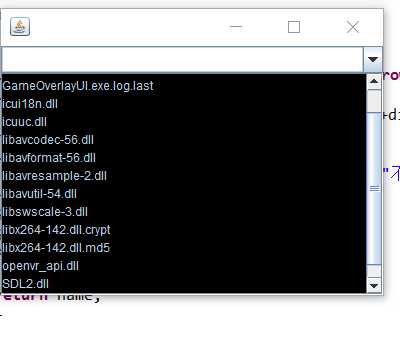
将指定路径下的文件显示到文本框中,程序还添加了组合框以及背景色。通过本次作业,我熟练的掌握了从磁盘中读取文件的操作。
标签:
原文地址:http://www.cnblogs.com/wangweiwei666/p/5396633.html