标签:
PopupWindow这个类用来实现一个弹出框,可以使用任意布局的View作为其内容,这个弹出框是悬浮在当前activity之上的。
这个类的使用,不再过多解释,直接上代码吧。
比如弹出框的布局:
 弹出框布局
弹出框布局
Activity的布局中只有一个按钮,按下后会弹出框,Activity代码如下:
package com.example.hellopopupwindow;
import android.os.Bundle;
import android.app.Activity;
import android.content.Context;
import android.util.Log;
import android.view.LayoutInflater;
import android.view.MotionEvent;
import android.view.View;
import android.view.View.OnClickListener;
import android.view.View.OnTouchListener;
import android.view.ViewGroup.LayoutParams;
import android.widget.Button;
import android.widget.PopupWindow;
import android.widget.Toast;
public class MainActivity extends Activity {
private Context mContext = null;
@Override
protected void onCreate(Bundle savedInstanceState) {
super.onCreate(savedInstanceState);
setContentView(R.layout.activity_main);
mContext = this;
Button button = (Button) findViewById(R.id.button);
button.setOnClickListener(new View.OnClickListener() {
@Override
public void onClick(View view) {
showPopupWindow(view);
}
});
}
private void showPopupWindow(View view) {
// 一个自定义的布局,作为显示的内容
View contentView = LayoutInflater.from(mContext).inflate(
R.layout.pop_window, null);
// 设置按钮的点击事件
Button button = (Button) contentView.findViewById(R.id.button1);
button.setOnClickListener(new OnClickListener() {
@Override
public void onClick(View v) {
Toast.makeText(mContext, "button is pressed",
Toast.LENGTH_SHORT).show();
}
});
final PopupWindow popupWindow = new PopupWindow(contentView,
LayoutParams.WRAP_CONTENT, LayoutParams.WRAP_CONTENT, true);
popupWindow.setTouchable(true);
popupWindow.setTouchInterceptor(new OnTouchListener() {
@Override
public boolean onTouch(View v, MotionEvent event) {
Log.i("mengdd", "onTouch : ");
return false;
// 这里如果返回true的话,touch事件将被拦截
// 拦截后 PopupWindow的onTouchEvent不被调用,这样点击外部区域无法dismiss
}
});
// 如果不设置PopupWindow的背景,无论是点击外部区域还是Back键都无法dismiss弹框
// 我觉得这里是API的一个bug
popupWindow.setBackgroundDrawable(getResources().getDrawable(
R.drawable.selectmenu_bg_downward));
// 设置好参数之后再show
popupWindow.showAsDropDown(view);
}
}
弹出框的布局中有一个TextView和一个Button,Button点击后显示Toast,如图:
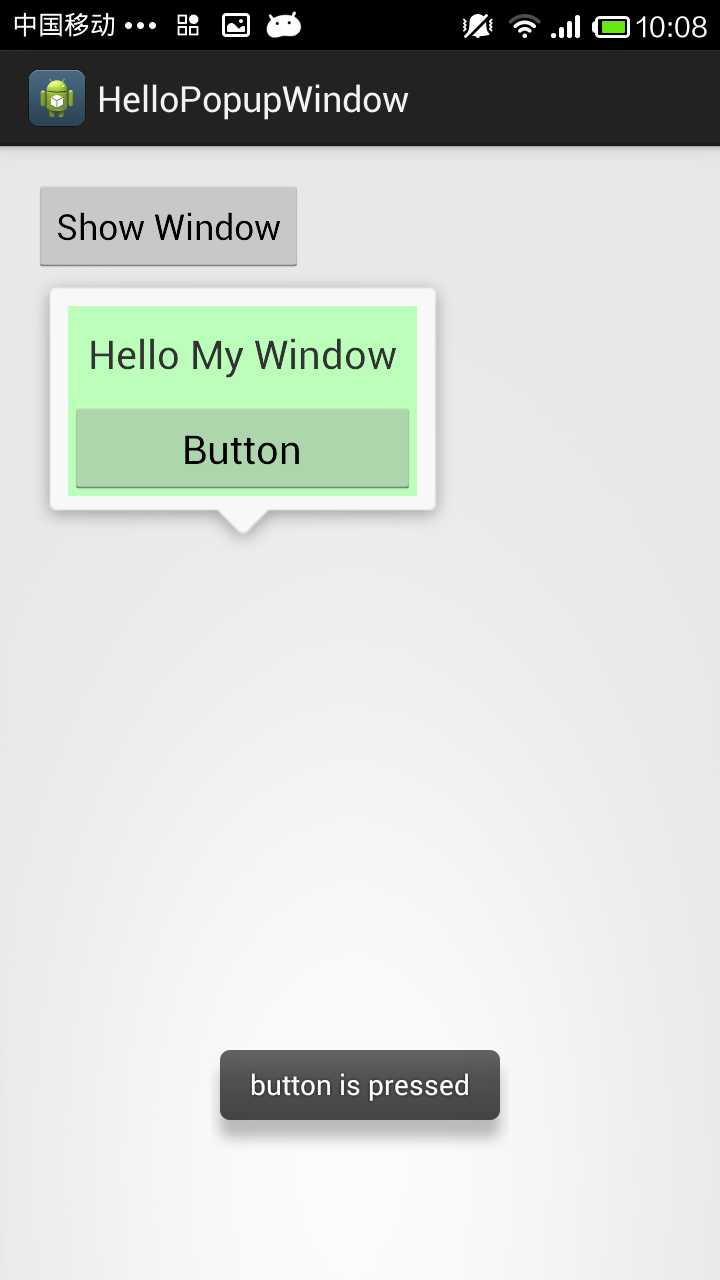
第一次实现的时候遇到了问题,就是弹出框不会在按下Back键的时候消失,点击弹框外区域也没有正常消失,搜索了一下,都说只要设置背景就好了。
然后我就找了个图片,果然弹框能正常dismiss了(见注释)。
为了解答一下上面的问题,看看源码(最新API Level 19,Android 4.4.2)。
1.显示方法
显示提供了两种形式:
showAtLocation()显示在指定位置,有两个方法重载:
public void showAtLocation(View parent, int gravity, int x, int y)
public void showAtLocation(IBinder token, int gravity, int x, int y)
showAsDropDown()显示在一个参照物View的周围,有三个方法重载:
public void showAsDropDown(View anchor)
public void showAsDropDown(View anchor, int xoff, int yoff)
public void showAsDropDown(View anchor, int xoff, int yoff, int gravity)
最后一种带Gravity参数的方法是API 19新引入的。
弹出的方法中首先需要preparePopup(),最后再invokePopup()。
prepare的方法中可以看到有无背景的分别:
/**
* <p>Prepare the popup by embedding in into a new ViewGroup if the
* background drawable is not null. If embedding is required, the layout
* parameters‘ height is mnodified to take into account the background‘s
* padding.</p>
*
* @param p the layout parameters of the popup‘s content view
*/
private void preparePopup(WindowManager.LayoutParams p) {
if (mContentView == null || mContext == null || mWindowManager == null) {
throw new IllegalStateException("You must specify a valid content view by "
+ "calling setContentView() before attempting to show the popup.");
}
if (mBackground != null) {
final ViewGroup.LayoutParams layoutParams = mContentView.getLayoutParams();
int height = ViewGroup.LayoutParams.MATCH_PARENT;
if (layoutParams != null &&
layoutParams.height == ViewGroup.LayoutParams.WRAP_CONTENT) {
height = ViewGroup.LayoutParams.WRAP_CONTENT;
}
// when a background is available, we embed the content view
// within another view that owns the background drawable
PopupViewContainer popupViewContainer = new PopupViewContainer(mContext);
PopupViewContainer.LayoutParams listParams = new PopupViewContainer.LayoutParams(
ViewGroup.LayoutParams.MATCH_PARENT, height
);
popupViewContainer.setBackgroundDrawable(mBackground);
popupViewContainer.addView(mContentView, listParams);
mPopupView = popupViewContainer;
} else {
mPopupView = mContentView;
}
mPopupViewInitialLayoutDirectionInherited =
(mPopupView.getRawLayoutDirection() == View.LAYOUT_DIRECTION_INHERIT);
mPopupWidth = p.width;
mPopupHeight = p.height;
}
2.背景是否为空对Touch事件的影响
如果有背景,则会在contentView外面包一层PopupViewContainer之后作为mPopupView,如果没有背景,则直接用contentView作为mPopupView。
而这个PopupViewContainer是一个内部私有类,它继承了FrameLayout,在其中重写了Key和Touch事件的分发处理:
@Override
public boolean dispatchKeyEvent(KeyEvent event) {
if (event.getKeyCode() == KeyEvent.KEYCODE_BACK) {
if (getKeyDispatcherState() == null) {
return super.dispatchKeyEvent(event);
}
if (event.getAction() == KeyEvent.ACTION_DOWN
&& event.getRepeatCount() == 0) {
KeyEvent.DispatcherState state = getKeyDispatcherState();
if (state != null) {
state.startTracking(event, this);
}
return true;
} else if (event.getAction() == KeyEvent.ACTION_UP) {
KeyEvent.DispatcherState state = getKeyDispatcherState();
if (state != null && state.isTracking(event) && !event.isCanceled()) {
dismiss();
return true;
}
}
return super.dispatchKeyEvent(event);
} else {
return super.dispatchKeyEvent(event);
}
}
@Override
public boolean dispatchTouchEvent(MotionEvent ev) {
if (mTouchInterceptor != null && mTouchInterceptor.onTouch(this, ev)) {
return true;
}
return super.dispatchTouchEvent(ev);
}
@Override
public boolean onTouchEvent(MotionEvent event) {
final int x = (int) event.getX();
final int y = (int) event.getY();
if ((event.getAction() == MotionEvent.ACTION_DOWN)
&& ((x < 0) || (x >= getWidth()) || (y < 0) || (y >= getHeight()))) {
dismiss();
return true;
} else if (event.getAction() == MotionEvent.ACTION_OUTSIDE) {
dismiss();
return true;
} else {
return super.onTouchEvent(event);
}
}
由于PopupView本身并没有重写Key和Touch事件的处理,所以如果没有包这个外层容器类,点击Back键或者外部区域是不会导致弹框消失的。
补充Case: 弹窗不消失,但是事件向下传递
如上所述:
设置了PopupWindow的background,点击Back键或者点击弹窗的外部区域,弹窗就会dismiss.
相反,如果不设置PopupWindow的background,那么点击back键和点击弹窗的外部区域,弹窗是不会消失的.
那么,如果我想要一个效果,点击外部区域,弹窗不消失,但是点击事件会向下面的activity传递,比如下面是一个WebView,我想点击里面的链接等.
/**
* Set whether this window is touch modal or if outside touches will be sent
* to
* other windows behind it.
*
*/
public static void setPopupWindowTouchModal(PopupWindow popupWindow,
boolean touchModal) {
if (null == popupWindow) {
return;
}
Method method;
try {
method = PopupWindow.class.getDeclaredMethod("setTouchModal",
boolean.class);
method.setAccessible(true);
method.invoke(popupWindow, touchModal);
}
catch (Exception e) {
e.printStackTrace();
}
}
然后在程序中:
UIUtils.setPopupWindowTouchModal(popupWindow, false);
该popupWindow外部的事件就可以传递给下面的Activity了。
http://developer.android.com/reference/android/widget/PopupWindow.html
标签:
原文地址:http://www.cnblogs.com/wangying222/p/5398178.html