标签:
代码参考该文
http://www.cnblogs.com/yazdao/archive/2011/06/04/2072488.html
VS2015版本
1.使用Nuget 安装 "SimplifiedChinesePinYinConversion"
2.代码:
using Microsoft.International.Converters.PinYinConverter; using System; using System.Collections.Generic; using System.ComponentModel; using System.Data; using System.Drawing; using System.Linq; using System.Text; using System.Threading.Tasks; using System.Windows.Forms; namespace WindowsFormsApplication2 { public partial class Form1 : Form { public Form1() { InitializeComponent(); } private void button1_Click(object sender, EventArgs e) { this.textBox1.Text = GetPinyin("你是我的小苹果");//获取全拼 this.textBox2.Text = GetFirstPinyin("你是我的小苹果");//获取首字母 } /// <summary> /// 汉字转化为拼音 /// </summary> /// <param name="str">汉字</param> /// <returns>全拼</returns> public static string GetPinyin(string str) { string r = string.Empty; foreach (char obj in str) { try { ChineseChar chineseChar = new ChineseChar(obj); string t = chineseChar.Pinyins[0].ToString(); r += t.Substring(0, t.Length - 1); } catch { r += obj.ToString(); } } return r; } /// <summary> /// 汉字转化为拼音首字母 /// </summary> /// <param name="str">汉字</param> /// <returns>首字母</returns> public static string GetFirstPinyin(string str) { string r = string.Empty; foreach (char obj in str) { try { ChineseChar chineseChar = new ChineseChar(obj); string t = chineseChar.Pinyins[0].ToString(); r += t.Substring(0, 1); } catch { r += obj.ToString(); } } return r; } } }
效果:
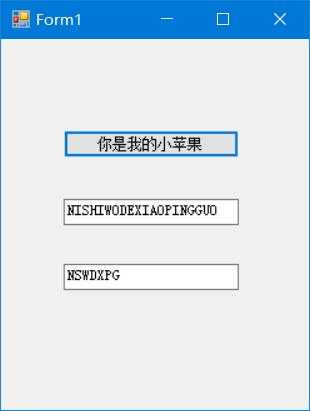
C# 使用微软的Visual Studio International Pack 类库提取汉字拼音首字母
标签:
原文地址:http://www.cnblogs.com/meetrice/p/5400509.html