标签:
运行环境:Microsoft Visio Studio 2015
控件说明:1.timer 2.button(一键获取当前系统时间!) 3.label(显示时间)
实现的效果如下:
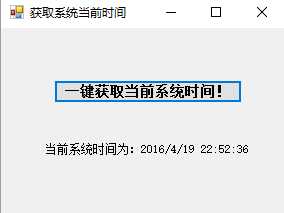

完整源代码:
1 using System; 2 using System.Windows.Forms; 3 4 namespace EXP3_53_GetTime 5 { 6 public partial class Form1 : Form 7 { 8 9 public Form1() 10 { 11 InitializeComponent(); 12 } 13 bool flag = false; 14 private void button1_Click(object sender, EventArgs e) 15 { 16 flag = true; 17 } 18 19 private void timer1_Tick(object sender, EventArgs e) 20 { 21 if (flag) 22 { 23 DateTime time = DateTime.Now; 24 label1.Text = "当前系统时间为:" + time.ToString(); 25 } 26 } 27 } 28 }
注:
1.timer控件请谨慎使用,以防程序卡死...
2.本博客博文均为原创,转载请注明出处!
标签:
原文地址:http://www.cnblogs.com/CC2248/p/5410638.html