标签:
一、系统与软件
WIN7 64bit、VirtualBox 5.0.14、CentOS 6.5、SecureCRT 7.2.3
二、使用文件夹共享需要安装增强功能,但是安装时无法读取光盘iso文件
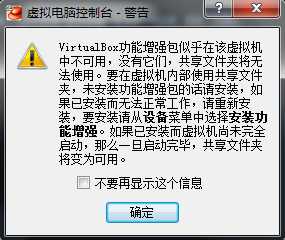
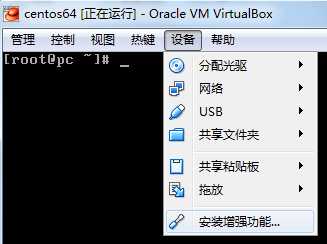
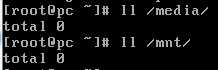
三、为了方便操作,配置静态IP,并使用CRT连接上去(参考http://my.oschina.net/allman90/blog/294847?fromerr=CotpElUe)

[root@pc ~]# vi /etc/sysconfig/network-scripts/ifcfg-eth0 DEVICE=eth0 //指出设备名称 HWADDR=08:00:27:20:01:4A //硬件Mac地址 TYPE=Ethernet //网络类型 UUID=c1d0e14c-cd39-4817-af44-37daca90c1f9 //设备UUID编号 ONBOOT=yes //是否启动应用 NM_CONTROLLED=yes //设备是否被NetworkManager管理 BOOTPROT=static //启动类型 dhcp|static BROADCAST=192.168.88.203 //广播地址 IPADDR=192.168.88.111 //IP地址 NETMASK=255.255.255.0 //子网掩码 NETWORK=192.168.88.0 //网络地址 GATEWAY=192.168.88.254 //网关地址 DNS1=8.8.8.8 //DNS [root@pc ~]# service network restart Shutting down interface eth0: [ OK ] Shutting down loopback interface: [ OK ] Bringing up loopback interface: [ OK ] Bringing up interface eth0: [ OK ] [root@pc ~]# ifconfig eth0 Link encap:Ethernet HWaddr 08:00:27:57:73:2C inet addr:192.168.88.111 Bcast:192.168.88.255 Mask:255.255.255.0 inet6 addr: fe80::a00:27ff:fe57:732c/64 Scope:Link UP BROADCAST RUNNING MULTICAST MTU:1500 Metric:1 RX packets:9520 errors:0 dropped:0 overruns:0 frame:0 TX packets:5348 errors:0 dropped:0 overruns:0 carrier:0 collisions:0 txqueuelen:1000 RX bytes:12491456 (11.9 MiB) TX bytes:349639 (341.4 KiB) lo Link encap:Local Loopback inet addr:127.0.0.1 Mask:255.0.0.0 inet6 addr: ::1/128 Scope:Host UP LOOPBACK RUNNING MTU:16436 Metric:1 RX packets:0 errors:0 dropped:0 overruns:0 frame:0 TX packets:0 errors:0 dropped:0 overruns:0 carrier:0 collisions:0 txqueuelen:0 RX bytes:0 (0.0 b) TX bytes:0 (0.0 b) [root@pc ~]# ping www.baidu.com PING www.baidu.com (111.13.100.92) 56(84) bytes of data. 64 bytes from 111.13.100.92: icmp_seq=1 ttl=49 time=59.1 ms 64 bytes from 111.13.100.92: icmp_seq=2 ttl=49 time=65.4 ms
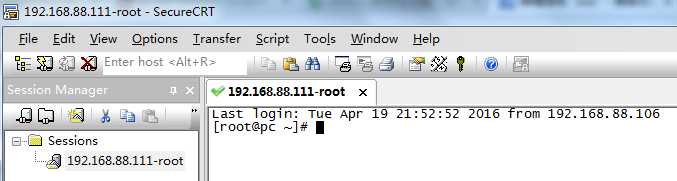
四、既然无法读取光盘,便采用FTP上传,配置FTP(参考http://os.51cto.com/art/201408/448630.htm)

[root@pc ~]# yum -y install vsftpd // 安装FTP ... Complete! [root@pc ~]# service vsftpd start // 启动FTP Starting vsftpd for vsftpd: [ OK ] [root@pc ~]# vi /etc/sysconfig/iptables // 防火墙开启21端口 -A INPUT -m state --state NEW -m tcp -p tcp --dport 22 -j ACCEPT -A INPUT -m state --state NEW -m tcp -p tcp --dport 21 -j ACCEPT [root@pc ~]# service iptables restart // 重启防火墙 iptables: Flushing firewall rules: [ OK ] iptables: Setting chains to policy ACCEPT: filter [ OK ] iptables: Unloading modules: [ OK ] iptables: Applying firewall rules: [ OK ] [root@pc ~]# cat /etc/passwd | grep ftp // 新增一个账户ftpuser,并设置密码 ftp:x:14:50:FTP User:/var/ftp:/sbin/nologin [root@pc ftp]# useradd -g ftp ftpuser [root@pc ftp]# passwd ftpuser Changing password for user ftpuser.
无法读取目录 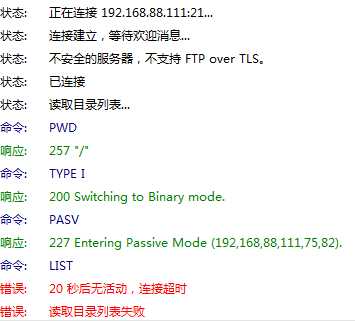

[root@pc ~]# getsebool -a | grep ftp // 开启外网访问 allow_ftpd_full_access --> off ftp_home_dir --> off [root@pc ~]# setsebool -P allow_ftpd_full_access 1 [root@pc ~]# setsebool -P ftp_home_dir 1 [root@pc ~]# vi /etc/vsftpd/vsftpd.conf // 设定passive模式端口范围 pasv_min_port=30000 pasv_max_port=30999 [root@pc ~]# service vsftpd restart // 重启FTP [root@pc ~]# vi /etc/sysconfig/iptables // 开启防火墙对应范围端口 -A INPUT -m state --state NEW -m tcp -p tcp --dport 30000:30999 -j ACCEPT [root@pc ~]# service iptables restart // 重启防火墙
正常连接上虚拟机 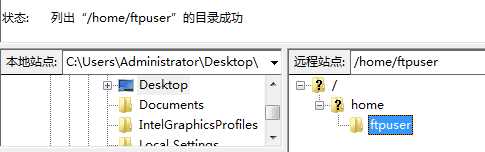
把VirtualBox安装目录下的 VBoxGuestAdditions.iso 解压,并通过FTP客户端filezilla上传到虚拟机

[root@pc ~]# cd /home/ftpuser/ [root@pc ftpuser]# ll total 4 drwxr-xr-x. 6 ftpuser ftp 4096 Apr 19 22:28 VBoxGuestAdditions
五、开始安装增强功能

[root@pc ~]# cd /home/ftpuser/VBoxGuestAdditions/ [root@pc VBoxGuestAdditions]# ll total 51296 drwxr-xr-x. 2 ftpuser ftp 4096 Apr 19 22:28 32Bit drwxr-xr-x. 2 ftpuser ftp 4096 Apr 19 22:28 64Bit -rw-r--r--. 1 ftpuser ftp 647 Apr 19 22:28 AUTORUN.INF -rw-r--r--. 1 ftpuser ftp 6909 Apr 19 22:28 autorun.sh drwxr-xr-x. 2 ftpuser ftp 4096 Apr 19 22:28 cert drwxr-xr-x. 2 ftpuser ftp 4096 Apr 19 22:28 OS2 -rw-r--r--. 1 ftpuser ftp 5519 Apr 19 22:28 runasroot.sh -rw-r--r--. 1 ftpuser ftp 7515597 Apr 19 22:28 VBoxLinuxAdditions.run -rw-r--r--. 1 ftpuser ftp 17449472 Apr 19 22:28 VBoxSolarisAdditions.pkg -rw-r--r--. 1 ftpuser ftp 16950032 Apr 19 22:28 VBoxWindowsAdditions-amd64.exe -rw-r--r--. 1 ftpuser ftp 316016 Apr 19 22:28 VBoxWindowsAdditions.exe -rw-r--r--. 1 ftpuser ftp 10245216 Apr 19 22:28 VBoxWindowsAdditions-x86.exe [root@pc VBoxGuestAdditions]# chmod +x runasroot.sh [root@pc VBoxGuestAdditions]# ./runasroot.sh Usage: runasroot.sh DESCRIPTION COMMAND [ADVICE] Attempt to execute COMMAND with root privileges, displaying DESCRIPTION if possible and displaying ADVICE if possible if no su(1)-like tool is available. [root@pc VBoxGuestAdditions]# chmod +x VBoxLinuxAdditions.run [root@pc VBoxGuestAdditions]# ./VBoxLinuxAdditions.run Verifying archive integrity... All good. Uncompressing VirtualBox 5.0.14 Guest Additions for Linux............ VirtualBox Guest Additions installer Copying additional installer modules ... Installing additional modules ... Removing existing VirtualBox non-DKMS kernel modules [ OK ] Building the VirtualBox Guest Additions kernel modules The gcc utility was not found. If the following module compilation fails then this could be the reason and you should try installing it. The headers for the current running kernel were not found. If the following module compilation fails then this could be the reason. The missing package can be probably installed with yum install kernel-devel-2.6.32-358.el6.x86_64 Building the main Guest Additions module [FAILED] (Look at /var/log/vboxadd-install.log to find out what went wrong) Doing non-kernel setup of the Guest Additions [ OK ] Installing the Window System drivers Could not find the X.Org or XFree86 Window System, skipping. [root@pc VBoxGuestAdditions]# cat /var/log/vboxadd-install.log /tmp/vbox.0/Makefile.include.header:97: *** Error: unable to find the sources of your current Linux kernel. Specify KERN_DIR=<directory> and run Make again. Stop. Creating user for the Guest Additions. Creating udev rule for the Guest Additions kernel module.
查找报错 Building the main Guest Additions module [FAILED](参考 http://www.xuebuyuan.com/2039380.html)
[root@pc VBoxGuestAdditions]# yum -y install gcc make gcc-c++ [root@pc VBoxGuestAdditions]# yum -y install kernel [root@pc VBoxGuestAdditions]# yum -y install kernel-devel [root@pc VBoxGuestAdditions]# yum -y install kernel-headers
重启CentOS并再次执行VBoxLinuxAdditions.run,依旧报错(参考 http://askubuntu.com/questions/22743/how-do-i-install-guest-additions-in-a-virtualbox-vm)
[root@pc VBoxGuestAdditions]# yum update [root@pc ~]# /opt/VBoxGuestAdditions-5.0.14/uninstall.sh [root@pc ~]# /home/ftpuser/VBoxGuestAdditions/VBoxLinuxAdditions.run [root@pc ~]# cat /var/log/vboxadd-install.log /bin/sh: perl: command not found
这次变成报没有 perl,于是 yum -y perl 补齐
再次进行安装

[root@pc ~]# /opt/VBoxGuestAdditions-5.0.14/uninstall.sh [root@pc ~]# /home/ftpuser/VBoxGuestAdditions/VBoxLinuxAdditions.run Verifying archive integrity... All good. Uncompressing VirtualBox 5.0.14 Guest Additions for Linux............ VirtualBox Guest Additions installer You appear to have a version of the VBoxGuestAdditions software on your system which was installed from a different source or using a different type of installer. If you installed it from a package from your Linux distribution or if it is a default part of the system then we strongly recommend that you cancel this installation and remove it properly before installing this version. If this is simply an older or a damaged installation you may safely proceed. Do you wish to continue anyway? [yes or no] yes Removing existing VirtualBox non-DKMS kernel modules [ OK ] grep: /opt/VBoxGuestAdditions-*/init/*: No such file or directory Copying additional installer modules ... Installing additional modules ... Removing existing VirtualBox non-DKMS kernel modules [ OK ] Building the VirtualBox Guest Additions kernel modules Building the main Guest Additions module [ OK ] Building the shared folder support module [ OK ] Building the OpenGL support module [FAILED] (Look at /var/log/vboxadd-install.log to find out what went wrong. The module is not built but the others are.) Doing non-kernel setup of the Guest Additions [ OK ] Starting the VirtualBox Guest Additions [ OK ] Installing the Window System drivers Could not find the X.Org or XFree86 Window System, skipping.
终于成功了,其中 OpenGL 失败是因为我的CentOS是精简版没有界面的!
六、设置共享
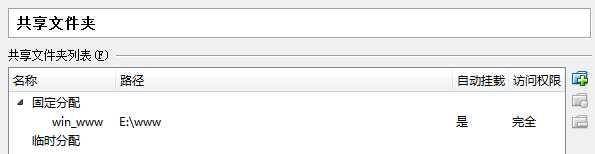
[root@pc ~]# ll /media/ total 4 drwxrwx---. 1 root vboxsf 4096 Mar 27 16:59 sf_win_www
标签:
原文地址:http://www.cnblogs.com/chanAndy/p/5414781.html