标签:
一、NSOperation
二、NSOperation实现多线程的介绍(任务和队列)
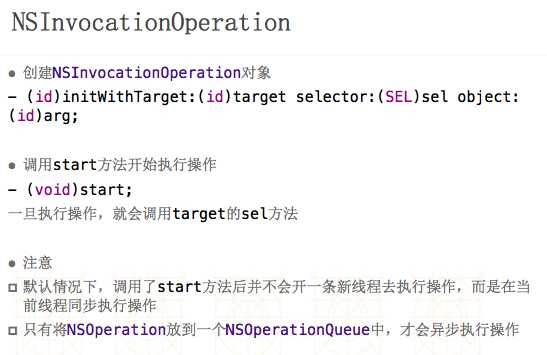
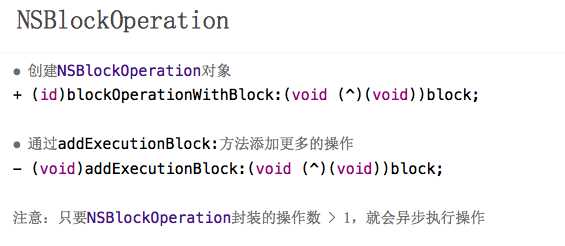
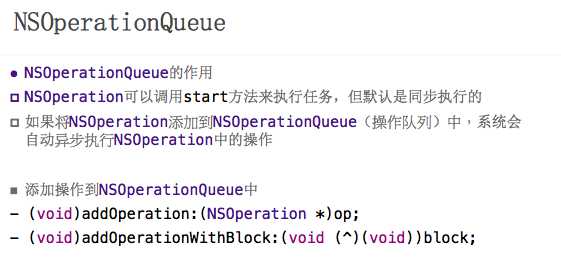
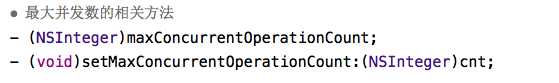
三、队列的取消、暂停(挂起)和恢复
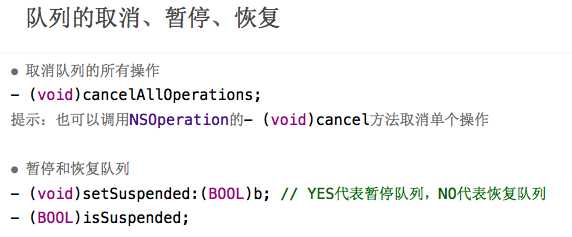
四、操作依赖与线程间的通信 -- 练习:开启线程下载图片练习 和 开启线程下载两张图片后合成
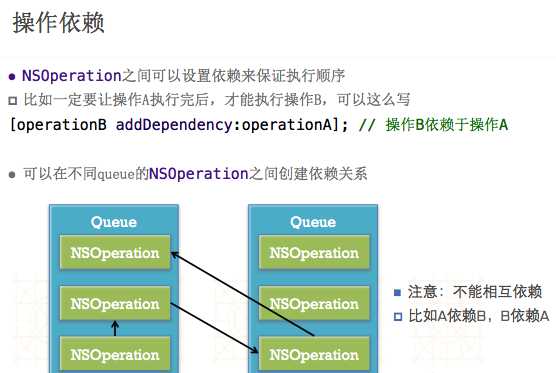
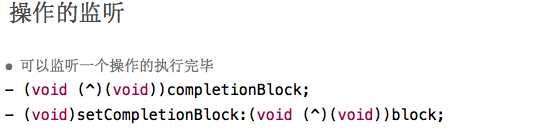

1 - (void)touchesBegan:(NSSet *)touches withEvent:(UIEvent *)event { 2 NSOperationQueue *queue = [[NSOperationQueue alloc] init]; 3 4 __block UIImage *image1 = nil; 5 // 下载图片1 6 NSBlockOperation *download1 = [NSBlockOperation blockOperationWithBlock:^{ 7 8 // 图片的网络路径 9 NSURL *url = [NSURL URLWithString:@"http://img.pconline.com.cn/images/photoblog/9/9/8/1/9981681/200910/11/1255259355826.jpg"]; 10 11 // 加载图片 12 NSData *data = [NSData dataWithContentsOfURL:url]; 13 14 // 生成图片 15 image1 = [UIImage imageWithData:data]; 16 }]; 17 18 __block UIImage *image2 = nil; 19 // 下载图片2 20 NSBlockOperation *download2 = [NSBlockOperation blockOperationWithBlock:^{ 21 22 // 图片的网络路径 23 NSURL *url = [NSURL URLWithString:@"http://pic38.nipic.com/20140228/5571398_215900721128_2.jpg"]; 24 25 26 // 加载图片 27 NSData *data = [NSData dataWithContentsOfURL:url]; 28 29 // 生成图片 30 image2 = [UIImage imageWithData:data]; 31 }]; 32 33 // 合成图片 34 NSBlockOperation *combine = [NSBlockOperation blockOperationWithBlock:^{ 35 // 开启新的图形上下文 36 UIGraphicsBeginImageContext(CGSizeMake(100, 100)); 37 38 // 绘制图片 39 [image1 drawInRect:CGRectMake(0, 0, 50, 100)]; 40 image1 = nil; 41 42 [image2 drawInRect:CGRectMake(50, 0, 50, 100)]; 43 image2 = nil; 44 45 // 取得上下文中的图片 46 UIImage *image = UIGraphicsGetImageFromCurrentImageContext(); 47 48 // 结束上下文 49 UIGraphicsEndImageContext(); 50 51 // 回到主线程 52 [[NSOperationQueue mainQueue] addOperationWithBlock:^{ 53 self.imageView.image = image; 54 }]; 55 }]; 56 [combine addDependency:download1]; 57 [combine addDependency:download2]; 58 59 [queue addOperation:download1]; 60 [queue addOperation:download2]; 61 [queue addOperation:combine]; 62 } 63 64 /** 65 * 线程之间的通信 66 */ 67 - (void)test 68 { 69 [[[NSOperationQueue alloc] init] addOperationWithBlock:^{ 70 // 图片的网络路径 71 NSURL *url = [NSURL URLWithString:@"http://img.pconline.com.cn/images/photoblog/9/9/8/1/9981681/200910/11/1255259355826.jpg"]; 72 73 74 // 加载图片 75 NSData *data = [NSData dataWithContentsOfURL:url]; 76 77 // 生成图片 78 UIImage *image = [UIImage imageWithData:data]; 79 80 // 回到主线程 81 [[NSOperationQueue mainQueue] addOperationWithBlock:^{ 82 self.imageView.image = image; 83 }]; 84 }]; 85 }
五、自定义NSOperation
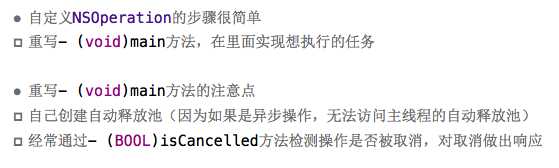

iOS边练边学--多线程NSOperation介绍,子类实现多线程的介绍(任务和队列),队列的取消、暂停(挂起)和恢复,操作依赖与线程间的通信
标签:
原文地址:http://www.cnblogs.com/gchlcc/p/5421217.html